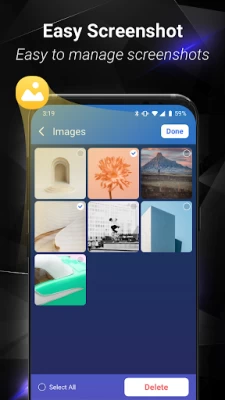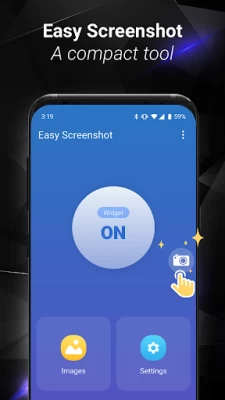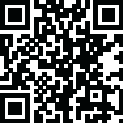

Screenshot
August 04, 2024More About Screenshot
2. You can specify the folders which the screenshots will be saved as images.
3. You can preview the screenshot and decide saving it or discarding it.
4. Croping any part of the screenshot.
5. Drawing on the screenshot.
6. Making mosaics on the screenshot.
7. Inputting custom text on the screenshot.
8. Sharing the screenshot after it’s taken.
Latest Version
3.0.62
August 04, 2024
LoveKara
Tools
Android
26,190,420
Free
com.enlightment.screenshot
Report a Problem
User Reviews
Sherry M. Girton
4 years ago
FINALLY figured out how to use it & now I really enjoy it. I can especially take shots of how to's & FAVORITE sites/pics I come across. For those who are still learning all the things you can do with computers/phones, etc. give this a try..it can be very helpful!
A Google user
6 years ago
i have an Android phone. overall it's a good app. however, it takes me multiple times of pressing the volume down and power buttons at the same time before it will finally take the image. very frustrating.
Rashid Jessie
2 years ago
Not Terrible but not Good either! Two stars because I've noticed two main issues w/ this app. 1) The screenshots don't save to the Android photo gallery and 2) The app doesn't allow for screenshots to be save as contact pics either- probably because the screenshots can't be saved in the Galaxy (huge deal breaker)! I Don't recommend.
Upset Llama
4 years ago
The app is good, but the thing what bothers me the most are the ads. They pop up every time I get a screenshot which makes me a bit off... annoyed or so. The rest of the app is good. And if there's a way how to turn the pop-thing off, please tell me, it would help a lot.
Shelly-Ann Daley
4 years ago
The app started acting up recently not being able to capture the screen. I uninstalled it without realising that I would loose all my screen shots. 🤦🏾♀️Now all the information I captured is lost. I still have the album in my gallery but the images are blank with an exclimination ❗sign in the middle.
A S H I SH M E H T A
1 year ago
In settings;- 1. For auto start with system [again the memory and processor will be issue]Of course user can lock the icon forapplication software on instant call keeping the icon on home screen.Allowed to choose the storage and format place and format. 3 While working repeatedly screen icon camera vanishes so again I have to restart the app. 4. explain the light control adjustments because it is given resting upon the excsses, -x and 5,/ Maybe I am aspect 2much include the resize If possible
Howard Nghiem
2 years ago
this app was OK to use until a recent update (oct 2023?). The bottom command line no longer has the trash can symbol (delete). Will we have to use an USB cable to delete unwanted screenshots? This is so typical of Android apps. Updates come so fast and are not necessarily better than the older version
dr troy turner
2 years ago
Great potential to be the very best but it disappears every 30 minutes to an hour and sometimes it's too cumbersome to come out of the app you are working on to reopen it. I'm moving to ez touch b/c it stays open until you shut off your phone. Also it does ask permission to screenshot every single day
A Google user
5 years ago
The buttons on my phone are very hard to press, so I was hopeful that this one would do what it promised. Just hold down the power button and touch the home button at the same time. Didn't work. *Edit* in response to the developer....I do have the latest version and if I wanted to just hold down the power button and volume button I wouldn't need an app! Sheesh.
Dondi
1 year ago
It's very easy to use. It does it job this app better get it!! You hear me?? Thank you for listening 😃
Greg Yacobian
3 years ago
The camera icon in upper left corner is always visible to take a screenshot no matter what the app, then send it, edit it, paste it, or save it. Can not get much easier than that. Super intuitive. Had to install and uninstall four other apps before finding this one.
Deborah Leininger
3 years ago
Screenshot is the only app that I utilize for taking screen shots that are difficult, if not impossible to download. I employ this app on a routine basis, as I have for 5 years, and I have experienced only reliable results. Kudos!! Your hard work is greatly appreciated by me. Thank you for a quality app, which, I suspect few take the time to praise. Welcome to parenthood!! It's a fulfilling, yet thankless job as well. And the pay sucks. May Screenshot prosper!!
REI SOLUTIONS
3 years ago
Really like this app and I use it often. About half the time the shots are perfect. HOWEVER, it sometimes blacks out the bottom half of the screenshot AND other times has a yellow hue! It doesnt matter if I use the Volume/On or the button on my screen. Help please!
Karma Bite
3 years ago
Everytime to turn on or off. You have to go to wigget for functions. It did not save screen shoots in galaxy or photos. It has its own storage. Which is negative. If floating button had an option to turn off. And store to other apps. Then it's good. Otherwise I won't recommend.
Luisa Arakawa
1 year ago
Very useful apps.thank you.we can use it first, they don't ask for payment,not like other apps have to pay first.this one is good and easy to use.thank you.
Abstract-Artist-7
1 year ago
I cannot turn off the application when I open it. The icon just stays on my phone unless I select "appear on top" from my settings menu. This is incredibly inconvenient.
Putsoa Makua
1 year ago
App used to function well but has suddenly stop. I used to be able to set it off, but now all it does it display apps and not do anything. It is useful to be a marvel to use.
ZeldaTheSwordsman
4 years ago
Fundamentally useless rn. Buries screenshots it takes somewhere other apps can't find them, & when you click the "Share" button while viewing an image it saves a duplicate copy instead. It also keeps running even when you turn it off and exit it. And if you disable its permision to appear on top, it will (allegedly) crash when you try to do things in it and show a message purportedly from Google Legal falsely claiming your phone is not connectee to a data service. Borderline malware IMO
Elusive Seeker
4 years ago
Light, fast, simple, customizeable, no root required, and even lets you change the screenshot directory on the fly. I set mine to just save to my camera roll for convenience; took all of about 15 seconds. Has a stylish dark theme too, no premium required. Only major downside is it will occasionally bug you to try other apps and so on. This is one of the few apps I'll consider getting the premium version for since I like using it so much. Try it out -- it's definitely worth your time.
Paula Rodgers
3 years ago
Taking a screenshot on my phone is a miserable experience. Trying to press down the volume down button while hitting the power key, pretty much qualifies you as being a contortionist. However, I found this app. It's super easy to use and has worked without fail for me. It gives you editing options right after you take the screenshot, while you can edit before you leave the app and gives you an option on sharing it as well. You're also not bothered by a bunch of apps. I highly recommend!