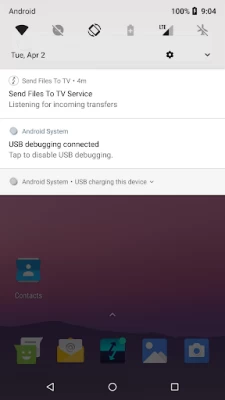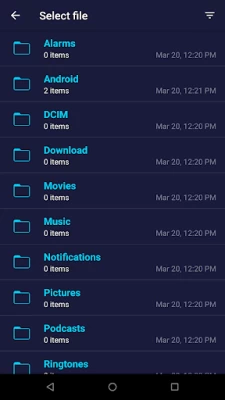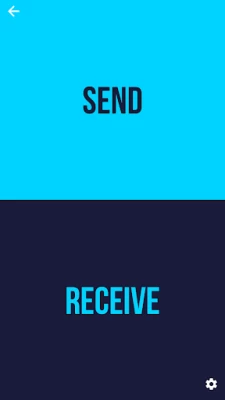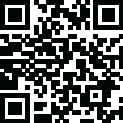

Send files to TV
June 15, 2024More About Send files to TV
No Internet required.
SFTTV is designed to be simple.
The application discover automagically other devices on the local network with SFTTV installed.
Transfer large files in record time
SFTTV is faster than Bluetooth. SFTTV is the fastest and most private way to send files to your TV
Cross platform
SFTTV runs also on Windows, macOS, and Linux. Files can easily be transferred between machines running different operating systems.
In order to use SFTTV on your local network, you will need to install the android application on your TV and on each device that you wish to use for transferring files.
SFTTV has a really easy to use user interface !
Visit https://sendfilestotv.app for more details.
Latest Version
1.3.8
June 15, 2024
Yablio
Tools
Android
19,534,427
Free
com.yablio.sendfilestotv
Report a Problem
User Reviews
Flame Savage
1 year ago
the app is so simple and easy to access. it does literally what it says it does with no problem whatsoever! i truely recommend this app if you want to send stuff from your phone to your tv. very outstanding and simple at the same time! no flaws.
Gaurav Radadiya
1 year ago
Super Easy and Quickest way to transfer files to Android TV. I tried pendrives which causes much trouble in reading files or detecting files but with this, it's as simple as sending files to anyone nearby. 👍
EDSHAH76 WAS HERE
1 year ago
Very fast and very good to share any file. It's just that I want to transfer files from the TV to my smartphone, I can't. Whatever software these apps are for me, they are very easy and are the best for transferring files from smartphone to TV.
Akshay Malvankar
1 year ago
My previous issue is getting resolved, This app is good for sending files from Mobile to TV. I have donated Rs. 160/- for adds free user interface, it's very good. Now no more adds arrive in between file transfer and all files, videos are getting smoothly transferred without crashing application.
MD Alamin Sarker Rafi
1 year ago
As of recently, on the TV version, the app crashed everytime I clicked send or receive, it worked great but now I don't know what they did it mess it up so bad. Tried everything but still the Android TV version of the app on my TV crashes everytime so obviously I can't share files to my freaking TV, WHICH IS THE WHOLE POINT OF THIS APP.
Alan James
1 year ago
I have been using this app for a long time. It was fabulous.. but now it's not at all working.. not working means, error most of the time. If not that sending speed is very very low. My phone S23 ultra. Failed: java.io.IOException: Software caused connection abort
Raul Ramos
1 year ago
Used to work great but now it gives an error of No Route To Host when I try to transfer from Samsung Galaxy A15 to tv but from tv to Samsung Galaxy A15 works fine. What can be the problem? I'll change rating after solution. Thanks On my cell I allowed everything I saw for the app and restarted the cell and also restarted the app on the TV and now is working fine.
Seth Mc
1 year ago
Needs permission to manage ALL my files on my device. Why would you think or need permission to manage ALL the files? Sounds like some data collection stuff going on here. I was going to use this to beam files to my TV to sideload but I'll just do it manually. Maybe I'm wrong. If I am, if there's a legit reason why your app wants permission to manage all my files please let me know and I'll delete this. My bad if I misunderstand something. Just seems a lil over the top to me.
VR K
1 year ago
This application is good but this app does not have the option of storing data in SD card or USB drive. For example, if I want to transfer a file to the TV, it does not get saved directly in the USB drive. Like in other apps, you can save your data in the internal memory or in SD card or USB drive, but this option is not available in this app. Please update this app and give the option of transferring data to SD card, USB drive.
Anurag Singh
1 year ago
It stopped working after i started using home wifi (gateway) and connected my phone and TV to that gateway phone didn't detect tv , it Works fine when connecting TV to phone's hotspot and I am connecting to same band of gateway (2.4Ghz) if you are wondering If there is a problem it is on this app's side because other apps can detect chromecast device and work fine when using the gateway(router) Edit:Works fine after phone app update
Mary
1 year ago
Java error, no space left on device. even though still have couple GB and i still got that no space bullsh**! (it was probably cause gamebox fault when it was broken and i still forcing it download sh**. But it sometimes won't download or it will download it... It was same on transfer file of course. It depends on your luck if work or not!)
Nicklas Macie
1 year ago
SendFilesToTV has been a lifesaver! Struggling to send files to my TV was a daily frustration until I discovered this app. Now, effortlessly streaming photos, videos, and documents to my TV has become a breeze. The user-friendly interface and seamless connectivity have transformed my viewing experience. Thank you, Yablio😊.
john cummings
1 year ago
Works great, one suggestion, it doesn't seem to know if the destination drive is too full to accept a file and I have had a situation where I accidentally filled up the destination drive and it caused the device to malfunction Also please bring back the windows app or a web app or something to allow transfer from PCs to android devices :)
Andre Ferchau
1 year ago
Pretty simple and straightforward. Works with Pixel 4 and ONN 4K streaming box. With the pixel 4 you select a file And then share it to the app. That lets you transfer files. You can select as many files as you have room on the target device. On the Onn streaming box side The file ended up in the correct place so that tivimate could find it right away.
Eugene Roytenberg
2 years ago
The application works. I took one star off for it not being very intuitive, and another one off for not being able to send the files stored on my phone's SD card, only from the main storage. This function may exist, but I wasn't able to find it. I would be happy to revise my review and donate if transfer from a SD card is indeed possible.
Dennis Rigdon
4 years ago
This program is simple it always works it doesn't bombard you with ads and the developers straightforward and honest. I truly can't put it into words how grateful I am for a simple and useful utility that works great, isnt bombarding you with ads and offer multiple options for compensation if you want to. Or review if you cant atm, which im doing. Ty
D L
2 years ago
Love this app, so easy to use and it does what it says it does! Update.. 4/16 - The more I use this app the more I love it! It's so easy to use I'm able to transfer content like my 4k movies, music and apps to my Chromecast with usb c hub with extra storage with such ease. Don't understand why Google would make a device with barely enough storage to add content. Well done. Highly Recommend it!👌🏼👌🏽
A Google user
5 years ago
It used to work considerably faster b4 recent 9 update. Running 10 on S10+ and a TB of storage, pushing to Shield with ATV 9 has showed considerable slow down across network wifi transfers. Shield doesnt seem to have enough RAM to keep up with more than 2 large (in excess of 1g) files simultaneously. I find that clearing cache helps sometimes but usually a reboot of receiving Shield is the only answer. Great app. Waiting for the next update and will seriously consider a donation for purchase.
Ehab Sharif
5 years ago
This app is amazing...I was looking for something to transfer files to my android box wirelessly instead of swapping a usb stick every now and then and it worked flawlessly. Today I thought of transferring files from my note 9 to pc using the app. I managed to transfer a 10.5gb folder from my phone in just 5 minutes !!! Absolutely incredible while with the cable it takes 2 hours !!! Well done to the developer 👍
A Google user
6 years ago
This utility makes it easy to transfer one or more files from one device to another. I used it between my phone and android tv box, both in the same wifi connection, to batch transfer 2 config files, which happened almost instantly (only a few Kb). I don't anticipate hedging the utility often, but it really simplifies a basic file transfer.