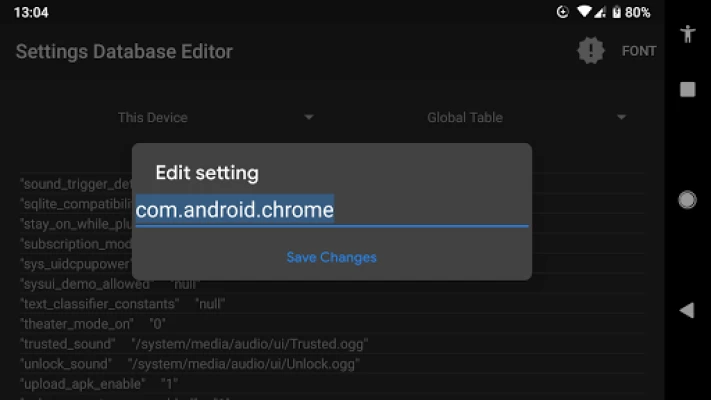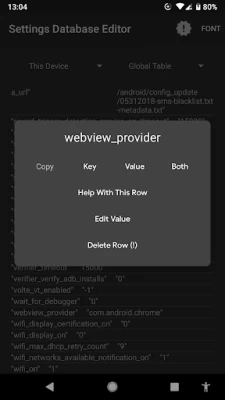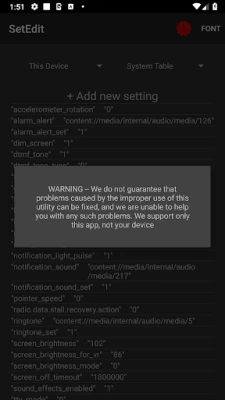SetEdit SettingsDatabaseEditor
August 11, 2024More About SetEdit SettingsDatabaseEditor
Some versions of Android will ask you to "check for update". If Google Play does not offer any updated version, then please ignore this. You have the best version of SetEdit for your device.
Latest Version
August 11, 2024
4A
Tools
Android
9,580,027
Free
by4a.setedit22
Report a Problem
User Reviews
sharma barkha
4 years ago
I m using this app from last 1 month. But suddenly it has stopped working. Now when i m editing the value of theme it's showing saved but after the trial period the server is asking me to buy the theme. Kindly remove the glitch if there is any in the updated version.
Izz Anaqi
2 years ago
Works like a charm , literally what i needed instead of using AutoHz App . Using a OnePlus 10 Pro 5G , wont give u 120hz on all apps and this app fixed it and now everything in software runs 120hz . All you have to do is , create two new settings in it , peak_refresh_rate and min_refresh_rate. Set both values to 0.1 and the problem is fixed.
ImAGunDere
1 year ago
App was working perfectly for my OnePlus 11 on Android 14 until I decided to update my apps. Now I can't change the peak refresh rate anymore, so YouTube is stuck at 60Hz. To be honest I shouldn't even need to use this app, but it was extremely helpful to remedy that issue. Now it's useless. I would've given it a 5 star prior to this. Please update the app again!
Fexreddin Quluzade
2 years ago
Everything works good,i can change every settings i want,but there is only one problem,and it is not ignorable at all.When i edit user refresh rate to 1 and start playing some games,after a moment I get huge phone freezes.They aren't ghost touches,like the screen freezes for 0.5-0.7 seconds and works again.Sometimes it just stays freezed until I turn off&on again.After deleting it,everything works fine.
ntelas
3 years ago
It's such a useful little app. One thing that is missing is shortcut creation for specific settings. My device keeps resetting an option and I have to find it each time. A home shortcut would be much appreciated.
Jini Lopez
5 years ago
I really hope you read this.. I am trying to get my hotspot turned on for my Note 9 from at&t with Net10 services so I can work from home, but everytime I activated it dosen't work. I've seen a lot of tutorials were you can change the tether_entitlement_check_state with this app but this option is not showing, any reason why? Or is there other way? Any help will be appreciated. Thanks.
Justin Behymer
3 years ago
Without a doubt a good system editor. Somewhat limited, but still shows values of content that's not editable. I like the features I can edit. Just remember to Screencast stuff before edit. It could prevent a factory reset.
Fadi Omar
3 years ago
Not working on Samsung Note 4 sm-n910c and Android TV Box CSA96 Write settings and write secure settings granted, when I click on add new settings or edit value the new popup window will not appear and instead the screen dimmed slightly and thats it. Installed on PhoenixOS 7.1.1 and it works great. Not sure why not worked on mentioned devices. Can you please help if you can. Thanks.
A Google user
5 years ago
Very good app. Maybe you can figure out way to apply setting permenat after uninstall or add option to hide app from tray. Noticed if you delete somethings then add a zero when it reappears it works to hide more things. Maybe you can also add root option as alternative to adb or to add more editable fields. Extremely debloated phone for battery and took out nfc, mirrorlink, file sharing etc this app works perfect to hide these controllers from settings/ tiles as if they never existed.Great work
A Google user
6 years ago
Nice app but there are two major problem they are restricted permissions and i once enabled the current network preference viewer such as your sim card in connected to 4g network now which is in notification pannel just left side of the battery icon but once my phone was reset i can't find that setting even though it is not removed from there so please provide us permissions and a guide that that does what operation
A Google user
6 years ago
Very useful and i like it! I've downloaded this application to turn off "Touch-disable Mode" of my Huawei P20 Pro phone. So easy to use. I just opened it and scrolled down to Touch-disabled mode and changed the value from number "1" to "0" and it worked! Thank you developers for this amazing application!
A Google user
6 years ago
I had a carrier limitation with my unlocked AT&T phone when trying to enable the hotspot, this app allowed me to change "tether_entitlement_check_state" value from "5" to "-1" without even being root and now after years of dealing with this finally i can enable the hotspot and use my phone data to connect via wifi on my laptop, it's amazing!! Many thanks to the developer(s)!
Master Blaster
3 years ago
Excellent editor! Used it for several years to enable mobile hotspot by changing (or adding the line) in System Table: "tether_entitlement_check_state" from a "1" to a "0" and then Global Table change (or add the line) "tether_dun_required" from a "1" to a "0". Works on LG phones up to at least Android 11. Some phones will go back to a "1" after reboot. Just change it back to a "0". The app works perfectly. Every time. But learn to enable writing/changing in "Global Table". Its easy.
A Google user
5 years ago
This editor works great, with a very clear and intuitive interface. I am using it on a OnePlus 6 running Android 10 (Oxygen 10.3.0).. Despite a warning appearing on launch saying it may not work, it works fine for what I needed. I got this to fix the notch issue created with the new Android version. Worked like a charm.
Silver Lad
1 year ago
A MUST HAVE APP! One of the best alternatives to help enable certain changes that can otherwise only be done by root. Having said that: all worked flawlessly well until Google came along with their Android 14 update, bringing us their usual bunch of stupid and unnecessary changes. I just hope Devs are able to update this wonderful app in order to counteract/revert Google's latest bastardizations to Android!
A Google user
6 years ago
Awesome. Now I can change settings that the devices' manufacturer decided to keep inaccessible for me for some obscure reason. For instance, the touchscreen haptic feedback (enable/disable) in my Galaxy A50. I just can't live without it. Pity it can't edit the Java table due to Android restrictions. Suggestion: add search for settings strings. God bless you!
Rensolar Energi
11 months ago
I rate only 2 stars it because of security of set edit that you can't edit on and global table. I know there is a execute command you can use that to grant the permission to execute in ADB shell but mine is not working it because my device is android 10 there are ways to grant that permission but on android 10 is really hard. There is so many problems. When i use brevent i need to enable USB Debugging in developer options and connect on the pc i wish that permission will remove soon
Yy Dhc
11 months ago
Very useful and i like it! I've downloaded this application to turn off "Touch-disable Mode" of my Huawei P20 Pro phone. So easy to use. I just opened it and scrolled down to Touch-disabled mode and changed the value from number "1" to "O" and it worked! Thank you developers for this amazing application!
Timi Leppänen
2 years ago
Amazing if you need it and somehow know how to do what you need to. Using it to override my Nord2 limiting some apps' FPS to 60 instead of the native 90Hz, this has had a tremendously positive experience in Pokémon Go, which used to struggle to keep a steady 45fps, now almost always at 90. Only issue I have is with the setting change not persisting on system reboot, and then having to scroll all the way down to peak_refresh_rate (set to 1) Does the feature pack allow for automation or a search?
Derrick Gillum
1 year ago
This app is in my top 4 list of Most Useful Apps, and is a standard download for every device I own. For it's unmatched utility, it's incredibly simple to use. With just a few taps, I can max out my refresh rate, force 5G connectivity, set external storage as default for app installs, and disable unused device functions. Setedit gives me a great deal of control over my device with it's possibilities for customization. It's free, but the Feature Pack add-on is a must, and is worth the small cost.