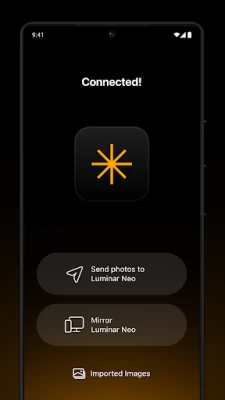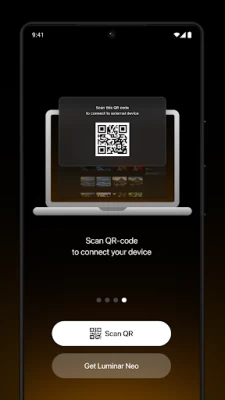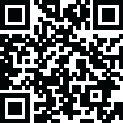

Share with Luminar Neo
June 25, 2024More About Share with Luminar Neo
Wireless transfer of photos between the desktop Luminar Neo app and the Luminar Share mobile app
Mirroring of photos from Luminar Neo on a mobile device
Easy sharing of photos to social media
Streamline the process of sharing your creations. Transfer photos that you took on your travels with your smartphone and edit them in Luminar Neo with its powerful AI tools. Or transfer photos you took with your camera and edited in Luminar Neo to your mobile and quickly share them with your followers on social media.
The Luminar Share app is available on both Android and iOS and is free for all Luminar Neo users.
Latest Version
1.1.10.336
June 25, 2024
Skylum Software
Media
Android
124,365
Free
com.skylum.luminarshare
Report a Problem
User Reviews
Andy Dixon
3 years ago
Despite being on the same network it does not work. It seems to be a bit of a half thought out application, just like Neo itself. I've never known a company to regress on features as they develop new applications. Very disappointing considering I pre-ordered. 😔
Ken Alexander
3 years ago
Does not work. Each time I scan it comes back make sure both devices are connected to the same WiFi. They both are. Thought it may be due to a direct Ethernet connection at the same time. Disconnected this so only WiFi connection. Makes no difference.
Tyler Hood
3 years ago
I am completely unable to even use the app. I installed it and it immediately closes itself and my phone says that the app isn't working. I uninstalled and reinstalled it and it does the same thing. I can't give an app that doesn't even work at all more than one star. Honestly it deserves zero stars because it literally doesn't do anything.
Joe Dean
2 years ago
Great idea, but It has never connected. Might be a good idea to add Bluetooth as an option because relying on Wi-Fi isn't working. Update: Months later, several updates to Neo, and this app still doesn't work, and has never worked🤷🏾♂️🤦🏾♂️.
David Maw
1 year ago
Pointless never able to connect to account or run the app. I tried support. No reply, guess I will not be using this on the app or the laptop again if this is the level of customer support. Don't waste your time, unfortunately can't give zero stars. No email reached me. Consider subscription cancelled for lack of support.
Rick Ground
3 years ago
Transfers with Luminar Neo (Early Access version) are easy. This app looks like it may be a very handy tool for many people. The only comments so far: • The app must be reinstalled each time it is opened; however, that's not such a big deal, and it may change anyway with the release of the full Neo version next month. • Initially had trouble installing the app while trying to use my pet QR reader; no problem, however, when I followed advice and used the 'Share' utility in Neo.
Chris A
2 years ago
Nice idea but, overall, it's hopeless! Occasionally connects, but invariably doesn't. The 'support' repeats the same steps to check and, if none of those are at issue, then you're no further forward. A real shame.
Dion White
2 years ago
My experience was horrible. They made me open up my QR Code Reader which I just did and then scanned a QR code which made me download an app then I re-downloaded the QR code that I had already done three previous times and it keeps telling me now that I'm not on the same network and it can't work properly. And yes I am on the same network. It just seems to not work at all. So I'm just going to uninstall at this point
Michael Pagalilauan
2 years ago
Doesn't work. Installed the new update followed every instructions, also tried trouble shooting by turning off and on my wifi on my main computer and even my phone but still doesn't work. Same network, wifi only no ethernet cable plugged but still indicates Can't connect to luminar neo. I know this is still new and love the idea. Will be waiting for the next update fix 👍
Nihar Rao
1 year ago
App without a purpose - only good for sharing Luminar Neo images - this too is easier from Google Photos. Can't view in landscape mode, edit or even scroll images on the app. Typical Skylum overpromise underdeliver.
sonja Mondragon
1 year ago
the main draw of this app is to directly send photos from luminar neo to your phone for easy sharing to social media. Unfortunately once in the app, you can only share to Facebook, or to an Instagram reel or story. I cannot download the photos to my phone (which is absured), and I can't even post to Instagram regularly. in its current state, the app is useless.
Diana Enaiche
1 year ago
The mobile version is very bad. Even if you are in Edit mode on your laptop, your mobile app doesn't mirror the laptop screen, it continually says " Go into Edit for mirroring image" . After restarting the mobile app so many times, I installed it. It's a HEADACHE
Jack Bandit
1 year ago
Luminar Neo (pc) CRASHES CONSTANTLY and renders the program almost worthless!! It's good when it actually works, but you will have to restart the program as well as Windows due to the program constantly crashing and also the program crashing Windows via Blue Screen. Please stop being greedy and fix the software bugs so it actually works without the craahing and failures!
Geoff Hirst
2 years ago
Really good, but... Where does the app store the downloaded images? None of my file apps can see the images I have edited and I want to publish to Vero but I can't. The path you provided, that is a difficult one to access if on Android 11 or greater due to system file protections. Can this be altered at all to perhaps using the images folder? I know that applications like Nikon Snapbridge make the images available.
david pena
1 year ago
Ya I tried to use this softwear after PURCHASIN it, and it keeps crashing..... I finally had to get a more experienced person to help me...(Still can not access this program) I. Had instead the reviews first I would have not bought this product !!!!! A refund might be needed, I'll see what my tech guy says. I'll keep u guys posted !!!!!
paul bag
2 years ago
If you want to transfer photos to you pc to edit it's great. Sending them back to your phone for anything other than sharing with other people is frustrating. You can a see thumbnail via the app but are hidden directly from your phone. Nothing in Gallery, where every other photo appears. A big flaw for me. Nearly a year on, and still no way to put photos back onto your phone where they came from. (Send from Gallery, edit, then send back to Gallery is all I want!)
jacobo Castro Cristo
3 years ago
Needs improvement! The interface is clear and easy to understand, that's the only good thing about it. If the mobile phone screen goes off it loses connection with the computer, the files can't be saved to the phone, the just say in the app with very limited sharing options. When I share an image throw Whatsapp or Instagram the color profile gets messed up, so the image comes out very washed out, unusable. Luminar is great but way too many bugs for professional use.
Daz Gam
1 year ago
Not easy to set up, a long way to go before plug and play ease of use. Also luminar neo pc version is average, constantly crashes and freezes. Great results when I can get it to work. Hate the thought of having to go back to LR but not looking good. I think this company and software will be a top performer in the years to come. Just not there yet.
Kelly Pennington
3 years ago
I've tried to connect multiple times using the app and scanning QR code from Luminar Neo on my desktop. I am connected to the same wifi network and it NEVER connects!!! Waste of space on my phone!!! 🤬 Every single user seems to be experiencing this same issue. Why not fix the bugs in the app and not make every single person reach out individually.
Neil Braun
2 years ago
Update: the reason, I think, so many can't use this is that they have their wifi set to public, this makes them more secure but causes this app to be unable to see their computer. While editing ones firewall could fix this it's not something for the average user to do, editing firewall settings is for the experienced and can lead to all sorts of problems.