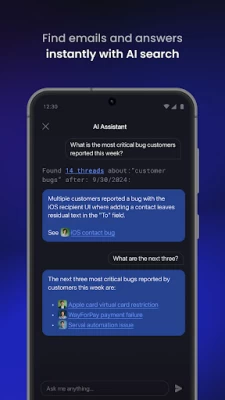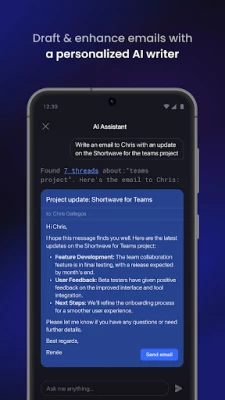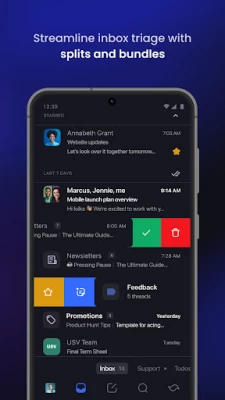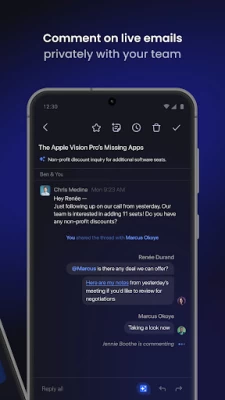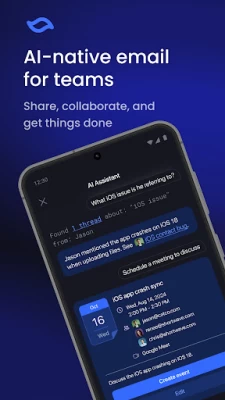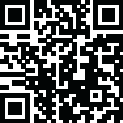

Shortwave — AI Email
May 05, 2025More About Shortwave — AI Email
"This app is like ChatGPT for your email, and it changed my life" – Digital Trends
"The Google Inbox successor I’ve been waiting for" – The Verge
**Currently only available for Gmail & Google Workspace accounts**
👫 SHARE & DISCUSS EMAILS WITH YOUR TEAM
Get the right people involved and bring everyone up to speed fast with private team comments and live thread sharing. Assign emails to teammates to delegate next steps.
✨ YOUR AI EMAIL ASSISTANT
You and your team can write emails, improve drafts, schedule meetings, analyze threads, translate text, and more using Shortwave’s powerful AI Assistant.
✍️ WRITE EMAILS WITH AI
Write personalized emails with AI in seconds, or use instant AI replies to get full drafts in just one tap. Shortwave learns your unique writing style and even facts about you from the emails you send.
📝 IMPROVE AND PROOFREAD DRAFTS
Complete your drafts, adjust length and tone, translate into other languages, and more with a built-in AI editor.
🔎 SEARCH AND FIND ANSWERS
Use AI-powered search to find emails fast, or to analyze your entire team's emails & attachments for the answers you need
📅 SCHEDULE MEETINGS WITH AI
Spend less time juggling calendars with AI-powered scheduling features. Create events, send AI-generated scheduling emails, accept calendar events with one click, and more.
📚 GET ORGANIZED WITH SPLITS AND BUNDLES
Focus your time & attention by dividing your inbox into tabs for important emails, specific senders, labels & even custom queries. Use bundles for fast triage of promotions, newsletters, updates, and other automated emails.
✅ TURN EMAILS INTO TODOS
Transform your overflowing inbox into an organized list of action items. Group, rename, prioritize, and add notes, right in your inbox.
⏰ SET DELIVERY SCHEDULES
Avoid interruptions by deferring when emails arrive in your inbox, so you only receive emails when you want them.
👀 VIEW READ STATUSES
See when people read your emails to get the context you need to prioritize your time and write effective follow-ups. Close more deals and collaborate better with your team.
🛑 SCREEN UNWANTED SENDERS
Guard your inbox from noise with one-click block and unsubscribe.
🔔 FINE-TUNE PUSH NOTIFICATIONS
Granular push controls let you minimize distractions with personalized alerts for specific senders and types of emails.
⚙️ CUSTOMIZE EVERYTHING
Customize AI prompts and automate your team’s work with AI Snippets & AI Automations. Adjust tons of details in settings, and make Shortwave yours with custom colors and beautiful light & dark modes.
👥 MANAGE MULTIPLE ACCOUNTS
Organize all of your Gmail accounts from one app and seamlessly switch between them in a single swipe.
🔄 SYNCS WITH GMAIL
Migrate seamlessly to Shortwave from your existing Gmail or Google Workspace account with all of your labels, filters, and other settings imported.
If you have questions or want to learn more about Shortwave and best practices, you can find resources here: https://www.shortwave.com/docs/
Latest Version
2024.09.01
May 05, 2025
Shortwave Communications, Inc
Communication
Android
48,406
Free
com.shortwave.android
Report a Problem
User Reviews
Irvy San
2 years ago
A couple of small bugs (When you tick the button to snooze or done you get the notification at the bottom but the mail stays on screen and you need to press the X to dismiss it) other than that it's a great app!
Maryanne Denson
1 year ago
I am blind almost and really could use this app. But I can't install it because I can't sign in with google. Because the screen sends a message for me to choose account which is normal but I have my screen size beefed up Play store on my screen. The image doesn't rotate when I move my phone.
Gheorghe Busmachiu
1 year ago
It brought back my interest to check emails. It is so easy to mark them read or delete, that now I only keep what I might need and the rest is deleted. No more visual noise. I see only what should be seen. Didn't try the AI stuff yet, but I am sure it's as good as the UI.
matt t
2 years ago
Tried it for a little bit but probably will stick with Gmail, even though this doesn't have ads which is my biggest gripe with Gmail. I don't like that "done" doesn't actually archive emails on Gmail, it prevents you from being able to only use this for one platform and makes me think they're intentionally trying to create lock-in. You also can't customize what the swipe actions do like in Gmail. The navigation felt a bit janky (probably non-native ui) and the dark mode is too high contrast.
Julia Fuller
1 year ago
Shortwave is like having an email assistant who actually gets you. It keeps my inbox clean and helps me stay on top of important messages. The AI features are amazing, especially the way it can draft responses that sound like me! Highly recommend! ✨
Adam Bender
2 years ago
Great start! I missed Google Inbox a lot and this is really filling the void. Thanks for responding to my suggestion! (some emails with more images /tables render very small in this app, with tiny fonts). The zoom is welcome.
Brian LeMire
1 year ago
I like it, does make it quicker to get through email generally. Wish there was a unified way to go through mailboxes, instead of having to jump into each account. If it had that, I'd consider buying a subscription. Otherwise, nah.
Dan Carvajal
2 years ago
I was a devoted Inbox user and I wanted it to be great, instead it's a web app with all the limitations associated. It's slow, the UI doesn't look or behave like it's native, and ultimately feels cheap, like I'm a second class user. I'll check back and update review if a native version ever appears.
Stephen Kaplan
1 year ago
Great applications of AI in email. This is the email app for 2024. Improves my productivity and helps me deliver my messages more effectively. The Summaries and suggested replies are "easy buttons" in my email. Pinning conversations are very helpful. The whole experience is worth the price tag. In the world of AI Shortwave is truly a beacon of excellence.
Ali Merine
2 years ago
I love this app! It is the best app I ever used to label and sort emails and organize them. It is very easy and simple to use, and it has a beautiful design. I can find any email I need in seconds, and I can customize the labels to suit my preferences. This app has made my life so much easier and more productive. I highly recommend it to anyone who wants to manage their emails better.
Abdourrahman El-hamawi (aboudelh)
5 months ago
it's really useful but there's a big that's been around for months now where doing any of the actions on the apps notifications for emails (delete or done etc) does not work if I'm on mobile/cellular data, only works on wifi, this is really annoying hence for the 3 stars please fix this already
Adam Renschen
6 months ago
The AI page hangs if you open the drop down to select an action other than the default (create todo). Needlessly tries to create todos for appointments, and events that have already passed. Not at all intuitive to use and a poor choice to clean up an email inbox.
Khal
1 year ago
Doesn't do anything interesting enough to justify installing a second email client and any emails over three months old you have to pay for them to be included. Yet another AI in the description for an the investors tool that offers no significant benefits. If you're looking for Google Inbox 2.0, keep looking elsewhere. It's not bad it's just no more useful than Gmail but charges for the full feature set.
Michał Matyas
2 years ago
The service itself seems nice but the app clearly feels like downscaled desktop web version. It lacks gestures and interactions one would expect from a mobile email app (no swipe to refresh, no long press on the messages etc) EDIT: I tried. I really did. Part of Inbox magic was an amazing Android app and this one is just not there. I never know if I'm looking at the latest emails and it's still syncing my inbox since yesterday. Going back to Gmail.
Simon Jacques
1 year ago
Love this. Keen to see how it develops. Would request ability to both pin threads AND flag items. Some emails i just keep handy, so I pin them. Others actually require an action by me and so would normally flag them, but i cant do this yet. Also, the ability to swipe between messages would be good. Please do something about the price. Want to upgrade to a Standard account, but just too expensive. Otherwise, good work so far though.
Stephen Blum
1 year ago
Seamless and satisfying. Easy to get started. Right now the app allows you to automate common tasks. Like automatically generated responses and scheduling meetings. I hope the next version is a fully automatic system. Where you don't even have to read the emails anymore! 🎉😄🤞
Roque Minaya Jr
10 months ago
. If you miss the simplicity of Inbox, give Shortwave a try—it’s a game changer.This app captures the spirit of Inbox by Google, making email management feel seamless and intuitive. While it’s not without its flaws, the overall user experience is significantly better than the Gmail app. The clean design, smart features, and focus on productivity make it a standout choice for anyone looking to streamline their email workflow.
Jacob “Jake” Moore
2 years ago
So shortcuts in the settings for the mobile device seems like a mistake, not something we can really use. Multi select is not working at all on phone. Works fine on Desktop. Add Notes is not great, at all. On mobile you can't actually type a note. On mobile and Desktop you can't remove the Add Note. On Desktop it randomly applied Add Note when I bundled the same labels. It also replaced the Label so whatever you do put it assumes you'll add the label name maybe? It's close to good.
T O
1 year ago
Adding 1 star because the app only has 1 tracker! +5 AI, -100 starts for UI, -1 no unified inbox, -1 email splitting, why, rules/folders are enough. The AI works very well and is well integrated. The UI leaves much to be desired though. Dark theme should be pitch black. The inbox could use some tweaking, like separation between emails, much better highlighting of new emails. Looks unrefined refined. So far, it's the best "working" email app. Best looking goes to Samsung. Way to much $.
Rodman Smith
1 year ago
100% the email app I've been looking for. Haven't been able to find an app that I really liked since Google killed off Inbox. Bundling works great, easy to tweak if necessary, and setting delivery times keeps inbox from slowly getting filled all day long. First time in years I've been able to get to inbox zero everyday. Any plans for a Wear OS version? Only option really is Outlook, which is better than nothing, but won't use it on phone or Chromebook.