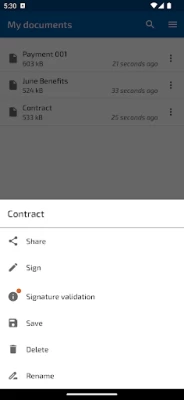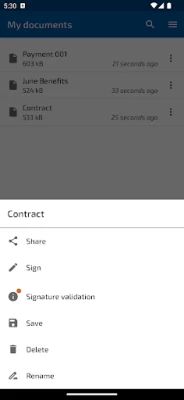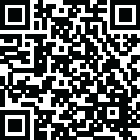

Sign PDF Documents SIGNply
July 24, 2024More About Sign PDF Documents SIGNply
SIGNply is the perfect solution for: Contracts, GDPR, purchase orders, delivery notes, inspection records, HR documents, authorizations, medical consents, etc...
With the FREE version you can sign up to 100 PDF documents per month.
You can self-sign (sign your own documents) and in-person signature (ask someone else to sign for you). No ads. From wherever you want.
SIMPLE and COMPLETE
Digitally sign and send any document:
1.- Select the document from your eMail mailbox, drop-box, stored on your device, evernote, google drive...
2.- Signature with SIGNply
3.- Save it or send it to whoever you want.
LEGAL SECURITY the digital signature is legally binding according to the eIDAS directive
- Advanced electronic signature, complies with the guarantees required by the European Regulations and the Electronic Signature Law: Guarantees of authenticity and integrity.
- SIGNply collects the biometric data on each trace that guarantees the authenticity of the biometric signature.
- Biometric data is encrypted using AES256 asymmetric cryptography.
- All connections between the different servers or clients are made through HTTPS connections.
- The document is signed electronically to guarantee its integrity. The conventional digital signature protects the handwritten signature. SIGNply uses the SHA512 algorithm
- PAdES-LTV long-term signature: allows activating the TSP time stamp and the validation of the revocation status of the certificate at the time of the OCSP signature, thus obtaining a PAdES-XL long-term signature.
These elements constitute the evidence that guarantees success in any expert process.
Free SIGNply:
- Sign up to 100 PDF documents for free. No ads. From wherever you want.
- Autosignature: Sign your PDF documents, with your finger or with a pencil
- Sign in person: ask another person to sign you on your screen. Collect the signature of your customers on site
- Allows you to combine several types of signatures in the same document, preserving the validity of all the signatures.
- Advanced electronic signature, with technical security and legally binding.
- Allows you to sign a document several times while preserving the validity of all signatures.
- All documents are stored on your device, they are not available to us or third parties. You can easily share them with the menu option.
- No signature made is stored. The signatures are generated in each transaction, for the signing of a certain document by a certain person.
- Sign your PDF documents from any source.
- Guarantees the integrity of the signed document
SIGNply Premium:
- Sign any type of document: doc, txt, images... SIGNply converts any document into PDF before applying the digital signature
- Unlimited signatures: you can sign all the documents you want from your device.
- Validate your documents. Allows you to check valid digital signatures and generate a signature quality report.
- Priority support. Enjoy the priority support channel to resolve doubts and/or incidents.
- Free trial 30 days
- Cancel your subscription whenever you want. Without permanence.
- Support our team: with your subscription we can better help all the people who need to sign their documents without paper and maintain the environment
Thanks for your support!
SIGNply
More information, access here https://signply.com/
Latest Version
5.9.2
July 24, 2024
Firma digital - eSignature - firmar documentos PDF
IT Tools
Android
2,978,348
Free
com.edatalia.signply
Report a Problem
User Reviews
Himani Sharma
5 years ago
This app just saved me. I needed to get an urgent document signed and I was so tired of trying tonnes of apps but ended up disappointed. Thank you so much for creating such a wonderful one. Absolutely loved it! 😍😍
Mikael Taieb
4 years ago
Simple and effective for signing documents. However, would have been perfect if we could just add few text through keyboard too.
Jess H
3 years ago
I like that the allotment per month you get is 100 documents. One thing that I like about some of the other apps is the fact that you can make it longer and slimmer and not just big and small. That would be nice for this one.
Silly VA Hillbilly
4 years ago
This is great! Finally you can sign a document received via email sign it naturally with a stylus. Instead of doing it with the mouse!
Tejas
1 year ago
Please allow adding text, such as date or name on PDF forms. Without this it's not very useful for certain forms.
Bernie Ruffenach
4 years ago
Worked easy. I was able to sign and return by email a PDF from my smartphone. You can do a signature in parts if you have a long name, made it easier to sign on the small phone screen.
A Google user
6 years ago
works fine until you need to find the files or send them via browser email. It also uses your GPS location. One less star for that because why?
Bob Alimo
4 years ago
I have to rate it 3 because the latest update makes a copy of it after every sign and its super annoying to delete the other copies last time I rated it 5 because I downloaded it because I just need something that people were able to sign there name for my construction contracts and that was free and this met all my expectations fantastic app but now the latest update is disappointing
Eccentric Raven
3 years ago
Sketchy! So it sends my docs without the signature and when I try to see how to change the email it is sent from it instead pops up trying to get me to agree to terms in another language 🙃 uh no thanks! I really liked it before this though it did the signature well.
Sigit Priyono
5 years ago
Update: The developer already fixed the issue Nice effort 👍 In the beginning I use this app, I'm very satisfied, with no ads no subs just open the document directly and signed it But nowadays, I get the error from this app, with notification: an error has occured, license expired, update your version of signply on the playstore Although I've updated this app, the error still come up :(
Torre Calendacion
2 years ago
1. I setup signature information and put my name as the signatory and put the reason for my signature. I signed the document and saved it. 2. I opened the signed document with adobe reader. Signature properties: -Signature is valid signed by FIRMAR etc. I was expecting my name but its not there. -Reason includes Firmar URL that could confuse the receiver of the signed document. I think its less confusing if its on another line saying signature is created by using FIRMAR 3. I cant put a dot.
A Google user
5 years ago
Excellent app! I was having hard time to virtually sign on my PC, but I downloaded the app and used my magical pen to sign directly from the app. Once it was ready, I was able to share the document directly to the person.
Aleon Vc
4 years ago
Simple yet effective. All i needed was to sign. And it did. And didn't even need uploading. And signatures are done after signing, just like in a paper. Great!! There were still no ads when i used it. I hope if ever they do, theyd keep it to a minimum.
Eran Guershon
2 years ago
This is a great app for signing documents. if only it had the option to use a keyboard as well, to be able to add name and date in print letters it would have been even better app. 2 years later and still waiting for the ability to add text.
A Google user
6 years ago
Thought it was working great, but it doesn't send out the files using gmail. When I do get them saved, and open them with another app. The signatures disappear. Nothing is there. Also needs an add text option to add a printed name along with the signature.
Bogdan SOLOMENCO
4 years ago
free, no ads, no necessary permissions, no "calling home", no docs exposure to outside world, resulting PDF is a real PDF with selectable text (not an image). One suggestion: make it possible to save the signature once, then only apply it later. Thanks!
Abdulkareem D. Adeyinka
5 years ago
This is an awesome , easy and add free PDF signing App. I need to rate it 20stars. It will be more fun to use if options like "signing colour options" rather than customary black can be included. Also should not be limited to PDF files alone, option to pop up key pads to write NAME, DATE will be a great idea.
A Google user
6 years ago
It made a signature fairly well... saving it to a folder or file? Total fail after 9 attempts to multiple locations. Sending the impossible to save file can only be done from within the app.... which fails to show any comfirmation or path to review success. EPIC fail. Nice signature, though. 😕
Witold Rakoczy
3 years ago
I was using the app from time to time for some years. It wasn't perfect but it could be used for inserting short handwriting like a signature. Unfortunately, each new version was worse and worse. Current is simply demo - it does not write output file, do not obey settings (selected color is ignored) and force you to use full signature area, what on a tablet is total absurd. Not worth the time to test it. Uninstalled.
TeleriumD12
1 year ago
Have to sign over all your documents when you sign up just like every other pdf editor. There's no reason you need that information