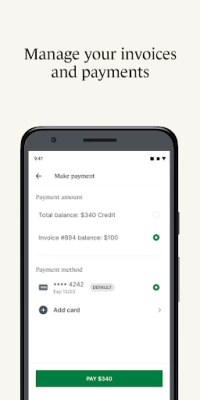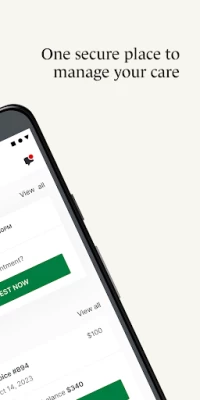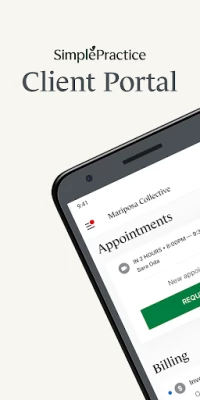SimplePractice Client Portal
June 15, 2024More About SimplePractice Client Portal
• Passwordless login – Securely log into your Client Portal without the hassle of a username or password by setting up a passcode or turn on biometrics (if enabled on your Android device)
• Personalized notifications – Get push notifications sent right to your phone regarding any new messages, invoices, or documents that have been sent to you by your practitioner.
• Secure messaging – Message your practitioner directly from your phone knowing that all communication is secure and private.
• Upcoming appointments and requests – View all your upcoming appointments, and request a new appointment with your practitioner directly from the app.
• Digital payments – Add new payment methods to pay your bills including HSA and FSA cards. You can even pay directly from the app.
• Digital paperwork – Complete documents and questionnaires related to care on your own time.
• Telehealth – Join virtual appointments with your practitioner directly from the app, so you never have to find a link buried in your inbox again.
• Profile switching – Quickly toggle between any Client Portal you’re managing—whether you’re seeing different providers who use SimplePractice for practice management or are managing care for multiple individuals.
To access the SimplePractice Client Portal Android app, you must be invited to use the SimplePractice Client Portal by your practitioner. When you first log into the app, the email you provided to your practitioner will be used to authenticate your Client Portal access. After you’ve signed up, turn on biometrics or a four-digit passcode for hassle-free login. Please note: what you can see and do within the SimplePractice Client Portal app may vary, and is limited to the specific features your practitioner has enabled for your profile.
Are you currently looking for therapy services? To find a behavioral health therapist that uses SimplePractice near you, visit www.meetmonarch.com.
Latest Version
1.5.1
June 15, 2024
SimplePractice
IT Tools
Android
103,881
Free
com.simplepractice.clients
Report a Problem
User Reviews
Lisa Reyes
1 year ago
Doesn't work for android. The link option is ridiculous because it says the option isn't available for android.
Carrol Weathermon
1 year ago
Very useful, wooks will Everytime
Cathy Whiteman
1 year ago
Its not letting me set up short cut
Sam K
1 year ago
Link takes you to Google Play to download the app. As soon I open the app I get redirected to a page that Android isn't supported. How does this app exist?!
Stephanie Wittenbrink
1 year ago
Edited- i googled how to resolve it and it fixed my issue. - Got a new phone and the app says it doesn't work with androids but it used to work on my old phone.
Patrick Coyle
1 year ago
Why is this even an App available on the Google Play Store? After downloading and trying to sign in, it redirects you to a page that basically states that the app only works with iPhone's.
Michael Carlson
1 year ago
Nice and easy to use
Mekenzie Jensen
1 year ago
No option to advance from telehealth video/mic/ connection test screen.
Melody Teodoro-Kurtis
1 year ago
I entered the email to use the app without a password. I then am redirected to a landing page that says that the Simple Client app was not working on iPhones. Very disappointed as I need to pay my Session Co-pays.
Brian Portwood
1 year ago
Says the app isn't available on Android even though I just downloaded it from the Google store. Edit: Seems to work now. With the app working I am able to do intake paperwork and pay invoices online. I really appreciate the functionality of the app now that I am able to use it.
LaShan Gunnels
1 year ago
After installing the app, I am not able to locate it in my app list. I have a Samsung Note 20 phone.
Angela Flores
1 year ago
We need to be able all family members with an additional family member for family therapy. It only allows 2 at a time with the minor and the parent. This upsets clients when they also have to require them to have a different email to add each child separate with another parent or if divorced Another separate situation.
Angie Watt
1 year ago
It worked for me at first but it won't load up saying something went wrong Been trying to pay a bill and it won't load up
Noah Duncanson
1 year ago
This app is garbage. I downloaded it, went to create an account, clicked through the email link, and it brought me to a page telling me it's only supported on iOS. Every review highlights this issue, but there is no feedback from the developer.
Caryn Waldin
1 year ago
1st, couldn't even open the app. Got a message that there is a bug, and to try updating the app once the developer provides a fix. Tried a few days later. Was able to enter my email, just to get the message "The SimplePractice client app is not yet available on Android. Please open the link on your iPhone." I don't own an iPhone.
Mystic Synergy
1 year ago
only giving it 3☆ bc there's no dark mode nor entire msg history. I'll change it to 5☆ when these change. It's only showing my msg history from Sept 26th to now but I've been using the client portal website since Aug. Is there a way to preserve the entire msg history? Also a helpful new feature would be a search bar that shows you all the parts of the convo with a certain word/s in it. ETA: another issue I'm having is messages sending multiple times even if it sends normally w/o resending
kelly stanton
1 year ago
Can not navigate. No way to message customer service. Can't enlarge bills. Bills do not have method of payment( that I can see) for HS account needed for BCBS.
Melinda Summers
1 year ago
Unfortunately I haven't found that it works with my headphones. I have a Samsung phone and Samsung earbuds and I can't get them to work with that. I have found it a little frustrating when having appointments
Travis
1 year ago
Trying to read the EULA, this app needs auto rotate or zoom out functionality, the default zoom setting is just a hair too large for S22, I can't fully read the EULA.
Beth C
1 year ago
The biggest issue is the glitch in sending messages. Sometimes it says failed to send and then it sends the same message 2 to 3 times in a row. Also, it would be great if you could send attachments like photos.