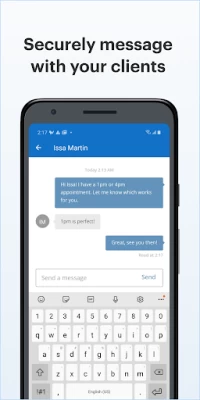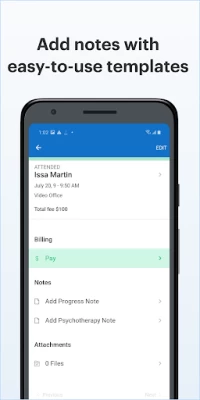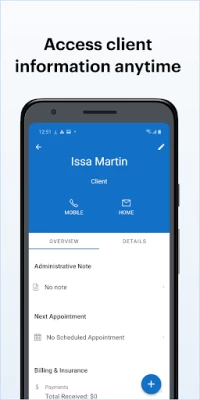SimplePractice for Clinicians
August 27, 2024More About SimplePractice for Clinicians
- Manage your schedule on the go
- Write and review session notes
- Share and upload documents
- Send secure messages
- Process invoices and payments
SECURITY FEATURES:
- 100% HIPAA compliance
- Biometric access
- In-app passcode protection
- Bank-level data encryption
- Quick-swipe privacy protection
This is a companion app for SimplePractice's cloud-based practice management software. A SimplePractice account is required to use the app.
Latest Version
9.9.3
August 27, 2024
SimplePractice
IT Tools
Android
102,084
Free
com.simplepractice.simple
Report a Problem
User Reviews
A Google user
6 years ago
Ok app when you have everything updated and set on the desktop version, but you have very limited editing capabilities in the app to appointments (ex: co-pays- if you were waiting for the remittance form before charging so had $0 co-pay) and any documents you've sent to the client can't be viewed in the app once they completed it. Notes can't be viewed easily, instead you have to scroll back on the calendar to the last appointment with the client, click on that date, then you can view the note.
A Google user
5 years ago
Many great things about Simple Practice, but the app is not one of them. The app is good for patients to schedule an appointment, pay their bill, or leave the therapist a message. The app for the therapist sucks use the full version online, not the app. Can't scroll to type a progress note so I'm not about to try a treatment plan. It's great on the computer though!
Karen Allen
1 year ago
I don't like the forced updates which are described as required for "the best experience for you." I never update apps unless I'm having a problem with them because I've found that updates often perform worse than the previous version. So the best experience for me is to choose when to update, not be forced to. Also, I may need have only a few seconds available to check something but am then forced to wait for the download and installation. Certainly NOT the best experience for me.
Amelia Hopkin LCSW
3 years ago
It's OK but very glitchy. Perfect for looking at my schedule, looking up pt contact info or changing appointments. There is where the consistency ends. Managing payments, looking @ billing hx, secure messaging, dictating notes, looking @ tx plans or notes, check a balance, attendance hx, adjusting billing, noting mental status etc... trying any of that crashes the app. Uninstalling has been unsuccessful. As has reaching out for help.
Stephany Mahaffey
1 year ago
There have been bumps in the road in terms of ease of use over the years; however, the current version works great and helps me every day. I use it to bill for services when I'm seeing clients in-person. If SP reads this, I would love a chat app or a better way of organizing the client chats (on app and desktop). I keep losing track of client communications when it's busy. Clients use the chat a lot and there's no way for me to flag a message to return back to respond. Thank you!!
Bradford White
1 year ago
Updated 10/31/23 to 1 Star. Years later, Mobile app remains minimally usable and *incredibly* frustrating when trying to log into SP's web page on a mobile device. How is this still an issue?? Decent app for quick scheduling. Frustrating and/or unusable otherwise. Pro-tip: when your mobile device asks if you want to open the app instead of the website, click no.
A Google user
6 years ago
Amazing app. Definitely streamlines clinical notes. The ability to dictate my notes has afforded me the luxury of being caught up. The app previously was not working (timed out and didn't save, didn't allow me to log in, crashed frequently). After the 03/25/19 update, the app seems to be working. I would love if the app would load previous notes.
Casey Rhyne
1 year ago
The app is pretty useless. As the scheduler for several providers, I can't use the app for much of anything. I have to log in to the website/ desktop version to schedule appointments. SP does not give any option to individually customize things! It's frustrating. Unable to individually control each user's permissions, or create customized, specific lists or reports, or determine what content is displayed on a patient's chart overview. One positive update, there's a feature to create waitlists
Jamie Partridge
1 year ago
Most of the program is usable by clinicians and easy to get notes done. However, there are a few options that are only available online. If you send paperwork to clients, you can't access their responses, such as an intake form. If you write a standard note one week & click the button for loading the previous week, it make notes faster, which is helpful; BUT if you used a simple note to record a canceled session, you can't load standard notes prior to the simple note. Online is the only way
Carl Mills
1 year ago
Just switched our active private practice from completely manual to the SP automatic system. All our start-up issues were resolved promptly. We have upgraded our plan to provide additional features. Good tools are available, but do take diligent study using available tutorials. Overall, a very good service.
Carmen
1 year ago
App is good in terms of seeing my calendar, setting up appointments, and uploading documents. But sometimes some appointments are missing in the app when I schedule on my computer, and I can not see my teammates' schedules at all, which is frustrating to deal with.
Mary Testa
1 year ago
Horrible! It worked well for a few years but now it opens up on April 1 and I have to change it to Month and find the current date. It is VERY inconvenient. I may end up moving away from Simple Practice. I pay so much each month and I can't even smoothly use the app which is critical for me. They can't/ won't fix this.
Deborah L
1 year ago
Why are there so many glitches? One minute, it shows my clients and schedule, and then the next, it shows no clients and messes my schedule up. Please fix whatever bug is happening. I've used this app for months with no issues, and now I'm having to clear cache all day. Sometimes, that doesn't even work. I also keep it updated. As a clinician, this affects my schedule.
Shuronda Clayton
1 year ago
SimplePractice app for clinicians is very easy to use and navigate. First-time user and I have an android, no problem. Also, I use it on a desktop, and no problem. However, I was a little confused when I downloaded the wrong app. The logos colors are different, but I love that it let me know which one for who, although reading is fundamental. Lol! Other than that, I really enjoy the system. Thanks for making the simple, simple to use!
Keith Hill
1 year ago
It is very convenient, and saves me from having to log a laptop around. Does most everything I need it to do when away from my desktop computer or away from my laptop. It doesn't always have a completely smooth interface with Android, but I use it frequently and appreciate it. I have come to frequently use the ability to dictate my notes, but this confronts me continuously with just how bad Android's speech to text ability is.
Charles Kirby
11 months ago
There is a reported and known issue involving the app not opening to today's date in day view mode. Customer success forwarded info to your engineering team over 2 months ago, and after 2 updates, nothing has changed. My experiences with your product in the last year have been unsatisfactory, and there is still basic functionality missing from both this app and other areas in spite of numerous user requests. Please make a better effort to live up to your mission statement and company values.
Daniel Hardy
1 year ago
Most recent update stopped showing any appointments or events scheduled from prior to today. I can still view them on my Google calendar and (I assume) on desktop but they don't display in day/month/schedule view, and since that is pretty much the only thing the app could be used for (since I can't read the charts), it's basically worthless now. Googling doesn't show how to fix and I shouldn't have to search for a solution, I'm not beta testing, I'm paying for this failure of a service.
Sarah Gwen Martyn
11 months ago
It works . Billing is very easy, that's the only reason I don't change to another system. There are glitches, many times with video service and I have lots a great deal of money over the years They constantly update and change the system which makes it much more difficult, It is not very personalized,, Getting to customer service is very very difficult. They use sooo many videos to help someone understand a system that should and could be much easier. Very frustrating.
Laura Bailey
11 months ago
In general I have loved this app. It makes running a telehealth practice very portable. Simple to use for both clinician and clients. Recently I have been having trouble due to being unable to change or add appointments. At times. It does not seem to be able to sync or update. Not sure what the problem is but it has been getting worse
Marielle Stair
11 months ago
So many glitches! It doesn't sync now, I've lost whole notes due to no autosave feature, and it keeps bypassing the pass lock. Unsafe and honestly limited usability. I am slowly transitioning off this platform to headway, which is free and though they don't have an app, at least the platform doesn't offer half-delivered features that chronically activate cortisol.