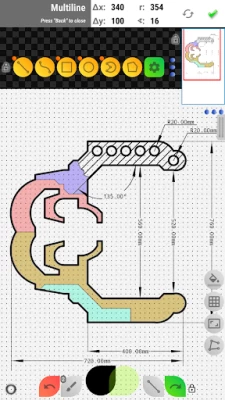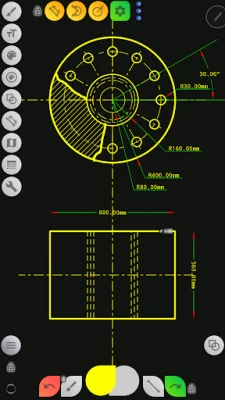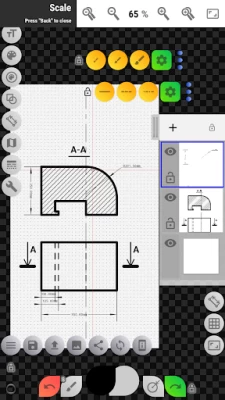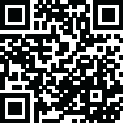

Sketch Box (Easy Drawing)
September 16, 2024More About Sketch Box (Easy Drawing)
Easy to use lightweight sketching and drawing tool covering wide range of requirements including technical drawings (alternative to vector CAD systems), general sketching, Google maps support, interactive map tools.
Most of existing on market tools for drawing are oriented either for traditional or general drawing either for technical drawing, last automatically means that tool expected to be a vector graphic tool. As alternative to this, Sketch Box provides smooth combination of two mentioned approaches, powered by traditional drawing applications tools and by futures of CAD systems.
Do you remember time when engineers use real paper and pencil for work :)? Sketch Box its something similar, always with you in your pocket, ready to help you to fix instantaneous ideas and decisions.
NEW:
- ADVERTISEMENT FREE: now free version contain no advertisements.
- Introducing Pencils Set: you can have set of pencils with different features each.
- Pencil (Brush) Redactor: change pencils characteristics in powerful redactor.
- Input Dimensions text.
- Optimized Multiline tool, now can build line with any basic shape continuously,
Manual points positioning (scalar and radial coordinates)
- Added free and radial selection tool.
- Drawing engine optimization.
- UI improvement.
Sketch Box is projects based application.
You can create projects from 3 sources
- New project from scratch: has predefined Themes (Black and White, Dark, BluePrint and REM)
- Project from Google Maps snapshot
- Project from device Gallery
Keep and reuse projects anytime later, duplicate and share it.
Layers support:
- Up to 6 layers (Pro version)
- Lock Layer
- Layer Opacity control
- Duplicate Layer
- Clear Layer
- Delete Layer
- Merge to down and merge all.
What it has:
- Wide range of Basic shapes like Lines, Rectangles, Ovals, Arcs to create sketches for any tasks.
- Set of predefined Brushes for free hand drawing.
- Grid tool for precise technical sketching.
- Dimension tool for quick dimensioning (linear, angular, radius).
- Scale tool for setting scale ratio of drawing.
- Flood filling Tool.
- Hatching tool -hatch areas just with one touch!
- Text Tool.
- Elements Color control panels, support colors history.
- Copy tool: copy parts of the drawing, and paste it multiple times anywhere (Use angular multi paste mode for drawing radial continuously repeating details, transfer copy between layers), support squire, oval and free selection. Now have option to save selection to device disk and reuse it later.
- Drawing Rotation tool. Move rotation center around drawing.
- Insert Images from device gallery, rotate, resize and control opacity of it (assemble more complex sketches from parts).
- Setup you working space according to your needs with flexible buttons panels. Move panels around canvas. Pin it.
- export current drawing to Gallery or share it.
GOOGLE MAPS SUPPORT:
- Use Google maps as background for your work.
- Share your location with your comments and marking.
- Use Interactive Compass tool to bind you sketch with North direction.
- Use Vector Tool to show azimuth directly on canvas with just one move (if Compass Tool is used, will provide azimuth considering Compass North direction).
- Use Map Tools to:
- Measure distances between objects on map (odometer).
- Measure areas simply outlined it on canvas.
Enjoy sketching with Sketch Box!!!
Latest Version
September 16, 2024
Colabox.NET
IT Tools
Android
1,351,411
Free
com.procop.sketchbox.sketch
Report a Problem
User Reviews
A Google user
5 years ago
Lots of usefull tools and a lot of potential. My main complaint is no tutorial and a steep learning curve. The user manual is long and hard to read and the whole app is confusing.
Kevin Lefort
5 years ago
Its an extreme pain in the ass to use. No tutorial, no explanation on what buttons do, absolutely horrible undo/redo setup. A super basic drawing is driving me nuts. Pen and paper for the win.
A Google user
5 years ago
No decimals? Couldn't find a way to make geometry that is anything but an integer long. No 1.5, no 0.25, no decimals! The fact that none of the examples in the thumbnails show any numbers that are fractional further confirms my suspicion!
A Google user
5 years ago
The App is really awesome but there are some features I would like you to make available: the ability to make the background transparent and options to choose how I want it saved i.e, PNG format image, JPEG format, etc. Please look into it. And nice work.
Restore Democracy
3 years ago
Every time I placed a new drawing from gallery the app crashed and closes out. The designer has a LOT to work on to make this app realistically operational. Let me know when you get it figured out.
Lena Ash
4 years ago
Finding the manual was a little challenging. Click the bottom left button with 3 bars, then the button with the i in a rectangle, then click open manual on the first line. The manual looks legit, can't wait to master this app.
A Google user
6 years ago
When using this app, I found its functions to be extremely limited. I don't quite understand how anyone is supposed to get work done with this. However, being that there is an obvious lack of like applications on the play store, and that it can be assumed that such applications are difficult to develop for the Android platform. This app is remarkable for what it does accomplish. I won't be using this, but if you're in a pinch, and don't have access to a desktop, this is worth checking out.
A Google user
6 years ago
Not there. Besides its instability, it does not support the techniques of drawing in the real world: rulers and triangles, finding and marking centre points. And a tip for the developer: if you ever held a compass, you'd know that you begin with the centre.
Alexandra Brancato-Merritt
5 years ago
Great when it worked but now freezes & won't work at all except to go into previous drawings & after a while freezes again, so impossible to use. It won't allow you to start new drawings as that's only on the paid Pro version so have to duplicate a previous drawing & wipe clean so can do new drawings but the ratio size is set from old drawing & after a while it freezes. I've tried uninstalling & reinstalling but doesn't fix problems so I've given up trying to get it working which is a real shame
A Google user
6 years ago
app crashes constantly. can't change format of units. overall this is a junk app. completely useless because it doesn't even function. they have a paid version but I can't imagine that one is any better.
A Google user
6 years ago
It would be good if there was an undo option. It is tedious to erase and it usually takes away more than desired. The clear project is a poor option if you have spent much time on a plan. Otherwise, a really good app.
kundyzryby
4 years ago
For basic technical drawing OK, I would give 4 stars if I could figure out how to select an object for correction. If you draw a line there is no way how to change it. You must touch undo button and start again. Maybe there is this option but I just did not find it.
A Google user
6 years ago
Don't waste your time with this worthless piece of doo doo. Program is NOT intuitive at ALL. They list a user manual on install but no where is there a link to it or a help button on screen when trying to use it. It looks like a LOT of this app is only available with Pro (paid version). Maybe you have to pay to get access to user manual. POS.
A Google user
5 years ago
Complicated to use. I was trying to make a basic quadrilateral with specific angles. I would look into adding a window much like the minimap overview that shows a magnified view of were you are placing your points while making lines. Additionally you could look into allowing users to plot x/y coordinates giving you the ammount of points to avoid trying to precisely place points.
A Google user
6 years ago
Was looking for some easy to use sketching app for level designing while on the go. Was sitting in restaurant and found this, and it was so intuitive and easy that I already managed to draw up a nice little concept of my next project. Its brilliant, no ads no bull. Will continue to use it, and may update my review later but for now - definitely 5 stars.
A Google user
6 years ago
This seems to be a good and very light-weight technical drawing tool. But it doesn't provide a way to delete (clear) a part of a drawing: either you have to use a small eraser (which is slow and imprecise) or you have to clear the whole project (really, really wasteful). Please add a select-cut functionality, developers. Overall, pretty useful app. Well done!
A Google user
5 years ago
The app is excellent but essentially incomplete, there are three major things that are required to make it 'complete' in my opinion 1 An eraser - there is no way as far as I can tell to erase anything other than through the undo button and even this doesn't work for some things, this means that you can often find that a project you have been working on for quite a while is completely ruined because you cannot delete a simple mistake (personally I would suggest going with an erase function similar to that used by Samsung notes, in which you draw a 'lasso' around whatever you want to select and then just delete it as this is effective and a similar function already exists within the app for copping) 2 A curve line tool (the app appears to have one but it is not functional - instead you just get a pen) 3 A more comprehensive guide - the app has a huge number of functions but there is virtually no guidance on how to use any of them. it could really use a 'tool lookup' so you can find out what any given tool does and how to use it. 4 An option to plot an xy graph If these are addressed (or even if only 1 and 2 are addressed) I will change my rating to 5 stars as the app is otherwise flawless
Luis Medina
4 years ago
At first it what's frustrating to use the grid anything smaller than 40 will slow it down and will stop working when using it. Once in a while either eraser or free hand drawing will only make small marks and stop working. Overall it was pretty easy to use with out much help however I couldn't get much out of it due to its limitation.
adam gravelin
4 years ago
Im an electrician. I just wanted something that I can use to take a few quick measurements, and draw out what I want without my sloppy pen skills. This is great for drawing lines on a grid and getting measurements. I can mock up where things are and on the fly, get a measurement using this app. I'm going to have fun sketching up some ideas with this!
Jeff Gates
3 years ago
I wanted to like this because it has so much potential. I'm a UX designer myself and there's a lot of good ideas present, but it's missing many controls that should be there. Whenever you're learning something for the very first time you're bound to make mistakes. You should be able to erase. I saw an undo button but not an eraser tool or a move tool. Take a look at the UI for Figma, Sketch or Photoshop. I don't think this is meant to be as sophisticated as those tools, but it could be close.