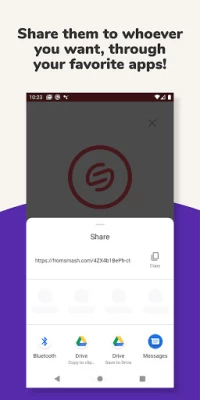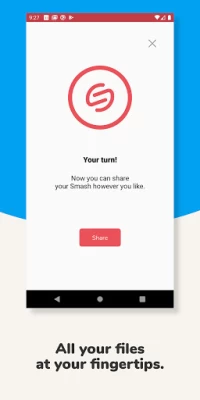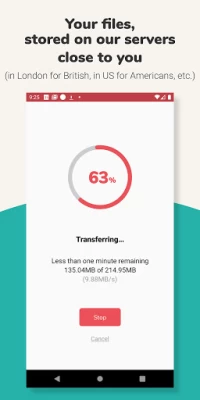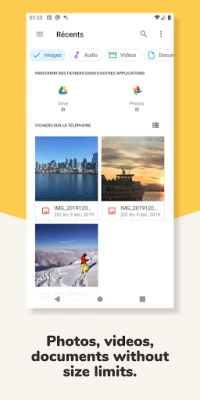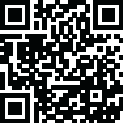

Smash: File transfer
August 29, 2024More About Smash: File transfer
We offer you the possibility of sending your photos, videos, musics and documents easily, safely and freely from your mobile or your tablet.
In any situation, whether you are at the office, on a building site, on holiday with friends, amid an emergency or in total peace of mind, Smash is always there.
Send your files, it's in your pocket.
◆ HOW DOES THE SMASH APP FOR ANDROID WORK? ◆
• Download and install the app on your mobile phone/tablet.
• With no registration required, start to use Smash.
• Tap (cautiously) your screen to select the files you’d like to share
• Once your files are selected, start the transfer on our servers
• At the end of the transfer, a link is generated. Then share it via one of your favorite applications: mail, SMS, social networks...
◆ FEATURES AVAILABLE ON THE FREE VERSION ◆
Download now the Smash app, with no registration required and send the files of your choice. Your files keep their original quality and your last transfer is accessible at your fingertip.
• No file size limits*
• No compression of your files
• Files available 7 days
• Files stored close to you (in US for Americans, in London for English...)
• Access to the last transfer
• Data encrypted in transit and at rest
• All made by 100% certified French brains
*More than 2GB: non-priority transfer
◆ FEATURES AVAILABLE ON THE PAID VERSION (SMASH PRO) ◆
If you are a Smash Pro customer, you can send all your large files with no size limits from your phone. Find all the settings of your account: your transfers are available according to the chosen duration (up to 30 days) and they fit with your image. Your own background and logo are displayed during each upload/download of your files. Your last transfer remains accessible on the app. And of course, you can find all of your transfers on the web version.
• No file size limits
• No compression of your files
• Files available up to 30 days
• Files stored close to you (in US for Americans, in London for English...)
• Customization of transfer’s design
• Access to the last transfer
• Data encrypted in transit and at rest
• All made by 100% certifies French brains
You were waiting for it, we did it! It’s just you and your files, on your phone.
Download Smash and make your life easier. We hope you’ll enjoy it!
Need a hand? Send us a message at [email protected]
Follow us on:
Facebook: https://www.facebook.com/fromsmash
Twitter: https://twitter.com/fromsmash
Latest Version
1.3.1
August 29, 2024
Smash & Co
IT Tools
Android
613,212
Free
com.smashco.smash
Report a Problem
User Reviews
Ryan H (Crim)
4 years ago
For some reason this app keeps stopping any going with uploads something i don't have trouble with anything else, it took 7hrs to upload 100MB out of 7Gigs. Safe to say i quit and took my phone back because it also sucks up all of the bandwidth which its not even using the full capabilities of (25mbps upload)
Sandy Sandy
3 years ago
Insecured file. There sud be some time period until which the file will be online. Anybody and anytime it can be shared and used. Need secured and broader usage. Do something for security clarity and make more user friendly. How to open an account by registering.
tanmay arora
4 years ago
It can upload it for you sometimes. Key word here is "sometimes." Because very often, it'll just stop taking the upload speed altogether and you'll pretty much will not be able to upload at all. Surprised how it's rated so hight by even HowToMen. It's literally so trash. Would work sometimes, won't work most times.
as a
4 years ago
I got this because a video recommended it and said you can share it with anything. I am trying to share something with someone on a computer and it gives me the same options I have for sharing without the app. It is useless and pointless.
Narasimha Vaddala
5 years ago
Very excellent app But a Minor feature must be added. Reciever is downloading each file by clicking on each of them. Instead of that give a feature to download all files at a time. And allow time to be adjusted by sender.
Jose Angel
4 years ago
Awesome transferring tool! Quick and easy for any size file! Finally free of cables... Still I wouldn't rely on this for sensitive documentation, just don't know how secure it is but for just the basics like photos, audios videos or games! 10/10 would recomend!
Pratyush Nath
5 years ago
Simple. Functional. Useful. All rolled into a minimal ad-free UI. Download this app and just keep it on your phone, you'll thank yourself for the experience when you eventually need to transfer some file or the other.
Pyrite Creatives
5 years ago
I'm using Smash on an android phone for the first time. The app appears to give my transfered files a 7 day validity period as opposed to 14 and I can't find any provision made to change or edit validity period to more than 7 days or less even. It also takes more time to upload files than I expected it to.
Disty Onett
2 years ago
This app is awful, it won't even open on my phone. I remember when I was using the Smash site 2 years ago, it worked perfectly and it was free. The app is so bugged, they added a premium feature, and it's a very bad experience. Just use something else.
Ishdeep Singh Chimni
4 years ago
The ease to share is just amazing and the uploading is at par with the expectations. Sometime the receiver is not able to download as in the link is shown but the download doesn't occur but that too was RESOVED recently. Also i have not been able to share an apk over it. The only experience i have is with video sharing. ONE SUGGESTION - Let the user decide for what amount of days the link stays valid. Thanks, Great app!!
Biswadeep Mukherjee
5 years ago
The best File Sharing App..I was an consistent user of We transfer..But now the main advantage is you can share through various medium like email,whatsapp, Instagram, Facebook, bluetooth.Thats the main advantage... Also The app is very convenient. Directly from any video or audio yiu can get the option of Smash in Share..Big advantage..Loved it.
julie s
4 years ago
Says "waiting for network access" a LOT when I try to send a file. Very very slow.. and I have a super fast Internet connection so it's not that that is causing this fault! Also, errors keep happening and the transfer is cancelled many times when trying to send stuff via Smash. Any ideas Smash?
Vader Thompson
4 years ago
Great app! Came across it from HowToMen. Traditional File transfer apps take too long to transfer and are filled with ads. Usual work around is to use mutiple apps to simulate fluidity. I think this app has been around since 2017. Thank you for offering an efficient and clutter-free solution!
Casey Torres
3 years ago
How come I have so much trouble with the cell phone app. I use on desktop with no problem but your app seems to have issue sending any small video files to a yahoo email from a Samsung phone. What happens is it says sent but there is no record in the sender email or the recipient email. The file never goes through. Maybe it is slow but I had to use wetransfer and that one is already done. I'm afraid I can't recommend fromsmash for cell users that have yahoo email accounts.
Hector Vazquez
2 years ago
I love it...love it...love it. "ABSOLUTELY" one of the BEST !! I wish I would of discovered this app years ago !!!!... But can you also add : 1. A loud "Alarm" to let me know when all the files have "FINISHED" uploading. 2. A loud "Alarm" to let me know if there was a "PROBLEM" during the uploading. Thanks !!!
keith trott
5 years ago
Initially it looked promising but unfortunately it's horrendously slow at uploading. Took 10 minutes to reach 5% and that's as far as it gets....."Waiting for network access" is all it says. Tried several times with full internet signal and even checked battery optimisation but it's not either of these. Doesn't work for me.....shame...uninstalled.
SGB 2000
4 years ago
I have used this app a couple of times now and while it seems to work well it gives no confirmation that files have been sent, or that the recipient has received them. This is perhaps something that can be fixed in a future update? It would be worth five stars if that function were added. Update: I have knocked off a star because I have found at half of uploads via this app fail.
Brian Dechainne
10 months ago
Well it looked like it didn't work. Sent a gaggle of pics (65) to someone 4 maybe 5 times via email. This app don't inform you if the process was successful or not. It sends yo back to it's youf turn" Since they never got the pics I'd say givem one star for trying. Don't waste your time. I have 2 hours of it.
Alok Sharma
4 years ago
I love this app. Simple & straightforward, no ads. Just two things: 1) No doubt one can long tap on any file and then select the rest of the files, but a check box would make it even more easier to select multiple files. 2) There is no way a free user can keep track of the files that s/he has shared. For e.g. cancelling or deleting the link if it has been compromised. I believe it's a paid feature but at least the basic core features could be made available to the free user.
Andrew Alamban
4 years ago
Excellent app. Sometimes, errors occur which cause the transfer of files to start over. It seems the error occurs when transferring, TOO many files, which makes the 'no file size limit' kind of misleading. Regardless, best solution for transferring files between devices.