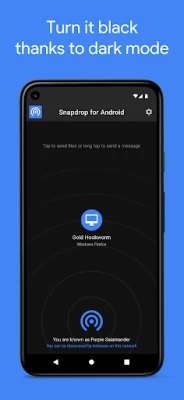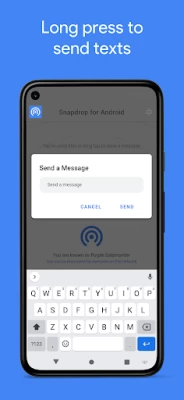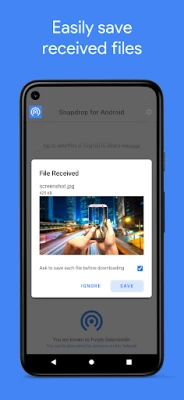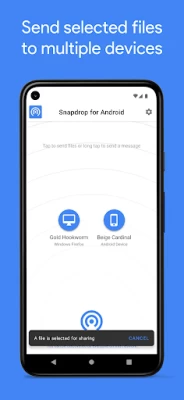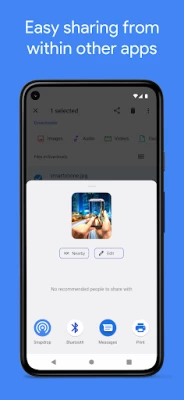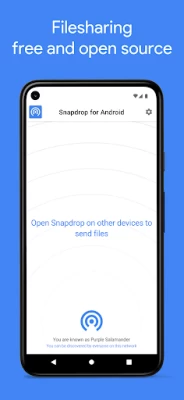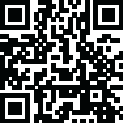

Snapdrop & PairDrop
June 16, 2024More About Snapdrop & PairDrop
USB? - Old fashioned!
Bluetooth? - Much too cumbersome and slow!
E-mail? - Please not another email I write to myself!
Snapdrop!
Snapdrop is a local file sharing solution which completely works in your browser. A bit like Apple's Airdrop, but not only for Apple devices. Windows, Linux, Android, IPhone, Mac - no problem at all!
However, even if it theoretically would fully work in your browser, you will love this app if you want to use Snapdrop more often in your daily life. Thanks to perfect integration into the Android operating system, files are sent even faster. Directly from within other apps you can select Snapdrop to share with.
Thanks to its radical simplicity, "Snapdrop for Android" makes the everyday life of hundreds of users easier. As an open source project we don't have any commercial interests but want to make the world a little bit better. Join and convince yourself!
SOURCE CODE:
https://github.com/fm-sys/snapdrop-android
PRIVACY:
This app interacts with https://snapdrop.net/ to be able to discover other devices running Snapdrop in your local network. However, none of your files is ever sent to any server but are transferred directly peer-to-peer between your devices.
CREDIT:
The app and its icon are based on the Snapdrop Open Source project, which is hosted and maintained by RobinLinus. See also https://www.github.com/robinlinus/snapdrop
Latest Version
2.2.4
June 16, 2024
Didla
IT Tools
Android
3,332,815
Free
com.fmsys.snapdrop
Report a Problem
User Reviews
Jack Compton
3 years ago
This app works flawlessly with my other devices, the second I click on my device in the app, I can choose a file to send and it instantly appears allowing for download. This makes my productivity so much easier, thank you for this amazing app!
Aradhya Jain
3 years ago
2 requests:- 1). Help minimize while receiving. The app stops receiving files when switched to another app. 2). Show the history of files transferred also in App (other than in Notification Drawer) or some kind of bubble which displays number of files received/remaining. Wil be very useful.
Gray & Riley (Gray&Riley)
2 years ago
Waste of time, does not work. Followed three YouTube tutorials to make sure I was doing everything right, and when I finish pairing the app just goes on like nothing happened. Doesn't let me send files, doesn't let me see which devices are paired. What a waste of time.
Praveen sharma Engineering lectures
3 years ago
hey I have tried this app, very quick for images and music files and there is no compressions for quality compromise, none of your internet is used it's peer to peer, but I am facing a big issue, it doesn't allow me to share large files it crashes, I am trying to share a 3gb zip file that I downloaded at night with my phone to my pc, please fix this issue.
Omar Manjarrez
2 years ago
Worked perfect for me transferring images. Very straightforward to use. I hope it stays reliable, but so far I recommend the app Edit. seems that the website is down very often. If they fix this, it'd be a must have app for every android user
Chuck 6421
3 years ago
Needs work. I need to be able to transfer a windows directory structure to an android device and this will only allow selecting files, not folders. With close to a hundred folders that's not practical. Further, it's very unclear (for me anyway) the specific steps of picking the files and moving/copying. I could not see the pc directory structure from android, and i could not see the android directories from the pc.
Me athome
1 year ago
absolute garbage. spinning wifi logo and zero file transfer from android to IPhone. selected files, clicked on snapdrop for transfer and just hung there doing nothing on both phones.
Daksh
2 years ago
Snapdrop, while great, does not work most of the time. The website seems to be down pretty frequently. PairDrop on the other hand makes up for this. It's reliable and speedy and provides me an easy way to share files between my android phone and my apple devices without the hassle of a computer or emails.
Hecc Mann
2 years ago
Installed it on both fdroid and here, tried on both snapdrop and pairdrop, there was a connection on snapdrop, but no sign of life on pairdrop address. I tried all I can but it just really doesn't work. If you need any specifications on my device I will happily give it to you if it is asked for. Originally thought it was a webrtc problem but I'm not even sure anymore. Even though on browser it works perfectly, app just doesn't. Overall though, very dissapointed it didn't work.
fish Mushy
3 years ago
Very convenient. I can transfer my files between my android phone, windows pc, and my ipad easily now. Plus, it uses wireless network (which i use at home is private) I don't have to worry about receiving unwanted files, also you can deny the file trying to transfer to you as well. It performs well with pdf, doc and png files.
Evan Weldon
1 year ago
Awesome app when it works; I use it on my S22, PCs and MacBooks. Lately I had been having issues with nearby device detection as well as the app hanging on the mobile side. Setting up permanent device pairings resolved my issues though.
Nevan
1 year ago
This app used to be amazing, sharing files between devices was really easy. But all the new pairing and extra layers mean it rarely works now. Pity, buts it's an example of "not broken, so don't fix" not being followed.
Saswata Chakraborty
2 years ago
This is a garbage app. It's painfully slow. It takes more than 15-20 minutes to send a 2GB file and when the transfer is 99% complete, the app crashes and you lose the progess. I tried thrice and the same thing happened each time. I lost an hour just trying to send a 2GB file and finally lost hope and uninstalled this pathetic miserable app.
Dimitri Gómez
4 years ago
Doesn't even work half the time. Especially when you use the share function on other apps and choose "Snapdrop". Other devices do appear but pressing them doesn't do anything. Updated my review to one star due to the app no longer working at all. Sending files from other devices instantly crashes the app on my phone and spams "File Transfer Complete" on the computer like 100 times per second. Also, it's using 1.5 GB on my phone for some reason.
Silver Wolf Gecko
3 years ago
It would be an amazing app. Unfortunately, most of the time I open it, there is something wrong. It doesn't pick up the other device, or it does it multiple times, sometimes the servers are down and sometimes the website doesn't load properly. Would be my favourite app if it worked. Switched to Sharedrop.io and we'll see how it goes.
Naman Singh
2 years ago
The app is really great, i use it a lot. Facing just one issue, when I transfer files to my computer and download them, windows displays a warning saying that the source of the file is not trusted. In order to keep the file i have to specially go to my downloads and explicitly give a declaration that i trust this website. This is not a huge problem really, but it just takes extra time and if this gets fixed your app/website will become perfect
Big Pigeon
1 year ago
It used to work perfectly, every time. But now can't even connect anymore. Even when it does connect, selecting my files makes it drop out and lose connection due to it switching to the file explorer app. So essentially making it useless because you can't actually select what you want to send.
SATISH KUMAR
3 years ago
The web version and app are different in how many files we can select and the app is better choice. Other than the speed for large files (which should be improved), this app works very well. I just love your clipboard feature, i have used some paid services they aren't as functional and easy to work with as yours and those also slow my computer while running in background. Your app is light, fast and i hope this feature stays. Keep improving. Good work guys👍🙂
Asad Farraj
2 years ago
Quite a useful feature, since Android's Nearby share is in its infancy right now. The app was having a lot of outages in late 2022 since a lot of YouTubers suddenly started mentioning it. But as of March 2023, this works great, and I believe it will in the future too. Speeds are what you would expect from a wireless transfer - depends on your WiFi. Great app, just the occasional outage at the wrong time has cost me some opportunities.
Nunya Bizness
2 years ago
Great when it works, so far only 30% of the time! Servers often too busy! Don't beg us to not give bad reviews. If your app frequently doesn't work you get a bad review! Regardless of whether your app is ad supported or free it should work consistently! If I had paid for this I'd be trying to get a refund by now! I have found a wifi transfer app that transfers from one device to another on the same wifi address. Doesn't require separate severs. No, not willing to give Snapdrop another try!