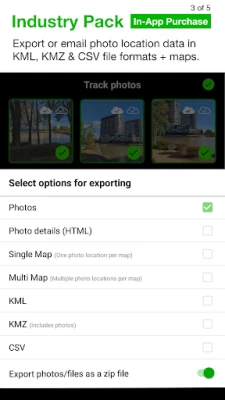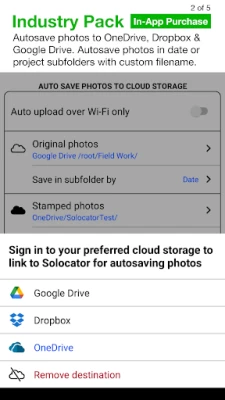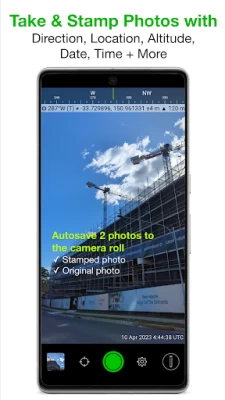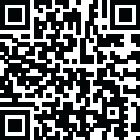

Solocator - GPS Field Camera
August 17, 2024More About Solocator - GPS Field Camera
TAILOR OVERLAY INFORMATION TO YOUR NEEDS
Select the information you need to capture & stamp on your photos:
+ GPS position (Latitude & Longitude in various formats) ± Accuracy
+ UTM/MGRS coordinate formats (Industry Pack)
+ Compass direction–bearing
+ Altitude (Metric & Imperial units)
+ Tilt & Roll angles
+ Crosshair
+ Local date & time based on your GPS location
+ Local time zone
+ UTC time
+ Show compass
+ Street address (Industry Pack)
+ Show cardinal direction in Building mode, e.g. North elevation of a building face.
+ Option to use abbreviations or Unicode characters for direction, position and altitude.
CAMERA
Overlays are designed for both back and front selfie cameras. Supports pinch zoom, plus other standard camera controls, including self-timer, flash and exposure.
AUTOSAVE PHOTOS TO CAMERA ROLL
Take and autosave two photos at once: one stamped with the selected overlays and the original photo with no overlays.
SORT, SHARE OR EMAIL
+ Photos are sorted by time, location, distance from current location and project name if using the Industry Pack.
+ View photo direction and location in map view and navigate there.
+ Share photos individually or as a zip file via the share sheet.
+ Email photos including the following information:
- Exif metadata
- Compass direction
- GPS position ± accuracy
- Altitude
- Tilt & Roll
- Date & time taken
- Street address (Industry Pack)
- Elevation of building face viewed
- Link to maps so the receiver can navigate there easily
INDUSTRY PACK (In-App Purchase) “One-time charge”
EDITABLE NOTES OVERLAY
Stamp your photos with "Project name", "Description" & “Watermark”. The Project Name field could be used as a job or ticket number. The Watermark field is typically used for company or username. You can also edit these fields later.
CUSTOM EXPORT FILENAME
Define your photo export filename from a selection of fields: Project Name, Description, Watermark, Street Address, Date/Time, Number# and the Custom text field.
BATCH EDIT NOTES OVERLAY FIELDS
Select multiple photos from the library and edit Project Name, Description & Watermark fields in one go.
STREET ADDRESS & UTM/MGRS
Add street address to your overlay or use UTM/, UTM Bands & MGRS coordinate formats instead of Lat/Long.
AUTOSAVE OR EXPORT PHOTOS TO CLOUD STORAGE
Autosave original and stamped photos to Google Drive, Dropbox, and OneDrive (Personal & For Business), including SharePoint Sites and Teams. You can also save photos in date or project name subfolders - automatically. Or select and export photos later.
PHOTO DATA in KML, KMZ & CSV
Along with photos, email or export photo data and notes in KML, KMZ or CSV formats. Both email and export buttons are customisable to suit your data requirements.
TRACK PHOTOS IN MAP VIEW
View photos by direction, the distance between photos, and the area of photos taken.
REFINE & LOCK GPS LOCATION
Ideal for those working in and around buildings; to improve your GPS location. You can also use it to lock the asset position you're photographing.
COMPACT VIEW
Switch off Compass, Building and Street modes and only show the GPS info bar on top of photos for a more compact view.
IMPORTANT NOTE - DEVICES WITHOUT A COMPASS
From v2.18, we have made Solocator accessible for incompatible devices that do not have a compass. These devices are without a magnetometer (magnetic sensor), which means the compass and some direction features in the app won’t function as designed. However, when you change/update to a device with a compass, all directional features will be enabled to work as intended.
Latest Version
2.5.9
August 17, 2024
Civi Corp
Media
Android
82,470
$0.99
com.solocator
Report a Problem
User Reviews
A Google user
5 years ago
This app is just OK, inconsistent photo attachment when trying to share (email) which is very frustrating. It often fails to identify the industry pack which was an additional purchase making it a complete waste of money. It also changes settings on it's own often so if your not checking everytime you take a photo you may not have the correct GPS overlay on the photo without changing the settings again. Using on galaxy s10 plus
Kevin O Donnell
2 years ago
I have been using this app in the Australian construction industry for many years now, I have tried a few others, but none even come close to Solocator, it really works well for me with the GPS location, the ability to add descriptions to each photo of works progressing is un-matched, but above all is the back up for the people at Solocator is unbelievable, once I had a very small issue and I received a personal phone call from John (the developer ) after he had read my email, he had it sorted
Catherine Harvey
1 year ago
Having issues w exporting the photos & data, and w the auto save to the cloud. The app shuts down when exporting, and it has been over a week and 2 days of photos still have not saved to onedrive. I have contacted via the feedback link in the app, but really need a resolution to this, especially as the whole crew have purchased the industry pack and are having the same issues. If these issues can be fixed, I would gladly give 5 stars
A Google user
6 years ago
Very disappointed with this app. I wanted to use this to create an inventory of fixture and fittings. When the picture was taken, then the issues started. I was unable to auto rotate or save to Google drive. Every few seconds it was performing a GPS update which rapidly drains your battery. I had to resort to disabling the app because of this. Could not purchase the industry pack as null pointer exception error. Net result a number of photos which I cannot do anything with! Not a well tested app
Wade Worthing
10 months ago
Decent app but very difficult to impossible to edit annotation on pictures after taken. App is very slow to display previously taken photos and crashes most of the time I try to edit annotations.
Sam Lee
11 months ago
I use this app for work as an environmental geologist and it has helped immensely. I'm glad to see that the developer started updating the app again as it fixed quite a few of the issues and instability I was previously experiencing.
Brandon Williams
4 years ago
Only one complaint. The response time for the camera capturing a photo with this app is often delayed. I use this app for jobsite inspection work, and too often do I upload my photos and find photos of the ground instead of what I actually tried to capture or missing photos I know that took. Be sure to hold your phone in steadily in place a few seconds after taking your photo to ensure it actually registers.
Patrick Cameron
4 years ago
Edit: After contacting the company, they released some updates and fixed all of the issues I had within the week. I now rate it at 5 stars and recommend the app. I now use it as my primary camera application for work. This application worked great until this week. Now pictures I take do not show up in google photos on my telephone, on the phone in the photos folder when I try to transfer them to my computer or on the web where I automatically have everything backed up via the google photos backup settings. Earlier this week I could restart the phone and they showed up 30 or so minutes later. No I cannot seem to make them show up at all. I have the paid version with the enhancements for tagging my images with additional information. Last week it would be 5 stars, this week, it is 1 star because not only did I need the images, I now have to spend money and time to go back and re-take all of the images. Some of these worksites are 200 miles away.
Kimmie
2 years ago
Would be great if it actually worked anywhere outside of my own house. Every time I've tried to use it while away from home, as soon as I try to make it pull the address I'm at up on the screen, it tells me I have to buy it....I'VE ALREADY BOUGHT EVERYTHING THE APP OFFERS! I'm pretty close to demanding a refund since it doesn't seem I can even use it the way it was intended to be used.
John Whitefield
3 years ago
Works great when functioning correctly. App often switches to building view when compass is selected. There are problems bringing up the setting menu because that option disappears. The app will sometimes not connect to your phone's camera. Lastly the pro package will show as not purchased at times and the app will need to be restarted to add notes to the photos.
Adam King
5 years ago
Great app, I have no complaints. I have used this app on projects for the past several years now. You will have to pay for the full version of the app once your trial period is over, but it is worth the purchase. The app will automagically save both a original pic and the pic with the your description to your camera roll / picture storage. You can change this in the setting. Play with the settings to meet your needs. I hope this helps any of you looking to for a picture app for work etc..
A Google user
5 years ago
Great app for the price, but needs improved zoom and focus capability to make it more useful (focus can be slow or stick, can't zoom in enough for close ups, or out far enough for wider views). A panoramic/360 photo option would be nice too. I'm a pro land surveyor in California. We use pics from the field to aid us in the office, we would definitely pay for upgraded versions of this. A key feature that makes the app useable is the KMZ export, adding more KMZ formatting options would be useful.
Rachael Hyland
1 year ago
Great concept, extremely buggy and inconsistent execution, especially for the paid profe. Photos do not upload as advertised, some will, but not all. The naming convention and inability to upload photos has resulted in multiple photos with the same name when im actually able to connect my phone to the computer to upload. Also, the picture is not instantaneous, it takes a very long time to take the actual photo, so if you move it's blurry or not a picture of what you wanted. Not worth it.
April Arroyo-Monroe (April)
2 years ago
This app used to be so easy to use. I don't know what happened or when, but it has changed. The options on the photos change whenever, the fields in the csv do not populate when you fill them in, the photos don't separate into albums and uploading the photos has gotten incredibly difficult. I used to love this app but now I am looking for something else for my company to use in the field for our environmental science work.
A Google user
6 years ago
Does the advertised job of overlaying photos with location and direction data. It also embedded exif data just fine. The photos I took imported into Google Maps with no problem. It's a little buggy, though. For a while, it took two photos without the overlay for each one photo with the overlay. Also, it turned my flash on and kept it on like a flashlight. I was also not thrilled to pay for a nap, and then it be immediately offered to pay more for an in-app purchase. the price of the app is low, so it's not that big a deal. But it sure is tacky.
Doody Howdy
4 years ago
I have recently discovered several problematic issues with this app. I am not sure if they are due to "operator error". I will preface my further review by saying that I am using the "free" version so perhaps I need to purchase the upgrade? I have had it loaded on my phone for quite some time and have used it successfully in the past. The first issue today (9/24/2020) came when I was going through my photo library. I selected a few pictures from a past date that I wanted to delete and the app deleted my most current photos that I wanted to keep! Apparently there is no UNDO feature on this app! Then when I went back into the "Album" setting, most of my photos have disappeared and have been replaced by the little green Android figure, and no date for the album title, just numbers like: 3.5 M. I can't seem to access any of my past photos. And P.S. I just now paid for the Industry pack upgrade. Didn't help. I don't see any difference. Second issue came when I tried to send a group of photos to my e-mail address. I chose the export to e-mail feature. It sent the selected photos to my e-mail and the background information was sent and a link to where the photo was taken on Google maps, but NOT the photo itself. So now all the important photos I took the other day are gone! Fortunately, I can go back and retake them. Additional issue: When I used this app before on a Samsung phone, the photos appeared in my regular photo library. Now on my new Google Pixel 4 phone, when I take photos with the Solocator app, the pictures do not show up in my Google photos library. Can't find them. Help!
Sarah Sperling
5 years ago
I love the direction/location tagging & being able to title my own photos & add notes. This makes it very easy to import photos to a computer as the files are named by the written title I gave and time taken. I'm docking stars because of poor photo and zooming quality (I often have to take back up photos with my normal phone camera) & because it doesn't interface well with my Samsung s9; Solocator photos often do not load into my texting app. They appear as white boxes or won't attach at all.
A Google user
6 years ago
The basic app is really useful. However, I also purchased the Industry Pack because it is supposed to allow you to export kml, and similar data, but I can't figure out how to do that. Furthermore, I can't find a guide for this product, which would be really useful. Edit: John, the developer first this app, has been very responsive in emails. I have changed my rating to 4 stars. FYI, he is working on the kml upload function for android devices and it is currently only available for iOS.
Paul Backus
1 year ago
Useful for my job, but missing a lot of basic features. The inability to change where pictures are saved is a major headache, and the dev STILL hasn't implemented in over 2 years. The "pro" features (paid) break half the time if I don't have signal anyway. Somehow this is a popular app in my field, but it still needs a lot of work to even meet basic minimum criteria for app development. Very disappointing.
Victor Adam
1 year ago
Perfect work camera. A few bugs here and there but overall does everything I want it to. The only improvement I'd love to see would be with the email /export function. If the zipped folder is going to be too large for the email it would be great if it automatically broke it into multi folders sized for the maximum attachment/send limit.