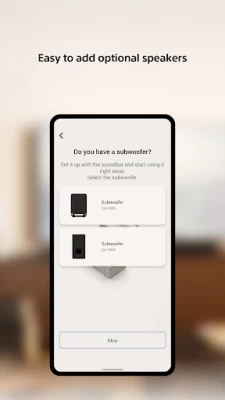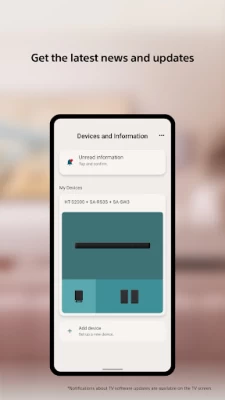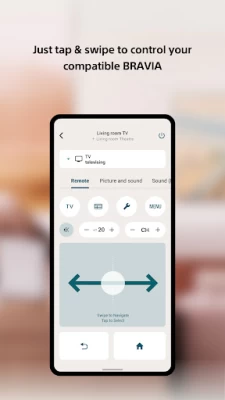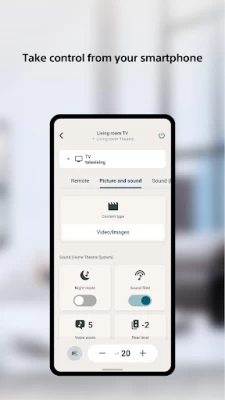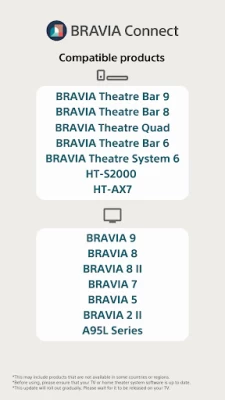Sony | BRAVIA Connect
August 06, 2025More About Sony | BRAVIA Connect
"Home Entertainment Connect" has changed its name to "Sony | BRAVIA Connect".
You can continue to use Home Entertainment Connect-compatible devices with Sony | BRAVIA Connect.
The following Sony product models are compatible with this app. You can look forward to an growing lineup of compatible products in the future.
Home Theatre & Soundbars:BRAVIA Theatre Bar 9, Bar 8, Quad, Bar 6, System 6, HT-AX7, HT-S2000
TVs:BRAVIA 9, 8 II, 8, 7, 5, 2 II, A95L Series
*This may include products that are not available in some countries or regions.
*Before using, please ensure that your TV or home theater system software is up to date.
*This update will roll out gradually. Please wait for it to be released on your TV.
Main Feature
■Easily set up your home theater products without the need for the manual.
No need to read the manual anymore. Everything you need for setup is already integrated into the app, so all you have to do is open the app and it will guide you step by step.
With animations that have been optimized for the device you purchased, anyone can easily complete the setup process without hesitation.
*Please set up your TV on the TV screen before using the app.
■Take control from your smartphone
Have you ever wanted to control a device, but the remote control isn't near or you can't find it quickly? Now you can use your smartphone to control a device for situations just like that.
Furthermore, by connecting a compatible TV and audio device, you can control them all from your smartphone.
You no longer have to go back and forth between settings screens or switching remotes.
■Get the latest news and updates
Full support is provided to ensure that each device is used in the most up-to-date and optimal condition. Even after setup is complete, the app will notify you of recommended features, settings, software updates*, etc.
The software wasn't updated. I didn't know it had the feature! These surprises are a thing of the past. The app provides support so that you can maximize the value of the equipment you have purchased.
*Notifications about TV software updates are available on the TV screen.
■Vision assistance
Use the built-in Android TalkBack function to assist with setup and remote control operations using voice narration.
You no longer need to memorize the layout of buttons on the remote control or the order of items on the screen.
*Depending on the function or screen, the audio may not be read out correctly. We will continue to improve and update the read-out content in the future.
Note
*This app is not guaranteed to work with all smartphones/tablets. And Chromebooks are not compatible with the app.
*Some functions and services may not be supported in certain regions/countries.
*Bluetooth® and its logos are trademarks owned by Bluetooth SIG, Inc., and their use by Sony Corporation is under license.
*Wi-Fi® is a registered trademark of the Wi-Fi Alliance.
Latest Version
3.6.0
August 06, 2025
Sony Corporation
Tools
Android
612,004
Free
jp.co.sony.hes.home
Report a Problem
User Reviews
George Ortiz
1 week ago
Love my new speakers, the best product money ever spent on, however, can someone out there tell me how to hook up. The speakers via the arc way?
Bryan
1 month ago
Logs me out of the app after a period of not using it, which is incredibly frustrating when I suddenly want to use it. Also no keyboard function.
Dre Roberts
1 month ago
this is horrible... half the time it doesn't connect and the other half it's asking you to log back in or set your system up again.
dylan morrison
4 weeks ago
this is a cmplete pile of trash! cant connect to any of my compatible Sony Bravias! nothing but a spinning circle. dont waste your time with this garbage! thanks for nothing Sony! great tvs. uselrss apps! terrible!
chris brown
2 weeks ago
This continuously disconnects. It sounds great when it works. I bought it for compatibility with my Sony TV... extremely disappointing.
Imani McNeill
2 weeks ago
This app is always losing connection to the television. Also, like most apps, they hardly function or are limited outside of North America.
Alexandru Balan
6 days ago
XR-55A95L with OS security patch level March 5th 2025 + Galaxy S23 Ultra &Bravia Connect app version 3.5.0, loses connection in stage "obtaining device info" with message "failed to connect to tv ..." . Same applies to Galaxy Tab S9 Ultra. Impossible to make it work
Juan Vela
2 months ago
It does not connect to my Sony Bravia 8 65 inches. I tried 10 times and the app and the TV are both on the same wifi. The app simply doesnt not connect even after the TV has been registered and approved
mike stanyer
2 weeks ago
it appears unless you have a computer you cannot install upgrades. surely as all apps do, could it not upgrade there
jonathan caballero
2 weeks ago
the app lost connection and the wifi configuration does not work, i have to unplug the theater, delete the device and reconfigure again, more than once.
Garry Robertson
1 month ago
If I don't use the app for a while, I have to go through a login and verification code process again just to perform a simple remote control action on the TV. How about lengthening the time before a login is needed again or streamlining the login process?
Eeswara Mulliah
1 month ago
Cannot log in! I signed into my Sony TV with my google account and the app doesn't give the option of signing in the same way. I tried resetting the password and it will not work.
OdinOdinson
6 days ago
wish you'd add the ability to be able to change base, mid and treble settings to your sound bars. at least then we could set them up to our preference via this app. thats my only gripe
Christoph S
2 months ago
Please stop forcing portrait orientation. My foldable is in landscape when it's held regularly. Please add a dark mode to follow the OS. It's a bit disappointing there's no microphone calibration for the Home Theatre System 6 available in the app. Checking for firmware updates, let alone transmitting them via bluetooth also not possible yet.
Vikas Parihar
1 week ago
I use the soundbar 8 via pass through feature on the TV. The premium feels goes for a toss when the speakers keep working but the app disconnects from the bar.The frequent disconnects of soundbar from phn app were already irritating and to top it up when the 'reconnect' doesn't work, the two options connect to a readable webpage rather than actual troubleshooting.The app needs to be re calibrated for a seamless connection.
Mark Ringrose
2 months ago
I cannot stress strongly enough that you need to update the firmware on the speaker bar. I was previously having many of the issues mentioned by others. especially losing connection between the app and the sound bar. The update is a faff but worth it. Once you have the app and the bar talking to each other then you gain functionality not available from the remote.
Steve C
7 months ago
Why can't I adjust the level of voice mode in the app for the ht-a9000? Why is logging in so very difficult. Why is it so slow? Do you test or use the app before releasing it? No dark mode... The tv control is basically unusable (and mostly pointless anyway). Maybe the same people test the app as who worked on the soundbar. i.e. morons
Nicholas Kingman
1 year ago
Just purchased a new Bravia 7, notification popped up to download this app to control the TV. I did, but the app won't even connect to the TV, it can't find it. I am pretty tech savvy, troubleshooted for a while - can't imagine what others are going through. Why emphasis downloading the app during onboarding when it's this bad? Just hide this away from the world. Bad first experience setting up a brand new TV.
Chase
10 months ago
This might be the most ridiculous app I've ever encountered in my entire life. During the calibration it asks me to turn my phone vertically. Even if it's already vertically, it asks me to do it. Then no matter what it turns the instructions upside down so I can't read them. Then if you so much is move your phone slightly. It restarts the entire calibration process. I've spent about an hour and a half. Just trying to get through the basic entry calibration because the app is ridiculous.
Corey Gomel
1 month ago
Don't Bother. It did not connect to my 7000 sound bar. After an hour with Sony live support, they gave up & told me to bring my sound bar to a service center. all the while, my galaxy 25 ultra was connected via Bluetooth to the soundbar! and the soundbar was connected to wifi. I was able to play music from the phone. however, this little crazy app still couldn't find the device. and, the app, wifi, phone were restarted & app deleted & reinstalled several times.