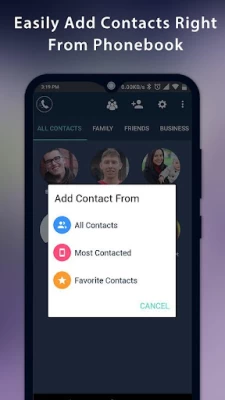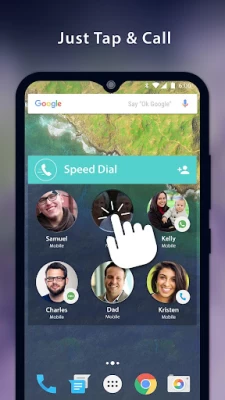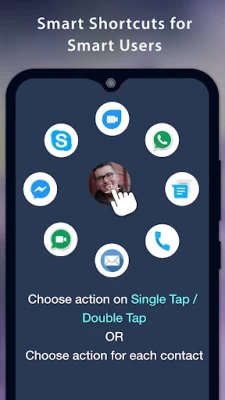Speed Dial Widget - Quick and
July 15, 2024More About Speed Dial Widget - Quick and
*It's very useful for Elders*
Elders or Users with bad eyesight. can easily identify Contact with Photo and Call it.
*Key Features*
1) Just one tap and do Actions : Phone Call , SMS , WhatsApp message, WhatsApp Call , Skype call, Facebook messenger, Google Duo Video call.
2) Choose what to do on single or double tap on contact like Call or Message etc. Or you can choose specific action for each contact.
3) You call & message to all your selected contacts from home screen using app widget.
4) Categories your contacts into groups like Family, Business, Friends etc
5) You can add each group widget into home screen
6) Change shape of Contact List photo's.
7) Choose app colour theme or your choice.
8) Dual SIM Support
9) Dial pad
10) Backup and Restore app data
and many more....
For Redmi, Please do following setting to make the app widget working.
Go to Settings--Apps-- Manage apps-- select "Speed Dial Widget" -- here
1. Allow other permissions - Allow all options here.
Please remove and again add the app widget from home screen.
It will surely fix the issue.
Latest Version
1.67
July 15, 2024
Shakuntla Patil
Communication
Android
536,078
Free
com.SpeedDial.OneTouch
Report a Problem
User Reviews
Tanangela Anderson
2 years ago
I use to love this app. Unfortunately it updated and now my pictures are gone. The ability to customize is gone. Time to Uninstall and look for better. PREVIOUS REVIEW: I'm really liking the ease of use, style and options this app offers! I definitely recommend it to friends and family!
Peter Domankus
3 years ago
Quite nice. Would be even better if app allows you to choose text shown on widgets not only full name with strange line breaks and to select which SIM card you want to use for quick call on dual SIM phones.
A Google user
3 years ago
I like the picture I.D option for the icons. You can also form groups...sometimes I like to contact my siblings all at once. My androids speed dial does not give me the option of choosing either Text or Call like this app does.
Bryan Last Name
3 years ago
It kind of does what's expected, but unfortunately it resets the group you set for the widget every time the phone resets. If not for that I'd rate it a 5 for actually doing what's is suppose to do.
Greg Gustin
4 years ago
well- after I learned how to use it (set it up as I wanted) = it was GREAT - but HUGE problem - if I want to send a SMS, it wants to use default SMS (galaxy note 10+) not my preferred 3rd party SMS app ... this is BAD == how can I get around this issue???? f fix this, then 10 stars STILL WAITING FOR THIS TO BE FIXED. CAN NOT SEND SMS WITHOUT SWITCHING TO DEFAULT MESSENGER
David Branton
4 years ago
I installed this app on my phone and my dad's. He's 93 and it makes it very easy for him to pick who he needs to call without having to remember phone numbers or look through the contacts. 2 years later. There have been small, but continual improvements made to the app. They continue to make a good app better. Love it.
A Google user
3 years ago
Works better than my direct dial widget on my phone! 2018 Now, 2022, can't find the feature that used to allow INDIVIDUAL icons so I can place them in my order, not default or alphabetical. What happened??? Much more difficult for me now on new phone😒
Cap V Laganella
1 year ago
It does exactly what it's designed to do. Works flawlessly with your contacts. Favorites is my go to! I've been using it for more than a year without any problems. This is a non paid for, human endorsement for a great app.
Paul Staley
2 years ago
Not very helpful app. Just adds a box with contacts on your screen. Transparency is just a toggle and doesn't make the background transparent, just semi-transparent. The option open on a full screen instead of a pop-up. Just too amateurish. Pass.
Gary Peterson
3 years ago
I like the one touch dialing capability for people that I sometimes need to call quickly. For the last year I've been unable to make the contact pictures smaller so more fit on a page. This makes the app not as nice to use. Otherwise this would get 5 stars.
A Google user
5 years ago
After the update (01/09/2020), the app stopped working. Used to use the app for texting frequent contacts, now it wants to go into my phone settings and do something about some telegram? Review update: The bug fixed, back to 5 star. For all who had problems with the latest update, please remember to clean up the app residue in your phone, before re-installing this app, then the peoblem should be gone.
A Google user
6 years ago
I really like this app. Easy to set up n gives u options on background colors n shapes of either round or square. U can add separate groups of contacts but I tried adding friends & family 👪 to make all the contacts separate but u have to keep "All contacts". I'd prefer being able to have separate groups. Tried adding friends n family 👪 n it said they already exist.
Maria “Helping Hands” Trost
2 years ago
It doesn't add all your contacts at once but one at a time. The groups are convenient to use, unfortunately, texting is not available from this app. The icons don't show enough details on the contact to pick the correct one on a list example: doctor's will all show Dr snd the rest is not visible. It still needs work but very nice and usable.
mary segalas
4 years ago
The home screen widget, which is supposed to be this apps main purpose, is poorly written. It does not respect number of contacts set in app for each row, making it hard to separate contacts by having them too close together. It has huge menu and title bar which take unnecessary space and complicate operation and appearance. The dial overlay again is unessessary. Speed dial is meant to tap on a large contact icon and call directly. Visually Easy and directly.
A Google user
6 years ago
Do what it promises. Higly customizable for smaller or bigger icons, custom titles, etc. Only one problem: it has yearly subscription and NOT one time purchase. I will think for the forthcoming years... 2019-09-08 update: contact images Do Not Sync if you change them on phone in app stays the previous one. Please correct this somehow (delete contact and recreate does not solve this).
Wally Hemmings
3 years ago
My realme 6 phone is great but sadly lacking an easy-to-open speed dial page. I downloaded and installed this app a week ago. It's now so quick and easy to phone any of my regulars without wading through my list of contacts. I don't know how I managed without it. It's truly professional, good looking with a slick gui, and it's free ! The tiny add at the lower part of my screen is not intrusive either. This app is well worth the bargain price, I intend to pay for it. Thank you !
A Google user
6 years ago
Damn shame. The one I used to use screwed up because it no longer holds the order I set for the contacts in the list. This one I was hoping would be a viable replacement. But for two things it would have been. One. The dialer dials one number, for a contact that has two numbers (a home and a mobile), this is daft as to have the choice you would need to have two separate entries for those contacts who have two numbers. Two. Inability to choose a transparent background for the widget, and a text colour and background colour just for the text of the contact names and top bar. Otherwise it would have been great.
A Google user
6 years ago
Its exactly what I wanted/needed Big buttons if you chose less columns and just press to call.. Works great while driving or walking.. thanks.. To Developer: Some minor things.. One cannot seem to be able to remove a speed dial contact from the list once it is created. Second, if there are more than one number on the contact and there is a default number, it should automatically call that number..
Lou Mendoza
2 years ago
Have used this app for years and it worked great. With this most recent update, it no longer works on the Google Pixel 6 Pro. I click on my contact and I get an error message saying "your device does not support phone call". I tried writing to the developers about the problem weeks ago, but got no response. So I have no choice but to go find another app to use, which is a bummer.
A Google user
5 years ago
Love I can tap contact in favorites to call, double tap to text, but no means to get my entire contact list from the app. This unfortunately is a severe limitation of it's usefulness. Basically you can only use it to call or text those you set up as favorites. If you want to contact someone else in your phone book, you'd have to open another app. Or as developer told me, if you remember that contact's number you can find the contact that way, by typing in the phone number on the call screen.