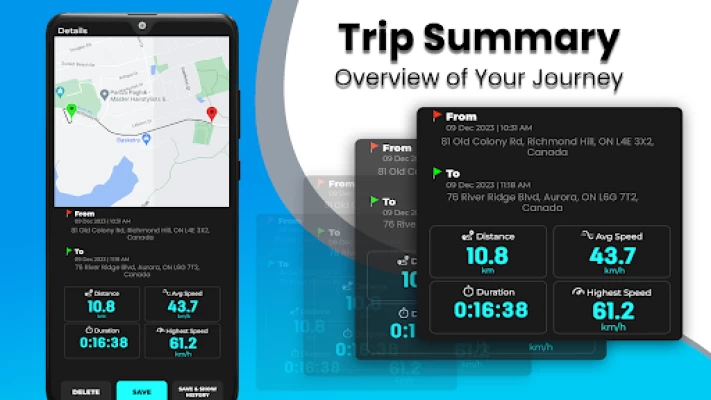Speedometer GPS HUD - Odometer
July 09, 2024More About Speedometer GPS HUD - Odometer
⭐GPS Speedometer: Measure your current and average speed for the trip with a beautifully customized speed meter in either digital or analog mode. It accurately measures GPS speed every second in various units like miles per hour. It is functioning just like your vehicle's digital speedometer.
⭐Speed Limit App: If you are traveling somewhere and don't want to exceed a certain speed limit, the speed limit alert will sound. It will prevent you from getting a speeding ticket.
⭐Speedometer App For All: This is not just a car speedometer; you can use it as a bike speedometer (bicycle speedometer), boat speedometer, train speedometer, and truck speedometer, etc. as well.
⭐Odometer or Distance Tracker: Find the distance between your starting point and ending point of the path, so you can easily check the distance between two places and plan your travel accordingly. You can preset or adjust the odometer reading function of the app to match up your car odometer.
⭐HUD – Head Up Display: Primarily used while you are driving at night. You can view all important information such as max speed, distance traveled, and time needed to reach the destination in front of your head.
⭐Full Screen Mode: There is a big display of your vehicle's current speed so you can avoid other distractions.
⭐Speedometer MPH or KPH: Change the speed unit from mph to kph or from kph to mph as per your requirement.
⭐Route Planner: It provides information about your current location and information from the starting point to the destination.
⭐Mileage Tracker: It is also called a MPH Tracker or Miles Tracker. It helps you track your mileage correctly without missing anything, as long as you open the app every time before you are about to drive.
⭐Top Class Speed Tracker and Distance Tracker: We provide dark themes and light themes for your choice. We support many languages as well.
Customer satisfaction is our top priority. We continue to improve this speed app and listen to customer feedback. We hope you like our speedometer app, and enjoy your ride with us!
Latest Version
6.14.7
July 09, 2024
ForNextGen
Travel & Local
Android
3,073,892
Free
com.mnappsstudio.speedometer.speedcamera.detector
Report a Problem
User Reviews
Bill S S
1 year ago
Upgraded to premium but still see ads. Maybe too soon for it to take effect. Otherwise, nice speed display.
Marie Davies
1 year ago
This looked like a decent app,especially as it had the speed limit alert which is what was mainly after. However, it seems that the alert has to be set manually which negates its usefulness. I can't manually change the limit for every road I drive down! Going to have to regretfully uninstall....
Randall Carder
1 year ago
I use this app for speed and how many miles I ride on my mountain bike the app needs a pause feature so when I stop to go into a store or just go fishing I can track everything for the whole time
Lyn Jenkins
1 year ago
Allows me to keep track of my speeds when driving on the highways. And inbuilt up areas when the speeds go between 40 -60
Doug Philip
1 year ago
Have only used it a few times, found tracking on map not always accurate, but that could be my phone. Would like to see a "pause" feature, not having to save every time you stop for a short time, but give you a full trip, without spliced trip segments.
Randy Vanderveer
1 year ago
Great app, but while recording a trip, the another app took foreground before the trip was saved and I went back and it was like it never existed! This is a serious flaw that needs to be addressed..... Please update me when this issue has been resolved, and update has been pushed to play store. BTW, I'm using TCL 20 Pro (T180S)
Joey Morg
4 years ago
I see that some people are saying the speedometer is incorrect and reads a lower speed than they are actually traveling resulting in speeding tickets which is weird cause mine was pretty much dead nuts accurate. I use this app while riding my motorcycle that I built and a friend drove right next to me at different speeds and the app matched within 1mph of his car which is as accurate as your gonna get with a free app that's as simple as you can get
Bo
3 years ago
Good looking display with all the necessary information. A ot of extra functions only issue I personally have is with the tenths read out, have to idea if it's my location or geographical location (doubting it tho) but the read out fluctuates a lot . My opinion it's not really much help. Vehicle speedometers don't break it down that far so wondering if that was removed with just the whole number minus the tenths being displayed would it fluctuate all over the place? Others don't.
tom h
3 years ago
that's what I needed to do was check my speed on my old homemade bike and it works fine I like how I could change it to where it's easier to see at night. UPDATE -it is now been a few months that I've been using this and so far so good the only thing I don't like is that it randomly turns sideways by itself even when I have auto rotate off it's really frustrating and annoying when you're going down the road at 40 miles an hour and it just turned sideways randomly or it flips inverted
A Google user
5 years ago
NOt a bad app, can read the speed portion of it quite easily, but have noticed aqnd if you could explaing to me why this is happening I sure would appreciate it but even when I aqm completely stopped, it almost always registers that I am going at least 1 to 2 miles per hour. The other portions of it, like the clock in the upper left hand corner, and I guess that the elasped time since last reset in the upper right, the Distance, the Average speed, and the MAX speed, those number are all so SMALL that I can hardly read those from the drivers seat, EVEN with my glasses on..hint, hint.......those numbers really need to be BIGGER possibly the size as the number for the main speed in the center of the display. Other than that,, the rest of the functions on it work fine.....
Gregory Zinkie
3 years ago
Works great most of the time. I would give that app 5 stars but I think the "UI" could use a little more refinement & maybe more options would be nice. I have a hard time setting the alarm speed to 75 or 80 mph and I have to keep moving slider back & forth till I get my desired speed. Add a + & - in UI to make setting speed easier. Ty for a nice app
JP Marshall
4 years ago
I like that you can use maps and speedometer together. It's a great app and I haven't noticed the adds like the last speedometer app I had that every time you stopped at a traffic signal it would change to adds. Also when I begin a trip I just click the start button and choose a display option and go. Simple. Thanks to you who make it great!
Jonathan Blandford
3 years ago
Its a decent app but there is one MAJOR flaw with it. A pop up ad will hit you WHILE YOU ARE DRIVING! Once you select the speedometer the last thing you want is to take your eyes off the road and a hand off the wheel to try to fumble with your phone and back out of some ill-timed pop up (which is next to impossible) nearly causing me to go off the road a few times. Not recommended.
Ross
3 years ago
So far this is the best speedometer app I've tried. The other two apps petered out over time. This one though seems dependable and is easy to use. I also like the font and the layout. The choice of colors is cool too. So I've had this app for a while now and even though I have switched carriers it still performs like a charm. Keep up on the good work you guys.
William Key
3 years ago
After 2 days of use it Seems to be ok. It starts up pretty quick whether you have service or not. Easily visible display. Already liking it more than the last one I tried. Ill re-evaluate in another week or so when I have used it more. Updated to 4star: it's been some time now and I'm very satisfied with this app. The only improvement I can think of is if there was a way it could store a cumulative trip odometer that didn't reset as soon as you hit stop.
Wiggleforp
3 years ago
Best GPS Speedometer you can get, but there's a couple issues. If your cell data is low or if you go out of range, the GPS is unreliable. The ads can get in the way at the worst time. Not all the time, but sometimes. New features and UI updates would be cool, but nothing major like an entire UI overhaul. Otherwise it's a great app that tracks your speed well and for all the lead-footed cowboys out there, there's an alarm to remind you of your condition (refer to the lead foot comment).
Emma (Magic)
3 years ago
It seems like it is a little bit too complicated could have been simpler without losing any features. Maps capability is an added bonus, I haven't tried offline mode yet but first time I've seen this feature in a speedometer app. You guys will get 5th Star from me if you can come up with a way to make the navigation of your app simpler like for example the first menu that pops up when you first open the app 1
Gary Hurd
2 years ago
I was looking for an app that would provide a digital readout of speed and was lucky enough to find this! I was concerned since I have no internet connection while driving, but GPS drives the readings (except for route planning) but may be in there. This is great for older cars that don't have all the digital access (I have 2011 Elantra and 1967 Mustang) Hard to believe this a free app for the basic level. Highly recommend it.
A Google user
6 years ago
EDIT: adds take over the screen when it thinks you're not driving... Simple message to pass along. it's a good speedometer as far as that goes.#1 problem with this app and the rest like it... don't have ads that take over the entire screen and make you wait 10 sec to close them out! people are using/depending on this app while driving! it's not safe and there has to be a better way to advertise than when I'm trying to merge with traffic and trying to make sure I'm going the right speed...
Roland Pokorp
1 year ago
Just use it riding my bike. All the features I need. Will review other in near future. Thanks much. I know I use the free version but here are some things that are not good. After stopping and then starting the app, the elapsed time advances 2 seconds for every second of time. When I stopped to take a picture, the app stopped. So , I had to restart it. Do any of these problems change with the paid subscription?