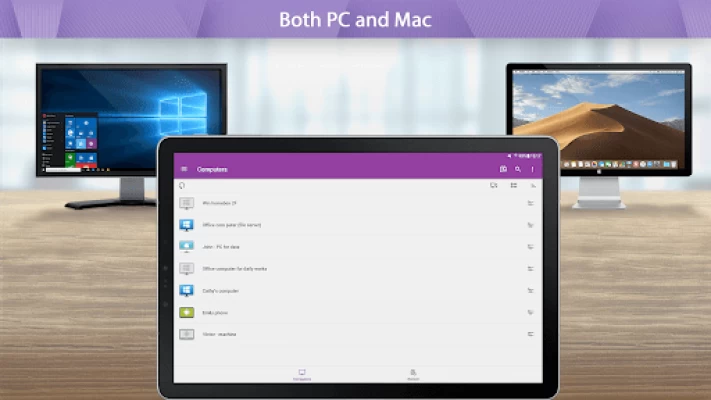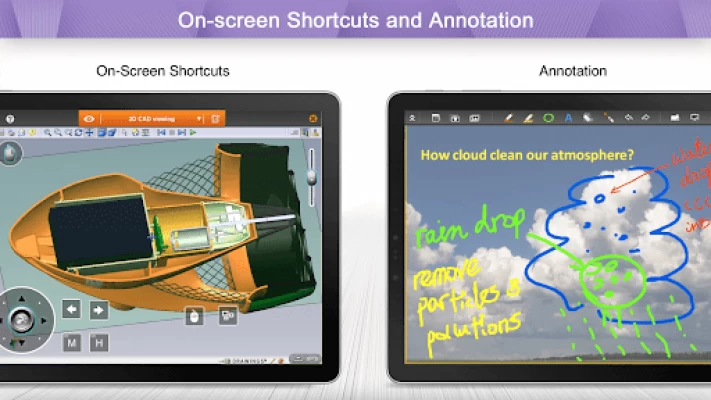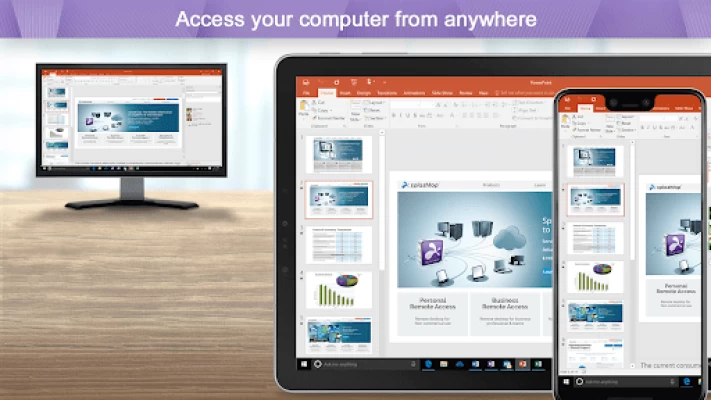Splashtop Business
July 28, 2025More About Splashtop Business
- Anytime unattended access with 4k streaming
- Simple on-demand support across all platforms
- Security you can trust to enable users to work from home
- Live support when you need it
Experience Splashtop Today – Start a Free Trial
1. Download the business app on the devices/computers you would like to connect from
2. Sign up for a free trial and create a Splashtop account
3. Download the streamer (splashtop.com/streamer) on the computer you would like to connect to
4. That’s it! Login and start your session!
*For attended access, please have your end-user download the Splashtop SOS App to their computer or mobile device.
Key Features:
- Broad Device Support – iOS, Android, Windows, Mac, & Linux
- Cross-Platform
- File Transfer
- Multi-to-Multi Monitor
- Remote Print
- Chat
- User Management*
- Group View*
- Remote reboot and reconnect*
- Unattended Remote Control*
- Attended Remote Access and Remote Control*
- Session Recording*
- SSO**
- Remote Device Management**
*SOS and Enterprise
**Enterprise
Splashtop Products – Pick the product that is right for you!
- Splashtop Business Access (splashtop.com/business) - Unattended desktop remote access for individuals and businesses to control computers from anywhere
- Splashtop SOS (splashtop.com/sos)– Attended and unattended remote access and support for IT and Helpdesk teams
- Splashtop Enterprise (splashtop.com/enterprise) – Attended and unattended remote access and support with SSO/SAML integration, remote device management, and more!
Latest Version
3.7.4.18
July 28, 2025
Splashtop
IT Tools
Android
442,704
Free
com.splashtop.remote.business
Report a Problem
User Reviews
David D
3 weeks ago
Unreliable, half the time it says your connected elsewhere ( PC or mobile same issue ) I honestly do not recommend this software for anything business related )
Sophie Doell
9 months ago
Excellent app to use for remote access to computers on my endpoint management service. I use the Splashtop PC desktop app almost all the time to remote into my customers' computers, but in a pinch, when my customers call me and I don't have my laptop with me, this app allows me to still help them and keep them happy with my service.
Donald Klemmer
1 year ago
Excellent app for the non tech guy to operate our equipment and clear faults, get alarms and advisories that prevent us from having to travel to 14 different locations. We depend on splashtop to service our customers. Functions well 98 % of the time. Just refresh when it doesn't connect. We love splashtop.
Ron Osbourne
11 months ago
By far the best remote desktop or quick support app, I've tried many, blows away AnyDesk in performance, GUI and video speed, shatters AnyDesk AND TeamViewer pricing to smithereens! I'm referring to Spalshtop "Business" (purple icon) approximately $60/yr for 1 seat, install Streamer on Windows Server and client on both remote Android and Desktop. MUCH easier to use on Android than AnyDesk, Tech Support is quick and total pro...Deal of the century in ANY category!! ♥️
Joshua Keeler
11 months ago
Needs to have an option to boot other connections in the mobile app. Not functional if you are limited to 1 connection per license but can't choose which device is connected from while on the go. All other connection limited software I use has this feature - if license limit is reached, should have a dialog to choose to disconnect another license from your current device to use it here. Since I can't do this with splashtop I will explore alternatives. Also, leave num lock on by default.
A Google user
6 years ago
Was a long time TV user. The performance of their software and their absurd licensing fees caused me to look for a different solution. Have been using Splashtop for a couple of months and so far it has worked flawlessly for me. And the license fee is very reasonable. Highly recommend it.
John Glitsos
4 years ago
I am a software support professional that supports both windows and Android applications. This is the only product I have ever seen that allows me to do all I need to help customers in real time. I only have one negative, the Android version requires the customer to give me the nine digit code and allow me access. Windows you only need the nine digit code. Customers on Android's sometimes have trouble finding the dialog box where they can allow access.
A Google user
5 years ago
Works great. One issue: whenever an update is loaded, the configuration is set back to using a mirror, but at least for me, the mirror never works. I change it back to remove the mirror, and it works fine again. Connects fast, easy to use, dependable.
A Google user
6 years ago
Great app, I've only been using this program to work between my office with my Note 9 for 1 and it works much better then Teamviewer did. Every program has a learning curve, if you start slowly and take your time to learn the different tools in this program you won't have any problems, it works seamlessly. I found Splashtop by calling in for support to another company, I asked the tech person what program was being used to connect to my system, he said splashtop with over 50 systems on line.
A Google user
6 years ago
I am changing this review from 1 star to 3 stars. Support replied and said the issue is my phone, not their app. I assume the ticket is closed since they can't assist further. I changed my review to 3 stars for Splashtop as a whole. The Android app is still 1 star since I can't use it. However, the Windows app works great. I'll just limit my expectations for use to Windows only and forget access on Android. Splashtop is still better than their competition even without Android access! 👍
C W
1 year ago
Made the switch from TeamViewer and haven't looked back! Great value and security. Easy deployment for clients. Don't charge an arm & a leg for mobile access. Of course supporting clients computer from my small phone screen is always a challenge but at least in a pinch I can do it.
A Google user
6 years ago
the program itself is fantastic, the UI for Android is awful. the (delete computer) button is a big rectangular button that sits under the remote display resolution drop down box. if the app freaks out and the drop box disappears, your finger misclicks, youll delete remote access to the computer. has happened enough times that im writing a negative review. have to travel to the remote site to log back in.
Paul Bee
3 years ago
Excellent and quite useful. Has grown to be quite a bit more reliable than the early versions. Indeed, now rates a full five stars. The ability to move the remote desktop reliably beneath a "virtual mouse pointer" in the mobile version (as opposed to moving the mouse pointer on a desktop) was a Splashtop first, far as I can tell. It's gotten better and better. Really pleased with the desktop versions as well.
Michael Schulman
4 years ago
Hi there. Been using Splashtop (across all platforms) with much delight. After getting my hands on a new phone, a moto g power, I'm surprised to discover that this app is performing really poorly and sometimes locking up while accessing a remote desktop. Previous moto phone ran it fine. Surprised to learn this one is working worse while all my other apps are running better. Hope to one day see an update that lets me change my rating accordingly!
818 Cphone
3 years ago
The product works, but it is a bit laggy. The other issue is it is difficult on a desktop to switch between computer screens, and it is almost impossible to use the keyboard or swtich between screens from a phone. Finally, event he paid business verison does not allow multiple connections to a computer or for you to shut down a different connection. So, this product needs some work; however, it is useful for accessing your computer when on the road.
Kevin Strong
4 years ago
I have been using remote desktop solutions for over 30 years now and Spashtop for the past two years now and find them to be the best option out there at the moment for having the right balance of features reliability usability and cost. Past favorites became too expensive or had issues determining that my usage was personal when used on the 6 computers and 5 phones in our home. I just wish that Spashtop would support Android as well without charging so much that I now have to use both.
A Google user
5 years ago
I dumped LogMeIn over 4 years ago, reason... cost!!! And been using Splashtop Business since then, without any regrets. I fully been recommending it to my work colleagues to avoid stressing out when they are away, as a great & easy tool to remotely connect to their home/office laptop or desktops. Easy and very dependable to use.
Nathaniel Lee
2 years ago
Very good app, but I have one important request. When I am typing I'm not able to "swipe" words and suggested words also aren't offered. Splashtop would be perfect if they had a better keyboard. If it weren't for the lack of a good keyboard, the experience would be just like using my PC while on the phone.
Maxwell Warthen
4 years ago
I use it almost every day and don't have anything to complain about. It integrates well with Samsung Dex! I've found that the app is best used on a samsung S series phone (with samsung DEX) in conjunction with a USB C hub with HDMI, ethernet, and USB outputs for a keyboard, mouse, and monitor. It basically allows you to remote into your computer, cloning it with your overpowered phone! I can't wait for dual screen functionality!
Jim Blanchard
3 months ago
I run IT support for 15+ clients, all with multiple endpoints and servers. I have used T.V. for years, but Splashtop beats it in every way. I am a faithful user now for the last 3 years and can say without hesitation it is a far better product. Connection speeds, functionality, management, and footprint are all so much better. If you are looking for a business solution, I cannot recommend splashtop enough.