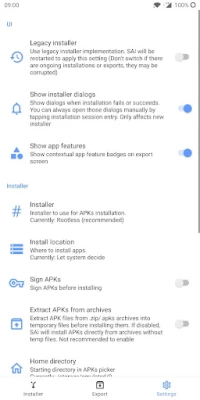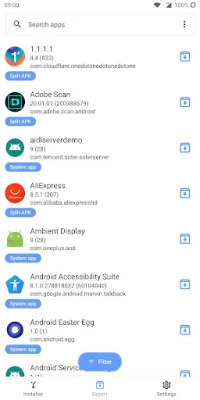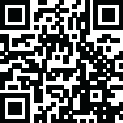
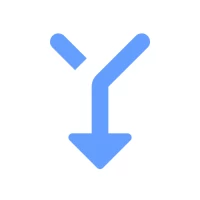
Split APKs Installer (SAI)
June 18, 2024More About Split APKs Installer (SAI)
SAI is an open-source app, you can get the source code on its GitHub repo - github.com/Aefyr/SAI
Please note that SAI only installs user-provided files and is not responsible for those apps behavior.
Please also note, that some devices/ROMs aren't supported by SAI, that has to do with bad Android API implementation in said ROMs and can't be fixed on app side.
Latest Version
4.5
June 18, 2024
polychromaticfox
Tools
Android
9,490,842
Free
com.aefyr.sai
Report a Problem
User Reviews
Zenix Al
5 years ago
This is great app for installing split apks, the ui, pack split apps and you can signed the app before install! So we dont need to install another apps. Edit :Too bad, it seems ruby theme is doesn't really well with my device. Anyway, thanks for your answer dev, it's helpful. Keep made a wonderful apps.
The Leader of ÅXÖMÖXÅ
1 year ago
For the ppl who say malware/ using all my storage....xapk apps need tons of "free" space to install...a 400mb one needs 2.8gb ...a 1gb one needs like 4gb...a 2.4gb one needs like 6gb...so if you don't have enough storage, the package installer app will just eat what you have and won't install anything. It usually stores that in the cache so if you clear it or restart ur phone u will get ur storage back. Don't spam nonsense reviews if you don't know how it works.
Arafat Hossain
5 years ago
Please add a progress bar. Edit: Thanks dev for the response! The reason why I wanted that feature is because some Chinese games have apk with the obb files built-in, which causes them a long time to install, so I thought that it might've been useful but if there's no point of having a progress bar because there's no actual way of knowing how much the app is installed then it's understandable why there's no progress bar. Anyway, Thanks dev for making this awesome app!
John Lyr Falcunaya
1 year ago
I don't really understand why some users rated this app very unfairly. I have been using this app for years and it's really great and it does the job. Even the design, it's so simple that even a 5 year-old kid can understand everything on its UI. The best part here is that the app makes a backup of an APK or APKs in seconds unlike the system backuper or any apps. GREAT! THANKS!
G G
3 years ago
Worked great on my Samsung Galaxy S9+ but isn't finding all apps I want to back up on my S21 Ultra. I've tried reinstalling and checked all the settings, I'm not sure why it's not finding these apps. Was also getting an error on installing downloaded apks, something about unknown/invalid name. APKMirror had no issues installing same apks so something is off, would rather use SAI though so not great.
Hans Stream
5 years ago
User apps are those which either have been installed by the user (by any means) or updated on the system apps which come pre-installed on a device (actually, and technically, user-updated apps are and treated the same as user-installed apps, because Android ignores the original system apps which have been updated, and only considers the updated versions as installed apps on a device). The app excludes the 2nd mentioned part from user apps. Actually both mentioned groups contain user apps; therefore both should be included under user apps. Please take a look at "Apps Backup Restore" by "touchfield" on Play Store, which correctly groups user apps. Thanks. Great! Thanks for your true support. Waiting for the next update to see the option there. Thanks again.
A Google user
5 years ago
I am concerned about the data privacy. Just need to be aware since the app is signing other apk(s) which are not allowed/incompatible with the phone. For example - I have installed Samsung Email app on my samsung M30S which wasn't compatible with the phone. Just wondering if installing an app via SAI collects the email data and/or any possibility of data breach. I have checked the privacy policy as well which cleary stats that the data will be collected by the Devs but not aware of the further process. What exactly they do with the data collected? Waiting for your response.
Storm Mitchell
4 years ago
excellent solution to problem was having with certain app files that were being backed up & archived as split files. They weren't reinstalling using my usual package installer or any of the other run of the mill backup/restore apps. It still won't install the backups created by those other apps but if I use this app to create the backup file it successfully reinstalls them! YAY
Nasira Hameed
5 years ago
First of all while installing a apks it not giving us the options to choose between splits and also non split apk are also being backed up as apks. This problem was only found in this version of the app whereas there was no such issue in the earlier versions of the app. Please fix this problem dev and bring back those options.
power pigs
4 years ago
The app doesn't install anything even after waiting for 30 minutes, you will stare at your phone screen while it does nothing except displaying "installing apks" that will not give you the result that you wanted. Ohh but it will reduce your storage space instead and there's no way to delete the set up files stored in the system (will be in your phone forever and they're useless, only taking up your storage space). This app is not safe and far from complete.
Iain Marshall
2 years ago
Doesn't show ALL the installed apps on my Samsung Galaxy S8. For example, it doesn't find GT MANAGER, and only 6 apps if I search just with the letter G, whereas, the similar XAPKS INSTALLER app, finds GT MANAGER and a further 22 apps with the letter G in the name. Therefore, there is clearly something wrong with the search algorithm in the SAI app. PLEASE GET IT FIXED. The only benefits of SAI over XAPKS INSTALLER is that SAI has a DARK THEME and it also has access to the external SD Card.
qatlin vuvu
3 years ago
Good app been using this for almost a year now I haven't experienced an issue other than failed installation that happened cuz of unstable internet connection and had to uninstall and reinstall this app but its pretty easy and all good now. I've read some reviews saying that they had to factory reset their phone and that they lost a lot of storage after the 'installation failed' I hope I wont encounter that issue on my phone. Thankyou so much for this app.
George
2 years ago
Besides being very useful (I really like the "Sign APK" feature) this app is one of the most beautifully designed Android apps out there. Gorgeous app Could you please add an option to specify the number of backups to keep for apps? For example I would like the keep the last 3 updates of apps, so when the new one comes in, the oldest one gets deleted
A Google user
5 years ago
Thank you for your continued updates to the app. Following on from my previous review. I am still UNABLE to install this app directly on my Nvidia Shield Android TV (2015) and have to rely on Sideloading the app from your github release page to update it on the device which works well just not very convenient when it should be available from the playstore. I believe the issue is in the google play store app management web page that its selected to be distributed on mobile devices only, reason i suggest this as you added Android TV support at a later stage with version 3.1 and haven't enable the distribution of it onto Android TV devices.
Jazz Martian
4 years ago
Gem of an app. I do have one issue, that I really hope gets fixed. The app doesn't show in my list of package installers when I "open with" on an .apks file. But it can browse through the app and install it that way. SAI has some useful features. It can sign the APK before install, attempt to install to external storage, extract an APK from the APKS file, as well as install zip packages. It really offers a lot, and only ask for a cup of coffee donation. The UI looks really classy too!
Nikola Gerogiev
5 years ago
Amazing application! Thank you. Regular backup apps only make backup of base.apk, which is useless, because you can't install it back. Just a little suggestion : can you make option "Backup all split APKs", to not actually backup all them, but only newer versions. EDIT: You're just amazing. 1st, you responded within minutes, and then 2nd, I tried that, what you suggested, and it worked. Thank you! Please, keep a good work! Wish you could give you 10 stars!!!
Ahmed Hussain Elmubarak
5 years ago
This app is great but it needs the following to make it the go-to SAI app: 1. To allow selection of different extensions (apk/apks) at once. 2. To allow multiple installs and backups. Edit: I like the "manage backup" feature, easy and informative. It deserves another star. Q: I backup my apps to external sd card, why it allows only "internal storage" as a home directory?
A Google user
5 years ago
Limited space to relay info here, things aren't always clear..the animation could be a generic rotating circle, not necessarily a progress bar. Just so we know it's working. I'm sure some installs load before it would start up. Anyone unsure what a split apk is, it's designed to install only what's required for the particular app you're installing to run on your device, which requires less storage space than a normal apk install. Thx again! 🙂 Be safe everyone! 😷✌️
steve lund
4 years ago
Looks like a GREAT app but I could see it being even better if it could handle automatic backups of both APK and APKs apps. The issue is that you won't know that an app has been updated in the background and that you need to make a backup of it. Then one day a bad update will come along and break app functionality (or your phone!). Now you need that backup but will you have it? I have had this happen with several prominent and system apps like Gasbuddy, Facebook, and Google maps. Not as uncommon as you would think. Especially on older hardware and OSs.
A Google user
5 years ago
Seemingly needlessly unintuitive design, but functional. With all due respect, I truly don't understand why a separate button or even the same button couldn't be used to open the system file picker. I'm not the first one to be thrown off by this either, as the reviews show. I can't think of any other app that has Easter egg style navigation like that. I apologize for not reading the FAQ, but needing to read an FAQ to access a basic feature like that is sort of the definition of unintuitive.