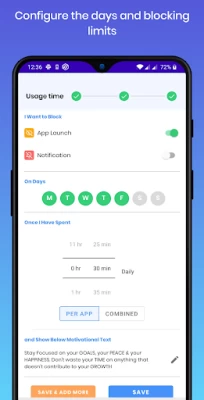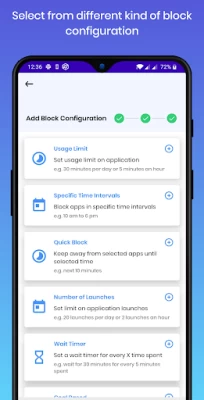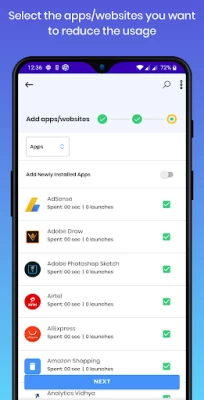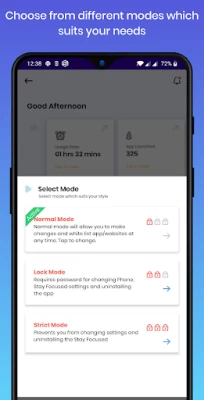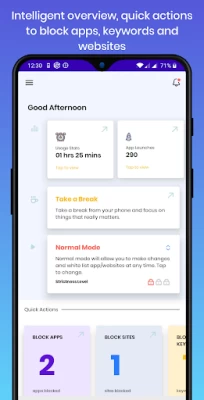Stay Focused: App/Site Blocker
June 06, 2024More About Stay Focused: App/Site Blocker
Smart mobile tracker manager: Website blocker, app usage timer & productivity reminders
Set a do-not-disturb timer, a screen time tracker, or a reminder to focus your productivity. Control phone usage by blocking your social media and other distracting apps. Our site & app blocker will help you stay focused.
Stay Focused - App Blocker & Websites Blocker helps:
☝️ increase productivity & self-control
📵 control phone addiction (usage reminder & addiction tracker)
💪 focus on goals & time management
📴 reduce screen time control (block site manager)
🌴 digital wellbeing & phone detox
👪 organize free time & family time (goal tracker)
Features of Stay Focused: App Blocker, time tracker & website blocker:
✔️ Usage stats - time tracker
✔️ Block apps or sites - block your email & keep reminders & notifications off
✔️ Block keywords - filter the urls for unwanted keywords
✔️ Screen time control & set limits on overall phone usage
✔️ Set a screen time tracker limit during offtime & organize quality time
✔️ Strict mode - activate strict mode to lock profile & improve self-control. Always stay productive & focused!
✔️ Disable alerts & set usage timer to help focus & be more productive: Improve productivity through time management and a phone detox!
✔️ Screen time tracker to be more productive and customize a timer to limit your mobile usage
✔️ Block notifications, alerts, and reminders
✔️ Manage parental control
✔️ Use a timer, plan and track your goals and activate profiles based on your personal stats provided by our mobile tracker
✔️ Activate Strict Mode to lock your AppBlock settings
✔️ Activate Lock Mode to lock access to Stay Focused
Stay Focused - Block Websites & Apps is a easy to use productivity app that works as a App Blocker. In addition it helps:
☞ Block apps or website by using app tracker self-control app
☞ Set limitations on phone, reduce phone addiction & increase self control
☞ Block email & keep email notifications off temporarily
☞ Set limit on social media apps
☞ Strict mode helps follow the limitation if you have weak self control
☞ Focus on work or studies
☞ Increase study time
☞ Spend quality time with family
☞ App Block is the Best tool to increase your productivity & concentration
☞ App Block help reduce mobile phone usage, control phone addiction & increase quality time
☞ AppBlock help Block apps you spend the most time to reduce usage
☞ Block distracting apps & reduce distractions/limit distractions
☞ Block app & Increase self control
☞ Stop procrastinating/phubbing
☞ App Block - keep track of usage history
☞ Track time spent browsing internet
☞ Being less anti social
☞ AppBlock helps with digital wellbeing
Permissions required by Stay Focused:
• Device Administrator permission - This app uses the Device Administrator permission. By enabling it, you can prevent yourself from uninstalling or force closing it.
• Accessibility API - This app uses Accessibility API optionally. It is used to view the websites you are browsing which is used to build statistics and remind of usage.
Email us at ava@innoxapps.com in case of any issues, bugs, suggestions or to help translate
Stay Focused act as:
☞ distraction blocker
☞ app & website blocker
☞ keywords blocker & content blocker
☞ app tracker
☞ usage tracker
☞ social media tracker & limiter
☞ smart productivity app & self-control booster
☞ time limiter
☞ app blocker
Latest Version
7.8.3
June 06, 2024
INNOXAPPS LLP
IT Tools
Android
3,419,540
Free
com.stayfocused
Report a Problem
User Reviews
A Google user
6 years ago
Stay Focused does what it advertises. It does an excellent job of blocking apps, and as it says, Stay Focused. However, the Strict Mode blocks you from changing stuff like uninstalling the app. It does this poorly. Rather than blocking specific features, it all together blanket blocks settings. Including Bluetooth, Mobile Hotspot, etc (including quick setting pop ups). Rather than blanket block, it should target the settings that would actually break the app's intention.
A Google user
7 years ago
This app in function does exactly what I hoped it would do. Unfortunately, even after turning off the setting where it monitors all app usage and 'pausing' it during the day when I don't need it active, it drains my battery and slows down overall function of my phone. If there are suggestions to fix this issue, please let me know, as I was finding the app very helpful!
Nate Well
1 year ago
Mostly good but I can get around the time restriction by using app pairs. Also, if I go over the time limit on Google Chrome then it gets stuck on the block page (it just pops back up immediately as soon as I close it) and sometimes I have to restart my phone to get it to close, other times I just have to try 50+ times to close it and it finally works.
Mathew Thomas
1 year ago
It's nearly perfect with good options for blocking based on usage, schedule, and launches as well as app/site customization. The only thing is that the site blocker doesn't work to block sites in split-screen and picture in picture. The timer disappears completely and it doesn't block unless I exit the browser and come back to it. In addition, it would also be better if it only blocked access to Stay Focused's specific app and accessibility settings. I need access to the others.
Jalyn Ely Girardot
1 year ago
The best app/website blocker app I've found so far. Very few bugs and works as intended (which is better than some options can say). I like how granular the options are for limiting app use. The setup process (both for the app itself and for the routines) is a bit unintuitive, but it's not hard to figure out if you're moderately good with tech. I've so far been able to work with the free version's (sometimes annoying) limitations, but I do intend to upgrade eventually - it seems worth it.
Holly
1 year ago
Decent, but after I got stuck in a "times up" screen loop, where every time I pushed the "x", within one second the "times up" screen just came up again, I uninstalled. I was unable to do anything with my phone until I just spam clicked the ad at the bottom of the screen (which didn't open, but somehow broke the loop). I can't risk it having another malfunction when I may need to actually use my phone. I'll just practice self control instead 🤷🏻♀️
Andrew Stinton
1 year ago
This app used to be great. Recently, it's junk. I bought pro, but I'm constantly having to uninstall and reinstall and then reconfigure to get my pro benefits. Also, I'm the newest version when adding bock conditions the "in interval" feature only allows to specify the end of the interval not the from/beginning. DEVS: PLEASE FIX THESE THINGS. LOTS OF PEOPLE WITH ADHD NEED THIS APP TO WORK. IT'S A LIFE SAVER WHEN IT IS WORKING.
Daniel Todd
1 year ago
This thing really helps keep the ADHD monkey off my back. I have a bad habit of compulsively browsing reddit anytime I have 5 seconds of downtime, and end up losing a LOT of time that way. This app helps me stay focused and in control by blocking out those apps that tend to suck time. Offers many different conditions and rules that you can customize to control app access. Great stuff.
Kevin Ozmon
1 year ago
I love this app for helping me to stay away from time traps (certain apps and websites) when I should either be asleep or keeping busy. Very intuitive and user-friendly. The only thing I would really like to see is have a third "soft block" option where the app simply prompts you as to whether you REALLY do need to open an app. I currently have a time interval block on Chrome, but there are "emergencies" when I need to open it during said interval. Just a thought.
Alex K.
1 year ago
Great app, supports blocking apps by time interval during the day. Nice stats and good user interface. 4 stars because it has annoying bug with Netflix and other apps which results in the blocking screen being stuck and nearly impossible to close. It takes a lot of fiddling and sometimes I have to reboot the phone. Extremely annoying.
Caleb Parsons
1 year ago
As a self-aware dopamine junkie, I depend on screen time limits to keep me off my phone and engaged in the real world. iOS Screen Time is the gold standard. Android's Digital Wellbeing is completely worthless. This app falls somewhere in between the two. The bottom line: It's not perfect, but it's great when it works. Even with battery settings set to unrestricted, the app frequently stops monitoring, and I can rarely figure out why.
Chris Smith
1 year ago
This is the best ADHD app out there. Great interface, easy to use, MANY OPTIONS, and the development team actually responded to an issue i has and worried it into the app. ( I wanted it to be possible to extend strict mode expiration time without waiting for it to expire, and they added an extend button!) Overall great experience and helps me stay on track.
Chelsea Harris
1 year ago
SEVERE bug when using take a break feature. It uses whitelist instead of blacklist, so I had to go through and painstakingly add every app I wanted to be able to use. I didn't see a home screen or os app in the list, but when I turned on the feature it blocked my homescreen and any other way to access my phone besides phone calls and texts. Pause button didn't work either, and I set the break for 2 weeks!! It was a miracle I got it unlocked. There is still no clear way to prevent this problem.
Siddharth Thakur
1 year ago
Edit-2: website blocking not working anymore. Edit-1: great app. Really needs a widget for screen time. Plus the existing widgets need some polish. They are ugly and badly designed. Original2: great, feature filled app now. Minor issue of having to renew permissions every so often. But does its job pretty well now.
Baruchyah
1 year ago
Edit: Apparently, I just didn't understand the settings. I have app blocked (meaning my browser) for a full day. So, whenever it blocks a site, it continues to block the app that opened the site for a full day. I didn't understand the settings. Original post: It blocks sites on my black list, which is great. But, after it blocks one blacklisted website, it just continues to block all sites rendering my browser useless. I gave it 3 stars and not lower because at least it didn't do this before.
Meg Pasquini
1 year ago
I love the fact that its programmable to different levels of annoyance for locking it 😁. You can make yourself have to put in like 60 random characters to unlock it. That level kind of makes you want to throw your phone in a river(and if you read the fine print the creaters cant be held responsible for your wet phone😏). Or you can put your own password in. Or you can set it to unlock at a certain day & time. Easy peasy. Really helpful to keep you more mindful of your time. 5 stars!
Priscilla Tearose
1 year ago
it blocks based on launches, and then every time the redirect happens, a blue stay focused screen pops up. if you hit the back button to go back to the site you were reading, it takes you to your browsers homepage. i just want to block redirects and tab openers. Not here to cure an addiction. i just want to read comics safely without porn ads and all the rest of the net junk.
Mary Jude
1 year ago
YES! JUST WHAT I NEEDED! I really want to be more productive with the use of my phone and social media (within certain times) but social media can be a trap when you go to use your phone outside of those times and tell yourself I'm gonna check SM real quick. Real quick easily turns into tons of lost time. My brain is on autopilot to click on SM apps whenever I'm using my phone. I love when I do it now the reminder pops up to stay focused and I do just that! YES!
Amrut Kulkarni
1 year ago
Works really well to block distracting/time cobsuming apps and websites, as well as limiting usage of apps/sites I still want access to. Strict mode is especially helpful in keeping distractions locked away to not tempt my adhd brain. My only issue right now is that while Bluetooth settings are accessible in strict mode, I can't pair a new Bluetooth device.
Lisa Marx
1 year ago
EDIT: the developer got back to me very quickly with a solution, thank you!! OLD: My phone is broken and I am trying to retrieve my data. B/c the system timer is off, Stay Focused is overlaid for "20054 hours to go" and I cannot close it, or access the settings page to connect to the internet or cellular network, to correct the system time, or to allow usb access...