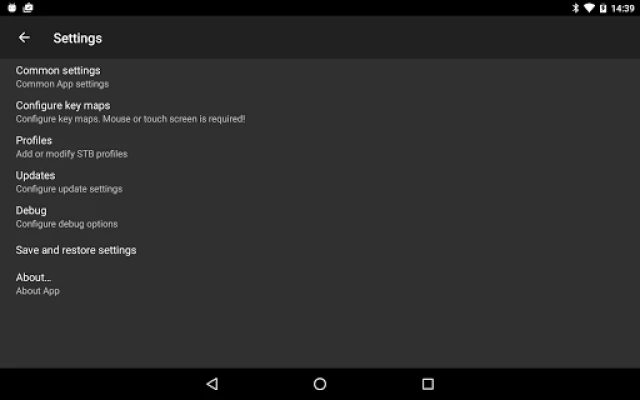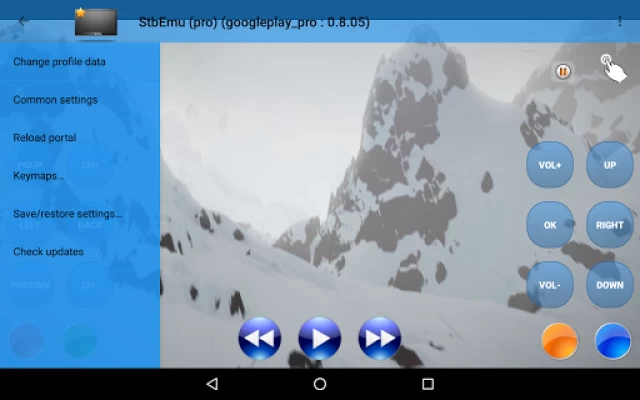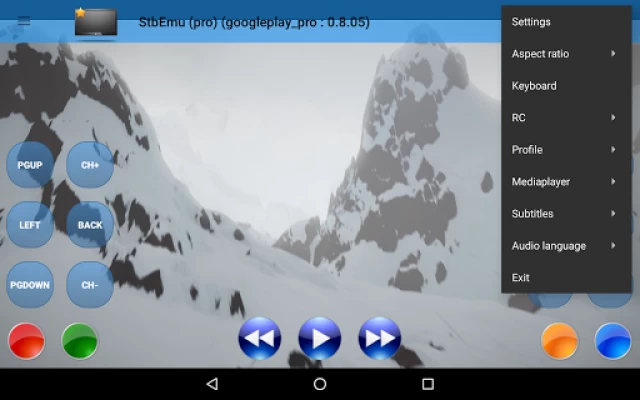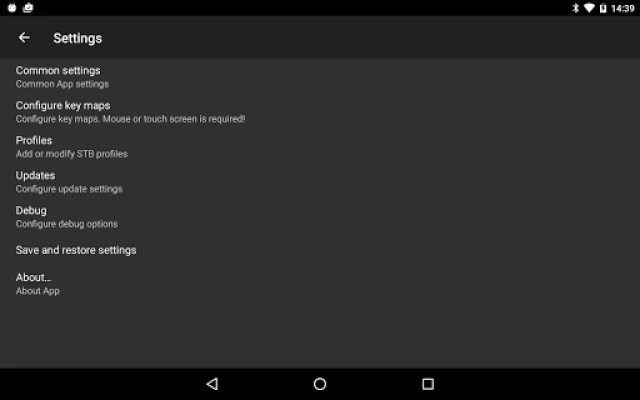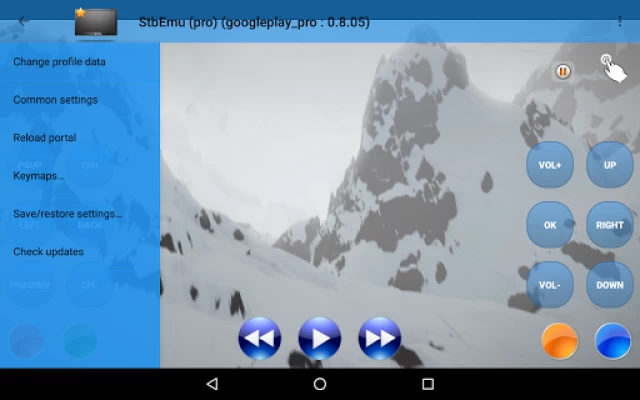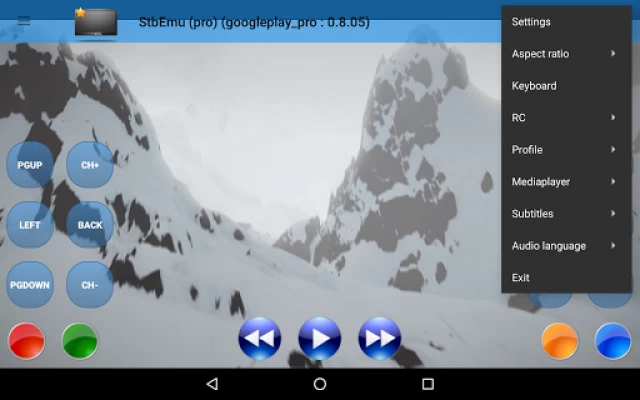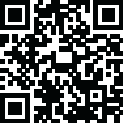

StbEmu
September 21, 2024More About StbEmu
Keep in mind that this app is configured for a demo IPTV portal for testing purposes. If you want to use the app you have to configure the app for your IPTV provider.
The app doesn't support m3u (or any others) playlists.
============
NOTE: This app is designed to be used by experienced users. To work correctly it must be configured first and if you've never configured IPTV boxes it may be difficult for you to configuring it. Keep in mind, that this app contains a lot of settings that has to be configured before it may be used by a user(read wiki first). If you do something wrong you may make the app unable to work.
Latest Version
v2.0.13.13
September 21, 2024
M Vasilchuk
Media
Android
1,660,279
Free
com.mvas.stb.emu.free
Report a Problem
User Reviews
Heem Heemoo
3 years ago
Hi Since stbemu v2.x, restoring Saved Settings (json format) seems to totally unset all Shield Tv Remote default keys assignations. All keys are shown as UNKNOWN in the keymap menu, the long press on OK button cannot be used to access the app menu which make the whole app unusable (unless you plug a mouse or use your phone as a remote). reinstalling older v1.2 version or not using save/restore works. Did somebody experiment the same issues ?
VIP Media
2 years ago
This app does not work properly unless you program it, for the color buttons to work you need to go into settings, configure key maps and in there you select the buttons on your remote to match the colors most times 1 = Red 2 = yellow 3 = green 4 = blue ........ It's all about home work, as for the volume go into settings, then common settings scroll down to volume control and check off always use system volume.
ASM Services
1 year ago
The player needs more upgradations. It hangs in speed of 50/ 100 mbps. Where as tivimate premium hs an option to increase buffer which is missing here. U can incorporate either from tivi mate or some player like youtube player can be other option which even runs of low bandwidth without buffering. Even STB Pro version buffers it really annoying. Let dere be a delay of 1 min or 2 mins but buffering sud nt be there. In this 1 min or 2 min buffering can be solved.
Isabelle Savard
4 years ago
It's been the 4th day that the app is installed on my new Chromecast with Google TV. So far it's working well! I've watched direct TV and a TV serie and no issues. I am Canadian but using it in Mexico and I am very happy so far. I will probably cancel my current plan with Bell once back home.
A Google user
6 years ago
Hi this is my fav app by quite some distance,but on the latest update 1.1.8 [11th dec] ,i am having the same problem as Brian Campbell dated 11th dec in that i can not bring the menu up when you press the ok button so i can not say for example be able to change video player,input a new url unless i totally uninstall and redo,,this is via phillips android tv and i still have a problem were on channel changing the volume is pretty loud even though sound has been lowed,but apart from that the app is brilliant,Thanks.
Amit Gharat
4 years ago
Not recommended for New Google Chromecast with Google TV. You can't pull media keys to fast forward, pause, etc. It's unfortunate for paid/pro version for having this simple function. I am saying it because other similar apps offer this function by simply long pressing 'ok'button on Chromecast remote. I will surely update my review once this simple function is available.
NAREN PETLU
3 years ago
We can use MAGic Remote - in smart phones/Tablets which is a full function remote control. It is available in Google Play store and also for Apple IOS devices. This is a great app as it gives the option to choose the Media Player which comes in handy when playing some video formats which otherwise returns error in boxes with decoders built in.
Cesar Londono
3 years ago
Only works for 40 minutes then it freezes. Basically every 40 minutes I have to clear the cache, clear the data, restart my phone and sometimes doesn't work and I have to do it again and then it works for another 40 minutes and then...repeat. I have an S20+ 5G, Android 11. Any other streaming app works for hours except this one. I hope to find another soon unless the developer fix this. Uninstalling web viewer or downgrading doesn't make any difference.
Tristan Balon
1 year ago
Custom device ID2 and signature feature does not work. First device ID is sent, but random data is sent for the other device ID and the signature. This is why I've been unable to get my strict IPTV provider to work. Works great with lenient providers with few security measures. Will update my rating if this issue gets resolved. Issue tested & confirmed with WireShark.
Parag Bhargava
4 years ago
Great app but has issues. I have installed it on my sony android tv x800h 1. After setup up portal url, its works fine for first use. If I restart tv, App is crashes. It just dont open. I have to reinstall app to make it work. 2. Traversing between channel pages is too time consuming, shows 'loading' at bottom for almost 30 sec for every page 3. Is there way to load subtitles for movies in videoclub or tv series 4. Is there way to create my own groups of channels. Fav just tags them together
Vladimir Stefanov
4 years ago
Freeze all the time!!! I'm using it on my android phone and TV. Just enough options but it's not well adopted. 2 major problems: It's extremely difficult to navigate with the onscreen buttons and it freezes every 15-20min. Restarting the app solves the problem in next 20min. Fixing the problem with freezing is enough for 4stars.
Rajiv Jain
2 years ago
Loads of content, but navigation difficulties. The app does a terrific job of collating content. However, it suffers from issues with searching, play/pause & control. It's strange why this app does NOT follow the same convention as other streaming apps - to use the left, right, ok keys to do rew, ffwd, play/pause, and up/down for options. Further, with newer Android/Google TVs, there aren't enough spare buttons to map these functions.
Usman Ali
10 months ago
In previous Versions everything was fine but After updatimg to Lastest version in live section when i tap on live channel application crash I was using Ijk player previously when i switched to exoplayer problem resolved
A Google user
6 years ago
I have been using StbEmu (Free) for some time and really like it. I use Nvidia Shield. After the update to v1.1.9 the centre remote button brings up the menu. However, I did have a serious problem with the StbEmu menu/preview showing in a low resolution-filling only 25% of my 55 inch display-top left of screen. The full video displayed correctly. The only fix for me was to reinstall the app...All running OK again. I wonder if anybody else experienced this issue after the upgrade?
A Google user
6 years ago
EPG finally working again, BUT the new update has some good and some bad changes. I REALLY dislike the loss of a favourites option in the TV section. I live in a border city and like to be able to flip through all my available channels in one place. Now I have to go back and get a guide for EACH category (Canada, USA, USA regional, movies, etc). Just put back the "all" or "favourites" button please.
A Google user
5 years ago
Downloaded for use on an Android box as the most obvious combination to replace a MAG box. After 2 days of constant freezing and crashing i've given up, unable to get more than 10 minutes of streaming from any channel before the inevitable crash and reboot. I've tried all of the media players within the interface, IJK, Exo, Auto, and even downloaded VLC as an external player option etc but nothing seems to work for more than 10 mins before freezing, some of the players even seem to stream in slow motion, others result in a green line across the bottom 1/4 of the screen, followed by an instant crash!. I've tried uninstalling and re-installing watched countless Youtube videos,and followed advice on the best combination of box and STBEMU settings from users of Reddit, Techkings and several forums, but nothing seems to give a smooth, reliable operation. My Android box is a quadcore with 4GB of memory, and so should be more than enough to run this App reliably. I wanted an experience which would give reasonably trouble free operation, but what I got was an app which seems to require you to choose a media player option every time you change channel, then have to reboot the box!.
Shreyansh Salunke
9 months ago
App keeps shutting down while trying to play anything. It says the app has a bug. Please fix.
A Google user
6 years ago
TV Configuration : Fire TV Installed latest STB Emu Application. (version 1.1.9) Previously facing so much issues in updating the application from 1.1.6 to 1.1.9. Now I've updated the application. But now after launching application, It is showing msg - Starting portal for 2 seconds. And then blank screen is being displayed. I have been facing this issue since last 8 days.
-Jay -
4 years ago
Update 06/07 - Those having frozen UI issue (navigation issue) - please uninstall Android System WebView (search in play store). Once uninstall done, restart shield and stbemu app. Everything goes back to normal. --------- Original - It worked for an year and 2 days ago stopped. It loads but then seems frozen. Originally I thought issue with my shield remote, I tried software version of shield remote and same issue, seems like you cant navigate this app. Is it possible that with some updates (by android or by this app) that it lost navigation capability? Can some developer look into this? Seems like its completely useless with this issue.
Bhargavi Kodiparthi
1 year ago
I have samsung ultra s23. I have been using this app and lately having the following issue. When I launch the application, sometimes it only shows me just 2 menus, TV and media browser. I dont see videos section. Any idea why this is happening? I tried closing and launching the app several times. I tried reloading using the menu on the app too.