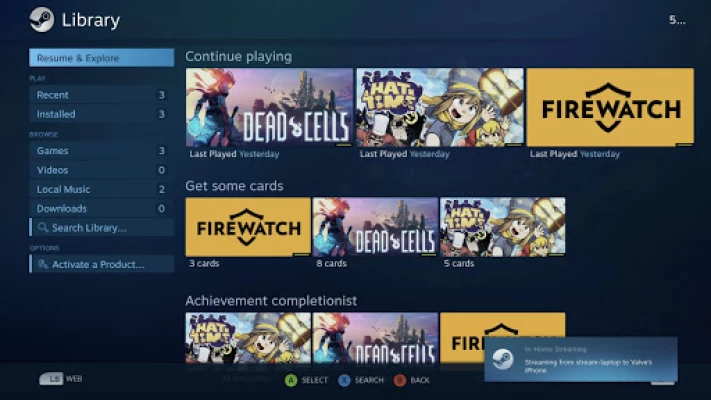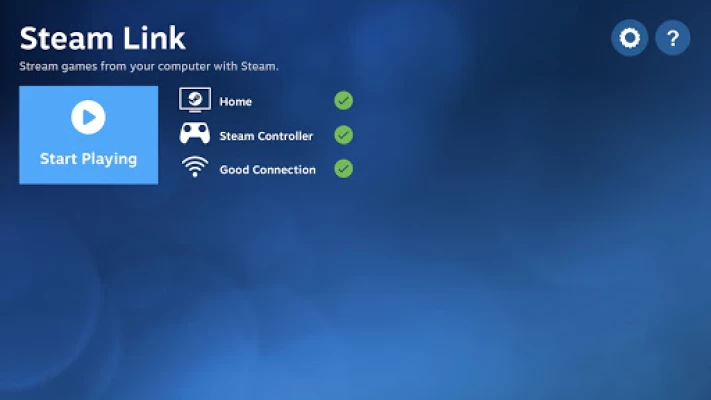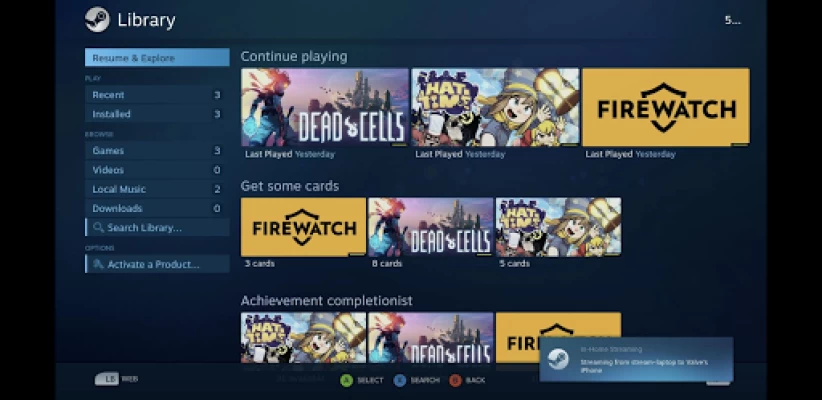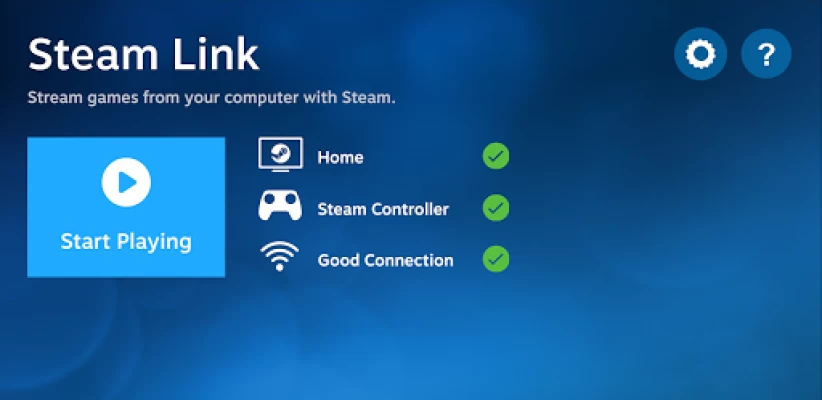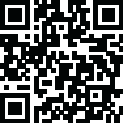

Steam Link
May 27, 2024More About Steam Link
* Connect your computer using Ethernet to your router
* Connect your Android TV using Ethernet to your router
For best performance with tablets and phones:
* Connect your computer using Ethernet to your 5Ghz WiFi router
* Connect your Android device to the 5GHz band of your WiFi network
* Keep your Android device within a reasonable range of your router
Latest Version
1.3.9
May 27, 2024
Valve Corporation
Entertainment
Android
17,427,142
Free
com.valvesoftware.steamlink
Report a Problem
User Reviews
A Google user
5 years ago
I wasn't sure if this would work very well considering network latency is such a huge problem with real-time streaming. However I have a pretty good Nighthawk "gaming" router, my connection is almost always stable and my speed is good, so I thought I'd give it a try. Color me impressed! I was able to maintain a great connection all the way in the other room with only minimal occasional lag. I purchased a USB to HDMI adapter so I can play on my TV, so my phone is basically a Steam Link now!
A Google user
7 years ago
Awesome idea, app opens and everything through setup works. Crashes after clicking "Start Playing". Using Galaxy Note 9. *UPDATE* App is now running great, I believe it was my fault. It's easy to miss, there are icons at the bottom right of the setup screen. Ensure you have them highlighted. Still studders from time to time, but not upset I'm playing on a phone!
A Google user
5 years ago
Although I have been experiencing hiccups, it worked better than I expected from a streaming app. My Wi-Fi sucks, and could only handle up to 1080p in videos. When I streamed, I was surprised how good it looks, with only a few artifacts, and the (almost) consistent frames. I recommend this to anyone who has at least moderate quality Wi-Fi/data speeds. the reason for making it a 5 star instead of anything lower, is that it runs much better than other apps, especially Stadia, due to many reasons.
A Google user
6 years ago
Mind blowing. When I got it earlier this year it was basically unusable but when I reinstalled it it blew me away. And of course it isn't a perfect, zero latency streaming masterpiece but it's honestly so good over just Wi-Fi that what little latency I noticed didn't even get in the way of having ton of fun with this app! I'd highly recommend it to any of you who haven't tried it yet!
Jonathan Currier
5 years ago
About 5 years ago, I tried what was then steam in-home streaming. It was a terrible, glitchy, buggy mess. Now, I came back to try it again to much surprise. Steam has made significant improvements to their streaming solution and added many unique features at the same time. I love the large amount of control customization. The controller/touch customization is truly unmatched in the streaming mobile app market. Nice work.
A Google user
6 years ago
An amazing idea and execution of said idea. Although I experienced no connection issues whatsoever, I did notice that when using a Switch Pro controller (I have yet to use Xbox or PS4 controller) the sensitivity on First Person games (The Long Dark) was so high it was unplayable. Changing settings ingame did nothing and couldn't find such a setting in Steam itself. Also, selecting Switch Pro mode did nothing. B was still X, A was still O (still used PS4 button mapping, even in steam itself)
A Google user
6 years ago
Definitely still in BETA. I wouldn't try to use this app if your playing anything that's time sensitive or if your low on patience. Between the screen freezing/ visual refreshing, and the constant crashing of the app, it's frustrating to use. I had a steam link box and it worked well until it started randomly turning on my tv and logging into steam. I really want this to work, but it's so frustrating. Maybe I'll try again in a few months. Currently not worth the effort.
A Google user
7 years ago
As a Linux user, this app is great. But the only downside is that I'm running a Windows KVM that the application cannot see, thus I have to stream from the KVM to my host PC and steam link to the host instead. This for whatever reason doesn't allow the on screen controller to work at all. I just get constantly prompted for the controller/mouse configuration every 2 seconds.
A Google user
6 years ago
Streaming works well if you have a good connection on both the host and the receiving device. The main issue I encountered is that no matter what settings or configuration I set (even per game controller profiles in big picture) I cannot get games to accept input from my bluetooth xbox one controller. The controller works just fine when navigating the big picture mode but none of the inputs are detected when actually in a game. Once this is resolved will update to 4 or 5 stars.
Ben Dow
2 years ago
It generally works great.. It tries a little too hard to act as a controller, though, rather than letting the touchscreen be a mouse, and it attempts to outsmart the user by changing what input schemes are available based on what it thinks is happening, instead of letting the user control it. There's also an unfortunate tendency for windows update notifications to steal focus from the game at inconvenient times, but not to the point where one can actually dismiss them. Partly Microsoft's fault.
A Google user
5 years ago
This is fairly good in terms of connecting and being able to control your games with your phone. Not only does it not require any super-specific devices, it also feels as smooth as your connection to the steam library. Although I do not like how difficult it is to use a bluetooth connected controller to play on as an input selection. The app only could take touchscreen support, but not any controllers I used, or I could not understand how to configure them correctly. 4/5 for me.
Coleman Bentz
5 years ago
Pretty good for a beta release. Was able to play through the entirety of Resident Evil 5 on my phone using a DS4 controller. My biggest issues are the app forces big picture open on your PC which is unsupported in certain games with no option to turn it off, and if a game requires elevation to launch you're going to have to get up and go manually allow it.
A Google user
6 years ago
Update: Steam Link Anywhere is AMAZING! This is the dream, playing PC games on your phone anywhere you have a decent data connection. I tested it with just the phones LTE connection and it worked that way too. For those having trouble with the initial setup: You have to update your PC Steam Client to the Beta build under settings, then the "Pair with Steam Link" option becomes available under the "In Home Streaming" menu. Thanks Valve! *** Original Review: For a beta this works awesome, even with the computer and the phone connected via 5GHz WiFi. Supposedly latency is even better if one or both devices are connected via Ethernet cable. Steam recognized my cheap keychain controller and I was able to reassign buttons easily. The picture looked crystal clear and since my TV and phone have the same ratio, there were no black bars on-screen. I'd say it works better than Moonlight which works well already. I look forward to this getting even better. Thanks Valve for making this available free of charge!
A Google user
5 years ago
Finally an option (and reason) to play GOOD games on my phone, for those slow days at work or in bed. Needs improvement, but it mostly works. If you're not playing on decent WiFi, there can be hiccups which can make it difficult. I definitely wouldn't recommend anyone to expect to play competitively, but it's perfect for solo games. If your phone has garbage tier touch screen tracking like my Droid Turbo, that will also affect playability. The fix for that being a Bluetooth gamepad
Joshua Hegie
2 years ago
I've invested in setting up my home network to use the old physical Steam Link boxes, and having the ability to extend playing to my phone is nice. The touch controls aren't always the best, but are usable in most cases. While it's not the intended use, it does double as a pretty ok remote desktop application that doesn't require opening any additional firewall ports. The major limitation there is that anything requiring UAC will not, by design, function.
Ec Little
2 years ago
Functions about as well as could be expected, though I could do with a more stable connection and less latency. Even playing something like Portal 2 can be a struggle but it's playable. The control customization is very comprehensive and some games even have custom layouts with special icons and input methods, which makes them a lot easier to play.
A Google user
6 years ago
It's super useful for streaming media from your pc to your phone or tablet. Even if you're not using big picture mode, you can still stream and interact with your desktop remotely. My only complaint is that having a mesh network or being plugged into a router other than the main one causes noticeable and irritating latency. There aren't any easy solutions for this but it's still annoying.
Shade Ecco (Shade the Cat)
1 year ago
Tried this out with some friends and found something interesting. If someone using Steam Link connects to the Host's computer, they essentially have access to mobile user has access to THEIR ENTIRE COMPUTER when we thought it was just going to be the game currently being played. This is a MAJOR oversight that needs to be looked at! Also i saw somewhere that you could use a steam guest link abd remote play that way, but there's no option for that in then app.
adg
1 year ago
I wish I used this sooner. I just have been using it for like 5 minutes now and it is actually pretty cool. I kind of knew about this before and seen the app but never really tried it out. Now after trying it, it works pretty good for what it is and I like it so far. I'm connected on my phone with Bluetooth with my PS5 controller and Air pods and it's working pretty well to chill and play some games on my phone. It basically streams your PC to your phone. Need good connection and phone probably
Voda (Vk)
1 year ago
If (in Windows 11) you have a secondary monitor set as the main monitor, Steam Link will throw that out the window(s). If you try to use this with a non-steam game, you get extreme lag and delay. But when I played Portal, it was miraculously the fastest thing I've ever seen.🤔 The controls are kinda bad, the touchpad boxes are *extremely* small, and there's no way to open the shift tab menu, and the video was constantly turning black. And there's no way to press Ctrl+Alt+Del.