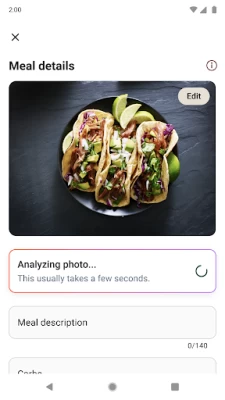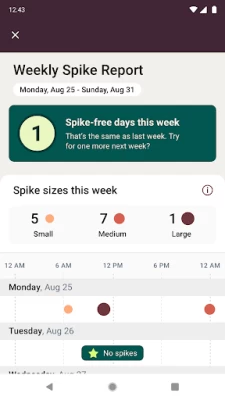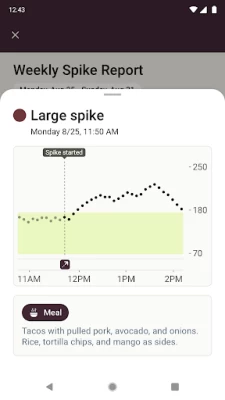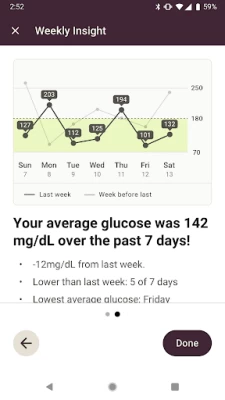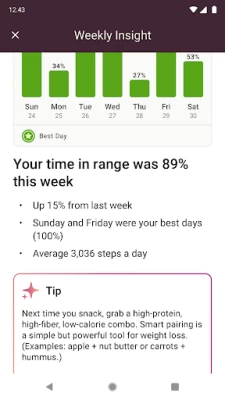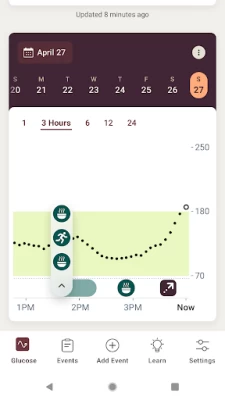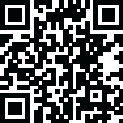

Stelo by Dexcom
October 19, 2025More About Stelo by Dexcom
Stelo sets the standard in glucose innovation - delivering 24/7 access to personal glucose insights, empowering you to uncover what works for you.
Our easy-to-use smartphone‡ app, gives you the power to personalize your diet and exercise choices, so healthy habits can become second nature.¹
With Stelo, you can revolutionize the way you track your glucose - giving you everything you need to become a healthier you.
Stelo Glucose Biosensor required for Stelo by Dexcom app use - sold separately at www.Stelo.com
Stelo is indicated for adults 18+ who don’t use insulin.
STELO IMPORTANT INFORMATION: Consult your healthcare provider before making any medication adjustments based on your sensor readings and do not take any other medical action based on your sensor readings without consulting your healthcare provider. Do not use if you have problematic hypoglycemia. Failure to use Stelo and its components according to the instructions for use provided and to properly consider all indications, contraindications, warnings, precautions, and cautions in those instructions for use may result in you missing a severe hypoglycemia (low blood glucose) or hyperglycemia (high blood glucose) occurrence. If your sensor readings are not consistent with your symptoms, a blood glucose meter may be an option as needed and consult your healthcare provider. Seek medical advice and attention when appropriate, including before making any medication adjustments and/or for any medical emergency.
‡For Stelo app compatibility information, visit stelo.com/compatibility. ¹ Stelo User Guide. MAT-4725
Latest Version
1.9.0.2592
October 19, 2025
Dexcom
Tools
Android
125,208
Free
com.dexcom.stelo
Report a Problem
User Reviews
Sandy Finkey
3 months ago
Was ok at first but since the last update it crashes EVERY TIME I use it. I have to close it and open again if I need to do something else. I keep getting the "Stelo app has stopped" error. I've had maybe 3 sensors be right. Otherwise they are consistently inconsistent. Ranging from 20-40 points high. over it.
Victoria DeVries
2 months ago
this app constantly freezes since the last update- please fix this issue! freezes while imputing meal information often and while trying to look back on info. makes it incredibly difficult to go back and record my numbers to share with my dr. Also, for the first three days of wearing the sensor it reads under 70 periodically throughout the night. then my fasting BGM is always within range and the CGM reading is always high.
Dorothy McClelland
4 months ago
I disagree with the review below. The only way to note that your BG is consistently lower than the CGM is to also do a fingerstick while wearing one. I find the app easy to navigate and will pull in sleep and exercise via the healthmate app. however, it does frequently freeze and crash, and my phone gave me a notification that the app has a bug.
Linda Alziebler
3 months ago
So the app is pretty glitchy. I'm not diabetic so I don't know if the readings are accurate, using them for other health concerns as recommended by my doc. I am getting my readings through the Oura ring as well as the Stelo app and things are a little inconsistent but not dramatically so. I wish it were more accurate with food and exercise in relation to spikes. I use 3 different health apps to figure this nonsense out.
Joe
2 months ago
pretty accurate although there can be some pretty big lag during a spike. the app showed my Spike about 25 minutes after my finger stick did. it was accurate in the spike reading as far as glucose level goes. overall not bad for an over-the-counter cgm. updated. the app crashes a lot. readings inaccurate as the sensor ages. a lot of sensor errors. when putting on a new sensor readings were 20 to 30 points high. it's been about 48 hours and readings are still off by a good 10 points.
Deep Patel
1 month ago
Useless. Sensor does not connect to the app. support non-existent! this product is so backwards. they make you poke yourself with the sensor and patch it to your arm. after that, you're supposed to connect it to the app to get your measurements. the issue is that the app never connects to the sensor. I've tried it with a couple of different phones now. I emailed support 48 hours ago with videos and photos. no one has gotten back to me even with an acknowledgment that they've received this. sham
Sheila Bryant
2 months ago
NO ALARMS OR CALIBRATION OPTIONS I find this product to be useless for real glucose monitoring. In hypo and hyper glycemic events, you do NOT receive an alarm, only a general phone alert. I feel this could be potentially dangerous as many of us receive many alerts so they go unread/unnoticed. Without a unique alarm, it gives you a very false sense of security. The Stelo needs an actual alarm OR at least the ability to assign a unique alert sound. It also needs the ability to be calibrated.
Luz M
3 months ago
It was better before the update. Now it stalls and crashes. Even when I am using other apps it causes a frozen phone and I either have to close all apps and reopen them or even restart the phone. Please fix this. I don't really need the option of photographing my meals. Maybe that was too ambitious. Maybe that's part of the problem.
Lynn Rogers
4 months ago
App update is glitchy, app keeps crashing/freezes and a message appears asking to either close app or wait for it to respond. happens everytime app is open. With my first 2 sensors, the first time, the sensor came off within the first 10 minutes, which customer support replaced, but the second stopped working half way through on day 7 and because I had thrown my box and applicator away and did not have the serial number for the sensor, customer service would not replace it.
Mark Solomon
3 months ago
App is so glitchy it's basically unusable. Worst app experience. Constantly stops reading. App crashes at least 15 times a day. making it almost unusual. Updated: I changed my review to three stars. at least they stand by their product. I reached out to customer service and they are sending me a new unit. hopefully they'll be able to fix the app itself.
Charles A A (Wombat)
3 months ago
setting up the sensor is very painful when it fails to connect and you have to put in a new one with fresh adhesive. Using 2nd set, and the first units out of each have been defective. on the first set of the first unit that was defective, the session started off and ended immediately 3mins, the session was over. effectively only got one session out of the second unit and so on my second and third sets that have bought the first unit on the second set that I bought is also defective.
Zoe G
3 months ago
Out of 3 sensor inserts, only 1 was successful. Customer service seems to be straight forward - Bot provides the form to fill out; replacement sensor arrives a few days later. I have an Android Pixel 8 Pro. Once everything is connected, it performs as advertised. Too unreliable for me to consider using more than once or twice.
Jason Crawford
3 months ago
My comment here is only about the app. -- It should not show a range of 70 - 250 if the pt never uses most of that range. The goal would be to make it easier to see what the level was at a certain place in the graph in the past. Clicking on the place and having the data show would also solve that problem. -- 20pt error is common. The app should provide a way for the user to tell it what the finger stick was at a given time. And possibly recalibrate.
Catherine Ramsey
3 months ago
Until this last update, my only complaint was I couldn't detail what caused a spike. More than 2 lines caused code symbols to show instead of my words when I went back to the events list. Now, it's kicking me out of the app entirely & back to my home page before I can even start to type. This is ridiculous. I'm trying to document spikes to get a handle on triggers, & can't! At this rate, Dexcom-Stelo is going to lose a customer. Get it fixed, y'all!
Ted Wayne
2 months ago
This app is amazingly bad. Problem #1: If I try to look at or edit an event (food, exercise, etc) the app is almost certainly going to freeze and become so unresponsive that my phone is worthless for a minute or so. I reboot my phone now all the time because of this app. Problem #2: The glucose data that it sends to Samsung health doesn't match the glucose numbers displayed in the app. Sometimes it sends data that is 30 points below, or above, the app's readings. Really hard to trust it's data.
Tina Huang
3 months ago
The injection of the device is pretty simple and painless. However, the app is far from great. It was down for over an hour today, and im still waiting for the reading, and it does not give accurate glucose level. When I was on my previous device, it showed me that I had fasting glucose around 80 on average, but when I'm with my current device, it shows that I'm mostly in my 110 on average. Such a huge difference really makes me wonder if I should believe the readings and keep using it...
Ian Timberlake
2 months ago
The app is "meh". I don't have any real issues with it, and I like what I do have, but it's bland and could easily have more features. It could easily have long-term data trends, it could easily have exportable data, it could easily have more customizable notifications regarding glucose changes. A 5-star feature would be full integration with Fitbit. I still recommend this CGM. It's a valuable tool for everyone, including non-diabetics.
Kurt Wagner
9 months ago
This app and sensor is useless. I switched from G7 sensors because insurance won't cover them and this saves me around $80/mo, but the data is useless because there is no way to calibrate them. I'm on my 4th sensor and I have noticed a very clear trend of inaccurate results that goes through 3 phases. For the first 3-4 days the readings are 20-30 low. For the next 3-4 days, the readings are pretty close, and for the rest of the session, it reads 30 high. Allow calibration and I'll rate it 5.
Jennifer Birkholz
9 months ago
Watch out for subscription!!! No Returns, even for unopened product. They don't give warning before shipping so you can't cancel before they do and not easy to find cancellation in the app which is a bad faith practice. The lack of detail in the app and ability to see past days or exact numbers is disappointing, you can only see the general graph back 24 hours. In general, it gets the job done for current readings.
Jill Menning
4 months ago
It's ... fine. It logs readings off the sensor, as it should. You can scroll back in a time a little ways to review the day/week/month. But there's little things that annoy me. Like, it always shows a notification that the app is running, but they don't bother to do anything useful with that notification, like show you the latest reading. There's no widget. So, to see your current value, you have to open the app. This is a number I want to know frequently throughout the day. Missed opportunities