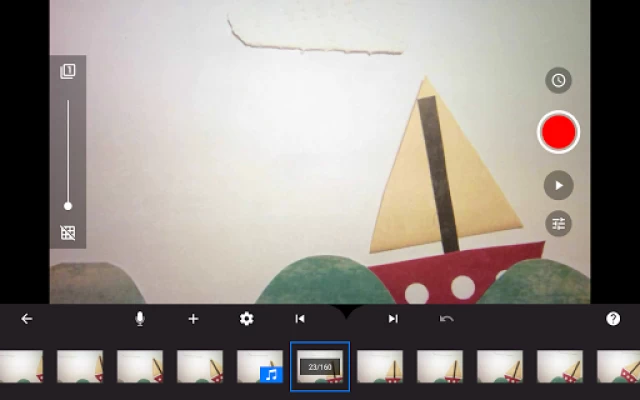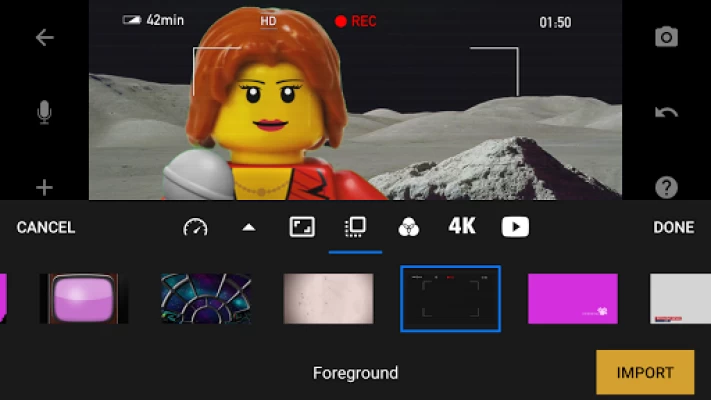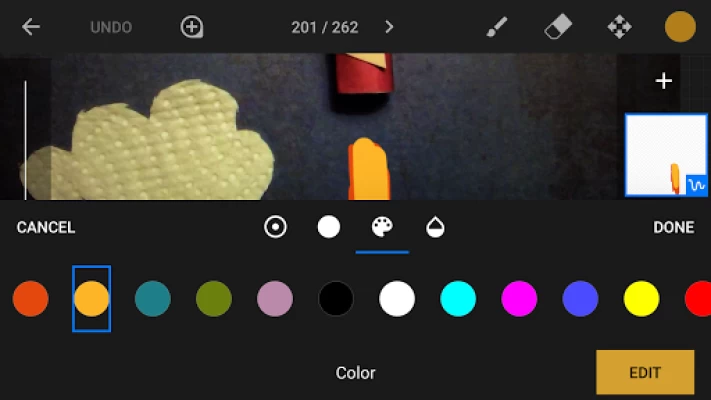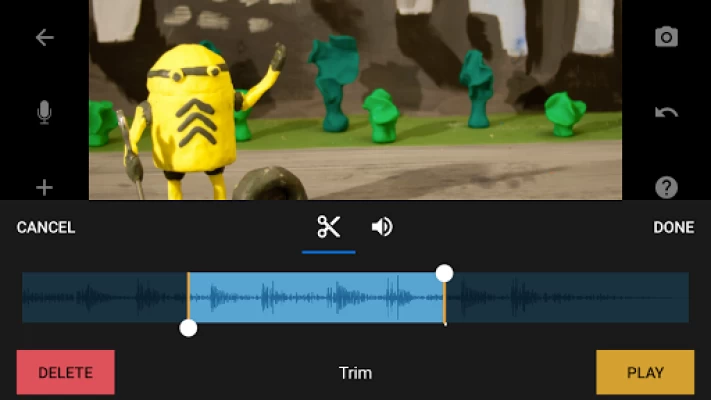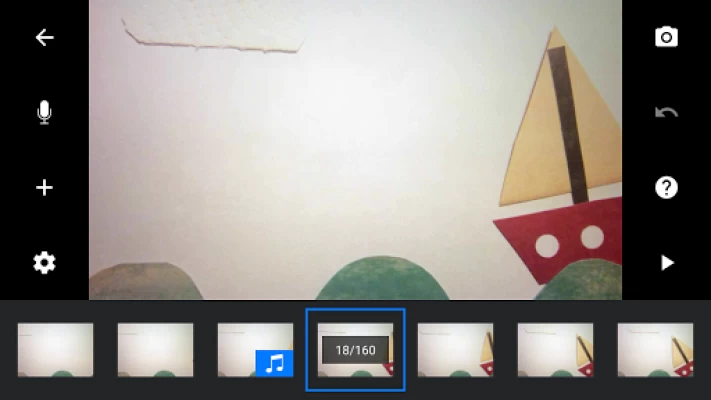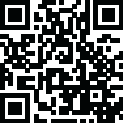

Stop Motion Studio Pro
June 26, 2024More About Stop Motion Studio Pro
Stop Motion Studio is a powerful, full-featured movie editor with a whole host of features:
• A simplistic, easy-to-use interface
• Overlay mode showing the differences between frames
• Animation guides to position animated objects more easily
• Copy, paste, cut, and insert frames at any position
• Interactive timeline so you never get lost, even if you have hundreds of frames
Create beautiful movies:
• Choose from a whole lot of unique titles, credits, and text cards, or create your very own with the built-in editor
• Give your movie the perfect look with different video filters
• Enhance your movie with different foregrounds, backgrounds, aspect ratios, and fade effects
• Create a soundtrack using built-in music, sound effects, songs from your music library, or your narration
• Rotoscoping: Import video clips and create stunning animations by drawing over them.
• Green Screen: Change the background of your scene to make the figures you capture fly or appear anywhere you can imagine.
• Animation Guides: Use the animation guides editor to add gridlines, draw a marker or set up a movement path.
• Import Media: Import photos from your photo library into your movie.
• Connect a keyboard and use simple shortcuts to edit movies quickly
Capture like a pro:
• Capture with an adjustable time interval feature
• Full camera control with automatic or manual white balance, focus and exposure, ISO, and shutter speed
• Use a second device as a remote camera
Powerful, built-in layer-based image editor:
• Add text and speech bubbles or create titles
• Add facial expressions to figures
• Touch up and enhance images, sketch, and paint
• Wipe away unwanted objects with the eraser tool
• Merge frames to simulate fast movement
Share with friends and family:
• Save to your photo library or share to YouTube in 4K or 1080p
• Save as animated GIF
• Save all images for further processing
• Easily transfer projects between devices using Dropbox or Google Drive
• Start creating on your mobile device and continue right where you left off on your desktop computer
Learn to animate:
• Watch the included tutorial videos
• Read the comprehensive manual
• Use the animation tips and tricks provided
* All features are included in the Pro version.
Latest Version
7.5.1
June 26, 2024
Cateater
Media
Android
214,477
$5.99
com.cateater.stopmotionstudiopro
Report a Problem
User Reviews
Danielle Cipowski
1 year ago
Doesn't allow you to transfer download to other devices. Would have been nice to know that up front. I bought this on my device because the parental controls on my son's device didn't allow me to so I bought it on mine and spent days trying to transfer though I had family sharing on with no luck. Finally found out the app doesn't support installation on any other devices even when logged into the purchasing account. Wish I would have known that before I wasted the money. thanks for nothing.
Liam Mahardy
2 years ago
I've used these app for about a year now and only recently have I encountered this glitch where it refuse to play back my videos. Please I want to give this a higher rating but the app is basically unusable for me right now. There's also modes and features that are missing from the ios version. If you're going to get this use something that's ios, otherwise you're missing a lot of manual control options
Finn Bailey
4 years ago
This app made making stop motions super easy but recently I haven't been able to add audio or play my movie because the loading bar appears and doesn't load and my screen glitches out until I close that project all the other projects are fine and after uploading the unfinished project to YouTube and watching it I found that it was just fine on YouTube so that means that it's the app that is having problems. I restarted several times and it still didn't work. Would be 5 stars. Please fix.
A Google user
6 years ago
Very disappointing, and oh so promising. Everything is absolutely perfect except for when I tap on a specific slide for editing, the new edited frame then shrinks to a much, much smaller size than the rest of the slide show and ruins any fluid animation every time. Customer support was also very promising after I contacted them with this issue, but were also very disappointing because they were unable to figure out the root cause. This is a common glitch that badly needs fixing. What a bummer!
thadeus kim
5 years ago
This app is good and is handy in creating stop motion, however, it irritates me a lot because whenever I use the eraser tool, after using for it for a few frames the app has an error in the middle of erasing and that frame gets darker. This is extremely irritating. The free version doesn't have these kinds of errors, so why should the one people have to pay for do this? Fix!!!!
A Google user
6 years ago
unusable. Your newest update makes it much worse. If i snap a picture, it takes nearly 5 seconds to actually add the picture. If I move the set at all in those five seconds, the picture changes. Please, whatever you had before was fine. change it back. I have no idea where anything is, and there is no setting to change the camera thing you added.
A Google user
6 years ago
this would be a good app if you could export your files easily.i have tried literally a dozen times per animation video to do a simple export as an mp4 file. half of the time it takes 3-7 tries, half of those time the movie never works. I've tried exporting it via email, dropbox, and directly as a download to my phone. Terrible. the short films are for a school project and now the project wont be finished.
A Google user
6 years ago
the new update includes ALOT of bugs. one that makes me kinda mad is that after i pause a frame, it won't let me lower the amount of frames. another one is that im geting alot of light flicker when filming even when i set the effects and all that stuff. overall i still LOVE the new update! i like all the new features. just please do your best to fix these bugs.
Entropy
5 years ago
This is the best stop motion app for mobile, no doubt about it. You can delete unused frames, copy and paste frames, use green/blue screen, add your own sound effects and music, add title cards, and (if you are willing to do a bit of fiddling) erase certain things out of individual frames, and that's not even scratching the surface of what you can do. It's practically limitless. If you want to make stop motion animations without having to spend too much money, this is the best way to go. 5/5 👍
Joshua Griffin
5 years ago
This has to be the app that I spend the most time on. it's so great and so much fun to be able to make any story come to life and have so many different tools within a few movements of a finger. Great app everyone. I would ask if one day The ability to color drop from your current picture when drawing on any individual frame so maybe you can match the exact color of a character's face and draw what you want more precisely with exact colors since it can be hard to match.
Spyke Landis
2 years ago
Stop Motion Studio Pro is very easy and intuitive. I've personally been using it for around 4 years with the stop motions I do for my YouTube channel, and it's been very useful. However, when a stop motion gets too long, usually around 4 or 5 minutes long, the playback becomes laggy and I have to export and save it before I get to see what my stop motion looks like un-lagged. Personally my stop motions are only a couple minutes most of the time, though.
A Google user
6 years ago
I LOVE this app! at first i got the free version and i it was pretty good, but I wanted to have all all of the features so i got pro and it is the best! the green screen is also a good feature. I use legos to make movies and short videos and it is SO much fun, but there are a few bugs that need fixed, i would have done 5 star if they where fixed, if you use erase or edit a lot it will say "unfortunately stop motion studio has stopped, please open again" if you fix this i will change to 5 star
Mark Hartz
4 years ago
This app was amazing. When it would work. I've run into a bug, the app for some reason will not let me watch my movie while in the editor screen. The app will repeatedly flash the loading bar for a long time. The same bug occurs when I try to edit audio. I've noticed that others have had this issue. But other than that bug, this app is absolutely amazing. Please fix this bug as soon as possible.
Rebecca Bryant
4 years ago
Definitely worth the $5. I use it to make movies for school, or just for fun. You can edit your frames in any way imaginable, plus there's a green screen feature so that you don't have to waste time on backgrounds. You can also turn down the green screen sensitivity, so that it doesn't block out everything. Plus you can add your own pictures, audio, and backgrounds, and save your movie to Google Drive or to downloads. If you're looking for the perfect studio, then stop looking. You found it.
A Google user
5 years ago
I was amazed at how easy and intuitive this app was to use. I got great results making and playing a short video. I played around with green screen. So far, so good. Then I made a storyboard video for a longer project. It was the first time that I: used cut and copy, rearranged images, and imported images both as frames and as a background for green screen. Now I can't render the video for watching and, if I make a new video, it acts the same. Old videos still work. No help from restarting phone
A Google user
6 years ago
The update was nice, but something that I noticed was that the sound effects were not syncing up with the actual footage. It would always come a second or more too late. I hope it can be fixes because I need to start uploading my races soon. other than that, I love the features and it is a great app for people who want to get into stop motion.
Sumanth Ganga
4 years ago
This is a great stopmotion app! As usual with any app, I have some problems. First, I use this to make all my YouTube lego stopmotions (LegoCityFilms), and it's great. There's not too many updates though, and when there are, they aren't very app changing. It's mostly just stability. If you put audio too close together, it cuts out and it's quite annoying. Also, if you make a video long then 5 minutes, the preview lags heavily, and I have to export to other apps just to see the finished product.
Shara Donohue
1 year ago
Pretty good. Doesn't crash. I think I am asking more of it than it's made to handle Some functionality could be improved- exports are occasionally imperfect. I'd like to be able to store more settings between recording sessions. Wish it was easier to transfer active projects between devices so I could edit on the computer. On the whole though, very functional.
Nova Hesler
1 year ago
This app is great for beginner animators though, I wish that there were more audio,editing features, and a way to add green screen effects after you take the picture.I also wish you would sell more products for this app like clickers and greenscreen. I have been using this app for 4 years now across multiple devices, and it's still realy good to this day.
Elliot Poppler
1 year ago
Such a good app! Works phenomenal, no ads or anything. I have had it for several years and have made many Lego stop motions. If you have audio to close together, it gets choppy and sounds weird, but there are ways to work around that like having less audio in a given segment in the stop motion. I'll say do not use it on tablets as the quality is not the best but I have a Samsung phone and it's great!