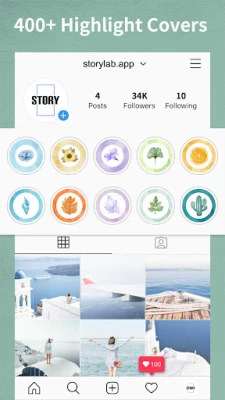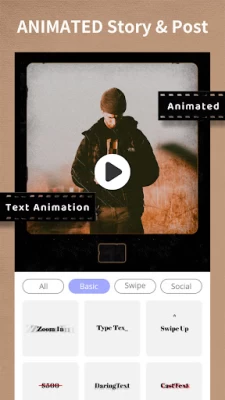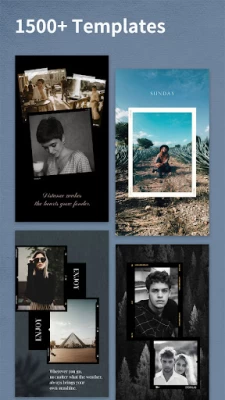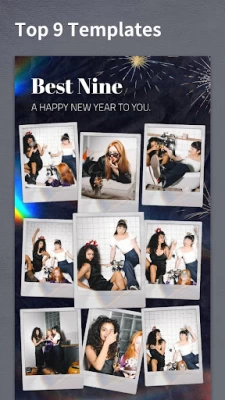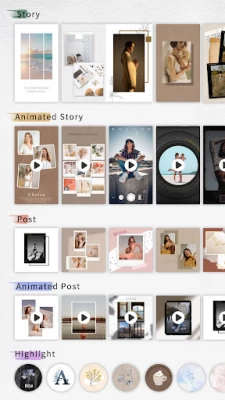StoryLab - Story Maker
June 10, 2024More About StoryLab - Story Maker
All you have to do is to select a story or feed template within a bit time (static / animated story and post template optional), or just pick an empty canva editing it with a little storyart to made your storybit more fun, and then choose photo or video from your camera roll to edit. You can edit it with Instagram filter, text and stickers. Just wait a bit for your story. Stretch out one finger to customize your amazing Insta stories and Instagram post right now! Use the easy editing tool to be an aesthetic instagram video and photo editor and highlight cover maker in IG and Snapchat!
Highlight Resources:
Massive Collections of Templates & Collages
- Over 1500 customizable instagram templates. Try to be an insta story artist!
- 9:16 story & 1:1 post templates create trending ins story.
- Different styles of frames, you can choose classic Film and unique Japanese Nichi etc.
- Use story template to made your instory to be a color story and IG story art.
- Use post templates to mix photo templates or design your own insta story art.
- Support both photos and videos :D
Trendy Animated Story
- Preset aesthetic animated story and post templates like minimal and film attract your fans at a glance!
- Use hype text animation like shop swipe to design your own animated template.
- Enjoy your animated instagram story and post templates from a totally new Story Lab!
- More animated story and post templates are coming soon!
Background & Texture Patterns
- Dozens of high-quality background and texture with beautiful Marble and Starry to create your picsart and highlight cover icons.
- Change background and use colorpicker to pick a color grid to match your story.
Texts & Fonts Editor
- Type and tell your ig story with over 100 fonts of handwriting.
- Be a moodboard creator and made your texts in Instagram story and highlight cover icon more decent with spacing and aligning features.
- Be an ins art writer in high quality and made story create with watercolor and glitter writing texture.
Different Styles of Stickers & Brush
- Decorate your insta nichi stories with beautiful stickers.
- Choose from over 2000+ ins fashion or Retro video and photo stickers, covering styles of tezza and mojo to story and make instagram story bit more unique and highlight cover bit more elegant!
- Use 100+ texture to made the instory Kirakira. More brush functions are waiting for Instagram artists and ins storyart editors to unlock.
Filters & Effects
- Create an insta story with over 200 stunning lightroom and VSCO presets.
- Natural lightleak overlay filters for story and color pop filters to your insta story.
Download StoryLab to create story and post (static & animated stories and posts templates optional!) and one click to share trendy story and post to ig stories page. You will be surprised by how easy it is to design aesthetic insta stories and posts for your Instagram.
StoryLab - IG story maker for both videos and pictures.
Latest Version
4.0.6
June 10, 2024
cerdillac
Entertainment
Android
18,977,875
Free
com.cerdillac.storymaker
Report a Problem
User Reviews
jessy jonathan
1 year ago
In my new phone, I cannot re open "my story" for editing, while at my old phone i can, i do not know what is the problem
David and Desiree Field
1 year ago
It worked great for a year, but now when i make a design and save it, I can't re-enter it. It shows it there and just says "Downloading" when I click it, nothing else. Tried reinstalling and the problem isn't fixed. I'll give it a week then cancel my subscription.
Najma R
1 year ago
I am not able to edit the pht as the images are not clear enough due to grains....I didn't applied any kind of filter but grains are coming
A Google user
6 years ago
i've found 2 bugs while editing: 1. the "layers" often doesn't work, esp for stickers. You can arrange them in the layer window but it'll still show up depending on which sticker you put first. 2. text editing is a nightmare. the first time you launch it, it's ok but when you go back to edit it, my keyboard completely blocks the ❌ and ✔ options. if i press back none of my changes are fixed. please fix these. edit: all keyboards are the same size. if i make them smaller it won't be usable.
Darshan Tripathi
4 years ago
It's So awesome application with variety of templates. But A bug is annoying me . After completing my whole editing, filtering the photo in Story Lab ,in the end to Save it ,it stuck in loop for long time . And I can't save my whole work . When I close forcefully,my whole edit is discarded without being saved. So please Remove that bug. It wastes the time and my work on that photo/edit.
kno s7e
1 year ago
I bought the app. For "My story", I can't edit the saved old post. It only showed "downloading" when I clicked the saved post, but never entered the edit page!
CC DD
4 years ago
Tried it & immediately uninstalled due to basic problem most of these apps have. You cannot orientate text on the image how you want. Text boxes cannot be elongated vertically, only horizontally. If you want to manually elongate your text box vertically you must go into the text box and manually indent each line by pressing enter of course however the default format still gets stretched horizontally and this would take forever. Other wise I am sure it's a great app.
XID : Dizon
5 years ago
3 stars! I love the designs and the freedom to manipulate the objects but the problem is that when you accidentally clicked the back button all you've done would disappear. Better do an update wherein a pop-up would appear asking if you're really sure that you want to go back. It always pisses me off when that happens, hope you can fix it. Tnx.
mohammad jayyousi2
3 years ago
Amazing application. Simple if you are looking for that. It has variety of tools to get creative if you into that as well. However, there is something that is completely nonsense and annoying which is, that there is no a cloud option neither a packaup option to save your work and get back to edit iy anytime and anywhere. The minute you unstall the app (which happened to me cause I had to reset my phone) , you would need to start from the beginning. Not yet, a practical option for creators :/
pranav chavan
1 year ago
This is the worst app I'll request you all to not use it, this app plays with peoples patience level.. i was trying to create a story from last 2 hours and they are not accessing all the photos which got me pissed out even more .. The worst app ever for making story this app will only waste your time
megan goos
2 years ago
Nope. Just downloaded and find it difficult to maneuver when adding photos. Chose a top nine layout , and cannot edit my photo to fit into the "Polaroid" box. Edit icons are too big, they're being selected or not sensitive enough. Cannot twist image. Background keeps moving independently. Cannot zoom to fine tune placement. Should auto fit if you are giving us preset layouts. Only good thing.... All my photos were available quickly, unlike other apps of this kind. Still deleted it.
Bijou MadaМe (macramè)
4 years ago
Nice templates, but in so many cases I can't save my work anywhere that is more then frustrating to use it! I tried everything the developing team told me and now I even CAN'T share my work in Instagram!!!! Guys, you have serious problems with the saving/sharing button, it was not like this before. Every time I try to save a project or in my albums, or in the directory of the app, the application returns to the main menu with templates. There is no work saved neither in the albums on my device, neither in the app. Anything. Before I could find at least some drafts, but not any more. If i try immediately to share on Instagram is happening the same.
Robbie
4 years ago
I use the free version and I am delighted with the leniency in what we can use in the app. I love the layers feature, how easy it is to rotate and change everything's colour,size and how simple it is to swap out photos. Absolutely love the app and use it just about for every story. The ads are bad and are intrusive but does not interupt during editing. Just make sure not to click any links. Thanks developerss!!<3
A Google user
6 years ago
dudeeee. can you please add auto save feature? it frustrates me that when im in the middle of editing, i accidentally press the back button of my phone then I lose my progress. i have to start all over again! otherwise, the frames, stickers, templates were all aesthetically beautiful. the only concern i have is the auto save feature. thank you for understanding.
Adrienne ingram
1 year ago
I absolutely Love this app. It has the best templates and great for the price! I'm a customer forever! If you're thinking about getting it ...DO IT you won't be disappointed that's for sure.
Khoka Ranjan Sarkar
1 year ago
It's been literally the best experience using this app. It has a variety of effects and ideas. You may subscribe this app but even if you don't, there are wonderful filters free of cost. Loved it.
Soph Kitty
1 year ago
So far... It is ok. But needs improvements. Like something simple... Filter by number of pictures as sometimes it is time consuming to look through and finding out that there will be duplicates or some pictures will be left aside.
Dr. Claudia Grinnell (Dr. G.)
1 year ago
Love it! The user will get some minimal ads in the free version of this app, but what you get in return is a VERY generous amount of nicely designed templates. The app is easy to use even when you are not a power user of design apps.
Kristyn Kasper
3 years ago
I like this app quite a bit, but I would love it if it had two updates. I use it for making book collages so I need to be able to add more than 9 photos to a template. I would also like a resizing option where the size of each photo can be typed in so they would all be exactly the same. I want to keep using this app, but without the ability to add more than 9 photos, I'll have to switch.
Constance Keller
4 years ago
A few things are a bit tricky when trying to move images around or rotate them, they tend to be very tricky to learn how, for people who don't do what I do and literally trial and error EVERYTHING to see what happens. But its good. I like you can post video and photo in the same collage. Some story apps - you can't. You have to pick one or the other, and this app allows for both on one story so that's cool.