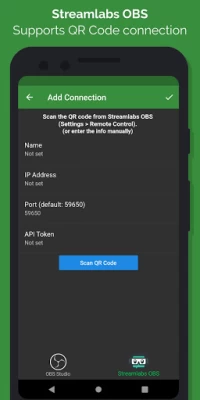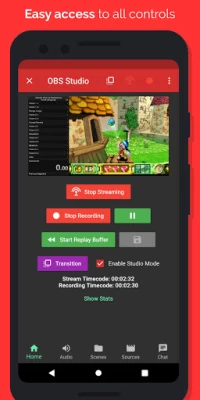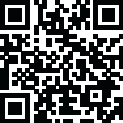

StreamCtrl - Remote for OBS
June 30, 2025More About StreamCtrl - Remote for OBS
• Download OBS Studio: https://obsproject.com
• Need to find your IP address? Follow this guide on your computer: https://www.whatismybrowser.com/detect/what-is-my-local-ip-address
• An automatic network scan feature is also available to find the host computer within the local network.
• Still can't connect? Try checking your firewall settings on the host computer for the obs-websocket connection port (default: 4455)
Streamlabs Desktop: This app requires camera permission to scan the QR code from Streamlabs Desktop. Streamlabs Desktop is limited to what the API supports, so features such as video preview and text editing will not be available.
Features:
• Support for OBS Studio and Streamlabs OBS
• Start/stop streaming and recording
• Control replay buffer and save replays to computer's disk
• Change volume and toggle mute of audio sources
• Switch between scenes
• Adjust transition and transition duration between scenes
• Switch scene collections
• Switch settings profiles
• Remove sources and change visibility of sources in a scene
• View screenshot of scenes and sources (OBS only)
• Edit text of a text source (OBS only)
• Edit URL of a browser source (OBS only)
• Studio Mode support
• Realtime updates
This app is purely a remote control app for OBS Studio and Streamlabs Desktop. It will NOT allow you to stream/record from your phone or tablet.
DISCLAIMER: This app is not affiliated with OBS Studio or Streamlabs Desktop. Please do not use OBS Studio, obs-websocket, or Streamlabs Desktop support/help channels regarding support for this app.
The obs-websocket plugin is used to communicate with OBS Studio on the host computer. Open Broadcaster Software and its logo, as well as obs-websocket, are licensed under GPLv2 (see https://github.com/obsproject/obs-studio/blob/master/COPYING and https://github.com/obsproject/obs-websocket/blob/master/LICENSE for more info). I do not own any rights to the Streamlabs Desktop logo.
Latest Version
4.0.0
June 30, 2025
t4ilsDev
Tools
Android
500,297
Free
dev.t4ils.obs_remote
Report a Problem
User Reviews
Christoph
4 years ago
It's not showing me the buttons that I see on the desktop. And there are options in the app to select a different screen. Driving me nuts. I thought using a commercial app would save me from this kind of frustration, but unfortunately you have to spend just as much struggling with bad UX as in non-commercial apps.
Kane Strous
4 years ago
Does what it says on the box. Has worked well so far. Requests for future versions: ability to set a colour on Program source in studio mode (currently shows preview as active colour); being able to disable/reorder buttons within Studio Mode/Transitions (my primary use is transitions but Disable, Cut, Fade are all first).
Mr Red
3 years ago
Stream Control is perfect for me to use on OBS because this makes it easier for me to control the stream for no cost at all. The only thing is ads are the problem but its totally great with no issues at all to use since you have the same Wifi Connection and make sure you have Websocket installed in OBS. Thank you Devs for creating such an amazing application like this...
Stephen Gurney
3 years ago
App is OK, but the fact it has to run on WiFi only holds it back as for someone like myself that has next to no WiFi because of my location the app is a pain to work with especially whilst using it for live streaming. If it could be updated where it can run on either WiFi or roaming data the app reliability would be much better.
A Google user
5 years ago
(streamlabs OBS) Great app when it actually works. For some strange reason whenever i go to certain scenes the screen grey's out and i can only use the record and stream buttons. For example, 'credits' and 'be right back' scenes work while 'live' scene does not. I would appreciate some help, thank you. FYI: using android tablet for app.
aiMTec GHOST
3 years ago
I used to use this app for my streams seeing as SLOBS has just recently revealed their true colours. I liked this app. I had to reboot my computer which,as a result, means I lost the setup for it. It's been a long time since I set it up so it no longer makes sense and isn't easy for me to setup. I've tried everything. Websocket is installed but it just won't connect.
Jeff Goebel
1 year ago
I want this to be my main remote tool. I like it more than the other one but I can't get the viewer back. It stopped displaying. It would also be nice if you had an auto+detect like they do. Walking to OBS is not convenient every time. Otherwise I love this. For most users, my problems won't be there for them.
Tarian
4 years ago
I have tested a bunch of similar apps, this one works the best. The preview can make the whole app lagging, but it can be disabled in the options menu. The adds are not to invasive and that's appreciated for a mobile app. I'd like to see a screenshot button as it is now a thing is obs. Keep it up with the good work!
Richard Hackett
1 year ago
What it does, it does well, but there are a few things which would make it excellent... firstly group commands, on a deck it works be great to press a button, and be able to change scene, mute a mic, unmute another. Secondly a lot doesn't work in tile mode, I'd love to still have the preview of what's on screen, or a volume bar on the tile..
Johannes Ko (Joko)
4 years ago
Looks good, feels good to use. I use it to control obs while recording, so I don't have to have obs open all the time or awkwardly having to move the my mouse in recordings to switch scenes or toggle sources. One point of critic would be, that I had to pay for no ads on each device I use this app on, but its not to expensive, that I would call it unfair. One nice feature would be to select the scenes shown in the app. Just a list where you can toggle the visibility of scenes shown in the app.
Virtuoso Gaming
4 months ago
Great UI, wonderful design, easy to use. It has all i need for someone starting out. One thing i wish it had would be support for YouTube livestream chat and not only Twitch, i dont know if that's because of some technical things or maybe YouTube doesn't allow it, I don't know anything about that stuff. Apart from that small thing it's an amazing app!
A Google user
5 years ago
Works great! Using it on Pop!_OS. I sent a request to the developer to add an OLED dark mode and make the scene selection buttons larger, and they responded and made the changes quickly! I immediately purchased the ad-free add-on, even though the ads were not irritating. $1.49 USD is a steal for such a good and useful tool.
A Google user
5 years ago
I installed this app on my phone and tablet the week prior to the date of this posting. The best use is on the tablet. It makes for an easier controller for my OBS streams. The layout is simple and easy to use. My only wish is for the screen to stay on while this app is in use. I have changed my screen dim timeout to 10 minutes but even then I don't want to have to wake up the tablet to use the app. If you can do that I can easily give this app a 5 star review. Scene switching is smooth and I have access to all my scenes and those scenes add ons. If I continue to have no issues I will definately purchase this app. I plan to do a video review of this app and a webcam app I am also using.
Jeff McGuire
2 years ago
Three features I would like to see, though not all of them at the same time and two are interconnected with each other. Just whichever's easiest. The first is removing unneeded buttons. I have three video sources as part of my stream, but no audio is part of them. The second and third are separate pages for the buttons instead of a long scroll and moving unneeded buttons to those pages.
Ope O.
4 years ago
App works really well. Only major issue I have with it right now is, once obs starts streaming, this app disconnects and is unable to connect back to obs no matter what I try. If obs is not streaming this remote app is able to connect & works perfectly!, all sources, scenes and devices loaded and can be enabled/disabled as I please. Any ideas on what to do to solve this problem? Then it can have all my 5stars. I also intend to finally pay for it & remove ads if I can get this problem solved
Sha L
2 years ago
Worked great for me until OBS updated to v28. This app is now useless for me and I must search for an alternative. Does anyone know of any other apps that work? Update: Glad to finally see its been updated to work with OBS v28. Unfortunately I found an alternative that I like better. This is why its important to be quick with updates. The competition is stiff. Would use again if the app i now use stops working.
Deven G
1 year ago
Great app experience overall! It has a good layout. The issue I'm having is SteamCTRL no longer connects to any Twitch chats. It will act as if nothing happened. I'm not sure if this is an issue with my phone or if it's a back-end issue. Seems to be back-end after going through a few troubleshooting steps. Is there anyone I can contact about this?
Pam Ferdinand
2 years ago
Interface is a bit ugly and clunky, but other than that it does exactly what I was hoping. Really easy to set up. My console is far from my PC and twice now I've thought I was recording only to realize an hour later that I wasn't. That's the worst feeling. This way I can use my phone to make sure everything's going good on my PC. Update Sep 2022 - No longer works since OBS version 28. Updated websocket to v5 as recommended and now it no longer connects.
brixujel
2 years ago
This app is near perfect. It works and is pretty easy to customize as long as you take a few minutes to get familiar with the UI. My only two problems with the app is I can't watch a preview of my stream, not sure if it depends on if I'm live, and can't set the chat I wanna watch. By default it should be my own twitch chat that pops up but I can see uses for why it wouldn't be automatically like that. Otherwise this app is amazing and is gonna increase the production value of my stream
Adrian Stubergh Stensrud
7 months ago
Good app, however I find myself having to restart my phone constantly due to getting a connection tomeout message. Mainly after putting my PC to sleep and waking it up again. Firewall is OK and I've tried other fixes online, and also clearing all data and cache in the app, but phone restart is the only solution. Also cannot add icons. App says storage permission denied, but I can't add it in setting (android app settings). Did you forget it in the app manifest?