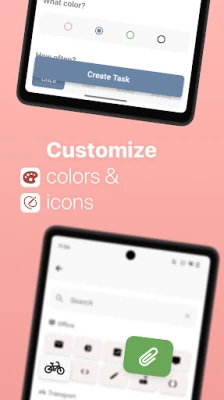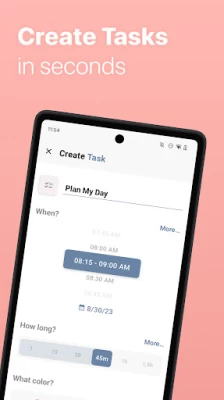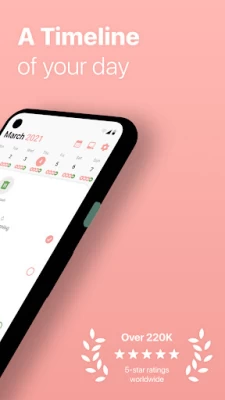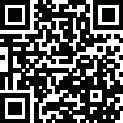

Structured - Daily Planner
July 31, 2024More About Structured - Daily Planner
The visual timeline forms the core of Structured, where your business appointments, private events, and to-do lists all come together. Easily create tasks in seconds, set deadlines, rearrange them, and customize your day according to your needs. Whether dealing with ADHD, autism, or simply seeking a bit more structure, we are here to make it happen.
Start planning for free to:
- Manage your daily tasks in an intuitive timeline and achieve your goals faster
- Reach mental clarity and store your thoughts in the Inbox - you can sort it out later
- Utilize Notes and sub-tasks to break down larger tasks into smaller, more manageable parts, helping you avoid feeling overwhelmed
- Stay on top of your tasks with notifications, to never miss a deadline again
- Enhance your focus with colour coding and a great selection of task icons
- Match your current mood by customizing your app colour
- A Energy Monitor developed together with professionals to keep track of your daily energy
Upgrade to Structured Pro to:
- Use the recurring task feature to set up routines for your workday or your favourite weekend program
- Customize your notifications perfectly for every situation
Structured Pro is available for purchase as a monthly or annual subscription, or as a lifetime plan.
Latest Version
1.3.7
July 31, 2024
unorderly GmbH
IT Tools
Android
550,264
Free
io.unorderly.structured
Report a Problem
User Reviews
Henré Botha
11 months ago
Looks pretty, but misses an enormous amount of absolutely elementary functionality that every competitor already has. Don't be fooled: If you have ADHD and you want to use this app because you think it'll help you manage your daily life, you're only going to be frustrated. EDIT: To add some specific feedback for the devs (thanks for responding), it is borderline impossible to move effectively and quickly to any arbitrary date. There is also no way to see if I have tasks in the distant future.
Aubrey Tietsort
1 year ago
I recently switched from Apple to Android. I absolutely loved this app when I had my iPhond. The customizations and settings were exactly what I needed! I have Pro and love it. However, while I was able to transfer my membership to my new phone, there are SO many features missing. I'm so sad. This app held my life.
Tia Michelle Clark
1 year ago
I love it! it's perfect. I love the layout and the ease of use. I started using it immediately. my favorite part is the timer. and allows you to dedicate yourself to an actual timeline instead of just jotting down a task and forgetting about it. I love the cute little bulleted picture options and how smoothly it's laid out for you. I give this app a genuine 5 star rating
Jennifer Bailey
1 year ago
If you're just wanting this app for tasks, it's a 5 star. The UI is gorgeous and the function of laying out your tasks by the length and really seeing your whole day is beneficial. But compared to the iOS app, this is missing a lot of features. I really need calendar integration so I'm not having to put everything in my phone twice in two difference apps. Having a widget would also be great b/c the iOS one rocks. Keeping my fingers crossed more features are added asap b/c this is a fave app.
amanda xia
1 year ago
I really like this app it has a lot of potential. Currently I'm trying the app in development and there are already a lot of bugs. When resetting the dates it resets one day before the one you pick. Sometimes it will randomly change the time to be 15 minutes off. I would also really appreciate when you click on " add something here" It would automatically put it in that time frame. In addition I would love to have a widget that puts this on the home page. But I do really like subtasks in tasks
Brandi Darlas
1 year ago
I like the structured layout of the app, it's beautiful. Currently, It seems to be missing some features. The notifications don't work, they are allowed and on, I don't get a sound or even a pop-up notification. Also, the scrolling to change the time is a bit annoying. Would prefer to manually add time or have a dial option. I did take a look at the roadmap to see what is coming which is all well and good. But, at this point can't afford to pay for something that doesn't actually notify me.
Lena H
1 year ago
So far I think it's visually lovely and easy to follow, and I'm considering upgrading. BUT I've noticed a bug. Maybe because Android version just came out? When I copy a task, I set the date I want it for and it always shows up on the day before I selected. If I select Sat, it changes to Fri, ect. Sometimes the copied task just disappears completely. Copy is definitely needed for the free version since you can't add repeated tasks for free. Thank you, hope this can be fixed!
Alex Reid
1 year ago
This is amazing!! I did experience the bugs that another user was talking about. I added a task by setting the time on the single timeslot scroller and it kept pushing it by an hour until I manually adjusted the time. I'd really prefer to add the time manually as in the default android clock where you can pick the hour and then minute on the clock. It takes a long time to scroll through all the time in a day.
Fatima Zahra Meraj
1 year ago
Life is not always predictable, and sometimes a task takes longer than you expected 🤷♀️ Structured doesn't give you an option to adjust the timing of the tasks after setting them (ex: by dragging it) — the only thing you can do in such a situation is waste more time by changing the timings of ALL of the succeeding tasks manually one by one. Fix this (and the fact that you can't replace one task by another) and I'll rate this app 5 stars.
Sierra Imhoff
1 year ago
Absolutely love this app! It keeps me much more consistent in my routines. The only reason I have tagged 4 out of 5 is for to a few features that would take this over the edge for me. I'd love the ability to carry over tasks that are unchecked or incomplete to the next day. Sometimes I just can't get to everything and this would remind me and show what I'm missing to make sure I keep things balanced. I also would like the inbox for tasks without due dates to be able to show on the daily lists.
A 2024
1 year ago
Structured is a fantastic app that combines what (to do) and when (calendar). It gives more visibility on how time flies and nothing is done. The android version lacks several features that our Apple counterparts enjoy e.g syncing between d3vices, moving tasks around etc. I understand that many of these features are underway and am super excited to see how this will turn up on the Android ecosystem.
M L
1 year ago
This app has too many limitations. I wish it had options to set a notification sound. I have to use my default notification sound, which is too confusing, & it's a sound I've learned to ignore. The colors you select can't be used again if you've added a few other tasks with other colors. You have to create it again & hope you get close. It's frustrating. Not a good fit. It's been glitchy at times too. I canceled my subscription & would like a refund, since I've only had this app a few days.
Raven Gray
1 year ago
I use the free version, which means I do have to add each activity everyday, but I love how it connects me to my day more. It keeps me on track and productive, as well as shows me how much time I have in between tasks. It has subtasks and an energy monitor feature. I can't imagine what the paid version is like since the free version has everything I need.
Toby Cramer
11 months ago
The app would be 5 stars with the following improvements: 1. Make it so long-pressing on a task will select it and allow me to move it along the timeline to change the time or easily move to another day of the same week, AND add top and bottom handles to drag to change the duration. 2. Have an option to show the full day timeline (including empty space) to visualize better the available time and show all times on the timeliness in specified increments (e.g., every 15 minutes).
Carter Leatherman
11 months ago
Just isn't as useful and flexible as other task apps. No more real organizational functionality than Google Tasks, and no desktop/browser version syncing is rough. Typing and manually configuring colors and categories for a whole long list of tasks on only a phone screen? I guess it's fine if you own a macbook Edit: The roadmap link on Structured's website FAQ's page (which supposedly has a timeline for windows/web) is broken on every platform and browser I have tried to access it.
Joe Duell
1 year ago
The premium subscription advertising unavailable features without a list of what's offered on Android, and locking basic functionality behind it left a bad taste in my mouth. The tutorial states subscribing to 'pro' enables calendar integration, contrary to the upgrade screen not sharing a comprehensive feature list. The online documentation barely mentions this isn't actually available on Android and it appears that recurring tasks is what's included which is frankly basic functionality.
Meg Daas
11 months ago
I find myself using other apps because Structured is missing features that would make it 10x more useful. Namely routines and habits. I would love to see something similar to what Routine Flow has. Not being able to drag and drop a routine into my day makes this app tedious to set up and borderline useless to me. This feature has been requested for over a year in their roadmap, which says to me that they aren't prioritizing what their users are asking for.
Elanora Dovat
1 year ago
An app with a lot of promise! For now I rely on it for my morning and evening routines, but it'll be invaluable once it can sync with Google Calendar, since I have too much to input manually. I love that it'll give me a numerical visual of how much time I have between events. Needs some polishing, but they have a monitored feedback site, which is just amazing for any app to have. You can tell the devs actively care about the app's development and maintenance. Can't wait to see where it goes!
Elisabeth Lay
1 year ago
This app is the best blend of a calendar app, and a to do list! I use a routine app (Routine Flow) for routine daily life, but this app streamlines everything that is unique to the day! I have tried over a dozen "highly rated" calendar, to do list, and schedule apps, and have been searching for a good, flexible, easy to use one for over 2 years. This one is so easy and flexible to use - I now look forward to organizing my day!
Adam Pm
1 year ago
Started using it yesterday, and it worked great, I scheduled tasks and it gave notifications for them all day long, very helpful. But today suddenly it's not giving me notifications. The rest of it is still working fine, just not notifications. The settings are correct, all my other apps are giving notifications, I don't know why it's not working. The notifications are the whole point for me, this is a deal breaker if I can't get this to work If it does start working I'll give five stars.