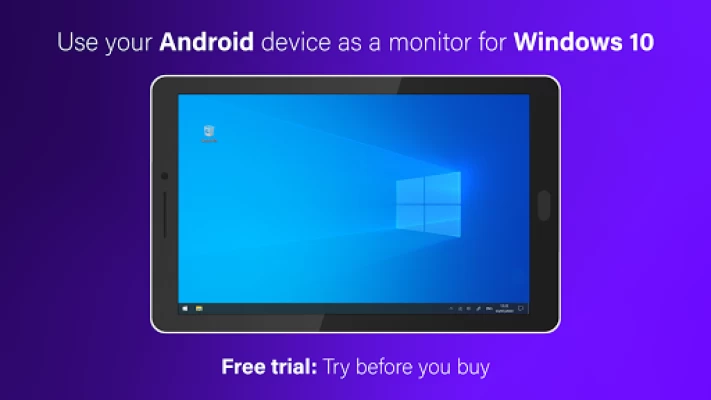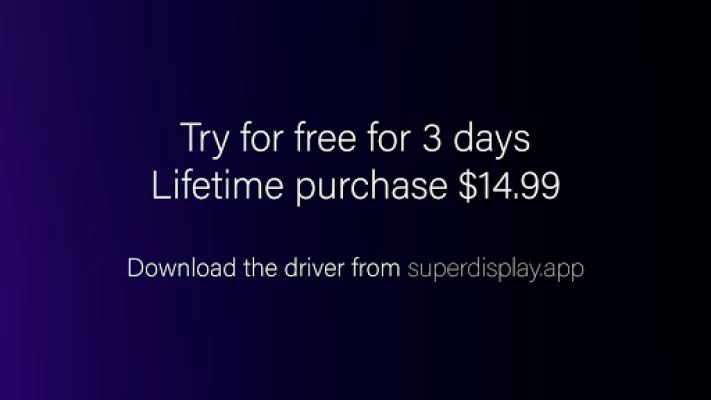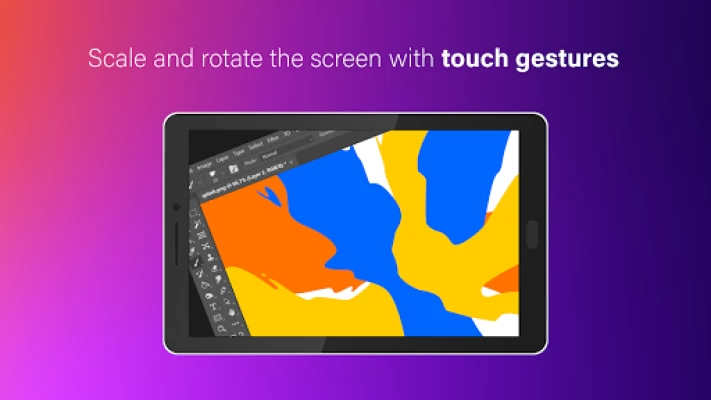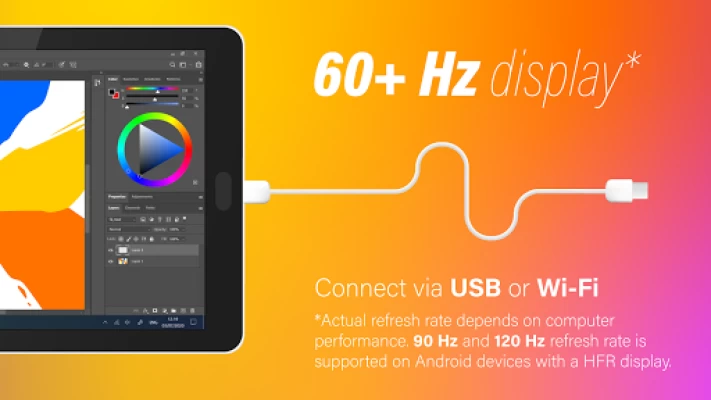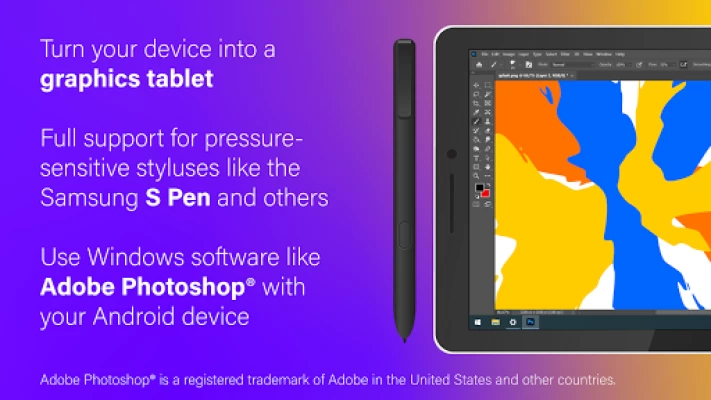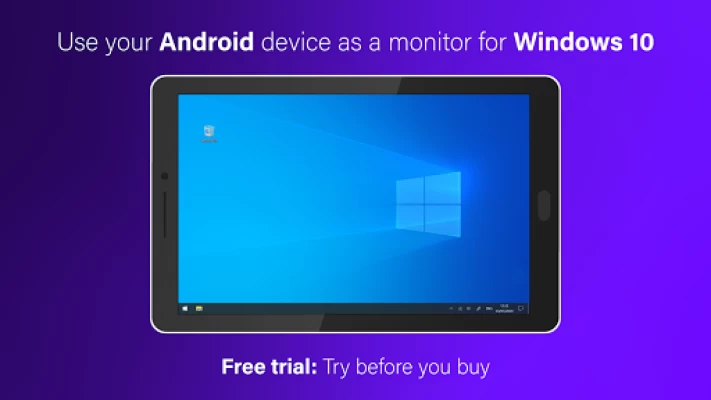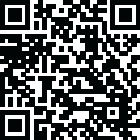

SuperDisplay - Virtual Monitor
May 31, 2024More About SuperDisplay - Virtual Monitor
① Download SuperDisplay from Google Play.
② Download the Windows driver from https://superdisplay.app
③ Connect your device to your PC via USB or Wi-Fi.
Second monitor
SuperDisplay turns your Android device into a portable USB display for your Windows 10 PC. Duplicate or extend your screen simply by plugging in your phone or tablet.
Superb performance
A laggy display is as good as no display. SuperDisplay was built with performance in mind, and we’re not afraid to show it. SuperDisplay works at 60 fps for the optimal drawing and mirroring experience. Try the app for free to see for yourself.
Pressure-sensitivity
Turn your Android device into a graphics tablet and use apps like Adobe Photoshop® through it. SuperDisplay supports pressure-sensitive styluses like the Samsung S Pen making it ideal for digital art and other creative work.
Adobe Photoshop® is a registered trademark of Adobe in the United States and other countries.
Latest Version
1.2.16
May 31, 2024
Coffee & Work
IT Tools
Android
2,395,311
Free
com.kelocube.mirrorclient
Report a Problem
User Reviews
Allen Harris
4 years ago
After trying several screen-sharing apps to extend my PC to my Galaxy Tab S7+, I landed on SuperDisplay. The ability to connect via USB is key for me, as I use it both in my home and when working around town. The quality, zero-lag, and instant connection are crazy impressive, and the auto-connect feature that automatically launches SuperDisplay and extends my PC without me even having to touch the app icon is just showing off! Couldn't be happier with this one! I paid for it within five minutes of installing the trial!
Chronicles of Luke
4 years ago
It only took a day into the trial to be convinced this was more than worth the asking price. I was using another app but this runs better on the pc, no lag when writing on my tab s6 lite. Also the s-pen writes smoother and I can read my handwriting better. I use it wirelessly with multiple pc so an option to connect to a certain pc at a time would be a nice added feature. (Edit: Finding out that I can disable the driver on one pc and it will end the connection and then enable it on my other pc and it auto connects. ) Overall I am very impressed. Becoming one of the most useful apps I have. Keep up the great work on the app.
Michael Oakes
4 years ago
I would love to try this app but cannot install the Windows driver. -Update- Turns out I had a bad download - twice. I downloaded the Windows driver on a different computer and was able to install it on my laptop but could not get working on my old desktop. Seems to work well with a slight lag using USB cable. Looking forward to playing with it some more.
Kevin Harrelson
2 years ago
This WOULD be the perfect 2nd monitor app, except for two flaws. I paid for a license, but got a "licensing error" because my tablet was not connected to the internet. So, if you intend to use this as a 2nd monitor while you don't have a network connection, take this into consideration. The 2nd flaw is that you can only use one Android device as a 2nd monitor. Hooking up a 2nd device to use at the same time is impossible. Note that USB debugging needs to be on in developer options.
Nick LaMartina
3 years ago
Finally, a tablet-monitor app that ACTUALLY WORKS, reliably, every single day, and without a trace of lag, even over Wi-Fi. I've tried half-a-dozen of these kinds of apps over the last couple of years and even bought a few, but this is the first and only one that is truly set-it-and-forget-it. It's given new life to old Android hardware that's just been sitting in my closet for years. Importantly, Windows cooperates with it perfectly. I turn on the tablet, the new monitor is recognized and positioned correctly. I turn it off, no issues. I use it as a game developer, and it's a joy to finally have a way to clear up my desktop of panels that aren't critical but that I need to see occasionally (logs, consoles, settings, etc). Bottom line, it just works. I'd happily pay more for it five more times.
Joseph Trinh
3 years ago
One of the best apps for productivity! I always have my phone/tablet with me, so having it act as a second monitor for my laptop is extremely useful when I'm on the go. Sometimes it does take a couple attempts of connecting-disconnecting the cable, but 9/10 times will work flawlessly. Keep up the good work and looking forward to future features!
A Google user
5 years ago
This app is awesome!!! PRESSURE SENSITIVITY!!! The wireless mode is just excellent. The lag was so minute it was almost unnoticeable. This app turned my Samsung Galaxy tab s6 into a wireless touch screen/pen digitizer for my Windows computer!!! If this app gets keyboard input and maybe a scroll feature, it could rival the best of the best. As far as I am concerned, it is the best of the best on Android. I tried the other ones, and they could not keep up. I HIGHLY RECOMMEND THIS APP!!!!!!!!
Alessandro Calderon
5 years ago
I used the VirtualTablet app and it was terrible, I then went to find an alternative and this was it. This app works perfectly and is perfect for not only osu!, but for other things too. (Note: to get it to work as a tablet and not a second monitor, you need to go to display settings and find multiple displays. From there, click on the drop down arrow and click duplicate) All around great app and I would recommend anyone to buy it.
Maurice Caler
4 years ago
This app does a good job with turning my android tablet into a second monitor via USB. Although I did not need to, I tested the wi-fi connection method. The steps did not seem to match the instructions. I fiddled with it for a bit but then went back to the USB connection method. The only USB connection issue is that I need to redo the PC connection for each initial launch of the app. But that is a minor issue relative to the functionality. Plus I am unsure whether that is an app or a PC thing. The transition from one screen to another is smooth and there is good responsiveness, at least with the USB connection. I like how I was able to test in demo mode before buying. $15 is a lot for a utility app but it is a lot cheaper than buying a second monitor. In September, I switched from Windows to Linux. It is unfortunate that this app does not have a Linux version.
Jon F. Rawlinson, PE
4 years ago
A very slick app that flies under the radar. The dev has definitely put a great deal of work into this. Did not wait until the trial was over to pull the trigger. Suggest anyone that wants an instant extra monitor (or graphics tablet) do the same. Every now and then the app will get a little fidgety and the screen doesn't pop up straight away, but it's easily fixed and in those rare instances, it's always during the initial launch, not in the middle of a session. Not enough to take a star away.
Konstantin Choumiline
3 years ago
The app I always dreamed of. Starts quickly and is nicely designed. Seamlessly transitions from wired (USB) to wireless (WIFI). You can use your tablet either in both vertical and horizontal modes. Touch inputs work as they should. With a stable connection you won't experience any slowdowns, even when playing video. It would be nice to at least have PIN code security for the wireless function. I'm sure it will be implemented at some point. Thank you for this excellent productive booster!
dory ferguson
5 years ago
Not an "install and go!" app, but the instructions provided are clear, easy to follow, & it worked perfectly on a pixel 3xl & Win10 via USB (ADB) setup. WiFi setup was even easier and flawless. ✅ Fire HD 10 (9th gen) unsurprisingly has a problem maintaining a video connection to Win10 (both usb & WiFi), but tbf that seems to be a wonky Android implementation issue. That said, Otto responded within an hour when I sent in the error report and is looking into how to fix the issue.
Antony “Tony” Fuentes Navarro
4 years ago
I freaking love this thing. I recently moved to a smaller apartment. As a result I have to make do with a smaller desk and no longer have enough space for dual monitors but I do have a Tab S7 as well as a Note 20 and this app is just so incredibly responsive! It supports pen input on both devices flawlessly! I was originally thinking of purchasing a Wacom tablet but with my S7 and this app, I no longer need to. Seriously, it's that good! 10 out of 5. Highly recommend!
Han Chang
4 years ago
Works very well with Samsung tablet. Little to no lag. Love the feature to save a certain view of the screen. Almost feels like using a windows tablet through the Samsung Android tablet. Especially with a pen. No sound goes through the app... but not a complaint or expected. Would love the ability to choose between multiple computers through the app. (Work computer vs Personal computer) Only way I know to "choose" is to disable the driver on the computer that you don't want the app to see.
A Google user
5 years ago
Really cool app, been using it with my Tab S3. I like that you can select a screen region for drawing, it lets me get a better aspect ratio for my 4:3 tablet. Pressure sensitivity works, any problems I had were with the art software I was using and not Superbrush. Tech support was very quick to respond and very helpful. They seem eager to take feedback and ideas and improve their app, and I'm eager to see how it develops as well.
John Harris
2 years ago
Does what it advertises, and is pretty good for that. It's not very configurable though, and it's not clear how one effectively adds new items to its menu. Also, I have serious qualms with its pricing--not so much that it costs $10, but that it's not up front about the cost from the Google Play store entry. It does not advertise itself as being a demo. However, it is nice that it's a one-time charge, instead of a subscription. EDIT: The proper place to mention it being a demo is _in the text_.
Star Lord
4 years ago
Does what it says, phenomonally. I mostly use it with my Galaxy Tab S7, and the fact that this supports pen and touch separately blows my mind. Works great at turning it into an external display. The only issue I've had comes from the screen being off during a Windows boot, and is fixed by quickly unplugging, and plugging back in. Just remember to install the desktop app.
Liam Redo
2 years ago
I've tried a few other apps to use my phone as a touchscreen monitor for my Windows PC, and none have worked as well or with such little hassle as this one. Latency is very minimal with a wired connection, to the point where I hardly notice it. You just plug your phone in, and everything just works with no fuss. Remember to go on the app's website and install the driver for your PC, otherwise the app won't register a conection.
Mark Evans
1 year ago
Downloaded this app, purchased the full version in app. Had it for a couple weeks and now it keeps asking me to pay again for the full version, this time, double what I paid last time. Now the device just goes to sleep and doesn't wake back, aside from a black screen and a green cursor. Tried using on a different device on same account, and will not let me use it, wanting $20+. Something is shady here, beware. Being fair - when working, this app is a must-have. It just isn't reliable.
Anthony Fidler
1 year ago
I downloaded the app and was happy to pay for it, as it appeared to work well with my Samgsung tablet. Unfortunately I then found that my Samsung A8 & Pixel 6a phones were no longer visible when I plugged them into my laptop to make a data transfer. Thankfully when I removed SuperDisplay, the connection was possible again, but this is really annoying, as the product looked great otherwise. Google issued a refund, but I would be happy to buy it again if this problem can be fixed. Thank you.