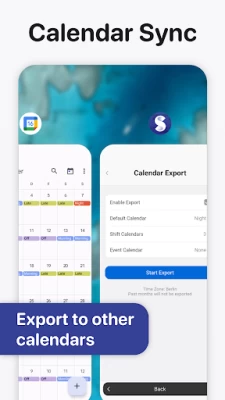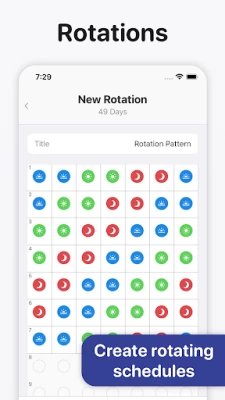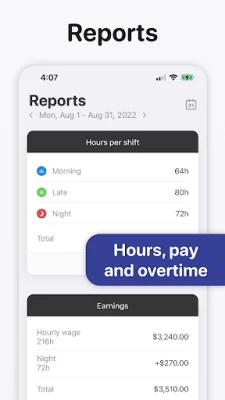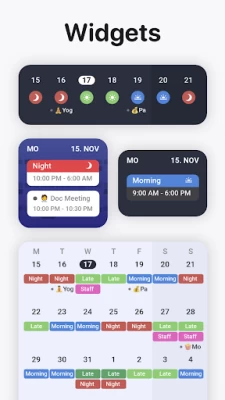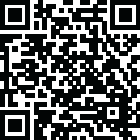

Supershift Shift Work Calendar
August 25, 2024More About Supershift Shift Work Calendar
Create reports for earnings, hours per shifts, overtime and shift counting (e.g. vacation days).
• DARK MODE
A beautiful dark mode makes viewing your schedule at night more comfortable.
• ROTATION
Define rotations and apply them for up to 2 years in advance.
Supershift Pro features:
• CALENDAR EXPORT
Export / sync shifts to the external calendars (e.g. Google or Outlook calendar) to share your schedule with friends and family.
• PDF EXPORT
Create and share a PDF version of your monthly calendar. The PDF can be customized with title, times, breaks, duration, notes, location and total hours worked.
• CLOUD SYNC
Use cloud sync to keep all your devices in sync. If you get a new smartphone or tablet cloud sync can be used to restore your data.
• CALENDAR EVENTS
Birthdays, appointments and other events from external calendars (e.g. Google or Outlook calendar) can be shown alongside your shifts.
Latest Version
2024.1
August 25, 2024
Supershift GmbH
IT Tools
Android
876,305
Free
app.supershift
Report a Problem
User Reviews
J S
3 years ago
Definitely my favorite shift schedule app. Clean, beautiful interface and very intuitive to use. Absolutely love the export to pdf function in list, month and year mode. It makes it very easy to print out a schedule for family members to follow. My only gripe is that I wish the "export month" range would allow to export all months instead of only one so that I could email a batch of pdfs instead of individual pdf months. Maybe I'm missing something here and it can be done? Great app! 👍
Solomon Stevens
3 years ago
Really good, flexible for patterns that aren't always consistent and the feature of shift pattern that allow you to create a pattern over a month and then select start and end dates is very useful, worth a go if you're a shift worker you'll be pleasantly surprised. Only burden was having to pay again as I moved from iOS to Android as they don't just let you login, but then again it's a one time purchase.
Aoi Rikyri
1 year ago
Honestly, this is one of the very few apps that make it easy to set up work shifts since I do work multiple jobs. Other calendars tend to be more personal and event based, but this one makes it really easy to organise your shifts, breaks, and off days. Would be nice to be able to select multiple regions for holidays though, which may be helpful for travelers or freelancers.
Lar Thom
2 years ago
I like the clean simplicity of the calendar. On feature I would not mine seeing is auto calculate shift end. If I set the start date for 21 and 7, then it should calculate the end. The way it's set up now, I have to count the days to pick the end date, which would be 28 days for 21 days and 7 days shifts. I can not see any option to repeat schedules for: 3, 4 ,5, 6, and / or even 6 months. Thanks.
Dmitriy Sokolov
1 year ago
It is convenient to use the app. I found no more apps capable of doing things like SuperShift: hours counting, my salary calculations, statistics display. Thank you for the app, I really like it and your job. By the way, I would like to suggest you to provide some more statistics (sometimes I want to see charts and bars representation instead of plain text lines. And I think charts will looks great in your app style)
S H
2 years ago
Just short of 5 stars because I just can't find a way to edit the date of an entry. My shifts don't have a day or time pattern and I very frequently have to swap a date. The only way I can do this is to delete it and add it as a new entry. I'd love to be able to go to the existing shift and change the date so it automatically switches it. I paid for the pro to get the reporting function and sync to my main calendar. These work so well for me. Very expensive but crucial for me.
Rebecca Jane Alderman
1 year ago
Giving it 3 stars because the app is really useful. However, I bought the Pro edition. I've since got a new phone and it is telling me to buy it again when I follow the instructions on their website. I'm not paying £7.99 again! You really need to have a separate log in page and not go through some stupid cloud sync option that doesn't work!!!
Ahmed Ghulam
1 year ago
I love this app. Super handy for anyone working in rotational shifts. Very intuitive interface and easy to navigate. Few simple touches can give you your monthly roster. There's also analytics for someone working on paid hourly basis. Since it can calculate how many hours you worked in a day, week or month. Super helpful. Didn't feel the need to upgrade it to paid because most of the functions I use are already available. But if I wanted to I could because it's not that much pricey.
Jack Bailey
1 year ago
Not usually one to rate apps but this one deserves it. Absolutely sensational, got everything I could ask for and more. As a rotating shift worker, paying the 9.99 fee was more than worth it. The incorporation with other calenders, UI and as a whole is perfect for me. If you're considering this app, just do it. Highly recommend.
Hardeep Kaur
1 year ago
I can see how much roughly I will get paid. It would be great if this app had an option of the amount to go above £0.00 (pence can be more) to £0.0000 Also, if it's possible to have % deduct options to add in report like :- PAYE, NI, PENSION, UNION & more Then, this will be the heavenly app for all...
Chris Attard
1 year ago
Nice UI 👍. Features i would like to see an option to attach photos to notes and adjusting font sizes.
Cynthia Sterba
1 year ago
I really like the options this app offers for independent contractors. The report feature is a great way to see the breakdown of each job. I am still new to the app, so I am sure there are more features to discover.
Fiona O'Connor
1 year ago
Worked superbly via iOS but changed to Android and have lost premium features. Was required to repay for it and can no longer share with partner as they had access via iOS family. Great as a standalone but awful if you change operating system.
Craig Fenton
1 year ago
Easy to follow and simple to drop and use great tracking. Wish an export to external calendars would be possible not default ones.
Carl Sartori
1 year ago
I love this app. I am able to create my own shifts and update the app as soon as the roster is available. It's also great because you can easily change and modify shifts when it occurs (especially helpful with the shift changes I get). Highly recommend tonanperson who wants an easy way to figure out their shifts!
Britney Moore
1 year ago
I absolutely love this app! Makes it much easier to keep up with my work schedule and events. The app is free to use but paying the one time $10 is worth it. It makes it easier to share and it syncs with other devices.
Vicky Latorre
3 years ago
I love this app. Easy and clear. It would be nice to be able to rename the shifts instead of having to create a new one. The different colors make it easy to spot when I have days off. I would like to suggest to create an option where we can add overtime hours and a section where we can see at the end of two weeks how much is accumulated. I definitely recommend this app.
Charleen Miller-Scholl (Charlie)
1 year ago
So far, so good. I work what is referred to as a 20 turn schedule, in which I work 3 different shifts. The schedule repeats every 20 wks, and this is the first app I've found that actually does what I need. It's easy to add appts or events to. I highly recommend this app so far. I do not give 5 star ratings. I feel it represents perfection, and nothing is perfect.
X R
2 years ago
Great, and so far, the only app I've found with an easy to use UI that also looks good. Would really love it though if it had a way to input lunches separate from breaks, and have them visible in the pdf calendar view. I had to put them as a title, which looks confusing since it shows above the shift time, but at least it's visible.
Arson Y
1 year ago
I work two jobs and the scheduling app for one is completely useless and buggy. The other job doesn't even have a scheduling app. This app is a LIFESAVER. Everything is easy to read, is able to be color coordinated and adding and seeing shifts I've added is a breeze. Thank you for making this, really.