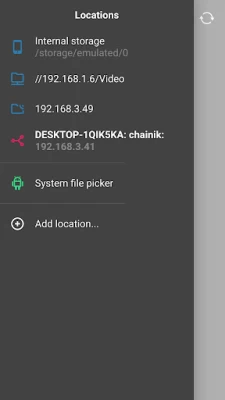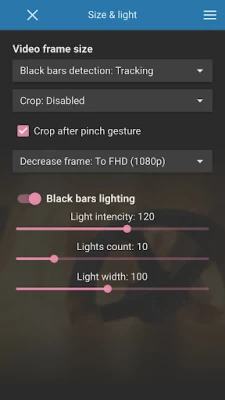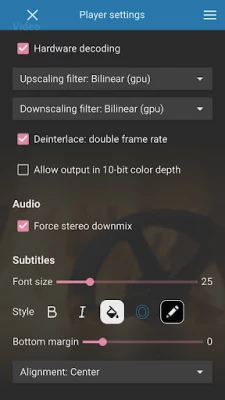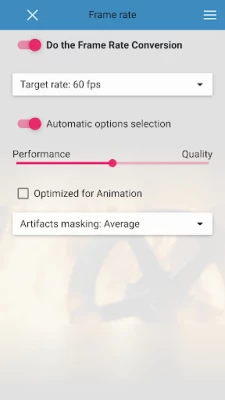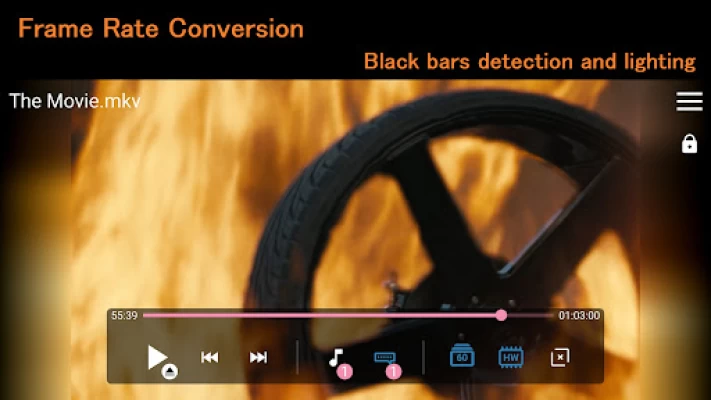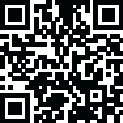

SVPlayer - watch in 60+ fps
June 21, 2024More About SVPlayer - watch in 60+ fps
In-app purchases: frame rate conversion (MEMC) is a PAID option after short trial period.
Using SmoothVideo Project (SVP) real-time motion interpolation (MEMC) engine, including:
* Target frame rate selection (48 fps, 60 fps, 120 fps, x2, x3 rate...)
* Flexible configuration
* Black bars detection and lighting
plus
* Built-in file browser supporting streaming from Samba/CIFS shares, DLNA, WebDAV and FTP
* Can stream videos interpolated with RIFE neural network from a desktop PC running SVP 4 application.
********** !!!!!! ***********
Please be aware that SVP engine requires a recent and powerful CPU! At least Snapdragon 855 performance level is highly recommended for 1080p playback.
SVPlayer WILL drain the battery as top games do and it MAY NOT WORK at all on old/slow devices. Please don't write bad reviews just because your device can't handle it.
**************************
Based on mpv video player supporting:
* All video and audio formats out there
* Hardware video decoding
* Playback of network streams
* High quality scaling and rendering
* HDR tone mapping
* and much more...
Q & A
=================
Q: Is my device supported?
A: We don't have any phone/tablet on the planet in our hands. Therefore you can try SVPlayer by yourself for free and decide if it works for you or not.
Q: Why my device is not supported?
A: Various reasons:
- Android version older than 9;
- less than 2 GB of RAM (at least 3 GB is highly recommended);
Q: Recommended hardware?
A: Snapdragon 865 or equal, 4 GB of RAM
Q: Will you support Android TV?
A: Yes! There's a Android TV APK available on our web site.
Q: My device lagging / stuttering!
A: There're various methods to lower CPU consumption:
- on the "Frame rate" page move the performance/quality slider to the left, step by step;
- on the "Size and light" page set the "Decrease frame" to at least 1080p, or even to 720p.
- for the 10-bit video, _disable_ the "Allow output in 10-bit color depth" option
- turn off hardware decoder (the HW button), this may help in some cases
Q: My device is too weak!
A: Still you can stream high frame rate video from your powerful Windows/macOS rig running SVP 4 application: https://www.svp-team.com/wiki/SVPlayer_with_SVPcast
Q: There's no video / green screen / etc
A: Try to turn off hardware decoding (via options, or with the HW button). Not every SoC supports hardware decoding of every video format or codec.
Q: Can I open Youtube (P**nhub, etc.) video?
A: You need a direct link to the M3U8 stream. You can use 3rd-party software, for example "Web Video Caster" can open network stream in an external player.
Q: Web Video Caster doesn't launch SVPlayer in Android 12!
A: This is an Android 12 limitation. Here's an explanation and possible workaround: https://www.xda-developers.com/how-to-fix-android-12-link-handling/
Q: How can I save / download converted video?
A: SVPlayer is a ---> player <--- , it doesn't "convert videos" but inserts new frames in real-time. There's no video encoder here. If you want re-encode video to 60 fps - use desktop SVP app (Windows, macOS, Linux).
Q: I can't pay via Google
A: Install a standalone APK from our web site.
Q: I can't find my ASS/SSA subtitles on local storage
A: It's an Anroid 11+ limitation, it only allows to browse "media files" and .ass/.ssa are not "media" according to Google. Still you can open them via native file picker (green robot button).
Latest Version
1.4.1
June 21, 2024
SVP Team, LLP
Media
Android
214,054
Free
com.svpteam.svp
Report a Problem
User Reviews
Caleb Anderson
1 year ago
Awesome purchase! enjoying all my anime and TV shows on my phone like I wished I could after getting into 60fps video games!
avnit prakash
1 year ago
Great experience, amazing smoothing even on my old s9+, just wish there was a way to customise the screen ratio like mx player. So I could watch 3d movie3in my vr headset with corrected screen ratio.
飘渺笑
1 year ago
The software is good, but the file selection feature is very awkward. It often fails to display the video files that were just added to the folder, making it necessary to use the native file picker, which is very inconvenient. While the software's functionality is indeed powerful, the user experience of the interface is equally important.
Dann Vicente
1 year ago
I just downloaded ur app but I'm confused how much, there is one button that says I'm gonna pay for HFR that costs 199 in peso and the other one that says licence key that costs 699 in pesos, what should I pay? Hope to receive a reply from u soon. Thank you.
Dashrath Adhikari
1 year ago
it's work but it's very slow response my tap I'm using OnePlus 11 and hope they will add color grading option also.
Hemasundar Sivvapu
1 year ago
best high frame rate video player but watching movies not good @sv player team please fixe frame rate issues frame is not convert properly fixe this issues
YOUGO BAS
1 year ago
Fantastic for viewing old content but I wish it would allow the end user to save the video in the new resolution.
João Matos
1 year ago
Purchased s24 SamSung. After a few minutes the phone gets hot and it starts to lag on 60/48 fps (even when phone is capped with power saving options like 30% reduction cpu and screen at max 60 hertz.) Is there any way to limit the number of cpu cores for this app? Update: Thanks for the reply SVP! Solution: IN THE APP, go for: nerds - right - right - search for "threads". frc.threads = 0 means "auto core", choose a positive number to allocate the number of cores.
MD WASIM
1 year ago
highly recommend for this app. before download this app I used VLC player for watching videos at 1080p 60fps but it didn't play well. My mobile can record only 1080p 30 fps but this app works fine & smooth for watch 60 fps videos. 😍
Shãikh MD Sãiyid
1 year ago
I am facing a problem in the app, EAC3 codec audio is supported in the app, but after playing the movie, the audio quality gets reduced, and the sound also becomes very low, Please fix this problem, it's a humble request 🙏
Srulik Lilove
1 year ago
I made the one time payment to get 60fps and occasionally it gives me a notice that I can't continue watching unless I make a one time payment again and again. Very frustrating.
Irfan Rabby
1 year ago
Thank you so much for creating this app. I've been searching for a MEMC and high resolution tool for video. Could you please enhance the UI design, increase the FPS and include higher resolution options? Additionally, adding more features would be greatly appreciated🥰🥰
Fredy Andraws
1 year ago
Thank you for the hard work and updating the app has become truly the best Android video player, with the addition of contrast brightness and sharpness enhancement and less CPU power. I use svp in Windows also it would be nice to have such a player dedicated for Windows rather than MPC!
ASHSZLI
1 year ago
So far everything's good. Just want to ask if this olayer can play subtitles in .vtt files? I downloaded music videos from yt ysing seal and together with the .vtt sub files but there is no option to open it. Plus make the ui better i.e, enable us to delete/rename videos in the player
Rinaldo Wouterson
1 year ago
-- Interpolation works great, but I want x5 and x6 multipliers too. -- Wishing for video profiles based on source fps and resolution or a switch between 2 profiles. -- BT profiles for audio-delay still not implemented. -- Ignores custom conf settings for audio-delay! ++ Sharpen, contrast etc can be configured from UI ?? For what is the custom mpv config still usable ?? ++ Crops black bars automatically.
Dionn Runk
1 year ago
It's a good video player but, I don't see a difference with the fps. With a 60 fps video I didn't see any smoothness. When I tried to get 120fps. Not sure if 18fps videos would see much of a difference. Since, the tool seems to be duplicating frames from what I can tell.
Marc Christopher Damasco
1 year ago
it's no longer lag now.....If you please.... Can you add some features to support Bluetooth or headset play/pause and some feature that let us download subtitles.... It might be helpful if we have some way to customise the player's interface .....
Chris W.
3 years ago
UPDATE: Thanks for the prompt response! I was impressed with how well the app works on my old Note 8, and it's pretty much seamless on my S22 AT 1080p 90 FPS. Do you have any plans to add encoding featues to the Android app? I know there are some limitations with low power ARM chips vs x86. I'm just curious. Maybe even something like FFmpeg would be cool. OLD:I own the desktop app, but didn't mind accidentally paying the $2.99 to on Android, after paying I can't adjust the frame rate.
Abhishek Kylasa
2 years ago
I have been waiting for a full decade for SVP to make it to Android, and fortunately it does not disappoint. Works perfectly for 1080P content (=>60FPS) smoothly and without a hitch even on older hardware like the OnePlus 7 Pro with default settings. If running a newer device, you will not have any issue and may be able to get higher frame rates or quality. Player features are limited, but it does well enough with basic features such as zoom or playback speed. Looking forward to future updates.
Aaron Henry
3 years ago
Been using SVP for years on PC. Works very well for me, but this is quite a powerful (Asus ROG Phone II). My only complaint (and knocked star) is due to the file loading, which is that it can only load one file at a time. Once the video is over it pauses (no loop options) and you've gotta open the explorer from the start and navigate to the next file every time. I've tried three different file explorers :(. Edit: They fixed it, thank you SVP Team.