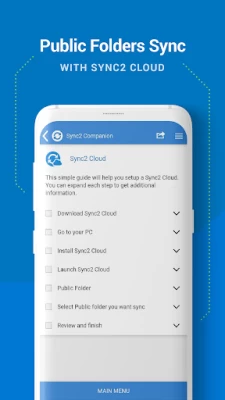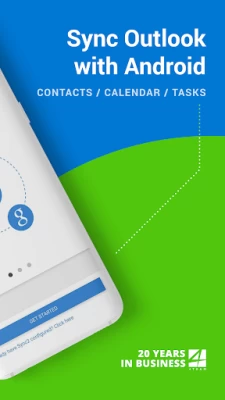Sync2 Outlook Google Companion
June 23, 2025More About Sync2 Outlook Google Companion
Public Folders sync solution. Microsoft Exchange Public Folders are not displayed natively on smartphones. Choose sync type “Public Folders on Mobile Device" and you will be guided to set up Sync2 Cloud. The new Sync2 Cloud helps to sync Public Folders. Sync & Share Public Folders on multiple platforms or smartphones (Android, iPhone, iPad). Sync any type of Public folders (calendars, contacts, tasks, emails, notes).
About Sync2 desktop app:
The Microsoft Outlook synchronization add-in software keeps your Emails, Calendar, Contacts and Tasks in sync between your Outlook, Google, iPhone, iPad, Android or any other smartphone, tablet or PC. You can schedule automatic Outlook synchronization or perform a manual sync on demand, or use an instant sync feature for changes made on Outlook to be moved immediately.
Sync2 is the right tool for you if you are looking for a way to:
• sync Outlook with your smartphone or tablet;
• sync your Outlook Contacts, Calendars and/or Tasks with Google services in one-way or two-way direction;
• easily sync your Outlook data, such as emails, calendars, contacts, tasks, notes, Outlook journals between multiple PCs without the Microsoft Exchange server;
• synchronize specific Outlook folders with different workgroups.
Main Sync2 features:
* Sync Microsoft Outlook between PC’s without a server.
* Sync Outlook Calendar with Google Calendars.
* Instant synchronization of changes made on Microsoft Outlook.
* Synchronize Microsoft Outlook Contacts with Google Contacts.
* Sync Outlook Tasks with Google Tasks Lists.
* Automatic backup of Contacts and Calendar folders before each synchronization.
* Synchronize data even when Microsoft Outlook is closed.
* Manual or scheduled synchronization.
* Sync Exchange folders.
Latest Version
1.7.4
June 23, 2025
4Team Corporation
IT Tools
Android
362,013
Free
com.forteam.sync2companion
Report a Problem
User Reviews
A Google user
6 years ago
works great to sync my outlook contacts and calendar with google. very convenient to keep every thing in sync
Barry Shrum
4 years ago
Never sends me the instructions email. I have the paid version on my desktop and it doesn't give me any opportunity to sign in. Basically, a lot of work needed.
mel “Ally” Ally
4 years ago
This app did not work for me as I am still unable to access my outlook hotmail on my Samsung phone. Whatever I put on my outlook hotmail calender on my PC, I am not able to see it on my phone calender.
JANAK MOOLJIBHAI KHAMBHAITA
4 years ago
Jus installed, satisfactory and resourceful. More after using, rating will be updated Facing difficulty to link even after microsoft outlook account sign in.
Jean McCammond
2 years ago
I haven't had an experience yet. Where and when ever there is a collaboration of great minds it can only be great- er ! I anticipate my experience-s to be nothing short of excellent, maybe even awesome.😊
A Google user
5 years ago
Paid for this product a while back and it completely jacked all my accounts up. I reset everything and tried again with different settings. And it completely jacked all my accounts up again! Uninsalling again.. Never again.
Slythery And Friends
2 months ago
The UI feels complicated to use and the app's setup process is confusing and could be better explained
A Google user
5 years ago
Its fussy and not perfect, but I have not found any other product that syncs up my outlook contacts and calendar with my phone contacts and calendar, so it is a necessity to me.
Peter Johnstone
4 years ago
Hi, looks like it could do the job but trial version only syncs one way between outlook and google. Google calendar is fine and syncs correctly between phone and pc and vice versa. Need to allow full use on trial if you want us to purchase.
Paula
2 weeks ago
I never heard of this app. You might want to tell Xfinity that it only proves that they are breaching their privacy agreement, and Google violates mine continuing to allow them to do it.
thomas card
5 years ago
Finally a large step in the correct direction towards making my life easier. This app works flawlessly to sync my Google calendar, contacts & to-do lists with my Microsoft outlook calendar etc.
A Google user
6 years ago
Costs to use - doesn't state it up front but the license file for the PC file (required) states you have 14 days of trial after which it is paid only. .. so ads for the phone app and paid for PC exe ... they get you both ways. 2 stars not for the performance but for burying info about paid only in the license file.
A Google user
6 years ago
I can see all my official outlook meetings at one place i.e. in my google calendar. I had to install the PC client. Which probably means the sync won't happen untill I turn on the PC in the morning. Is there a phone client available ? As I mostly see outlook on my phone first in the morning and not on the PC.
The Dad Guy
5 years ago
Well it's a very useful tool for syncing up whatever you dream of! The wizard does a lot of the work for you making it a no brainer of a download for sure! I HIGHLY recommend this app. A+ My friend loves it too and thinks it is also worth it!
A Google user
5 years ago
Misleading title. I don't know why you have to install on my computer. I can't without admin privileges at work. I have both my Outlook and my Google calendars on my Android but this app is not for combining those on your phone. Has to interact with a computer somehow.
Van H. Masengill
3 months ago
Beware product I bought this product with out using the trail as you can read in other reviews it is kinda complicated I did call there five star support just about the only way to communicate is email. Get to the point it only sync your contacts in to one folder not in as you have set up in different categories. This service is offered for free between Google and macrsoft already. I told them that I am unsatisfied and would like a refund or another product that will. Now they are ignoring me.
Veaceslav Vasilache
8 months ago
First impressions - Misleading app and for me unusable. My expectations were that once i install the app i can configure the sync already -- And that's not true ! What the app did , was to make me register my email so that i can receive a download link of a windows desktop app. WHAAT? My Ubuntu operating system is not even supported. -- Sorry, deleted. Bye
Brad Wright
4 years ago
The app only synchronizes one way; from Outlook to Google. If a change is made in Outlook contacts on the computer, the change appears in Google contacts on the phone. But changes made in Google contacts do not appear in Outlook. I want something that synchronizes both ways so if I add or delete a contact in EITHER list, it adds or deletes it in BOTH lists, so my contacts lists in Outlook on the computer and Google on the phone will always be the same. This app only does half the job.
Darrell
1 month ago
To download Sync2 on your desktop, the link they send is not a secure link, and you are asked to change your security settings in order for you to continue. I safeguard my devices at all times. Sinc2 may want to gain access to your data and personal information.
Ebenezer George-stone
5 months ago
The Sync2 Outlook Google Companion is a software tool designed to facilitate seamless synchronization between Microsoft Outlook and Google services. This application allows users to effortlessly merge their Outlook calendar, contacts, and tasks with their Google accounts, ensuring that all information is kept up-to-date across both platforms. By utilizing this tool, individuals can avoid the hassle of manually entering data into multiple systems, which can lead to errors and inconsistencies. The