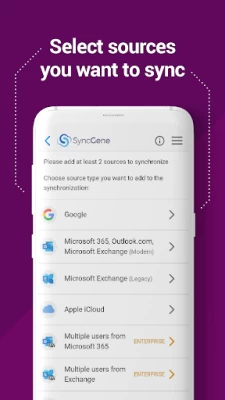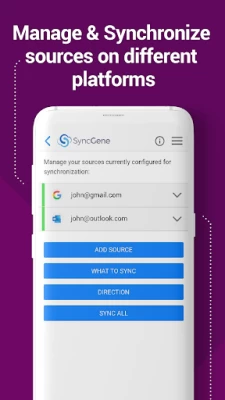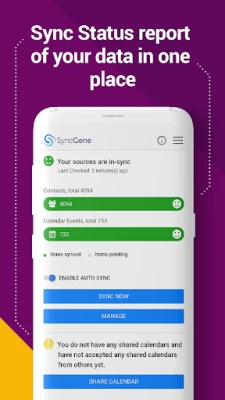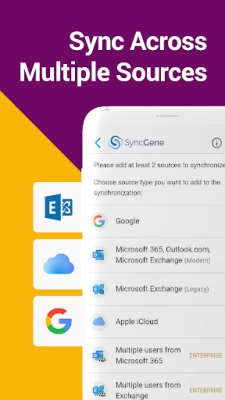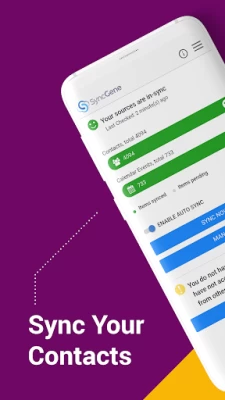SyncGene Contact Calendar Sync
June 21, 2024More About SyncGene Contact Calendar Sync
With SyncGene you can sync iCloud Calendar and Contacts with Google Calendar and Gmail Contacts.
You can sync Calendar and Contacts using SyncGene app or online.
Main features of SyncGene sync service:
SYNC CONTACTS, CALENDAR, AND TASKS
Sync Contacts, Calendar Events, and Tasks automatically across multiple devices, email accounts, Web Apps, and services. No more manual exporting, importing, double-entry, and data duplication.
SYNC MULTIPLE SOURCES
One tool to sync iCloud, Google Calendar, Gmail Contacts and Tasks, Outlook.com/Hotmail, Office 365 and Microsoft Exchange sources, and more coming soon. Any changes you make in your Contacts, Calendars and Tasks will appear on all your connected devices and services used.
AUTO & CONSTANT SYNCHRONIZATION
SyncGene stands out for its auto-sync, which is happening in the background. If you change anything in your data, SyncGene will automatically & constantly update all the sources and devices with the latest changes.
MERGE PERSONAL INFORMATION. SAVE YOUR TIME
One Calendar, one Address Book, and one To-do list for your hassle-free management. No more lost, duplicate or incomplete entries.
MAPPING
With SyncGene you can map folders and groups on the “What to sync” page.
Use Folder Mapping to sync data between any chosen Folders or Groups. For example, you can sync your contacts from the “All People” group in Google Contacts with the “Contacts from Google” folder on Microsoft Exchange.
SYNC DIRECTIONS
You also can change sync direction - choose between one-way or two-way sync; & also free to busy sync;
• You can change synchronization “Direction” when there are 2 sources configured.
• To keep things simple, when adding 3rd and more sources it will inherit one-way/two-way settings from the first 2 sources automatically.
• In case you have 3 or more sources and you still need to change sync directions' setup, please contact our support and they will help you.
Compatible with: iPhone, iPad, Mac.
Time saver: easy automation tool for busy people. SyncGene will sync your web apps, email accounts and devices automatically. No need to enter the same information on multiple devices or services. Synchronization is performed without you ever noticing, just set up SyncGene once and you can forget about it.
Safe, secure and reliable: all your data is backed up to your Google Drive and can be easily restored. We never keep your synchronized information. SyncGene is hosted on Microsoft Azure – the most trusted cloud service.
Every SyncGene service user has easy & fast access to our free 5 Star Live Chat and Email support.
Latest Version
1.9.2
June 21, 2024
Cira Apps Limited
IT Tools
Android
87,998
Free
com.forteam.syncgene
Report a Problem
User Reviews
Jessie Tate
4 years ago
Couldn't get my Google account to sync. There was a never ending loop of permission screens.
Hope Global Gist (Gist o'clock)
1 year ago
One of the best in this field.... But 500 contact for free users is too small. I love the app, but try to increase the maximum contact for free users please
mel “Ally” Ally
4 years ago
This app didn't work for me. I am still unable to access my hotmail Outlook calender on my phone which was my main purpose for this app.
purple dalilah
3 years ago
The SyncGene website says this tool can be used to sync huawei accounts too. This is not true, as you can only add Google, Apple and Microsoft accounts
Raymond Blanchette
3 years ago
program advertised to sync Samsung calendars with IPhone calendars for free. After downloading I find out Samsung calendars are not an option, only Google or Office calendars, and it's only free for 5 days.
A Google user
6 years ago
No point installing - one sync in 30 days is absolute rubbish. Stuff imply will not be in sync. just make only paid version isntead of wasting peoples time!
Zaki Krayem
2 years ago
People are out of their mind. $10 a month?!!! To sync contacts? We used to buy such apps for $5 lifetime. I'm sure it's a typo mistake. Or maybe they think they're the only app on earth. Wake up my dear.
A Google user
6 years ago
This is a powerful and well thought out service. Works flawlessly to sync my icloud account and google together. With this service it is allowing me to seemlessly access my data via iCloud on my iPad anf Google on my Android phone. it really facilitates cross platform use.
Filipa V Matos
4 years ago
I can't sync a Google Calendar. The pop-up to allow SyncGeme to access my Google account shows and every time I choose Allow, it shows again, in a loop. Tried to contact support through the chat and nobody answered.
Iri Roche
1 year ago
Free option is near useless with no automatic sync, paid option is prohibitively expensive and subscription based
A Google user
6 years ago
Tried twice and couldn't get this app to work. Using Android Samsung Edge 7 and I cloud account. Very frustrating. Was trying to sync cell phone calendar to iCloud account. Don't care about syncing it to google.
A Google user
6 years ago
deceptive and frustrating unless your prepared to spend $119 a year! *** Response to developer: 1. how about the fact that your pricing is nowhere on your description page. 2. neither does it state anything about only 150 "syncable events" in the free version which is nothing. 3. your user only discovers that the free version is totally nonfunctional after spending 25 minutes on your website learning how your bait-and-switch really works.
William Badzmierowski
4 years ago
I like the idea that your service does not involve any software installation on any computer. I want to synch my Google calendar, contacts and tasks with Outlook exchange on my company computer. I also want to keep my Google calendar and contacts on my phone in synch with Google contacts and calendar on my Android phone. Finally, I want it also all in synch with MS Outlook calendar and contacts on my personal laptop. My questions: 1.since I use google calendar on contacts on my android phone, wont any changes made in google contacts and calendar on any computer automatically show up in google contacts and calendar on my phone without the need to install your app on my phone? 2. With wanting to also synch with outlook on my personal laptop, aren't I facing a very real possibility of LOTS of duplicates in calendars and contacts in all of these accounts on all three devices?
Carlo Kriesi
4 years ago
do not rely on this app. It used to duplicate events over and over and over again (to the point where I had the same event 100x in my ical) and now it does not sync anymore at all and our team now had multiple scheduling collisions within a week due to it. Support said it's a back-end issue and they will contact me once they figure something out, but that does not help me much because clearly the one thing it tries to sell does not work stable enough to be reliable. I will ditch this app ASAP. PS: their "own" rating of 4.8 stars on their website is obviously not representing reality.
Christopher Laidlaw
2 years ago
Setup was easy, and then nothing happened. Seriously, it said it was syncing. It shared how many contacts and calendar events had transferred over, but nothing actually happened. Deleted sources and uninstalled. Skip this app.
Miles Cortez
3 years ago
Cumbersome and confusing. Got the free version. Had hoped the paid version would be easier to use. Auto syncing never worked right. Used it once---tried to get refunded for the year and was told no. Waste of money. Should've paid monthly and canceled. Would've still been a waste of money--just less.
Lawrence I Lerner
1 year ago
Deleted and ruined thousands of contacts. First it spit my contacts into one for each line e.g., if there were two phone numbers I got two contacts. I went from 4K to 8K. Contact support. They fumbled through "fixes" and claimed what I said was impossible even after I showed them pages of screenshots. Then I ended up with 21K in duplicates. The next "fix" deleted thousand of contacts. My phone and desktop are ruined. I was able to restore some contacts but it is an absolute mess. Do not install.
Pete Taylor
2 years ago
Total waste of time. Website says it can sync Samsung calendar, it appears this is a complete lie. There is literally a dedicated page talking about Samsung but neither the app nor the website has an option for it. Even if it did though, the free plan only allows one sync per 30 days, totally useless and the premium is a rip off at something like $7 a month. I should have listened to the trustpilot reviews for the old company name '4Team', 1.8 stars.
A Google user
5 years ago
I would recommend this app very highly. It is very annoying and frustrating not being able to get calendars on different devices to sync. I contacted Syncgene and was taken through everything by the Support Assistant and he eventually went remotely onto my computer and sorted everything. He was very polite and very efficient and very, very patient with me. Would highly recommend this app, it does what it says on the tin.
Trevor Reynolds
3 years ago
Update - Reached out to customer service, who are FANTASTIC!!! They were able to help me with my issues, performed a test sync and everything looks perfect! May even think of going paid... Original: Will not connect to Google Contacts. Error message is "We do not have permission to access contacs on source. Go to Source and press allow access " I've done this multiple times and it still won't connect. Also if you can't connect from Google Tasks to Microsoft tasks, why is it even listed as an option?