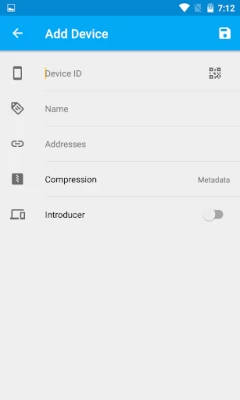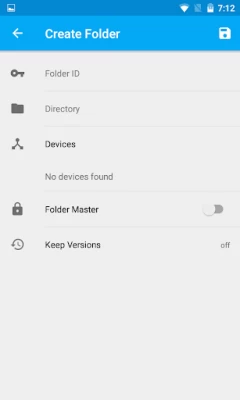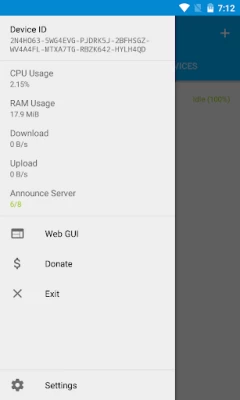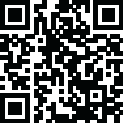

Syncthing
June 12, 2024More About Syncthing
Source code: https://github.com/syncthing/syncthing-android
Forum: https://forum.syncthing.net/
Issues: https://github.com/syncthing/syncthing-android/issues
Privacy-policy: https://syncthing.net/android-privacy-policy
Latest Version
1.27.3
June 12, 2024
Syncthing Community
IT Tools
Android
625,433
Free
com.nutomic.syncthingandroid
Report a Problem
User Reviews
Dave D.
2 years ago
Works flawlessy for my uses: pushing copies of work docs from multiple desktop folders to my phone for reference at job sites and syncing forms used to record data in the field. Syncing can be configured on a per-folder basis to meet your needs. I also use (and love) desktop versions to sync a Windows desktop amd Linux laptop. Very useful group of apps.
Joe Trimboli
4 years ago
Installed on Android TV and like the results - IT WORKS!!! Did not read any instructions and the YouTube videos were too long so I winged it. Interface was hard to use on Android TV but once I set the WiFi source and the two folders on my Living Room and Bedroom TV's it just started working. Like the QR scanner - copied and used the Android TV remote to past in Syncthing. GOOD STUFF 👍
Lisa
4 years ago
Terribly difficult to understand how to operate. No real introduction. Poke around for Help and all the areas so you can get a clue what to do. Would be nice with a short tutorial. But! Much as I would have liked to figure it out, it slowed my phone to where it was nearly unusable. I finally uninstalled it today and everything sped back to normal immediately. I see a lot of recommendations for this one but I can't have it bringing my phone to a near halt.
Tim S
4 years ago
I've been using syncthing for roughly 5 years by this point, I've got it on my desktop, laptop, and phone. I've got my camera on my phone synced up to my desktop, and when I take a picture it ends up there in ~3 seconds. I highly recommend this app (and have been since like 2016, and its gotten way better since then). I specifically recommend syncing pictures, and also syncing a password database (i use KeepassXC for desktop and they have an android app as well).
Ruel
3 years ago
thanks so much again. just want to say this works great when syncing from my oneplus nord n10 to my chromebook (syncthing on both) and to my macbook (syncthing from website) and to my iphone (mobius syncthing). best if keep simple -- like one folder to sync. i tried adding more folders to sync, but syncthing kept stopping at different %s. so, you cannot do too much??? oh well. so, for my purposes, got to keep it simple to only one folder (although that can have a subfolder). thx!
Matthew Kindy
2 years ago
Only detail that is really negative - and it is a serious problem - is that I cannot get this app to stay connected to the Syncthing network. To get files updated I have to manually reconnect via the GUI. The connection stays briefly then gets lost. For some reason the "Run on specified WiFi networks" won't connect until I turn the network options all off and back on again.
Linfeng Li
3 years ago
Very fast when syncing 1 file change in a folder with 2000 files. Changes are synced within 10 seconds or so. This is a big boost compared to other cloud-based third-party tools. (I use Syncthing to synchronize my Zotero collection, with some 2000 PDF files, between my PC and an e-ink tablet. Despite the slow download speed logged on the e-ink table, a single file change gets synced within 10 seconds or so. This is very much usable for going paperless.) Previously, per my testing with FolderSync Pro, it was not clear to me until I email the author that FolderSync was checking one thing at a time, and one folder-pair at a time. This process can take up to 5 minutes for a folder with 4000 files. For the poor e-ink tablet, it has logged some 30 minutes wait time for syncing a single file-change. I am now gladly settled with the Syncthing setup. Cheers and Kudos!
jack
1 year ago
Can't write external storage on Android 8 on Samsung Galaxy S7. Can't even launch if moved to external storage. It works on internal storage (which I'm out of) though. It works perfectly on every other device I own; my only real complaint is that it's not as polished compared to other file sync apps like Resilio, doesn't have selective sync, & it's pretty slow to find peers, both new peers & already known peers. Very good if you need something with wide support for different operating systems.
Teufel Hund
4 years ago
Works perfectly to completely back up my entire galaxy s20 Plus onto an external hard drive in my computer and it sinks instantly without draining the battery even though it's running, scanning and syncing 24/7. This will be a de facto app once Google photos will limit users to how many photos and videos they can upload starting next year. Make sure File Versioning is set to "trash can" on your PC otherwise your files will be deleted on the PC if you delete it on your phone.
Adam
4 years ago
It's amazing. Sync a directory. No fuss, no muss. You know that xkcd comic where he points out that it's actually difficult to send any file larger than "tiny"? SyncThing. You know how there's all manner of "automatically back up from your phone to your PC"? SyncThing. And it doesn't dump your synced stuff in some bizarre database either, it's just a normal file. No silly process to get your own data back.
A Google user
6 years ago
Overall the developers have done a good job with this project. It's nice that software that is this useful is open-source. It does occasionally crash and every few months or so there'll be some kind of syncing problem where I may have to clear the app data and reinstall the app in order to get it to work correctly again. If you're using the recent version of Android remember to disable battery savings for this app in your Android settings so that it will continue to run in the background.
Steven L.
2 years ago
Hmmm. Local sync was quite smooth and very very fast, encrypted sync worked with the web GUI but is pretty strange and mistake-prone and caused crashes for a few minutes until it didn't, and while my devices could pull metadata like name from relays, they couldn't actually sync anything at all for some reason. So it's a mixed bag. Seems like some of the fundamentals are in place, and I'm thrilled to see untrusted storage, but there's a lot not yet done to make it usable.
A Google user
5 years ago
Great app for file syncing between all my devices. Excellent alternative to cloud-based options, though not the easiest thing to set up. Good to be able to control my own data. Very reasonable battery usage (only 2% out of 40% so far), unlike others' experience. I had to knock off 2 stars since it requires Location permissions for some unknown reason. If this was clear, or if I could remove that permission, easily 5 stars.
Taeler Watkins
3 years ago
Works great! Took some figuring and doc diving to get things just right, but it's amazing once configured. I've got everything configured all local network and it's sweet. I can appreciate the defaults for using global servers as a convenience for getting started, but I'm more the type that would have preferred opening to the documentation first and not having global on by default. Maybe an idea for the future. A splash screen to present fast and easy, or advanced defaults.
Victor Mumford
3 years ago
It's a mostly-good tool, and I don't know of one of its kind that does it better, but it's a mixed bag. Pros: Free and Open Source decentralized file syncing, robust platform support, functional UI, respect for privacy, good feature set, and it usually works. Cons: It's difficult to get set up, the phone app can burn through a lot of battery life, and it can have a delete scare or two with treating a half-synced version as the master copy. After some learning and some caution, it's good enough.
Daniel Hollibaugh (DanHolli)
1 year ago
Excellent program (9/10), app wrapper could use some polish (7/10), but all primary features are readily available with the advanced options accessible in the web setup (with a built-in link for access) But despite its small downfalls, it has a few astonishing surprises like disabling sync when in battery saving mode! Almost never use it, but it's nice to know it'll respect my wish to save battery without entering the app to manually disable it
Ahnaf Tajwar
4 years ago
A bit difficult to set up but worth it. Syncs between PC and Android (possibly the only option available). Works with folders of other sync clients (OneDrive, Google Drive, Mega etc). You can directly put a file in your phone and then later get it automatically synced into your cloud drive via computer. It does not have the speed and storage limits of using cloud storage alternatives. You can share folders over internet! It is free without any bells and whistles. What to complain about?
Levi Richardson
3 years ago
Still the case now in mid 2022. I can no longer trust the "run conditions" settings built into three outside app. So I have to allow it to run on metered connections, which can be dangerous and costly. ORIGINAL REVIEW from mid 2021: Latest update makes it so my home's "T-Mobile Home Internet" (unmetered) WiFi is seen as metered to Syncthing and thus makes it not run.... Otherwise, this is one of my must have apps on any of my devices. Period.
Michael Johnson
1 year ago
Glorious. Install on multiple phones and PCs and you can set folders to be push only, pull only, or full sync. Works over Wi-fi and over mobile data. I now have a folder on my PC that gets every single picture I take with my phone within about 6 seconds no matter where I am. If I make any edits on the PC the version syncs to the phone. It's absolutely perfect and amazing that it's free.
No Children
1 year ago
Works very well after setup. Quite technical- can be confusing to new users. Inconsistent in recognizing when other devices are online, for reasons I cannot identify. I worry that the Android app being some versions behind desktop may cause issues. Overall a good experience but I wish I could find out why it doesn't see my other devices sometimes.