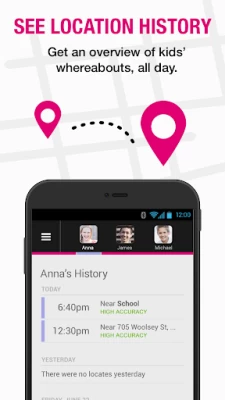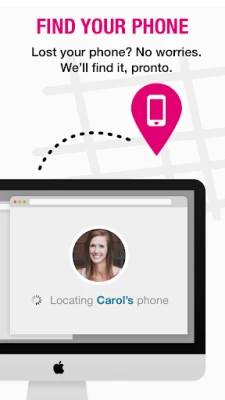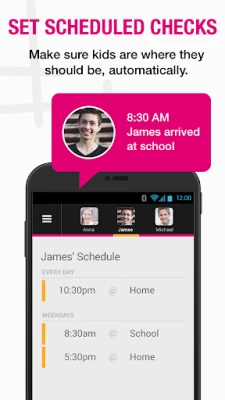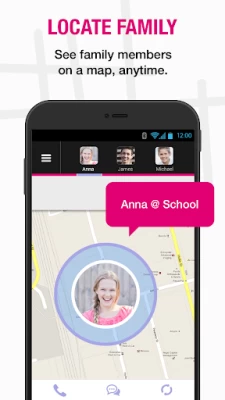T-Mobile FamilyWhere
June 06, 2024More About T-Mobile FamilyWhere
• Locate your family members on demand so you know where they are
• Check to see if your kids are home after school or practice with automatic
scheduled checks
• Give your family members the ability to share their location with you anytime with
our free Check-In feature
FamilyWhere Locate - Upgrade to America’s best phone locator service! You can locate FREE for 30 days. After the trial ends, there's a monthly subscription for $10 that appears on your bill.
What T-Mobile FamilyWhere Has To Offer
• On-Demand Location: Locate any mobile device connected to your T-Mobile
account on demand — any time you wish!
• Automatic Alerts: Schedule automatic location checks and get conveniently
notified via SMS or email
• View Location from Anywhere: Locate your family with our free Android app.
• Don’t have an Android phone? You can use and manage FamilyWhere online via
My.T-Mobile.com
• Access History: View your loved ones’ location history for 7 days.
FREE FamilyWhere Check-In Feature For Your Loved Ones
• In addition to locating on demand, your loved ones can use this free feature to
check in with you whenever they like
• Users can share their location by sending a check-in SMS from their Android phones
• As the primary account holder, you will be able to view the location they share via
the your FamilyWhere Android app or on a mobile web browser in real time
• FamilyWhere check-ins for kids are even less of a chore with fun emoticons
More About T-Mobile FamilyWhere
• A maximum of 10 lines can be located on any FamilyWhere account
• FamilyWhere can only locate devices that are powered on and connected to T-
Mobile’s network
• Locating a family member with FamilyWhere works with any mobile device - no
extra software required
• Users on your account who are locatable will be notified via SMS
• FamilyWhere is optimized for smartphones and may not be compatible with all
tablets
• Note: Location results provided for iOS devices are less accurate than for Android
devices. Only the approximate location (i.e., the nearest cell tower) of your iOS devices on your account will display within FamilyWhere.
Technical support is available via tfw-support.ll.avast.com.
Latest Version
tmofw-10.10.2-b49-73c5c468c
June 06, 2024
T-Mobile USA
Travel & Local
Android
2,999,194
Free
com.wavemarket.finder.mobile
Report a Problem
User Reviews
Jacqueline A. Guerra
2 years ago
The app works sporadically. Most of the time the location is wrong. I use it to watch over my young teen when she is out with friends. Several times it showed that she was in a completely different location than where she really was. This is alarming, especially at 1:00am. In order to get it to work properly my daughter and I both have to restart our phones, even then the location is not 100%.
Michael Mccollum
2 years ago
Slow, sometimes WAY OFF, but good overall. As of 12 May 2022, app crashes if not on a wifi. But it doesn't work when on a wifi.... what's up.... editing this now...3 November 2022, HORRIBLE! best I have seen over the past several month is 3400 yards accuracy. That is a 2 mile diameter circle! The phones have GPS in them! Fix this app.... get the 5g towers up...
David Fang
2 years ago
My teenage daughter's phone doesn't even show up in the list of numbers I can add. It is a T-Mobile phone bought from T-Mobile, and on my T-Mobile account. This makes no sense that the one phone I want to add to this service is the one phone that does not show up at all. Then for the other phone lines I did add, half the time it can't locate them at all, and when it does, it can't pinpoint exact location. Looks to be anywhere which is within about a 3 to 4 mile radius of the cell tower--Useless.
Boris Mordkovich
2 years ago
This is one of the worst (ever) applications - unreliable, imprecise, annoying, requiring restarting the phone every time you want to use it. "Technical experts" you call for help are nothing but script reading ignorants. It was very bad when I tried it first in 2018 and Tmobile managed to make it even worse NY 2023. In fact, even 1 star is too much. Consider it 0 stars.
shaie humphries
3 years ago
This app used to be great, but the last few times I've tried to use it it says it's having a problem authenticating me so it needs to use my data. so fine, I let it. But then it sits there -for over 10 mins- just trying to authenticate me, with that circle just going around and around. It's so frustrating, it happened when I really needed it to work! I've uninstalled and reinstalled it several times and nothing works. Add as far as I can tell I have the most recent addition.
A Google user
6 years ago
I like that it shows the "accuracy" so I know how close the circle is to actual location. on the computer I can set it to automatically check a specific phone at a certain time and will notify me if my child isn't at a location the are supposed to be. it's been good to help with my anxiety about the location/safety of me teens. the low accuracy/unable to locate happens more than I'd like, so only 4 stars, but a really good app!
A Google user
5 years ago
This app is great if I'm tracking Android phones, i can actually pinpoint exactly where the phone is in a house, but if I need to track my family on their Apple devices, the location is very poor. With Apple phones, it only gives a low accuracy. I really hope that this gets corrected, especially since i pay $10 every month for this service! If it gets fixed, I will change my rating from 3 stars to 5 stars.
A Google user
6 years ago
If their location is turned off, one cannot tack their location. I constantly have to be pressing on the reload location button to get a more accurate location. It will not let me save a location to landmark. The app keeps telling me incorrect address and is giving me out of state location. Other than all this, one can get accurate location otherwise.
A Google user
5 years ago
This app worked very well until we got an iPhone on our plan. Then it was very low accuracy location for the iPhone only. Now it doesn't locate the iPhone at all. Today I am only getting "Error." UPDATE: last post was written awhile ago. Going to have this removed. It located my loved one 10 miles from the road they were driving. Removing and cancelling tonight. 2/2020
christine roe
5 years ago
Even with enabling location improvement settings, the app itself is wildly inaccurate. Also with trying to create a landmark it says the address does not exist, which is weird since I can literally find the exact spot on the satellite map. The inability to drop a pin without typing an address leaves a lot to be desired when the app tells you the address doesn't exist.
A Google user
6 years ago
Not a bad app at all. It could be 5 stars if the location could be more precise. Sometimes it goes into low and medium accuracy even with 4G LTE or on Wifi. other than that, it's a great app. Not sure if the $10 a month price point is worth it though. It should be a low cost or free perk for people with family plans of say, 3 or more lines or free for those of us with over 8 plus years of being loyal to the T-Mobile family.
Gee Wills
5 years ago
I had this exact same app with Sprint, except it had a different name and it actually worked. I switched over to T-Mobile right before they officially merged and was told Family Where was made the same and would work the same.....LIES!!!! This app sucks!!! The Sprint app would locate phones as close as 3yds which allowed us to locate lost/stolen phones. Even out of state. I have not been able to locate any of our phones less than 10000yds with T-Mobile. What good is that? Extremely useless app.
ArmySpouse Account
4 years ago
the problem with the service is that it is way too unspecific as to locations. where Google's find my phone will pinpoint a location to within a few feet, this app never locates closer than a tenth of a mile, usually a quarter mile or more radius. come on T Mobile...you've got to do better than this, especially for what you change for this service.
A Google user
6 years ago
We were able to find my husband's lost phone using this app! The people at the restaurant where it got left insisted that no phone had been found, but we showed them that over the period of 2 hours, each time we tried locating the phone while looking for it, it showed it at that address. They eventually gave in and gave us the phone since they knew that we had a locator on it. Glad the phone didn't have to already have the app on it like with some other phone locator apps.
sandra morris
3 years ago
This app used to work very well, but over the last few months it will not locate with high accuracy. So, Why am I paying for this? If the issue are not corrected soon I will find a service that works! I've done all the app suggested "fixes" and still I have low accuracy. The issue seems to be on the familyware side considering nothing on my side has changed. No longer a happy customer.
A Google user
6 years ago
Not complicated, simple design, easy to use. Finds your Family's location fairly quickly and accurately (most of the time). If the phone is inside a building, or in a downtown area with lots of buildings, the location is NOT very accurate. This is probably not an App issue, but rather a cell signal issue Otherwise, this App is great with almost no problems.
Jamie Renshaw
5 years ago
App stopped working. I've uninstalled and reinstalled and still isn't working. App opens and as soon as it opens it automatically closes. Frustrated. Please fix. I've had this app for several years and this is the first time I've had problems. Need it for tracking my teenage driver's. T Mobile your response to my review is not applicable. As I have the app and know that it is active. It just is not working your app has bugs and is malfunctioning. No longer works on WiFi.
A Google user
6 years ago
This app requires the person locating to be connected to the T-Mobile cellular network. It doesn't work over WiFi. So if you are out of cell range, you can't locate anyone. You also can't locate anyone on a WiFi-only tablet. It only allows scheduled locating by time, which doesn't work often. It does not let you set up notifications for when someone enters or exits a location. All of these options are available on Verizon's locator app. Why not T-Mobile?
A Google user
6 years ago
Before the one month trial period is even up, I only get an error message telling me to try again. I uninstalled and reinstalled, to no avail. Update. nearly 3 years later, I use the app often. It generally works well, though there are occasional location hiccups. Urban locations seem problematic, especially if on a higher floor of a building; it seems to throw off the signal timing to get an accurate location.
Bonnie Jasper
1 year ago
Worst location information ever. It's not even close to the actual location at any point and time. Most of the time its way off by a couple miles. I used to get notifications via text throughout the day, now I get zero. I have to manually go into the app and refresh the location map in order to get any updates. None of my scheduled alerts are being sent through via my text preference. This is a big waste of my money, but I keep holding out hoping they will finally fix it to be as good as others.