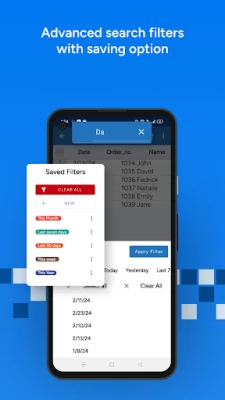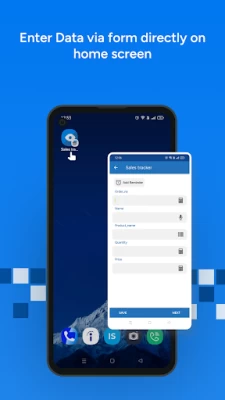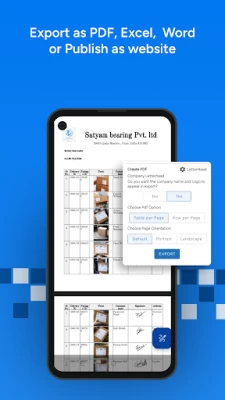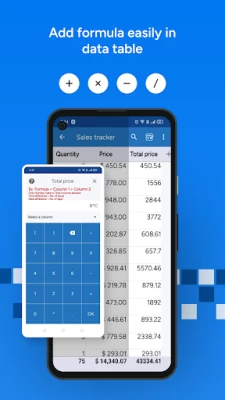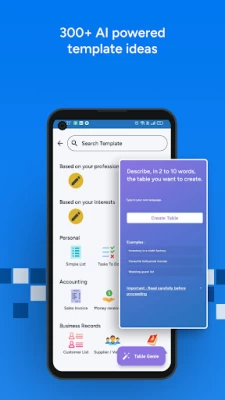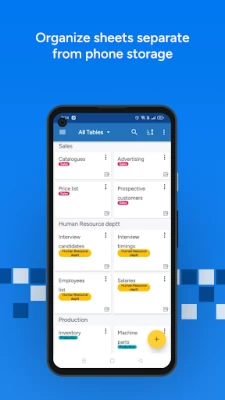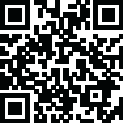
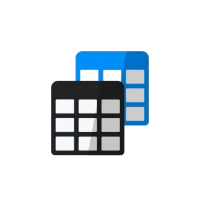
Table Notes - Mobile Excel
August 29, 2024More About Table Notes - Mobile Excel
Also available on PC 💻 at https://www.tablenotes.net
Easily enter data
📷 Photos - From camera or gallery
🔊 Audio - From voice recorder
✒️ Signature - Sign on the screen
🖍️ Drawing - Mark and paint on photos
🗺️ Address - Using Google maps
☎️ Phone Number - From phone contacts
📆 Date & time - Calendar pickers to select time
👆 List - From a Drop down list of items
☑️ Checkbox - Just tick to change value
∑ Formula - Any formula of numbers and time
👷 <->👨💼 <-> 👩💼 Add People - Realtime collaboration (Only Admin pays for more than 2 collaborators)
- Add your team members, customers and suppliers to view and / or edit your spreadsheet at same time.
- They can either edit only their own data, can add new data or view other members' data.
Works Offline and backup in cloud server
- Work anywhere , anytime offline.
- Once you are back online, app syncs your records, photos, and files automatically with Table Notes Cloud.
PDF, WORD and XLS / XLSX reports (pay or watch ad)
- Create and share instant reports on company letterhead. ☆ Format with header and footer.
📊 Graphs and analysis
Sort, filter or analyse your data using graphs
🎨 Enhanced styling
Set colour, bold and italic to cells, columns or rows in spreadsheet.
🌐 Supported in 26 different languages
Use app in your local language - Arabic , German, French, Indonesian, Portuguese, Spanish, Hindi, Tamil, Turkish, Polish, Russian
📝 Forms
Enter data using form
⏰ Reminders
Remind people on tasks and notes No need of any programming or coding knowledge.
Where is it used?
☆ Insurance surveyors record car damage details instantly with photos and generate PDF reports.
☆ Salesman carries product catalogues, technical data sheets and price lists outside office and shares with customers .
☆ Transport & logistics agents make lorry receipts on field. ☆ Employee attendance by photo and signature.
☆ Waiters at the restaurants take food orders on the app which is updated at the kitchen simultaneously.
☆ Taxi drivers enter trip details and accounts ☆ Students make time table of the day
☆ Doctors maintain database of reports and patients and track expenses.
☆ Shopkeepers keep product rate list
☆ Maintain product inventory
App is free to use with online backup and cloud server upto 10 tables
Terms and conditions apply - https://www.support.tablenotes.net/terms-of-service
Important links
☆ For Tutorial Videos, please visit - https://www.youtube.com/channel/UCvwYcYD48_gSla6ZLsDJylQ
☆ Like us on Facebook https://www.facebook.com/tablenotes
☆ Follow us on Twitter at http://twitter.com/table_notes ☆ Visit our website - https://www.tablenotes.net
☆ Support & FAQ -https://www.support.tablenotes.net If you like our app, please rate us 👍 on Google Play store to motivate us! You can email us at help@tablenotes.net
Latest Version
200000
August 29, 2024
Solution Developers
IT Tools
Android
3,015,089
Free
vivekagarwal.playwithdb
Report a Problem
User Reviews
A Google user
6 years ago
An amazing app! Have been using for a while now and never fails to impress me. Extremely versatile with the collation, presentation and distribution of information. You are in complete control of how you choose to design your systems and with the storage of information. An experience only enhanced with the endless exploring, building and developing to meet a wide array of solutions. - Very smart indeed. Developers are great too. Always on hand to provide advice and with replying to emails.
Ahnaf Yunus
1 year ago
Recommended. Ease of use. Flexible and manageable
Stephano95
1 year ago
Forces you to complete the tutorial. It should be optional, I just want to install and work. Also, in the FAQs, it says it works with no internet connection. This is a lie. It won't allow you to sign in, even anonymously, without an internet connection. I don't like that. Edit: reply to developer - Okay, but what if I don't want to make an account, or I don't want it to sync with the server? I just wanted a bog standard spreadsheet app that just stores data locally.
Janavi R. Kanase
1 year ago
It is a amezing app.. highly recommended.. it is very easy to create tables, panners. Very helpful to students for making planners, timetables. The best things is there is samples of tables available which helps you alot
Mr. Michael Hesse
1 year ago
This app was exactly what I was looking for. It allows you to make excell type spreadsheet and much more. Furthermore it's very intuitive. Kudos, great job
ALI AL-KHAFAJI
1 year ago
im a lifetime member and i want thank you for this great application , but there is a little things i wish you can development it like add option select column so you can clear all the entries of that column , also add an option we can collect all the tables with the same jop in one folder with same name so we decrease the tables outside in the interface thanks inadvance
Ruby Brownjohn
1 year ago
Awesome I used it to keep record of sales at a market event only critique is I wish it had an option to check box I just used the multiple options thing but it took longer than I would like although it was so much faster that writing in a book plus it's ready for next time love it 💕
Atif Ali
1 year ago
Good for short notes taking. It would be difficult in the beginning but once you're used to it. It would be an alternative for your copy. But there's definitely a limit on number of sheets/rows/columns in the free version.
Val Bantic
1 year ago
Great app but I think it would be better or convenient if when done inputting data in table we could just push the enter button in keyboard to automatically go to the next row. Kinda tedious to need to click save option/button then click again the next row just to input another data. Also a undo/redo button would be nice
Shamina Kwon
1 year ago
Great app! It's very useful and straightforward. One suggestion: could you make it possible to archive some tables that we may not want to delete and don't need them right away either. It was would be great if the tables had different tabs we could switch to and the bottom of the table. Thanks
Osh Kotosh
1 year ago
Life time premium version paid on 6 Jan 2022, features do not work anymore The app has no Recycle bin, you delete a thing mistakenly that hasnt been backed up yet you lose it . That's the price one pays relying on a non professional app
Pratheesh Nair
1 year ago
Superb product. Team idea and effort is really Appreciated. Suggestions: 1) Pls lock the row numbers. It will help us to see the no. while doing the entry of last cloumns also. This feature is available for columns. 2) Undo option 3) Grand Total 4) By using enter button, the next column should selected like excel
PFFlyers24
5 years ago
Not EVERY table is a To Do or Task list of things to check off. And excel is overkill. MS should buy this app. This app is what is missing from most office suites: just a simple table for reference: clothing sizes, price comparisons, options, books, OTC meds for your doctor, radio stations by cities. Measurements Battery types for gadgets Life events ( what year did I see Les Mis?)
Shouin Nelson
4 years ago
I kind of like it, but my main issue is that I can find no option to change the app theme. I prefer using dark or even black themes as they are easier to look at for ling periods and they save the battery life on my OLED tablet. I guess I'll keep looking at other apps. Hopefully themes options are added in the future.
Nomad
2 years ago
I wish there were more freedoms with the operations you can perform and the ability to reference columns from other sheets in formulas. Also, I can back up tables, but there is no import/restore option. Why call it a backup? It's just an export. Otherwise, the app is simple, consistent, and intuitive for very basic spreadsheets. The simple form entry for quicksheets is great & setup and use are fairly straightforward once you get used to it. Just not useful for my use case.
daniel vest
2 years ago
Exactly what I was looking for. trying to run a very small business selling things both online and at various flea markets I was running into problems trying to keep all my records while on location. inventory was becoming a nightmare, and don't get me started on tax records! While Google sheets and LibreOffice was functioning well from a laptop or desktop it was over complicated for on location work, and not optimal for use on a cell phone or tablet. Table Notes filled the gap perfectly!
Denise Perry
4 years ago
The only feature I want that this seems to be lacking is the ability to link 2 columns together so that they appear side-by-side in card format (so if you deal with stats of a character, you can see numbers next to the statistics they are relevant to without needing a column for each statistic). App isn't perfect, and some things are easier on desktop while others are easier on the phone, but it serves the purpose I downloaded it for.
Jonathan Noorman
3 years ago
Great app and flexible. One thing I would like is the ability to draw on a photo I just took and added to the table. Using the draw column type seems to work but it's very basic, can't change color of paint. The problem though, and this is a major flaw- you cannot edit a table after making one. Absolutely ridiculous. Not sure if that's a limitation of the free version but man is that frustrating.
A Google user
6 years ago
I don't want free, but this is way too pricy for me. $4/mo, $14/yr, $27/lifetime. Far more affordable options with awesome feature sets available. EDIT: I appreciate your asking my opinion. I don't know with what other Android apps you might put yourself in league, but I might assume these databases which I have purchased: Sailforms Pro - $20, Memento Pro - $15, Binders - $12, and HanDBase - $10. I think them all to be very capable, with much flexibility and relative ease of use. I believe the most expensive of these is so because of its potential scope. "Simple" may be an attribute to some, but hopefully not at the expense of features. Regarding which of those I might use most would depend upon my or my clients' needs. I can't discern what yours might be as your description lacks, for example, the enumeration of available mathematical/string functions, while the video demonstrates very little. From what I can see, your app doesn't approach the feature set of the least expensive app listed above, so I would price it accordingly -- and wouldn't even consider trying to collect any periodic rent on it. Best to you!
Dickenson Vue
2 years ago
It is a great application and ease of use if you have a basic knowledge of spreadsheet. You can create your own spreadsheet to suit your need. Real spreadsheet has column heading label A to Endless and row number 1 to Endless. However, this app has just what you define to suit your needs. If the column heading labels have styles, it is an awesome app.