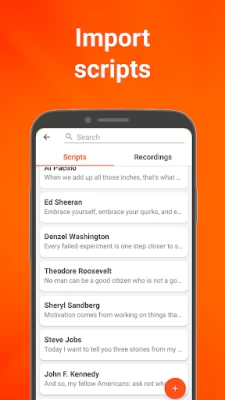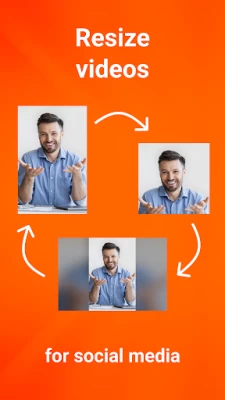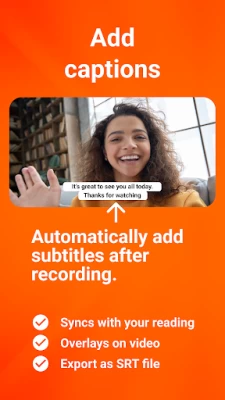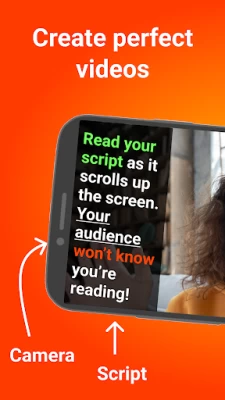Teleprompter for Video
August 02, 2024More About Teleprompter for Video
Used by over 1 million people worldwide!
Here's how it works...
Read from a prompt while filming yourself in high definition. The teleprompter script (or autocue) scrolls next to the camera lens, helping you make eye contact with your audience.
They won't know you're reading from a prompt!
Then, edit your video after recording. Add a logo and automatically caption the video using the timings from your recording (or export a .srt file for uploading captions on social media).
Use the floating mode to overlay your script on other video apps, allowing you to read from a script while live streaming, video conferencing, or using other specialist video apps.
Here's a summary of all the features:
RECORD PRO VIDEOS WITHOUT EXPENSIVE EQUIPMENT
* Record videos using the front and rear-facing cameras.
* Record your video in landscape or portrait.
* Choose your camera resolution and frame rate based on what your device supports.
* Record sound using in-built and external microphones.
* Long tap to set AE/AF Lock.
* Pinch the screen to zoom.
* Display a 3x3 grid to help you position yourself.
A SIMPLE-TO-USE TELEPROMPTER
* Set a countdown to get into position and a countdown to automatically end recording when the teleprompter script reaches the end.
* Control the teleprompter app with a Bluetooth remote control, wireless keyboard or foot pedal. Using a remote control, you can start and stop the video recording as well as control the scrolling script (start / pause / resume / adjust speed).
* Mirror the script for use in a pro teleprompter rig device.
* Adjust the font size, scrolling speed and many other settings.
EASILY MANAGE SCRIPTS ON MULTIPLE DEVICES
* Import your scripts from Dropbox, Google Drive, OneDrive or iCloud in .doc, .docx, .txt, .rtf, and .pdf formats.
* Share teleprompter scripts across different devices.
* Format your scripts in Rich Text to make them easier to read.
EDIT VIDEOS AFTER RECORDING
* All videos are saved in the app for editing later.
* Automatically add captions / subtitles to your videos or export a .srt file to import your captions into YouTube, Facebook or other video platforms.
* Add an image or logo to your videos (in-app purchase required).
* Add text to your video.
* Change the video background after recording using the smart green screen / chroma key filter.
* Resize the video to landscape, portrait or square. Perfect for uploading to social media.
PREMIUM SUBSCRIPTION AVAILABLE
Teleprompter for Video is free for scripts of up to 750 characters. That's around 1 minute of video with no watermarks. The Premium version allows you to:
* Write longer teleprompter scripts.
* Add a logo to your videos.
* Play royalty-free music to your videos.
* Float the script on top of other apps.
* Rewrite your scripts using AI.
Latest Version
3.4.0
August 02, 2024
Norton Five Ltd
IT Tools
Android
1,764,836
Free
norton.five.teleprompter
Report a Problem
User Reviews
Marlin
1 year ago
love this software. You will get better and better at it after you get used to it and figure out all it's functionality, but I cannot imagine being without it now.
Mike Porter
1 year ago
App was awesome. Used it all the time. Got a new phone, installed it, but my purchases won't renew. What's up??
Avant Strangel
1 year ago
decent app but I can't see paying a monthly subscription for an app that just scrolls. if I can't own the software you can keep it.
KC Umeh
2 years ago
Great app, I'm spreading words about it already. Sometimes the subtitles can hang & not be complete even if you restart the app, especially when it reaches 200 words. I don't know why this glitch happens, it's frustrating and will be great if someone can look into it. Or is the max word count now 200? Please make my 5 stars worth it. Also, my upgrade was showing purchased with green color but as I cleared cache to release the memory, and logged in again, it wasn't showing the purchased again.
Cobus van Wyngaard
2 years ago
I bought the app, and it is joy to work with. However, the audio and video is not synced after saving the file, and if I end the recording a few seconds after I stopped speaking it actually cuts of .y last words. I replied to the welcome email describing the problem as well. I really hope there is a solution, since I do like the app.
Chris Larsen
2 years ago
I had to do a speech via smart phone. I'd had a lot of experience with a traditional teleprompter, but had unever used one on my phone. This app installs easily, its controls are intuitive and the output is very high quality. The app isn't free. For all the features you'd want to have, it's about 35$. Note for first-timers, the useful speed setting for script reading starts at 65.
tony edwards
1 year ago
I've used this app for 3 years but suddenly when I go to save videos they corrupt. I've tried uninstall reinstall. making room on my phone. And restarting my phone. My night is ruined.
Gladys Fernander
1 year ago
I like this app but my biggest issue is that when I rotate my phone to record in landscape, it doesn't always record in landscape view. Sometimes it does but sometimes it doesn't. I have no way of knowing until I've completed a recording. Which is very frustrating and it is causing me to waste a lot of time...because i have to record and hope it's in landscape. If it's not, i have to keep recording..and hoping. I have a samsung. My phone setting is set to auto rotate but it still doesn't work.
Luke Hutchison
1 year ago
Wanted to like this, but the voice recognition gets ahead of itself in Spanish, and cuts off what I'm trying to read. Also the UI is not ergonomically designed.
Madia Brown
1 year ago
The app won't let me save my script and is prompting me to upgrade when my script is below the threshold. The threshold is 750 characters. My script is 685 characters, but it won't save.
Justice Bernal
1 year ago
Auto voice scroll only syncs when text size, length and width are just perfect. You have to do a lot of finagling to find that golden ratio. Please advise on how to remedy this issue, or consider in a big fix update.
Christos Paloukas
1 year ago
The video quality is terrible compared to that of my phone's camera. The first few seconds are missing from every recording with some frames just stuck at the beginning and the audio is not in sync. Other than that, it's a great idea.
H B
1 year ago
Free features are very limited, but at least they are upfront about the limitations and dont waste your time just to surprise you with a sudden paywall
Noz Urbina
1 year ago
Good app. Voice scrolling doesn't work for me. Also, 3 things this app really needs: 1) the voice scroll feature needs to explain what it is before asking to download a language. I clicked it about 7 times thinking it was something to do with audio settings. Another reviewer mentioned what it is. 2) turn the camera off completely. I am using a different device to record. 3) recalc the script time estimate using the scroll speed
Pete Davison
1 year ago
This seems ideal for my needs, but it's a subscription-based app. I want to just purchase the software, not pay £4.99 every month. I would have paid £4.99 to buy a premium version of this app without hesitation, but asking for that *every month* is ridiculous. EDIT: "You're clearly not happy with the subscription fee, so why not subscribe to the more expensive option" sure is a ballsy move, I'll give you that. I've bought (yes, bought, not subscribed to) a copy of Nano Teleprompter for £3.79.
Anthony Backman
2 years ago
The function of a teleprompter is great but there's some non intuitive functions. I bought the floating script option and assigned another camera app but I don't see the overlay. Can you document how the overlay works with use case and trouble shooting? 30p and low rez export is not great for something that augments the camera. Please add higher resolution and frame rate and let me worry about file size. Otherwise great, this could be a standard app.
Maureen Douse
2 years ago
I really like it only one thing, everytime I shoot with the back camera my video is upside down. I have to save to my phone and turn it around. I've already shared it with family and friends. **Update** upside down video is user error. I was turning my phone wrong. This is a phenomenal app. Thanks to the developer for a prompt response.
Mystic Echo
2 years ago
ETA: support is quick and amazing! All I needed to do was log out and back in. Works great! Thanks Bought this app because it scrolls with my voice but also allows floating over my camera. However, when I have the floating window on and press play, it takes me to the screen to purchase and shows I've purchased it. This makes the app totally useless to me. Please fix or provide a refund. I bought the one-time all access option. When using the scroller over the app camera, it works as expected.
Joy Wrenn
2 years ago
Its a great app when it's not crashing. At least twice when I tried to save a recording to my phone and there wasn't enough space, the app crashed. That's fine except that when it crashed it deleted all of the recordings AND scripts that I had not yet had a chance to save to my phone. I contacted support who tried to do a little something I guess but I ended up having to re-record a couple hours worth of video all over again. I continue to use the app but I save recordings to my phone quicker.
Rich Weller
1 year ago
App was great and I loved the voice recognition and scroll with an auto mic detector for external microphone use. Unfortunately, with the last update the external microphone doesn't work any longer. The app acts like it's recording but never saves the video. I've logged out and back in and tried using it without logging in, which was an option. Please fix the issue. To your reply. Thanks, Phil! Phil, the update fixed it. Thank you!