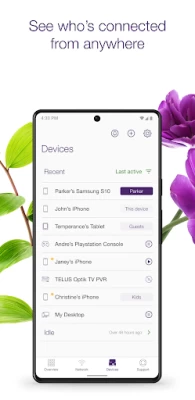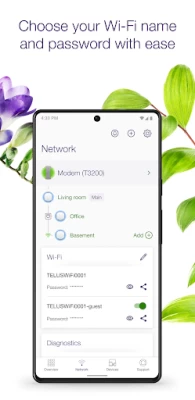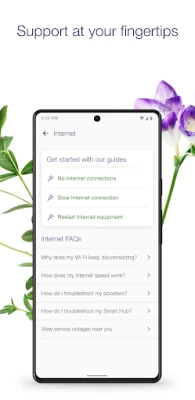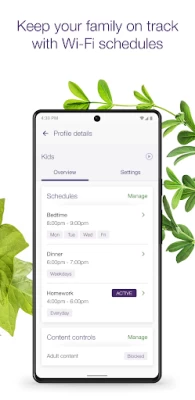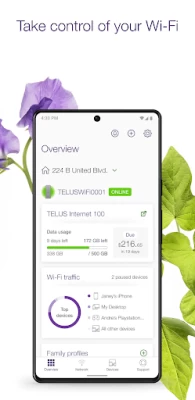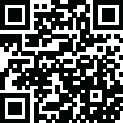

TELUS Connect (My Wi-Fi)
July 13, 2024More About TELUS Connect (My Wi-Fi)
Key features:
* Monitor devices connected to your network, check your data usage and your billing information
* View and change your Wi-Fi name/password, and manage your guest Wi-Fi
* Pause Wi-Fi device access, or set up schedules to take back family time
* Set up family safety features such as adult content controls and network security
* Access personalized troubleshooting and recommendations to keep your services running smoothly
* Self-install your TELUS products, including Boost Wi-Fi, modems, TV boxes and more. Requires TELUS hardware or a self-install kit.
Requirements:
* TELUS Internet subscription in Alberta, British Columbia or Quebec
* My TELUS // Espace client account
* Android 8 and later
* Feature availability may differ based on modem, region, and product subscription.
Latest Version
5.27.0
July 13, 2024
TELUS
IT Tools
Android
679,564
Free
com.telus.mywifi
Report a Problem
User Reviews
William Munro
1 year ago
been an issue since day one devices not showing up at all like everytime ya update theres an issue.its always screwing up and stop unpausing the devices i had paused there is no reason for that and now when people are connected it doesn't even notify me that devices are connect and its always saying technical difficulties please log out or restart modem that does nothing to fix it. doesn't even give an option to switch between 2.4 and 5g which is laging my phone and other devices
Jordan Donnelly
1 year ago
The app is unreliable at the best of times but for the last several weeks has been beyond useless. Frequently refuses to show any devices connected to the network and had deleted all created family profiles. An impressive example for how to not do what the app is designed for.
Cody Verhees
1 year ago
Always freezes. Very difficult to use when each action takes 20 seconds to complete. Slow and unpleasant to navigate. Will not let me set schedules. Hasn't worked in months.
D Weiss
1 year ago
App refuses to connect far too often to be useful, misidentifies connected devices and the default message I get ever time is "oops something went wrong. Try again" I have un-installed and reinstalled so many times it is ridiculous. If I didn't have to use telus in my area, I wouldn't
Sir Socko-Pow
1 year ago
Defunct. Perpetually says, "Oops. Your device doesn't have location service enabled ...", even though in my, "Settings--->Location--->Connect", I've got it set to, "Allow only while using the app" ( ie., the highest privilege level allowable for this app ), and with, "Use precise location", turned ON
Will Schmidt
11 months ago
What a POS. Says I don't have an internet connection.... How TF did I download it then? It definitely wasn't with a bloody carrier pigeon. To summarize, I can't use the app because it's convinced it spontaneously appeared on my phone, can't optimize the direction of my smart hub receiver as a result and it's unfortunate because this bs 50 feet in the air on a steep roof was not how I planned this to go
J. F
1 year ago
I would love it if they added a feature for device approval so that when a device is logging on in my home with the password I still have full control as a parent to allow or deny. I have the timers set on wifi on family profiles, but find it confusing if they are on or off. ( you can interpret them both ways) . Clear worded description would be helpful. " You have paused wifi, and/or timer is set to enabile wifi to come back on at such and such time)"
Farideh Olamazadeh
1 year ago
Very slow system. Every thing you want to do with this system has a delay of at list 5 second. If you want to see prerecorded video then you have to wait for6 to 19 seconds. Software is not user friendly. The contract is minimum one year and is expensiv. I am not happy with the Telus Home Security at all.
Nate McRae
1 year ago
Would describe my experience, but aside from letting me log in, this app has never worked. Errors showing any information, which makes it useless in fixing the ridiculous amount of wifi issues we have with our new, top of the line router,etc. Oh and then trying to connect for support is a whole additional thing.
Ken Purcell
1 year ago
Finally works properly. After months or longer. But still suggests to move my LAN devices to the Booster. Lol Well now 3 out of 4 times the Connect App can't see my boosters again. The screen just says - I am on my home WiFi. But if you hit that, a troubleshooting box pops up, asking if I want to remove my boosters..... so - not good again. Been happening for past few months. But, the app still complains when a Telus device connects to a guest device... which we have no control over.
FiNi “Andy&FiNi” Wang
1 year ago
Lol! I didn't realize so many people are having issues with the telus connect app. I have the same issues, it worked really great for the short period of time it did. Now it just doesn't work anymore...can't see anything, can't change anything at all. I was really happy about the app in the beginning and was really happy we switched to Telus. Now I'm not so sure...
T. Keeping
1 year ago
Not great. This app used to work 80% of the time on the previous gen of hardware, but when we were upgraded everything stopped. Can't control content. Can't pause WiFi for individual devices or profiles within the app. Tremendously disappointing, really. Looking forward to having it back.
Christine Iverson
1 year ago
This app used to work good but now it is slow and you can't seem to pause any devices connected to your internet. I had a shedule set up for certain devices and it no longer pauses the devices as scheduled . When I manually pause the devices, it only rarely pauses the device. I thought that was the whole point of having this stupid app.
Yohannis Tobo
1 year ago
This app isn't quite up to par. My son manages to bypass the TV network timer settings by simply restarting the WIFI router. Even though the app indicates that the TV internet is disconnected, it reconnects once the WIFI router is restarted, while the app still displays the TV network as disconnected. Additionally, the app's response time is slow.
Leandro Bezerra (Suspiro)
1 year ago
Edit: magically it is working now really well. ---- It did identify my booster once, enough to change name and password. It's been two days that I'm trying to identify my booster again to control devices and all and I just can't. The app takes a long time to open, log you out suddenly, and this find the boost feature just doesn't work. I've waited until it said it wasn't able to find the booster and ask me to try again. Can't find it. Sorry, but the app is no serving its purpose.
Byron Schmidt
1 year ago
Always an issue trying to connect and really slow and if it ever connects, it's an issue. Always says: "Oops something went wrong (always does), we're sorry there is an error accessing your service details. Please try rebooting your modem and logging back into the app. If that doesn't work, please contact us." This happens almost everytime that I can connect, such an issue.
Okko Eskes
1 year ago
App works about 1 in 10 times, it's easier to turn the power off to the modem to fix issues, which are weekly. Very disappointing, lost connections, no internet, reboot every day. No customer service. Update: Still the same, poor performance and no real support. It is frustrating that corporations don't care, but the competition is even worse. Still, time to look for an alternative.
Chris
1 year ago
Extremely slow and often just says can't I log you in now try again later. This replaced your ability to use the router features with a mandatory app that dumbs down every aspect of it and performs incredibly slowly on a high-end phone. If it was additional features great but being forced to use this and only this is one of the most frustrating things I've seen from Telus. And that is saying a lot. The responder below obviously didn't read the above well.
N W
1 year ago
I like that i can control wifi connections to certain devices or profiles. Great for parental control. But the app keeps getting updates and then you lose access to the list of devices. This is super annoying because say I shut off wifi for a TV because I want to limit screen time for my kids. I use the app to 'pause' wifi for that TV. The next day, I want to use the TV but the app has lost visibility of all devices. Now I can't use the TV.
Kimberly Ayers
1 year ago
When it works 5 stars, but slow and was often but now always have an "oops...we're experiencing technical difficulties". I have no way to control devices and don't trust that when it turns on for brief moments (which it hasn't in a couple months) that it won't stop and leave me unable to turn back. Telus support worked with me and looked at everything and apparently this is how it is, they are aware. Super disappointed.