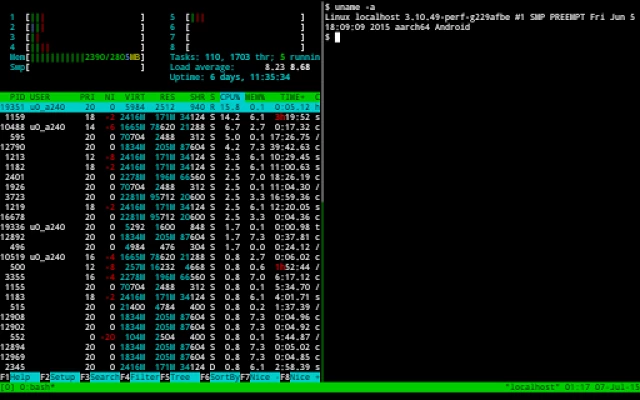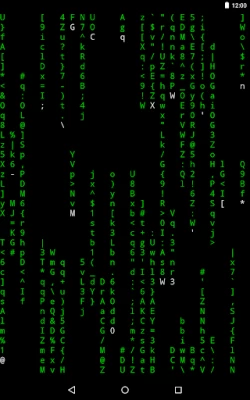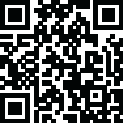
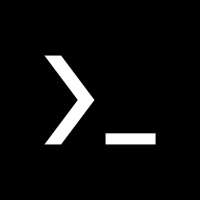
Termux
June 07, 2024More About Termux
Termux combines powerful terminal emulation with an extensive Linux package collection.
• Enjoy the bash and zsh shells.
• Manage files with nnn and edit them with nano, vim or emacs.
• Access servers over ssh.
• Develop in C with clang, make and gdb.
• Use the python console as a pocket calculator.
• Check out projects with git.
• Run text-based games with frotz.
At first start a small base system is downloaded - desired packages can then be installed using the apt package manager. Access the built-in help by long-pressing anywhere on the terminal and selecting the Help menu option to learn more.
Want to read the wiki?
https://wiki.termux.com
Want to ask questions, report bugs or give feedback?
https://termux.com/community
Want to join the Termux IRC chat?
#termux on freenode
Latest Version
0.120
June 07, 2024
Fredrik Fornwall
Tools
Android
29,249,880
Free
com.termux
Report a Problem
User Reviews
Patemathic
4 years ago
Very good and powerful, from connecting to my server via SSH to setting up an X11 server over VNC to emulate Linux on my phone! The only complaint really is that I can't find any way (without an external keyboard) to press left and right arrows, which I'd really like to be able to do. EDIT: The developer replied to my email about this. On the "Touch Keyboard" page on Termux Wiki it shows how to add keys.
A Google user
6 years ago
It would make life a lot easier if there was an option to store downloaded packages in an external sd card because these quickly blow up. •Also, the GBoard on Android has a tool titled Text Editing which makes navigation a lot easier than using volume keys and ( a,w,s,d ) combinations on the terminal. It is only available on the suggestions bar which is not available on termux. Would be great to have this enabled★
A Google user
6 years ago
The app is great for mobile Android. I use it very often. I like its minimalistic design. No graphics, no animations nothing just the terminal. But using it on a very small devices like smartphone, we tend to make a lot of typos in commands. So if you could add the command suggestions like the word suggestions in keyboards it would make our lives easy. It would make the app even more better.
ahmet hknc
5 years ago
Works. Not having root access sometimes makes it hard but it's not the app's fault, so... Thanks a lot. One thing though, you can use up and down arrows to go through command history, but since you don't have the right and left arrow on the bar, it's extremely hard to change the last command without deleting the most of it. Simply add left and right arrows, please.
Anirban Mukherjee
5 years ago
This app DESERVED 5 stars, if not more, ONLY IF we could move the cursor sideways. Without this ability, it's a pain to edit files — in nano, for example, you'll have to click CTRL and press 'b' or 'f' on your keyboard to move the cursor sideways by one character, and then you'll have to repeat the process again for moving another space (this is because CTRL cannot be toggled). If you, however, won't be editing files in Termux itself, consider this a 5-star, super duper awesome app!
Keith Keydel
3 years ago
This is a great terminal emulator / Linux shell. Doesn't even require that the phone be rooted. UPDATE: The developer is deprecating the Google Play version of this app - not only are they planning to remove it from the Play store, but they are planning to push an update to the play store version to disable it. This makes installation significantly less convenient, and the plan to disable existing installs is a heavy-handed, user-hostile move. Disable auto-update.
Saidur Rahman
5 years ago
This is the most important app for maintain my multiple servers from my android devices. But this app need just one more feature, that is right and left arrow button beside the up and down button. So that , we can go to specific part of a command and fix typing mistake. Edit: Now I have changed my device and I think a physical button for starting new session is required because my new device use the whole side for swipe gesture.. now I can't open more sessions...
Evan Smith
4 years ago
Biggest issue is that the text input is completely nonfunctional. I can't see it as I type, and no matter how I change autocorrect settings it kept adding whole words on instead of replacing things, and even when I turned it off I couldn't see what I was typing or reliably get it to enter correctly, unusable! Sad because it works for basic functionality, and I was going to try using it with another app (anlinux) that claimed to allow for getting distros and desktop environs set up without root.
A Google user
6 years ago
Good emulator to learn and practice CLI, vi and shell. I like it. Some non-fatal comments that probably just need me using this more... 1. I did not find a "settings" and in partucular; turn off haptic feedback. 2. On my Android/Samsung, CLI and vi typing does not show/echo to screen as I type, but shows only after I hit "enter/search." 3. I am still unsure of what the "left/right" arrows button at the bottom of the screen does yet.
Maulana Muhammad Alghifary
4 years ago
This app is great. However, there is an issue with repositories update that makes me unable to install a package or upgrade the Termux environment. When I tried it at my laptop running Android x86, it worked nevertheless. I suspect it was because of different architecture (x86_64) that Termux runs to in my laptop. I think you have to fix it for Android mobile.
A Google user
6 years ago
Words can't describe how happy this makes me. The most frustrating thing about mobile OSes is that they're so locked down. You can't even get the length of a block of text or see your files or check the time or edit text in a way that "they" don't want you to. But with Termux, you can drop into a Python shell, you can install what you want, you can use your phone like a personal computer because that's what it actually is. I hate the way consumer software is going but Termux gives me hope.
Brian Munns
5 years ago
Keep up the good work. I notice some occasional tiny bugs like command history scrambled after breaking out of webpack server, but honestly I see the same type issues in my regular Linux terminal. I wish accessing device memory was a little more straight forward, but I prefer not being asked for all permission upfront... So yeah would I do anything differently... probably but it would only be worse lol great work!!! Thanks so much!!!
Cyle Langenhennig
4 years ago
Cool app, I use it to perform rsync backups and resumable downloads from my NAS, and it works great with password or key-based authentication. It lets you install quite a few common apps, and over ssh I haven't found any programs that don't run correctly! Only thing I'd recommend is for the developer to somehow let you know where your internal/sdcard storage is. Mine was hidden under 3 layers of folders that I couldn't even cd into, but I could cd into the final folder once I found it online
David Edell
4 years ago
This is a great tool, but they really need to do a better job of announcing migration away from the Play Store. Adding a note in the description is useless, particularly when an app is automatically reinstalled as part of a phone migration. I just got a new phone, and it wasn't until after I was finished migrating my data and activated the SSHD that I discovered via the MOTD banner that they were deprecating the Play Store version. That is a lot of wasted time.
will yeager
5 years ago
For what it sets out to do, this app is perfect. However, I do have one minor complaint that keeps it this app from being 5 stars and that is unless your phone keyboard supports it, there doesn't seem to be an obvious way to shift the cursor left or right. Only up and down which can be frustrating at times. Maybe sliding horizontally on the touch screen could shift the cursor left or right depending on the direction?
A Google user
6 years ago
great shell app for the phone. due to phone security restrictions, it runs in it's own private space and can't access other files on the phone, but within it's own working directory, it behaves as expected. It can run scripts and even has an option to force it to keep running in case you want to keep it's scripts or programs running.
A Google user
6 years ago
Probably the most useful app on my Android device! I can even run Jupyter notebooks using it with my phone as a server, which is fantastic. The inclusion of soft keys for things like the CTRL and ALT buttons in latest update is really helpful as I don't need to keep switching back and forth from Hacker's Keyboard. Great job and keep up the good work!
Todd Moon
5 years ago
It's an amazing terminal with lots of features, but it needs another way to open the session selector. Modern Pixel phones (and maybe others) use the swipe-from-the-edge gesture as the Back button. Sometimes I can get the session selector to open using two fingers, which Android send to ignore about half the time, but it's not reliable. It would work fine if opening it used a normal swipe-from-middle-to-edge gesture.
Dubz
2 years ago
Can do the job, but plenty of room for improvements. Mainly with the actual interface. Improve copy/paste, CLI cursor navigation, perhaps even code snippets we can one-click run. I don't need a whole bunch of bells and whistles like other apps have, and they can't do what this can, but improving this would make it near top-tier for almost every use case.
A Google user
5 years ago
Great app!! But it's apparently not working correctly on my Samsung Galaxy Tab A with 8'' screen I bought a few nights ago. Characters aren't appearing on the screen immediately after being pressed on the onscreen keyboard. But a sequence of characters appears after I press the spacebar. I looked online, and other people say they're having the same problem. When will this problem be fixed? I don't know if it's a problem with Termux, or the onscreen keyboard, or other part of the Samsung Galaxy, or some combination of those three, etc. But Termux seems to work fine on my larger Samsung Galaxy, and on my OnePlus 6t smart phone.