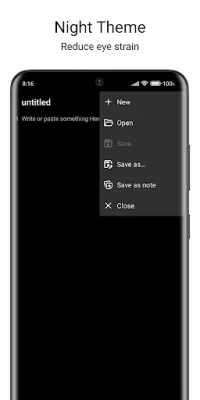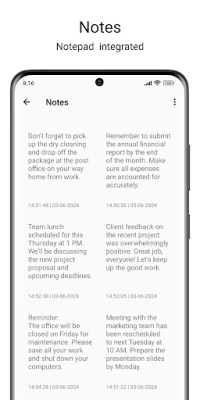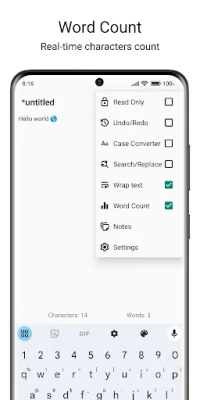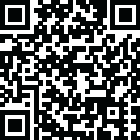

Text Editor - Quick Edit Text
August 29, 2024More About Text Editor - Quick Edit Text
Adding text to any document has never been this easy.
A text editor used to add edit words to documents is an lite text editor that allows you to open multiple files at same times for editing fast and easily.
This text editor is an optimized text editor very lightweight app size focused on all things documents, files, notes, coding files, or all kinds of files you can edit.
This Text Editor is easy to use and have great ability and great performance for documentation, and for programming,
It has been optimized for use on both phones and tablets.
An Edit text editor can be used as a standard text editor for plain text files, or as a code editor for programming files It is suitable for both general and professional use.
In a Text editor, our core priority is to give you privacy our app works offline and does not require any data sharing to format and make edits to your text file Security and user data safety is our primary concern All text files and data stay locally on your device.
The text editor work simply, quickly, and efficiently, and does not take up much space on the device.
A notepad for notes will help you to facilitate any work with files you will be able to edit text and word documents, insert saved text documents and supplement them with new phrases and sentences.
direct save and export to .txt file or any other extension file also with this Text Editor You can edit text and source code file with multi tab editor experience.
Save your Text files quickly in the device Storage and external SD card with the text editor.
Send Text files as emails. Share your Text files via Social Networks or in another Text editor Search and replace text.
View edit HTML and XML, Java, C# Json files, games codes files and many other programing codes files.
Main Features:
- Multi tab editor
- Undo/redo
- Case convertor
- Search/replace
- Full screen editor
- Light-weight app size
- Font size control
- Font style change
- Day/night theme
- Create new file
- Open existing file
- Quick save
- Read only mode
- Line numbers on/off
- Wrap/unwrap text
- Files can be saved to any specified folder on the device and external SD Card.
We try every day to improve this app but we also want your help to improve this app, If you tell us the bugs of this app or give any suggestions at [email protected] we will be happy and work on that, and our response rate is also very fast.
Latest Version
1.2.2
August 29, 2024
Lites App
IT Tools
Android
140,328
Free
com.litesapp.texteditor
Report a Problem
User Reviews
Hadi Wiardjo
1 year ago
The "save" is not working I still have to use "save as" instead. But thanks for a very light app. Also I suggest there is a button to insert date & time. Promising App. It's getting better the 2nd time I download it, but it is still missing a button to insert date & time.
Serge S
1 year ago
I like this simple but still functional text editor. But it has crashes. Especially when text is added at the top of existing file. The most recent crash was with a large file, but I'll kepp monitoring
Nima Sajedi
4 years ago
I wrote few words into a new file and saved as a note on my device locally (SD card, and I gave permissions for it). After opening the saved file, through file manager and selecting this app, it cannot even show contents of the file it saved earlier. I used another app to open that file to read those few words.
Stephen Garth
4 years ago
This app has real issues. I edit a file in it. Save to my sd card, via save as/overwrite yes. Ok. Then exit the app. Then open it again.. open the file i just saved on the sd card, and all the text i cut out of it before overwrite saving is still there. This is very very wrong. Sorry, but i must give it a "FAIL".
Arui Blue G
1 year ago
Really good app ! Simple , useful and helpful , . .
Alwin Kunjumon
1 year ago
UI/UX experience is bad but you it is only used for viewing.txt file in phone for that job it's great :-)
Christopher Blackmur
4 years ago
It's a fairly basic, in essence, style 'old school' text editor, the kind a fair few older generations of coders and script creators used, the kind of item thats raw, doesn't try to insert 'readability' tweaks and hassle you with a milion unwanted variations on cut, paste, find, search and replace. So, line/word wrapping isn’t there - those who appreciate these basic editors don’t want or need those, because we hard enter our breaks etc ‘old school‘ which suits the core of it‘s users.
Anderwriter
3 years ago
Nice, but: • It doesn't automatically save what you write. If you don't manually save, the next time you run it you see a blank screen. That should be easier IMHO. • I wish there was a menu command to quickly copy the whole file, rather than having to do the long-press / open menu / "Select All" /"Copy" song-and-dance each time. (It's not the '90's, right?) Cheers!
Anthony Thyssen
1 year ago
App works well and edits text files well. But... It does not remember where in the text file you were when you last used the app. You always need to reopen the file and start from the beginning. Not only that, the file you just opened is automatically marked as having been altered even if you have not done anything as yet.
Shilajit DC
4 years ago
This is almost the one app I was looking for past 2 days BUT it is missing a vital feature. I cannot just open a txt file, modify and save. There's no 'save' button but a 'save as' button. So one needs to go for save as, select the original file and overwrite. Why can't the developer add a simple save button to update the already existing file!?
Richard Ries
1 year ago
A decent editor. I got it for the Search and Replace function, which my other editors don't have. Works well, once I figured out the icons. I'm using a Samsung Galaxy J2, FWIW.
Paul Alexander Sunil Kumar
1 year ago
App is good but when I copy the text, and get back to work on other app or document, and come back to this Text Editor app to add some more words or paragraphs, I found that the text which I copied earlier to your app has disappeared. Because I dint save. Why is this problem???
R W
4 years ago
very nice, you did great. but it needs to have following options to be perfect and allow coding. need an option to select as: numbered lines, a goto line ability, and find/replace functionality. do that and still keep it simple man and ill buy it instantly for whatever you charge.
' Pegasus
1 year ago
Developer either doesn't know how or won'nt meke this into a decent text editor. It could be great with drop down menus instead of wasting window space with buttons, and other stuff. These functions should be functions of a good text editor not the other way around. Turn it into something useful. This type text editor has only existed for the past 35 years. Get with it man!!!
Luvince Jabla
1 year ago
Great app. Ad free and no tracking of data, which is a big selling point for me. Simple, and does what it needs to do. It saves to an actual file that you can access, which means you can simply connect to a computer by usb and transfer files (I personally use rsync and similar tools). I use it for writing ideas, jotting short notes, and even as a txt reader when I have to speak in public. As a suggestion to the dev, I'd like to be able to select text (so I can copy it) while in read-only mode.
Jesse Wilson
1 year ago
Seems like a good editor at the start, but becomes cumbersome quickly. If you're using this for longer files, especially trying to edit a longer file, the view will occasionally jump to the very end of the file, even though the hatch stays in place. And while you can just jump right back by typing a single character, this happens often enough(about every two to three seconds) that it becomes nearly unusable. Not a good app for anything but short note-taking. For anything else, find another app.
Ring Zero Coder
2 years ago
Just totally awesome! Don't use any other plain text editor nearly as much as this one. Bravo to the developer! However, just today I discovered that it aborts continually when opened as a stream from my file manager which is CX file manager, and the file being opened is empty by which I mean it has zero length.
spicyDotJizz
3 years ago
It appears that autocorrect doesn't work on this app. Other than that, it's pretty good. also, When my phone is in dark mode, the text is black and the background is black. Maybe use a slightly different shade of white or allow an option to change font color? Thanks for reading my review. Great customer service :)
Iron Spring
1 year ago
Good but needs brighter white text pointer line so you can see it better or even yellow. Needs solid black theme or more options. Everyone's sight is different but the app was text workable just could be much better for poor sighted users. Liked using the .txt editor as it was smooth & quite easy. Has some good text size options too. File load & Save was a breeze. Has dark background but not as dark as BLACK which I like. Text search & replace, line numbers if needed, Arabic, plain & Mono Space
Yankee Pirate
1 year ago
I have written software for 45 years and I ALMOST FELL IN LOVE W GREAT LAYOUT AND MENUS until I discovered the search and replace does not work, tapping the arrows does not get you to find the next Target and if you hit backspace too many times, too quickly, the whole application crashes and you lose all your changes. I had an editor in 1986 that had more features and was more reliable than any Android text editor & I've seen several dozens. But if they fix the bugs this might work pretty well.