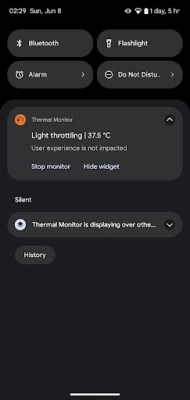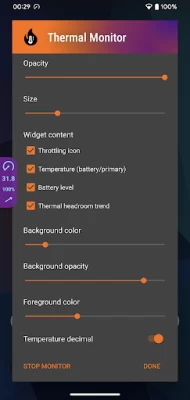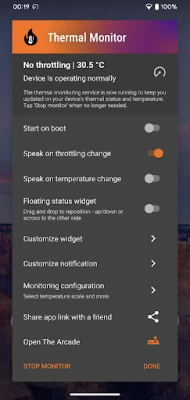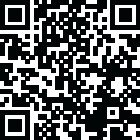

Thermal Monitor | Temperature
June 29, 2025More About Thermal Monitor | Temperature
Is your phone heating up during heavy use or gaming?
Is thermal throttling affecting your experience or results?
Thermal Monitor helps you track your phone temperature and CPU throttling state in real-time and act before overheating impacts your results or device health.
With Thermal Monitor, you'll have a thermal guardian watching over your phone, alerting you when battery or CPU temperature spikes or thermal throttling occurs. Designed for minimal impact and optimized for gaming, this temperature monitor app features a clean, distraction-free interface with a customizable status bar icon and floating widget that stays out of your way while keeping you informed.
Key Features:
🔹 Track phone temperature and thermal throttling in real-time
🔹 Sleek, unobtrusive and customizable floating widget
🔹 Status bar icon, temperature notifications and spoken updates
🔹 No ads, no internet requirement, no unnecessary permissions
🔹 Tiny app size, ultra-low RAM & CPU usage for zero impact on performance
Your phone automatically manages overheating by throttling performance to prevent device damage. Thermal Monitor helps you to stay informed so you can take action — whether by adjusting settings, closing background apps or using an external GPU and CPU cooler.
Premium Features:
⭐ Extended floating widget customizations – choose background and foreground colors, opacity and what icons and data to show
⭐ Customize the notification icon – indicate throttling, temperature or both
⭐ Select temperature sensor – battery temperature, CPU temperature, GPU temperature or other ambient temperature sensor (sensor availability is device dependent)
⭐ Multiple temperature monitors in floating widget, e.g. battery + GPU + CPU temperature (not available in all devices)
⭐ Enhanced precision – choose update interval and extra decimal for more accurate readings
⭐ Temperature and throttling warnings – get notified when your phone temperature or performance throttling reaches critical levels
Please note that you should always be able to rely on the throttling info provided by the operating system and shown in the app. Some devices allow for direct GPU and CPU temperature monitoring, but unfortunately not all. All devices will however report the battery temperature and thermal throttling state, which is still a great indicator for whether your device is overheating or cooling down (can be verified with a CPU load generator). All temperature monitor apps read the same phone temperature data made available by the operating system. This is why we focus on giving you the best user interface, customization options and means to optimize for either accuracy or low impact on performance and battery usage.
❄ Stay cool & game on!
Latest Version
3.6
June 29, 2025
Rollerbush
Tools
Android
215,984
Free
com.rollerbush.thermal
Report a Problem
User Reviews
Fadzlin
5 months ago
love this app to measure my phone's temperature while playing games. before buying premium, the update interval was around 1 minute. however, the update interval still stayed the same even after i bought premium. I downloaded the app on my other phone and i was surprised that the update interval was every second when i didn't even buy premium on there. please fix this, this is the only reason why i bought premium besides the temperature decimal. 🙏🙏
Gerwin Manaois
2 months ago
Late update but the incorrect messages, about thermal throttling on low temps, have disappeared for quite some time since my comment below. #### It's displaying a "Severe throttling" message even from as low as 33.7°C. That warning used to show up only when it got to 43°C in the past. Is there something that changed here?
Nikolaos Mousdrakas (Jack Maslov)
4 years ago
Is very buggy at turning on and shutting down. Doesn't shut down sometimes or it shuts down itself. Battery optimization for this app is turned off and the app is allowed to run in the background. I also have been enabling the app both through its widget and the app itself. That may be where it gets confused. (thanks for the reply, I will let you know. By the way my device is SM-G973F if that helps.
Ramadhika Augustianto
5 months ago
hello mr. developer, this is a great app, but would you change the 'speak on throttling change' with just notification sound (and custom periodic reminder example : every 5 minutes) and add feature 'notification if temp exceeded X°' plus the reminder it's very helpfull to notice the phone's condition by notification sound thank you ,,
Роланд Квазар «RQ A. P» Песебре
3 years ago
Its nice, but im observing the app, because the percentage doesn't tell you clear if showing for the battery temperature or for the cpu temperature or your mobile temperature,. Pls improve this app or make an new update, i like this but i feel something missing with this app, and the good things of this app is No Ads/advertisements. Not annoying to use unlike the other applications. Every time you will open always pop-up the ads.
Leo Oloya
9 months ago
Note that the ability to select any other component temperature to monitor apart from the battery depends on what your device allows the app to access. For me, only battery temps, so your mileage may vary. Apart from that, everything else works decently, super simple, effective and accurate, as any good app should be.
Lord Hampton-Wick
3 years ago
A nice straightforward useful app. There isn't much one can say because all it does is show the temperature, but that's all I wanted. I like no nonsense easy to understand apps. Also I like the floating widget, I can't move it from the left to the right of my screen, all it does is move from top to bottom, but it's no big deal. It is after all free. I haven't experienced any advertising yet, I'm hoping they don't spoil the app.
Muhd Zaidi
6 months ago
Buggy app. Once it detected my cpu is throttling, then it won't clear away fom that status. Doesn't matter if I clear the data, reinstalling or updating the app. It'll still show as “severe throttling" Edit: I restarted my device twice. The first time it still showed as throttling. The second time is after I've cleared the data, uninstalled and reinstalled the app. It goes back to normal status after that
Erwin Flaviano
2 months ago
Well thb, I sense that every time I check the temperature (from this app) and battery temperature from DevCheck (app), the temperature I get (from this app) is the same as the battery temperature (from DevCheck app). Because I was checking the Battery temperature on DevCheck and I saw that both battery temperature and this Thermal Monitoring App are displayed the same. This is just my observation. But still this app is accurate.
Sheila Marie Tapang
3 months ago
For me, this is probably the best app for checking your phone's temperature. The app is straight to the point, has no ads, and requires only a small amount of storage space to install. What I like most about this app is that I can set my phone's temperature as a floating widget, and it always stays in the notification tray. Even if I close or remove the app from recent apps, the floating widget and temperature notification still remain. Will soon purchase the premium if I have money. 😊
Andrew Seamons
2 weeks ago
I needed hard data to figure out why my phone was overheating. This app did all that and MORE.
Adisthya Rahmadyan
3 weeks ago
Application keeps getting killed even after given permission to run on background and disabled battery restriction. Xiaomi HyperOS on POCO F3 will occasionally kill this app. I liked the simplicity of this app.
Dylan Pullam
1 month ago
I love this app. It is very simple to use and does exactly what I needed to. It is also completely free unless you want to pay the premium price for a few extra customizable features. No complaints at all.
Jamie Davies
1 month ago
love this app, easy and straight forward! I purchased the premium as I wanted to customise the readout to remove the background so it just shows the temp. I would like to suggest being able to display multiple temps i.e. CPU and GPU or battery and CPU! I deffo recommend buying premium A to support the developers and the extra features are deffo worth it!
Randal A
1 year ago
Insufficient customization for my need. Too small, 1x1 only. Also overlay even extended into widget library. Never seen that before. * * * * * * * * * Re2 dev: Premium is reasonable. But what I seek not offered by 30 or so appas looked at. Used to be on my LG stock from Sprint or whoever back then. It was a 2x1 graphic fuel gauge for CPU. I had another on a diff fone that was ok. Now unable to find either.
Brian Bass
10 months ago
Some game were making my phone too hot to play. It kept saying my charging cord was bad. I tried a half dozen new cords and kept getting the alert. I almost traded in for a new phone. Then I looked into phone cooling fans on Amazon. To bulky and expensive. Finally I saw this app. I was skeptical when installing, but it immediately fixed the issue, thanks! Two thumbs up! (Samsung Galaxy S22)
Mr Eff
1 year ago
Very happy to now be able to move floating icon into the cutout area. I really respect and appreciate the attitude this app takes towards permissions. The top 2 apps above this wanted: Bluetooth NFC, permission to delete apps, sync info, advertising info, WiFi permission, and 10 other *absurd*, nonessential permissions that were just appalling! I can't imagine all the info they were harvesting. NONE of the permissions were required for app functionality!
Life a Little Differently
4 months ago
Extremely useful and simple. I highly recommend this app! I use it to minimize damage to my phone and lengthen its life. Basically, this app will save you money! Just keep your phone between 32°-95°F (0°-35°C), and your battery and hardware won't be damaged by the internal temperature. For the developer(s): The only suggestion I can think of is to make the widget not appear in screenshots/screen recordings. Thank you so much for making such a useful app!
[DEV] 0rbit
5 months ago
Unfortunately, this app doesn't display the battery information on the lock screen after locking the phone. Even with "Lock Screen Notifications" set to "Show Content" in the device notification settings for the app. I would like to be able to see the battery information from my lock screen so I can glance at it, without having to unlock the phone. Unless I'm missing a setting somewhere. Everything else is great.
Justin Mabb
1 week ago
I now use this on both of my phones. it actually helped me know why my S24 ultra was overheating I just replicated what I was doing on it with my 2nd phone and BAM problem fixed. Plus I can see my CPU temp at all times so I know when to shut down certain apps and whatnot. love it. everyone should use this! ALSO the OSD is super small and non intrusive much appreciated on that one.