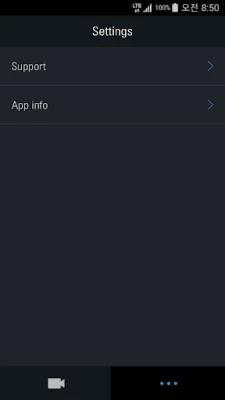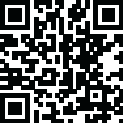

THINKWARE CLOUD
July 10, 2024More About THINKWARE CLOUD
For X350 / F750 / F770 / FA700 dash cam users, please download the “Dashcam Viewer” app.
THINKWARE CLOUD (Thinkware Dash Cam Mobile Viewer) provides easy access to your Thinkware Dash Cam. Share the best driving videos to social media by simply downloading your dash cam footage into your smartphone’s photo album. Replay your latest driving videos and manage your dash cam’s settings all in one app!
FEATURES:
* Compatible with smartphones that run android 7.0 or later.
▶Download and export recorded videos from the dash cam to your smartphones camera roll
▶Adjust dash cam settings (e.g. Sensitivity, LED, partition and Wi-Fi, etc.).
▶Use the “Live View” feature while installing your dash cam to ensure an optimal viewing angle.
▶Update dash cam firmware via the app.
▶Playback recorded driving videos.
▶THINKWARE CLOUD (Thinkware Dash Cam Mobile Viewer) is designed for F800PRO/U1000/DC-H1-FG/DC-M1-FG/DVR-F200/DVR-F800PRO/Q800PRO/QA100/EM1 . The functions and usability may differ according to each dash cam model.
* Please contact mobile.app@thinkware.com if you encounter any problems with this app
Latest Version
4.3.46
July 10, 2024
THINKWARE
Internet
Android
249,481
Free
com.thinkwaresys.thinkwarecloud
Report a Problem
User Reviews
Oscar Jackson
4 years ago
As long as you're driving during the daylight with full exposure to the sun it works it sucks! bought it for parking mode and it ONLY works while the car is actively running, about 2 seconds after the car shuts off, partial recording is a one second blur! You cant and will never make out any type of image! Great for recording driving but ZERO for parked mode for security purposes! So disappointing AND MISLEADING! Defeats the whole purpose and the camera doesnt record side view.waste.
Another Subaru Guy
3 years ago
Thinkware really needs to invest in a proper app. So many good videos, great cameras, but such a boring app. The dash cam takes awesome videos, but 1 minute increments ONLY & no way to stich them together, & no way to combine the rear/front camera in a file either. Also, only can use $90 radar in energy saving mode. & can't record while in live view & no output jack to connect a screen/phone/head unit to...like 2 camera setting for image adjustments. Lastly, can't move hood/center lines =( HELP
Douglas Cocanour
3 years ago
In response to (Tabitha, 4/24/19). I just confirmed, to use the Cloud App, put your Android in airplane mode and then turn on Wi-Fi and then connect to the App. Connecting hardware, not difficult. Using ACC & Constant on power. It's been recording all along, I had extreme difficulty connecting the App to view recordings (which sucks). It's not written anywhere, but you don't need the app, other than to view the recordings. Agree with (Sammy 11/13/21) comment best hardware worst software.
Hector
3 years ago
I drive tractor trailers all over North America and dashboard cameras have always saved me but with this one I don't need to take the memory card out and upload it to my laptop I can Turn on my Wi-Fi without neeting a Wi-Fi connection just to connect to the app and I'm able to not only downloaded to the app but export it to my phone and to others. By the time the police arrive I'm able to show them exactly what happened. It has saved me many many times.
A Google user
6 years ago
If you have Android OS 9 just put your phone in airplane mode and then the app works fine. Developer has already indicated it's a known issue. Otherwise, the app is clear to use and settings are easily accessible. Hotspot apparently is only for F800. Should be something in connection settings indicating that so users don't waste time trying to get it to work.
Gary Croson
2 years ago
Paid $400 for the camera so far so good. Tried for over an hour to get the camera and my android to connect. I ended up turning my phone off then on and it connected. BUT when I click on camera settings the app kicks me out. I restart my phone and it reconnects until I click on settings. Also this app blocks my phone from letting other apps connect to the internet so I have to turn off the wifi. This app should of been setup thru Bluetooth not wifi.
Brian Beck
3 years ago
The app does let you configure settings and see a live view, but it asks for way too many permissions and refuses to run unless you grant them all. It has no need to run in the background 100% of the time if I just want to use it to download files. Similarly, it doesn't need the ability to access all files on my phone to just see a live view.
Matt Birk
3 years ago
Application force quits constantly, can't change settings unless in the car and connected. Should be able to queue up settings for next time it's connected. Are videos supposed to upload to the cloud while connected to hotspot because I can only watch them when sitting in the car, but the cam always connects to my hotspot spot. Camera is nice, all is worthless.
Levi Lassig
4 years ago
Unusable. Connected to the dash cam Wi-Fi, and have location on, and literally every other hoop that I need to jump through to view the feed on my phone through the app. Still nothing happens when I attempt to say connect via Wi-Fi on the app. Have tried every solution under the sun, only one of them worked a couple times, and doesn't even work anymore. The app is completely garbage, not even worth getting to the camera anymore.
A Google user
6 years ago
The app doesn't seem to work well with android devices only with iPhones. The way I got my note 9 to work with it was to put it in airplane mode or disable the data and it allows me to connect properly including viewing the camera. I couldn't do that with my data on that's the current way I use it for now.
Jim Jordan
5 years ago
While the hardware is very good, this app has problems when it comes to hotspot/internet connectivity. Connecting via wifi works well, but the process required to set up a vehicle hotspot is cumbersome and fails almost every time. Could not successfully register the dashcam UPDATE: With the latest firmware update, I was able to register the cam. It works, but is more useful for fleet or parental monitoring than anything else. Live view does work well.
A
4 years ago
As others have said, nice hardware incredibly poor software. Live view refuses to work on my Pixel 4 yet works on an ages old iPhone 4S. The direct wifi connection is clunky as well as the rest of the features of the app. The hotspot setup is even worse, you have to "X" out the screen to get it to work? Why does my phone need hotspot capability just to program in a DIFFERENT internet connection? It makes no sense. This app needs to be rebuilt from the ground up.
Thomas A
3 years ago
3/26/22 update: after reading some other reviews, finally able to make a connection. With the car running, put your phone into airplane mode and connect to the thinkware wifi. Connects right away. Make sure to tell the phone to stay connected to the wifi when the prompt appears (Android 12). Cannot make a connection to the dashcam. Doesn't even recognize that it's connected to its own thinkware wifi. Wants permission to always run in the background and you cannot deny.
A Google user
6 years ago
Using it on my Samsung S10e and it works great. I just wish there were explanations as to what each setting does. For instance, how much memory is partitioned for each item (continuous, incident, parking, etc) when selecting the memory allocation. I wish the file names were written better, the format they use is confusing (not horrible, but hard to understand at first glance). Also, it would be nice to get an overview of how much memory is used for each file type (motion, manual, event, etc).
Sarah Leann
4 years ago
It works. That's about it. I can't get it to connect to a hotspot but when you connect with wifi you cant use maps or any data. The app functions but not user friendly or easy to use. It takes some poking around to find things and viewing clips is tedious. It took me forever to find a clip I was looking for. There is also a short delay between clips at the minute mark. For the expense of the unit they need to put more effort into the basic, bottom tier app. Makes me think Nexar for our next car
A Google user
6 years ago
This app was working fine. Now I don't know if the new version of the app broke it or if it's not working now because of me upgrading to Android 10. The app won't connect to the camera over hotspot nor WiFi. The camera connects to the hotspot but the app just says it's waiting for the camera. My phone connects to the camera over WiFi but the app doesn't see that my phone is connected to the camera and just tells me to connect. This used to all work.
A Google user
6 years ago
Someone needs to come up with an easier way for this app and camera integration. Setting up a connection between camera and this apl is like pulling teeth. I can get the wifi to connect, but getting the hotspot connection ,no such luck. I have checked all settings to make sure its correct, but all i can get is , cannot find a hotspot. I know the hotspot is working, because i test it with my tablet at the same time as trying to connect camera. Tablet connect , but not camera.
Nick Ipock
3 years ago
Once again my review has been deleted for a third time... The app will connect properly to the hotspot once you get it connected once: that's an improvement and worth a second star. However, the device doesn't auto reconnect to the device properly to allow you to view the files through the app. Attempting to reconnect through the app it will spin and timeout eventually. Never actually will connect to allow file management.
A Google user
6 years ago
Update resolved crashing issues. app is still quite basic, and ideally more control over settings could be added, but it does now work correctly. If there's any way to simplify recording retrieval that would be immensely helpful. Filename coding isn't clearly explained compounding the issue. Ultimately you are left to comb through countless unnecessary files for the one you need (or think you need because you'll never know until you download it).
Nando Ramos
4 years ago
The app is anything but user friendly. It appears to be as the UI is decent but function is where everything just falls apart. I was only about to connect once to it in live view and never once through hotspot or Wi-Fi. Reset it several times, reinstalled app, nothing. After several hours of troubleshooting and trying to make it work, I have returned the cameras and going with Garmin. I'm sad to do so knowing such good hardware and optics are in it.