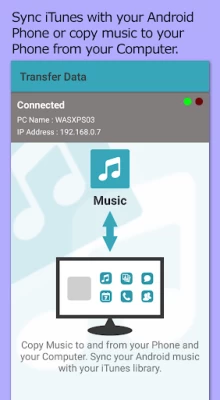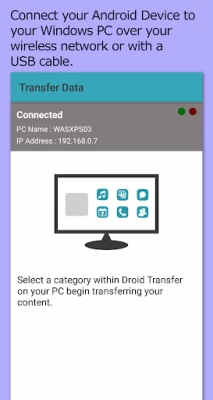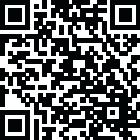
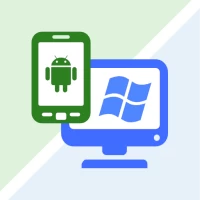
Transfer Companion: SMS Backup
June 09, 2024More About Transfer Companion: SMS Backup
Transfer Companion provides additional functionality when used with PC Application "Droid Transfer". Using Transfer Companion and Droid Transfer together - you can backup messages, music, photos and other files on your Android Phone. Communication between your PC and your phone is completely local either over a Wi-Fi or a USB connection, and no information is stored, uploaded to the Cloud, or transmitted to a third party.
- Transfer your Android phone messages in PDF, HTML or Text formats. Droid Transfer also copies any photos and videos in your messages.
- Backup your Android phone Messages and restore to your new phone.
- Sync your iTunes library to your Android Phone. Copy music to and from your device and your PC. View your music collection stored on your Android Phone and stream it through your PC.
- Transfer photos from your Android Phone to your PC for safe keeping. View your photos full size on your PC, select and delete photos on your Phone quickly and easily. It’s much faster managing your photos on your Phone with Droid Transfer.
- Export contacts to Windows Contacts, Microsoft Outlook or as a standard VCF contacts file, which can be used in any contacts address book application you may use on your PC.
- Save Call Logs to your PC as a PDF or text file, with all call activity made to and from each caller. Print call logs directly to your PC connected printer.
- Export calendars to your PC for importing in your PC calendar application
Latest Version
4.11.0
June 09, 2024
Wide Angle Software Ltd
IT Tools
Android
1,558,218
Free
was.android.transfercompanion
Report a Problem
User Reviews
A Google user
6 years ago
For legal purposes I needed to capture an entire text thread WITH images. I did buy the full version for PC. The cost was very low considering it's powerful capabilities. If you are running a VPN turn it off beforehand so you are connecting properly. Second if you have a Samsung phone you will need to enable de-bug mode. It is not hard to do. Just follow the prompts. This app really saved my bacon!!! Not to mention i purchased the wrong software and the company readily refunded my money.
gary osborne
3 years ago
I've used this product twice to move SMS message threads off to my laptop for archiving purposes. Both times the tool has worked as it should. Granted, it took some time to move the data over my wireless connection but, that's to be expected given the size of the thread and the amount of data being moved. Easy to use and reliable - Very good tool!
Kenneth Lawrence
1 year ago
This app allowed me to sync my iTunes Music on my Windows 10 and Windows 11 system with my music on a Samsung A13 5G phone (Android 13). I am using my WIFI connection between the devices without problems. I would have given it a 5 stars, but I have not been able to figure out how to eliminate duplicates. Not sure how duplicates occurred, but I must eliminate them manually as they are discovered. Would be nice if there was an option to automatically eliminate duplicates.
Joe “Trainman” Parisini
2 years ago
Once setup was complete on Windows 7 desktop and companion app on Android phone was complete the software was transfers were easy to do. But the setup was somewhat problematic. Once I figured it out it was okay. I am not really computer literate. Someone with more technical knowlage would probably not encounter much of a problem. Bottom line. It works like advertised.
Nick Renello
5 years ago
I needed an app and program to copy the messages from my phone (S10) to my computer mainly "evidence"type of reasons. After looking around I found this app and read some of the reviews and although you will need to buy the complete version for $30 in order to print it was only $30 and so far it has worked great. I did have a couple small issues connecting initially but further reading and restarting I was able to get my phone into the right mode and software to communicate. Be patient because if you have a lot of data like i did it takes a few minutes and I advise you don't touch or change windows while this is happening. So far so good and I have a PDF document of all of the messages from a contact that I can now use for my purposes and screen shot it from there. I feel the interface could be a little cleaner but it is simple to use and once use to it works how it should. Thanks
Steven Gruenwald
2 years ago
The most useful feature, backup of SMS and MMS messages, isn't quite ready for the mass market. It requires the $30 paid version; and then if you want to use USB for fast and secure transfer, you must enable Developer Options on the phone; manually disable both file transfer and mobile data each time; and then re-enable them to use your phone normally. And it will not keep track of what messages have already been backed up - it copies all of them, duplicating copies on the PC. This needs work.
A Google user
5 years ago
I had some problems setting up the wifi transfer yesterday, but today, it setup just as expected. Make sure you leave Driod Transfer open on the phone while you are transferring. I downloaded a 56 message conversation that I needed for tracking a verifying a refund. The PDF it created was excellent - including the pictures that had been part of the text messages. I've only used it this once, but I had also used the screen shot method, and this is much easier, saves much time and the resulting PDF file is excellent for archival use.
A Google user
6 years ago
Finally an SMS message transfer application that is simple and well documented. Just purchased and I am not very tech savvy but was able to use it almost right away. Transfer companion is only one part of the software needed. The other part is for your P.C. You can try the demo version for free, but will need to purchase the software if you want full functionality. Not too expensive, and well worth it from my perspective. Finally, I can free up space on my phone without losing 7 years of messages that needed to be saved for the purpose of documentation.
Sarah Wheatley
4 years ago
When you want to transfer a complete text message STRING from phone to PC, not just one message from a string, this seems to be the only quick easy way to do it. After spending 2 hours or so looking through piles of websites claiming to tell you how to transfer the whole string and ending up with only one message out of the 34 you need, I stumbled onto this excellent software. Once I installed the two apps (one on phone and one on PC), it took all of 30 seconds to get a text file of the WHOLE STRING. I had to spend 30 bucks to get the fully activated software, but it's worth it because I'm trying to get money back from a notoriously PITA airline and don't expect them to be helpful. Droid Transfer worked perfectly!
Jerry Wang
2 years ago
Used to work well in WiFi but not sure what happened, now PC comes back with errors. I uninstalled and reinstalled Transfer Companion. Now it is very, very, very slow. Furthermore, does not show photo thumbnails anymore, only an icon. Have no idea what photos I want to transfer, can't see them. Will have to find another app. Too bad, used to work well.
Laurie Frazier
3 years ago
Very Disappointed!!! I pd $30 for the premium version & what a waste. I Want a refund!!! The app is easy to use, the main problem is that it does not capture the complete messgage. I needed to use the text messages for a court case and it failed to show tye complete conversation. I thought maybe I did something wrong. I exported the text message at least 3 different times and each time the same results, incomplete messages.
Jason Bradley
4 years ago
Works wonderfully. I never have any issues with transferring stuff over Wi-Fi. 4 stars because there is no option to transfer data from my SD card. Their website has an older document saying that you can by tapping the menu button (3 vertical dots) in the top corner of the app. However, the menu button does not exist with this version of the app.
A Google user
5 years ago
I love the design and layout of this software. I bought it ($30) because I need all my SMS on my Note8 transfer to PC for backup, since I about to get a new phone. Haven't deal with customer service yet so I have no comment on it. Everything seems easy and straight forward. You can transfer files either by WiFi, or by using USB cable. I tried both and all work well. If you're using WiFi, make sure you use the SAME network. I have 4 different WiFi in my house and I got trouble at first, but after set my phone and PC to the same WiFi.... problem solve.
A Google user
6 years ago
This is a straight forward app that does what it says and is very easy to use. Being able to have records of your call logs and messages is something that comes in handy in a lot of ways. While you do have to upgrade to export full logs beyond the first 4 messages in a thread, it's a good one time price for such a useful app. Definitely recommending!
A Google user
6 years ago
Does exactly what I need it to! My work requires me to keep records to manage my clients and make sure to remember all the details, and thats what this application does. I can email my SMS / text messages to myself OR set it up to send to my PC and I can file everything on one device! I would definitely recommend this to anyone who corresponds on mobile devices that work with a high volume client base.
A Google user
5 years ago
Great piece of software, but it required a bit of work to get it to work. The secret for me was when I plugged in my usb cable, my Android phone defaulted to "Transfer Files." It needed to be set to "Charge Phone." The great thing is that the pdf files created from my text messages are searchable and contain any embedded images.
A Google user
6 years ago
Semi satisfied - am pc literate, but was not the simplest of work to get it installed and wirking. the wifi did not work for me at all. usb tethering was easier lift. the demo did not reliably save pdf files. not sure why the text list is sometimes incomplete. I bought full version as I needed to capture a text conversation in pdf. it seems a little buggy/inconsistent but I was able to get it to do what I needed after futzing around with it. so, good program but not for newbies/impatient
A Google user
6 years ago
For legal purposes I need to save certain text messages and be able to print. I tried one program and it was awful. This is working exactly how I need it to. I am using a Google A50 phone that is certainly not a top of the line phone and it is working perfect. It also connects to my computer by scanning the Q Code with no problems. Connects instantly
A Google user
6 years ago
Very happy with this app so far. After looking for free options for saving parent to parent text messages, I settled on Droid Transfer. Was initially hesitant based upon several of the reviews, but the process and final product (a pdf) seems to be exactly what I was looking for. The PC download and subsequent companion download to my Android (Moto G4) went very smoothly. The conversation I transferred (saved) took place over 30 months and included dozens of photos and images. All photos/images converted nicely within the finished pdf file. Total pages in the pdf was over 700. Be patient. Though it took a while to download the entire conversation (5 minutes) the companion app on my Android continually indicated that it was still in transfer mode and hadn't frozen. Note: Your initial print/download will only get you a FREE pdf of 5 messages and not the entire conversation. To print/save your entire conversation/thread you will need to pay $30 to finish your project. For me, it was worth the $30 to make sure I had an easy to read, printable and email ready PDF of the entire conversation.
Jim Wuthrich
1 year ago
Droid Transfer installed on the computer with its Transfer companion installed on the phone is a highly intuitive program. It is super easy to use if the “Scan Droid Transfer QR Code” method of transfer works, which it always has for me. It offers other ways to connect, but they are convoluted compared to simply scanning the QR code on the computer screen that the program provides. Plus, you can download the Transfer Companion to multiple phones for free and use it as often as you like.