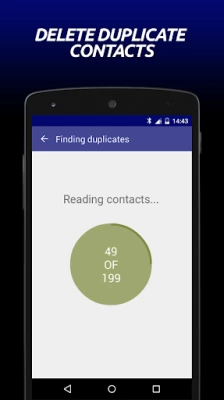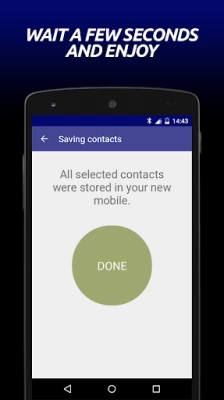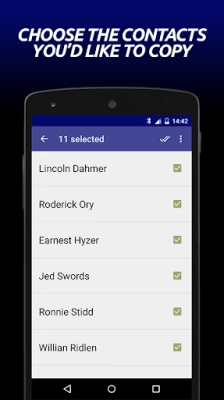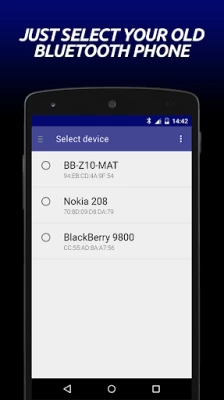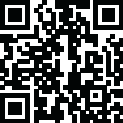

Transfer Contacts
August 14, 2024More About Transfer Contacts
Works with iPhone, BlackBerry and most of Bluetooth enabled phones.
If you have less than 75 Contacts, operation is 100% free.
For more than 75 Contacts, fee is about 1$, depending on your region and currency.
You can easily transfer Contacts from any Bluetooth enabled phone to Android:
• Transfer Contacts from a BlackBerry to Android;
• Transfer Contacts from an iPhone to Android;
• Transfer Contacts from an Android to Android;
• Transfer Contacts from a Nokia, LG, or any other classic device to Android;
• etc. (You get the picture)
Latest Version
4.3.0
August 14, 2024
Maine Avenue Technologies SL
IT Tools
Android
2,539,146
Free
com.maineavtech.android.grasshopper
Report a Problem
User Reviews
A Google user
7 years ago
Excellent app for contacts transfer. No experience about notification & calendar. Need time to enjoy both.
A Google user
6 years ago
amazing ! seriously. I thought I lost many contacts after transferring from Iphone to android. but this app moved them all without hassles of any kind
A Google user
6 years ago
Interface needs a little work to determine source and destination phone. Start with phone you want contacts from btw. Other than that super easy and works great
A Google user
7 years ago
Loved it very useful for iPhone user to transfer contacts via Bluetooth I loved it keep it up. Great work and nice app. Sometimes unique I found it.
A Google user
6 years ago
Perfect! Simple and functional. Transferred up to 700 contacts from my Lumia 640. But it is not free.
A Google user
6 years ago
Very simple to use. (iOS to Android 8) well worth the £1. better than connecting up to a laptop and download iTunes and sync contacts.
A Google user
7 years ago
Very useful. I had to copy contacts from old Nokia to new android smartphone. The app made copying the contacts realy smooth and easy.
A Google user
7 years ago
Great for transferring contacts. Always gets every one. I think if you have over 100 there is a fee of 1.50 but I can never get on cloud so it is worth it to me to pay and get all my contacts.
A Google user
6 years ago
First app I found that handled contacts from my z30 Blackberry moving to a Motorola G6. Was just as effortless as I had hoped the process would be. Also allowed me to quickly untag all the outdated contacts before copying.
Rude Dude
5 years ago
This SOB app will mislead you into wasting your precious time choosing which contacts to transfer only to tell you it's then not free and you have to pay, I would have given it minus stars if possible. FU!
A Google user
7 years ago
It's awesome App. Thank you very much Maine Avenue tech. You saved hell lot of time and no advertisements makes it great experience. I am uninstalling it in 7 min. My contacts saved, that quick and simple your app is. Thank you again
A Google user
6 years ago
Fantastic App. Just transferred 298 contacts from a Windows Lumia 550 to Motorola in a few minutes. 98p. Brilliant, all done by Bluetooth. No trouble at all. Best 98p ever spent. Thank you. I will recommend to anyone.
A Google user
7 years ago
Wow this app is awesome, I transfered all my contacts from my Lumia 920 to my Android phone, if you have more than 75 contacts you pay 1.50, well worth the price if you have a Windows phone this is the app for you. I searched high and low trying to find and app that would transfer my apps, glad I found this. Thank you
A Google user
6 years ago
very exceptional app, very useful and extremely convenient. I was very worried how i would transfer all my contacts from old to new phone. this app seriously helped a lot. P.S. it also helps remove duplicate contacts, which, let me tell you, is extremely useful.
A Google user
7 years ago
I downloaded this, thinking it has an easier UI than just sharing from contacts via Bluetooth (for free) The UI isn't so great, and in the end I just used Google contacts to share all the contacts at once. Nothing too complex.
A Google user
5 years ago
After smashing the screen on my oppo and no way of interfacing with it via pc i thought all my contacts were lost but this app saved me it got all my contacts from my broken phone with no need to install anything on it. Saving me the hassle of chasing people up for numbers again. Well worth the couple of bucks 😁 Now you just need the same type of app to retrieve the rest of the info like app data and texts and I'll gladly pay more 😉
Dominique B
3 years ago
Save your time and money downloading the app when you have the feature already on your phone. Most phones can export your contacts to another phone through Bluetooth. There should be an import/export button found in the menu or settings of your contacts, just make sure your Bluetooth is on. It only takes a few seconds to transfer!
A Google user
6 years ago
it's pay to use Edit: I raised the review because yes, the app is pay to use which is kind of annoying bit the creators have a point in stating this is their work so they should be paid. As a matter of fact the app does do what it's supposed to so it's well worth paying for, though 8 have to admit that 0,99 is a bit much so I'd love it if there where some more functions to it in addition to the contact transfer, so 4 stars seems appropriate
A Google user
7 years ago
I was facing problems every day because of changing my phone and doesn't find a appropriate application to transfer my contacts. .. today finally I found 'Transfer Contacts'.. and within a few minutes. It transfers my all the contact from my old phone to new one without any hectic and it do not need any Wi-Fi connection. All it need is just Bluetooth tethering. .A big Thank to Transfer Contacts. 😊
A Google user
6 years ago
Installed as directed. It found contacts on the old phone and listed them, but I was unable to get them to transfer to the new phone. (I was expecting a payment option, but it never popped up). I tried again, but it would no longer recognize any other devices to connect to. I uninstalled, then re-installed. Still could not get it to work. I had high hopes, but it appears to be a dud, at least with my OnePlus 6T.