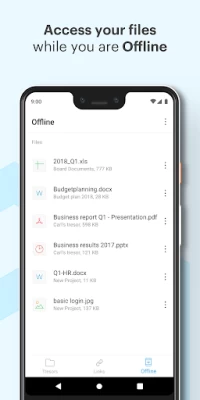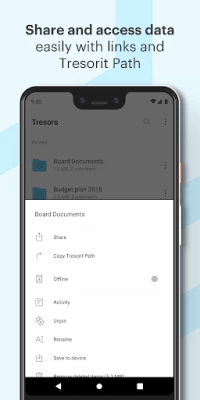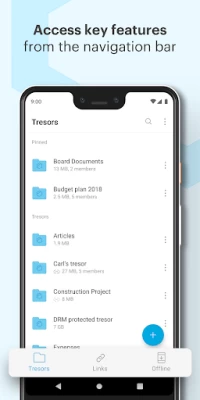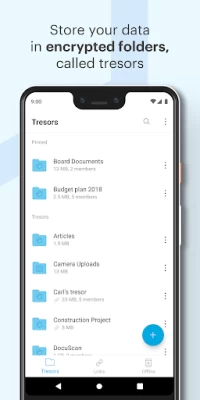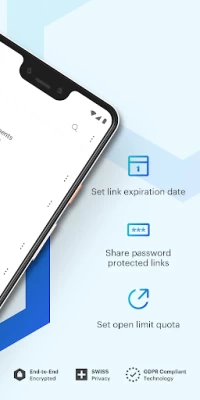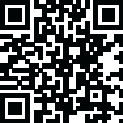
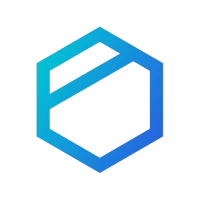
Tresorit
July 17, 2024More About Tresorit
Tresorit uses built-in end-to-end encryption with zero-knowledge standards to guarantee the highest level of security. All your files are encrypted on your device before they are uploaded to the cloud, which means no one else can read them besides you, no hackers, no authorities, not even Tresorit’s IT admins.
Already a Tresorit user? Just download, sign in, and go!
Features:
• Create shared folders (tresors) with your friends or colleagues, access their contents securely on any Android device
• Backup your photos in a secure place with end-to-end encrypted camera upload
• Keep control of your files by managing permissions
• Share files securely even with those without an account: send encrypted links instead of risky attachments
• Create favorite tresors, access and edit your files even when you are offline
• Protect your account with 2-factor authentication and app passcode to ensure no one has access to your tresors - even if someone gains access to your phone
• Say no for tracking: Tresorit for Android accesses the least it has to. No location tracking, no access to your contacts
• Tresorit for Android features the same end-to-end encryption and security as the desktop apps
It's easy to get started
• No credit card is required for starting the 14-day Premium plan trial – no risks, no commitment
• If you love Tresorit, check out our plans to find the one that suits your needs
• Make the most out of Tresorit by adding the desktop client as well (sync between devices, locations, access your files from all devices)
What do others say about Tresorit?
“One of the Best Cloud Storage Services that Protect Your Privacy” – LifeHacker
“There are several services that offer secure storage in the cloud, but Tresorit is definitely one of the best” – PC Advisor
Latest Version
3.5.1682.4190
July 17, 2024
Tresorit
IT Tools
Android
288,925
Free
com.tresorit.mobile
Report a Problem
User Reviews
A Google user
5 years ago
I've been using Tresorit now for over a year on a Linux desktop and two Android devices. I really appreciate zero knowledge encryption and real-time synching of my files so they're available on all my devices. Automatic version history in the cloud is also a plus. I've contact customer support a couple of times and the responses have been excellent. Not the cheapest online storage, but certainly one of the most full-featured and best supported cloud storage systems currently available.
A Google user
5 years ago
Best out of the other programs, had the option of paying less, but with inferior apps on the others, it wasn't worth getting them. Pay the medium-level premium for Tresorit's services and you'll benefit from what you pay for. Great encryption and pretty well the same price as drop box. Remember, 200GB goes a long bloody way with images, documents and videos. Don't upload games, you'll be wasting data.
A Google user
6 years ago
Why are certain file types impossible to sync. I would like to have my chat backups automatically synced but tresorit completely refuses. Even if I select the file it throws the error. But if I tell it to upload that folder it works (it uploads the entire folder each time so have to delete the old one). Except for this issue it's an amazing app.
Kevin
5 years ago
Really great app! The only things I don't like are that (1) tresors shared with you by others seem to count against your own storage limit, that (2) you can't save directly to the app when editing a file (hopefully Direct File Open or File manager integration is planned for Android?), (3) that there isn't a preview for most files, and (4) the sightly too expensive pricing for the paid options. Other than that, really nice-looking UI with great cross-device synchronisation!
Jake Shipton
4 years ago
Overall, the service is great, I use this app as well as their Linux desktop client. Generally always works well. I have only two criticisms: - Apps and clients are not open source, so there is no way to verify security claims. - The Linux desktop app seems to use 100% of one cpu core while sync is enabled, on pause this drops to almost nothing. Aside from these, so far I've been very happy with the service provided, and will continue happily to use them.
Péter Budai
4 years ago
I use it for work about every other day, for several years now. Uploading photos, accessing documents while not in the office, creating and downloading shared links. Most of the time it works solid, if I encountered some issue, it was fixed in a short time. For us, this level of security is important for our documents, and I don't really find all these features in other apps with same security.
A Google user
5 years ago
Mediocre quality very expensive cloud storage. If you need a very slow data browser of cloud storage, but it doesn't have autosync of directory contents, the offline mechanism is buggy, and the lowest level individual plan is incredibly expensive. It does give secure remote control of data on all devices though.
PDXTek Last
3 years ago
20211014 no longer able to upload. With new update 20190415 now it takes between 3 and 8 minutes to start downloading any file. Are you trying to make us go away? Still, The only way to prevent this app from using cell data is to disable cell data, then connect to wifi. If set to only upload photos over wifi, app won't upload until you connect to wifi, but will still upload over cell data. Also a battery hog. Uses 8% of my battery over 12 hours without ever accessing the app. (Pixel3, Android9)
cal derra
3 years ago
Definitely trouble showing thumbnails. LOTS of trouble getting the app to work. Click upload folder, check a folder, hit the checkmark, nothing. Long press folder, nothing. Open the folder, hit checkmark, nothing. Your app is insanely buggy and broken, can't do basic things consistently. Edit: Cancelled trial instantly. Useless, useless app.
Korvin Silver
4 years ago
The sync doesn't work in the background. With adaptive battery and applications getting put to sleep disabled on system level and Tresorit being among the never sleeping apps, it still has to be opened before it starts syncing anything. If I open it, it starts syncing immediately, but not until then. Android 10 and 11, Samsung Galaxy Note 20 Ultra.
A Google user
5 years ago
I wanted a cloud based solution that was extremely secure, seamless, and didn't cost a fortune. Tresorit has been working great for me on my android phone and windows 10 laptop for years now. Great service, happy I'm using it. A little pricier than some of the less-secure alternatives but if you're keen on one way encryption then you're beyond all the basic consumer cloud services.
A Google user
5 years ago
Great app. Plenty of storage space and will automatically download photos I take so I never lose anything anymore. It's pretty slow on the thumbnail Pic for photos but that does not ruin anything because it does what it is supposed to. Keep my information safe and private! Also super easy to use on the computer and on mobile. Thanks a lot you guys keep up to good fight for privacy!
Mr. Hitchens
1 year ago
I've tried them all. Every company that lays claim to be the fastest, most military secure, blockchain file versioning bla bla... is usually anything but fast, or secure. Tresorit is all of those things it claims and some! Yes it's not the cheapest, but you get what you pay for, right? With Tres you do get speed, security, multiple OS's and apps that just work, really well! It's a veritable Swiss army knife (sic) of anything you need, they can do! little you to giant corps, it's brilliant! 100%
A Google user
5 years ago
A nice and very secure cloud storage app for all types of files. And even though you have to manually sync photos and videos not from your camera, I still successfully gave up Google Drive and Photos for this more secure and simpler alternative. And unlike both of those Google services it accepts all files, and not just documents and photos separately. And you don't even have to pay to use it for yourself! You guys deserve five stars!
A Google user
5 years ago
Does exactly what is says on the box. It is a much more secure form of GDrive more or less. Very very clean interface. I'm uninstalling it though. It's too expensive to maintain for me. I already pay for Google drive 2TB for myself and wife and a few others. To switch to Tresorit would be ... Very very expensive. Again, the app, the speeds, the service, very good!! I enjoyed my 2 weeks trial. I wish more apps would have the same aesthetic standards. Alas ...
A Google user
5 years ago
The latest update fixed my issue with folders taking time to show up, thanks for the support from the developers. It's all good now. Orig. issue was : All my files are gone after installing 20 June update. Update: Laptop browser login shows files are available...yet the app does not. Afterwards I discovered by accident that repeatedly fast-tapping the Tresors screen finally yields the file/folder icons. I guess I can live with that.
Hein Roehrig
2 years ago
Terrible for backing up photos: (1) EXIF data is lost (2) all pictures a dumped into a folder that quickly makes the Tresorit app sluggish through its size (3) Both the Android and the iOS apps are super unreliable in backing up photos; it can take a day before a photo is backed up. Oh and the generall app quality is poor: when I downgraded from the paid plan the app became unusable with constant popups that I'm over the storage limit so that I can't even delete stuff.
A Google user
5 years ago
my go to app for secure cloud storage! have always been uncomfortable with the popular cloud storage apps. honestly i view big names with suspicion. in the sense that i do not have confidence in their wanting to give top most priority to customer privacy and security. Tresorit inspired that confidence and my use for the last month or so, kind of reaffirms it! i personally would strongly recommend it to someone looking for reliable, secure and private cloud storage.
Ronald Li
2 years ago
Tresorit has been working well for me as a paid user. However, I've recently started looking into using "Camera uploads" to automatically back up photos taken from my phone and found that 1. the photos are renamed and 2. the EXIF GPS location data is always silently stripped. (1) makes it unnecessarily difficult to correlate with pictures on the usual camera app. (2) should be an opt-in behavior and definitely not the default behavior. I did not expect loss of data (metadata) when using this app
A Google user
5 years ago
Don't use the text editor. It will randomly delete your notes if you use a Bluetooth keyboard. Also you can't simply save your files to the drive locally. You have to download, use, upload one-by-one. Also it doesn't seem to work as an Android File Provider, so you can't easily use other apps to edit or interface with your files stores. Overall this is minimally functional but mostly disappointing.