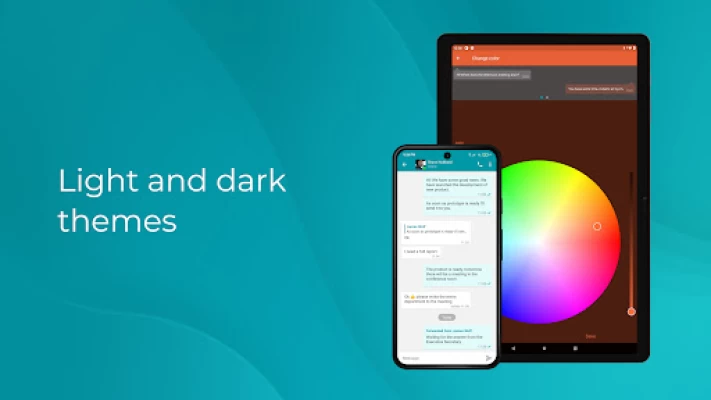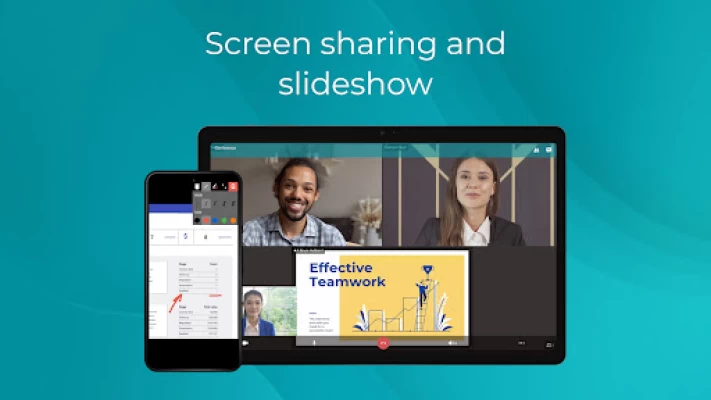TrueConf 4K Video Calls
August 11, 2024More About TrueConf 4K Video Calls
• Video conferences. Schedule or start instant group conferences.
• Page-by-page display of meeting participants. View all connected users with a right-to-left swipe of conference pages.
• Instant messaging. Persistent personal and group chats available both inside and outside of video conferences. Replies, forwards, @mentions. Editing and deleting the message sent. Sign-in on multiple devices, with consistent chat history.presentations, co-browse with your colleagues or provide remote help instantly.
• Screen sharing. Share your smartphone screen with colleagues and use drawing tools to collaborate jointly on content or provide remote assistance.
• Slideshow. Make and view presentations in a separate video window, with the ability to enlarge the content shared.
• Quick social login. One-click sign up with Facebook, Twitter, Google, and other social media accounts.
• Meeting scheduling. Schedule conferences and send invitations automatically when connected to TrueConf Server.
• Conference management. Moderators can manage the meeting: assign presenters, enable/disable cameras and mute/unmute participants.
• Easy-to-use address book. Unified contact list across all your devices.
• Picture-in-picture mode. Follow meeting progress when the app is minimized.
• All video orientation modes. Flip your phone to switch to horizontal or vertical mode.
• UI customization. Set the app themes and colors to your liking.
Join TrueConf beta testing community to get the early versions of our app — https://play.google.com/apps/testing/com.trueconf.videochat
Need more information on our video conferencing solution? Feel free to contact us by email mobile@trueconf.com or TrueConf ID support@trueconf.com
Learn more: https://trueconf.com
Follow us on social networks:
Telegram: news channel https://t.me/trueconf_official and user community https://t.me/trueconf_chat
LinkedIn: https://www.linkedin.com/company/trueconf/
Facebook: https://www.facebook.com/trueconf
Twitter: https://twitter.com/trueconf
YouTube: https://www.youtube.com/channel/UC8ayWJXiOvlXd0a3_nMaHXg
Download TrueConf app for free and start communicating right now!
Latest Version
2.2.9.610
August 11, 2024
Secure meetings UAB
Communication
Android
2,866,959
Free
com.trueconf.videochat
Report a Problem
User Reviews
raju shaw06
4 years ago
I connect my Realme TV 32" to Redmi Note 5 Phone is Very Gööd Video call connectivity. My camera mic & TV Speekars is nearly palace situated. Distance is very sort. So, I fill audio sound echo. Tv speekar sound catch by camera Mic than created echo. This App. is very Gööd. please adjust Mic & 🔊 Speekars 🔊 volume leaves adjust Distances than solution Echo problems are Solved
A Google user
5 years ago
Used to be really good. Now it won't let me choose my Google account, and it never emails a login code, so I can no longer login. Must uninstall to get rid of perpetual login notification.
Jigish Goswami
5 years ago
Keeps on asking for device and camera on android tv, when spoke to customer service they said ' pay us we will customize for u' my point is wouldn't i opt for google meet or other apps avail for free... There is nothing in this app deserves 5 ratings, infact needs to be removed from google play store list, its just a trash, hope this makes developer understand their Calibre.
A Google user
6 years ago
Horrible app won't let you create a conference with your contacts. The only person that's in the list to create a conference with is the stupid echo test. I can't believe I waisted 35 minutes of my time.
A Google user
7 years ago
Totally blows! Tried on different phones, different people, uninstalled, reinstalled, I've invested my time talking dumps that were more gratifying. Don't waste your time!
A Google user
6 years ago
I have one question, does this app can sending any type of files including encrypted file? If it can, just explain it on the app descriptions. And one more, on the next updates please add “Indonesian” this doesn't seem to be supported yet. Thanks
Whiz
2 years ago
Great app, but it's missing the file upload feature which kneecaps it. Edit: Looks like they are adding file upload soon, thanks for the response!
OmegaDr1ve
4 years ago
Really hard to setup a simple video call, me and my friend tried for a few hours and could never find each other in the app or setup a call. Frustrating, ended uninstalling.
A Google user
6 years ago
Installed it on my MiBox, the camera shows correctly on my device, but on the other end of the call the camera is rotated 90 and doesn't want to rotate, even if I change the rotation in the settings. Camera is the logitech c920.
A Google user
6 years ago
i bought a logitech camera for use on my NVIDIA shield tv at home and this app is superior to any sideloaded app to date (google duo, skype). it has a HIGH ease of use perk which is great for my wife who isnt tech savvy. the use of google to login is a big plus and im extremely happy with this app. this is truly PLUG AND PLAY video calling; install and call. Video and sound quality beats duo and skype even on my poor camp internet connection. PLEASE continue support for this on android TV.!
Jesper Lin
4 years ago
On TV its ok. But on phone there is no option to enable loudspeaker which defeats the purpose of video conferencing - no point when you always have to put the phone near your ear. Else would give it more stars.
A Google user
7 years ago
Using the Nvidia Shield and a Logitech C920 the people of the other end of the line report hearing an echo of their own voice. It seems this is a known fault as a lot of users report the same. No such reports when I use with my PC. Other than that it works fine. I will change the rating to 5 starts once they fix this issue.
Miro Stepanian
5 years ago
I entered an important meeting that a screen was shared by my college. I couldn't mute my mic or close my video since it wouldn't enter settings and the slideshow was persistent. I succeeded after multiple tries and embarrasement. This is a bug and it should be fixed. Thank you
S 2 (2)
4 years ago
Good so far. I assume anything I am struggling with is because I don't have the background. I have a LAN only multi-site conference going with not too much effort. Getting browser functionality, as opposed to downloading a client on a PC, it's going to require me to learn a little bit more.
Prabu Kumar
3 years ago
App works as intended. I am able to make calls from my phone to tv. All good, except one minor improvement. The audio route is only to TV Speaker. But I have connected my AVR via HDMI ARC to TV. Audio from true conf doesn't route to ARC. It plays strictly only via inbuilt TV speaker route. It would be great if audio goes thru TVs HDMI ARC too. Overall good 👍
A Google user
6 years ago
installed on phone. and on nvidia shield. also got family to install on their phones. my goal is to be able to call them from the nvidia shield having full tv size video call. It looked promising. Hiwever even tho i had the mic set on remote (some 12 ft from tv) and echo cancellation turned on. I experienced an echo that repeated back and forth becoming feedback noise. This rendered the conversation impossible. works great phone to phone. But not what i wished for.
Glynn Yeardley
4 years ago
Good app, really clear and glitch free calling but just a few things that the developer needs to consider; Fix error message, bug fix required, constantly comes up everyone I open the app. Also you need to write in the ability to allow the app to run in the background, I use it on a smart TV but if I ever leave the app I go offline, so background running is needed.
Jaswanth Danu
1 year ago
Excellent video calling app. Working fine in all devices including TV.
A Google user
7 years ago
The video quality is great on the Nvidia ShieldTV. Audio from the receiving end is very good but I have been told that the other end (who are on Windows) hears a constant echo and my voice is not very clear to them. The echo test worked fine and hence I am not sure. On windows with the same webcam TrueConf works fine on both ends. It seems to be an isolated issue for AndroidTV. Would love to continue using this if the issue can be isolated/fixed for the ShieldTV.
C P
1 year ago
Very nice project, but should have voice messages capability on 1 to 1 chat.