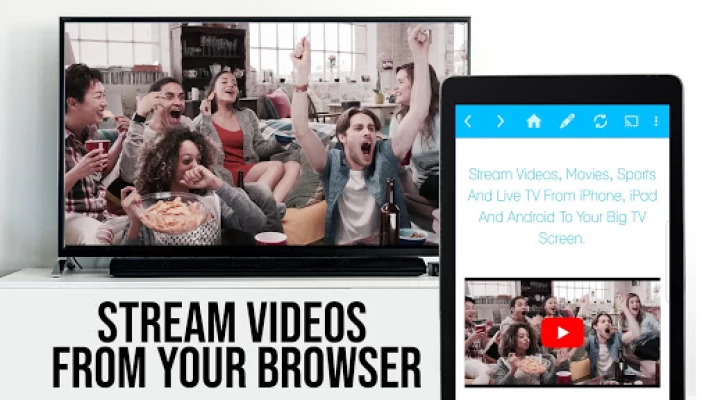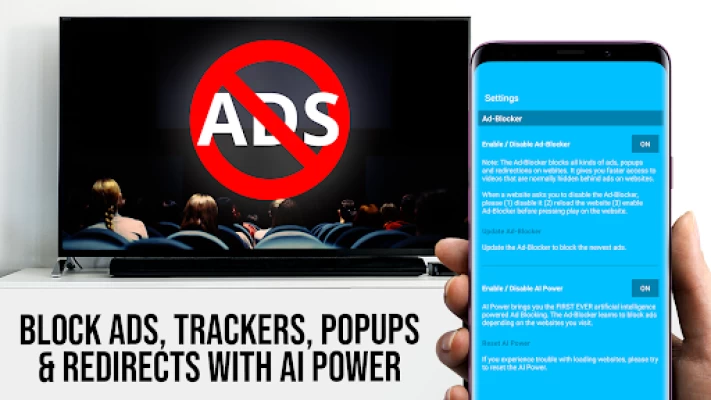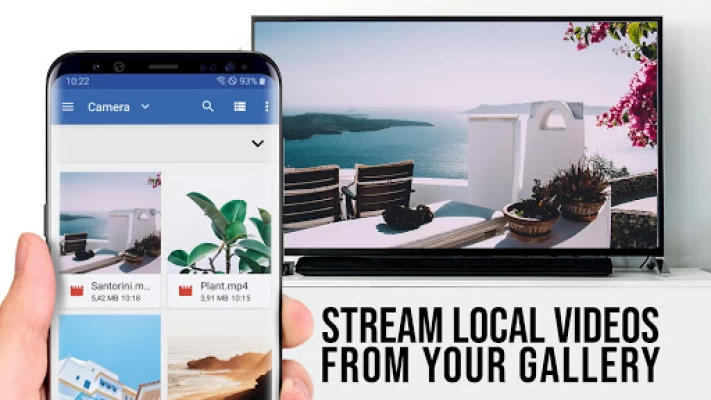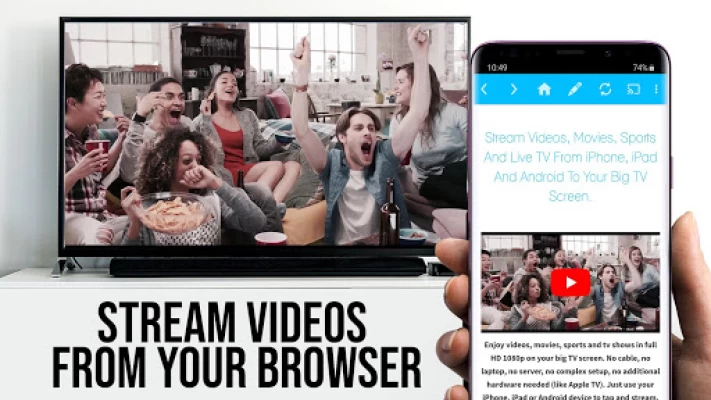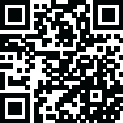

TV Cast for Samsung TV
June 28, 2024More About TV Cast for Samsung TV
With Video & TV Cast you can browse through the web and stream or cast the World Cup or any video you want on your Samsung TV and Blu-ray Player. Just navigate to your favorite website and send the embedded video with a single tap to your Samsung TV / Blu-ray Player. The discovered video will be shown below the browser. A tap on the video link will send it to your Samsung TV / Blu-ray Player immediately.
>>> IMPORTANT NOTES, PLEASE READ
* To enable video casting please open the Samsung App Store on your TV or Blu-ray Player, browse to the videos category and install the free 'TV Cast' companion app.
* Please enter the ip-address of your Android device by using the number pad and up/down/left/right keys on your Samsung Remote.
* NOT SUPPORTED Videos: Flash video, Google Play movies, Netflix, Amazon and HBO and other DRM protected videos web-videos, online-movies, livestreams and live-tv shows.
* Please test your websites and videos in the free edition! If casting fails, upgrading will NOT make it work magically.
* The app does NOT mirror your full Android device, it just pushes the video part of a website to your Samsung TV or Blu-ray Player.
* To play mp4, m3u8 or other videofiles directly on Samsung TV or Blu-ray Player just enter or paste the full video-url in the browser address bar.
* Sometimes it is necessary to play the video on your Android device before the link gets detected for casting.
* If the connection does not work, please try to restart your Android device, Samsung TV / Blu-ray Player and wifi router.
* If a specific web-video, online-movie, livestream or live-tv show does not cast, please check our FAQ or send the website and video link to info@video-tv-cast.com by using the report feature in the app. We will try to add support for your video as soon as possible. Leaving negative Play Store reviews without any information about your issue will not give us a chance to help you.
* Security Note: For your safety Video & TV cast only needs minimal Android permissions to work. Unlike others we do NOT access your identity data, accounts, device id, phone status, gps location or contacts. Please always check the required app permissions before you trust and install any Android app.
* Refunds: Only within 24 hours after purchase. Please submit the Google Purchase ID.
>>> QUICK START GUIDE
1) Launch the free receiver app 'TV Cast' on the Samsung Smart Hub or VEWD (formerly Opera TV). You can find it in the videos category or by search for 'TV Cast'.
2) Open Video & TV Cast on your Android device, tap on the connect button and get your ip address.
3) Enter the ip address in the TV app.
4) Start casting by pressing "tap here to cast".
5) Enjoy your web-video, online-movie, livestream or live-tv show and share our app on Twitter or Facebook :)
>>> A MESSAGE FROM THE DEVELOPERS
If you have suggestions or discover any problems with Video & TV Cast, please let us know at info@video-tv-cast.com. We will help you as soon as we can.
If you like the app, please support us by giving a 5-star rating on Google Play or purchasing one of the addons. Thank you for all your support!
Disclaimer: This app is not affiliated with Samsung or any other trademark mentioned here.
Latest Version
2.56
June 28, 2024
2kit consulting
Entertainment
Android
15,688,677
Free
de.twokit.video.tv.cast.browser.samsung
Report a Problem
User Reviews
Roberto Maldonado (Tico)
3 years ago
I like this App a lot and it's the only one I was able to make work at my Smart TV Samsung for free, since all the others Apps ask for payment first before allow us to test or check if it would work on our TV's.. ⚠ ➡ Before I purchase this great App, I'd like to know if there is closed captions or subtitles feature available for those websites where CC is full available on the player. When I browser the page and activate the subtitles, the same won't load on the TV, while the videos plays well.
A. L.
4 years ago
Bumping up to three stars from below. Found in settings my default app was changed from chrome to TV cast. Caveat is I am running free version, so paid may merit more stars. But "gift horse" you know. ................ Works with my Samsung. Streams youtube as well. I would give it more than two stars but you can't disable it. When opening web page (and other Apps) it wraps it's shell around the app.
Von Reyerbrandt
4 years ago
The live pay-per-view stream that I purchased today from Afton Tickets is constantly interrupted. The playback is so bad it's as if an annoyingly little brat is turning a light switch on and off again. In fact the broadcast began approx 30-minutes ago, but instead of enjoying it I'm sharing my frustration here, just as others equally have done. I'm guessing the constant interruptions of the live feed may have something to do with the background activity that appears integrated with the broadcast, such as chat, tip, etc. Fortunately I didn't make a second mistake by purchasing the Pro Version which, judging from the feedback, is just as bad.
Mike Chambers
1 year ago
This app seems to work with no issues for the most part, until today. I can get the app to connect to the site via web browser, but once I go to the login screen on that webpage it errors out and won't continue. I can login to this same web site via it's own app, or any other web browser on phone or tv and it logs in just fine. I tried to empty cache and what not and it doesn't seem to do the trick, I'm stuck. It worked with no issues before tonight.
A Google user
5 years ago
Not good. Design looks cheap and unpolished, unofficial and a bit shady. Hate that you have to get a separate app for each brand of tv too. You get the app free but to make it useful you must pay. Free version plays ads for each video you play, and it only succeeds 1/3 of the time so you end up watching several ads, only to have anything longer than 20 minutes or so disconnect and then guess what... You start over because yep, the ff and rewind functions are paid only features too. #failapp
A Google user
5 years ago
Could not be less intuitive if they tried. It used to work between my Samsung galaxy phone and my Samsung tv, but now, I'm unable to connect. The instructions on the TV app say to press the blue cast button on my device. When I do that, my device tells me to enter the IP address on my TV. I've done that, but to no avail. It still just says press the blue button in the app. It's hopelessly circular. Additionally, the cast button used to be available in YouTube on my phone but has disappeared.
A Google user
6 years ago
I bought the ultimate pack just to stream video files from my phone, on local storage, to my $1900 Samsung smart TV. Got a couple 20 minute videos to play without issue, now about 5 minutes in to any video, it backs out of the video and says "temporary error. Please check your network connection and try again later". I try again, same thing happens within 5 minutes. Ludicrous. I'd get a refund if Google didn't make it so hard to do so.
G M
4 years ago
Not true casting. Has a built in web broweser that integrates search and then tries to load that to the app on the tv, but it sucks. I've fought with it for hours now trying to watch a video on youtube on my tv with my phone so I don't have to use the remote to type in stuff. It's not what I wanted or expected and I encourage you to just skip trying.
A Google user
6 years ago
I like the app and have even paid for the full version, but there are a bunch of things that need to be fixed. 1. When I click the link to cast from youtube, most of the time it won't cast at first. I need to reload the page and click the link again 2. If the video is to long, the app stops casting it after about 20 min, making you cast the video again 3. It's hard to fast forward, especially when you need to go to a specific time stamp
Stephen Bradley Baker
3 years ago
I love the app. It streams very high quality video to my TV. I can pause and rewind with my remote and can use my phone while video is playing with no issues which is much better than the more popular screen cast apps built into our devices. This app is the best option for sure. The only aggravation is the 10s, 20s, 30s skip with my TV remote is really minutes so I have to use my phone instead to rewind, and when you stream any video it always asks if the video works and you can't disable.
Kacey vanHemert
2 years ago
If you pick the wrong video link you have to watch a 30 second unskipable ad. Good luck on websites with a lot of videos. Youll watch 5 minutes of ads before getting the video you actually wanted. Replying to developer: plenty of other apps have developed internal timers to stop back-to-back ads so users don't get flooded with ads for button mispresses. Even apps that rely on ad income.
Christian Manning
4 years ago
Seemed like it just wanted more money and tries to get you to download other apps to use your phone on the TV that some better apps cover all under one program, so I Uninstaller it. I couldn't even get it to cast, and I'm a pretty savvy IT guy. I was using a Samsung TV and thought it would probably be seamless, boy was I in for a surprise. It was a waste of my time. Hope you guys have a better experience than I did. Glad to have it off my phone. At least it uninstalled without anymore issues.
A Google user
6 years ago
I'm not sure what the point of this is. I was told to get it as a companion to Smart View, which is supposed to screen mirror, but it doesn't. It allows content from apps that are already on my TV, but why? I can already get that from my TV. Why involve my phone? What utility does it add? Yes, I can look at photos and videos that are on my phone, but only through this app's browser, not my other phone apps. And there is a two second lag when switching photos.
A Google user
5 years ago
Doesn't work. Kept playing sample 30 second advertisement instead of my video. Tried several different videos. None worked. Have a Samsung Smart TV. Found another cast app that connects up the DLNA fine. WiFi network is 5GHz, channels not issue. Devices all within 10 ft, no interference from other network or devices. Found an app that works easily with no ads or messing about. Web Video Caster by InstantBits. Try making an app like that. Thanks.
A Google user
6 years ago
Pointless app. Should be like casting in chromecast or using a cable. It doesn't auto conect using the network settings so you have to set the IP adress(try to explain that to my aunt). I bought your smart tv and your phone. Now you want me to buy this inconvenient and convoluted app too. Should be an included feature. Also wireless screen mirroring without the use of a router, that should be the way to do it and i would pay for that. For now I'll still use the cable.
Mark Kramer
5 years ago
Just doesn't work. Was able to get the TV connected. Then went to youtube. Doesn't seem to work. Nothing to press or click on to begin casting. Then it seems you have to open a browser from within this app. Navigate to youtube, and a casting link shows up. Pressing the link appears to want to start the casting, but the loading symbol just spins and times out after several minutes. Tried several different videos.
A Google user
6 years ago
No support. Upgraded and popups/redirects are still one of the biggest issues while streaming content. I broke down and paid for ad blocker and wished I hadn't. I emailed support... never heard anything back. Even if the redirects opened in different windows I could tolerate it and close the new tab BUT it just follows the main path of a 1 page design. This app is useless and dont think upgrading will fix it. Currently having MUCH better experience with 'web video caster'.......
A Google user
6 years ago
I really like the ability to cast to my television. I appreciate it being at no cost. While I do not mind watching one short commercial to access it for the few times a month it is needed, it would be even better of that was not required. Overall, I enjoy using this feature as it does what I need it to do after purchasing both a tv and mobile phone that allows it to be done.
A Google user
6 years ago
Love the app. I've used it for months for casting videos from streaming sites. It's not perfect, but if you're tech savvy, it's not bad. I even bought the paid version. A few improvements I'd love to see are 1. Tabs. Some sites open a pop-up where you can't back out, then you have to start all over and hope it doesn't happen again. 2. Would be nice if the apps playback bar would update quicker/be more responsive, like the YouTube app. 3. A feature to control the volume from the phone would be great. 4. Some sort of Playlist option would be nice for when you're streaming shorter shows. All in all, I would recommend the app. I really hope these features can be added.
Mark Stone
1 year ago
One of the worst examples of paywalled, ad-laden garbage I have encountered. Terrible, sluggish, unintuitive UI. It failed to cast a single video to TV, despite the correct connection setup and forcing me to watch multiple, un-skippable ads in the process. You would have a better experience printing out your media to sheets of paper and stapling the pages to your wall. Avoid this app at all costs.