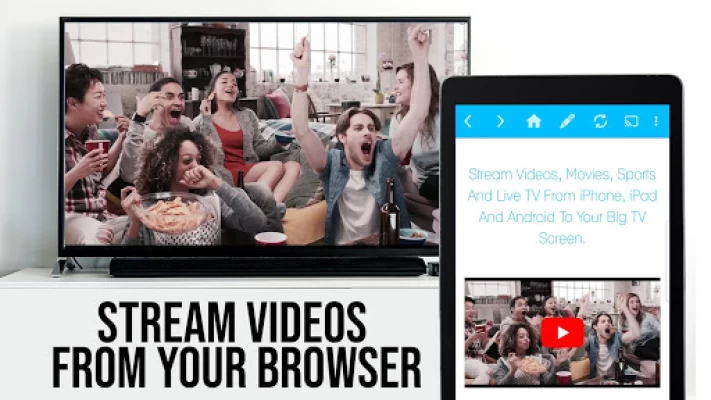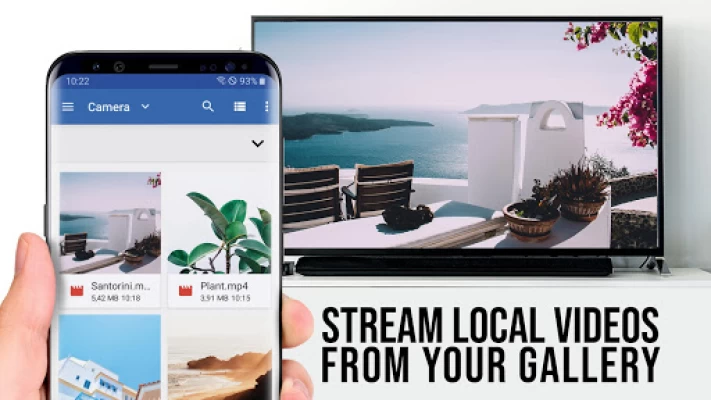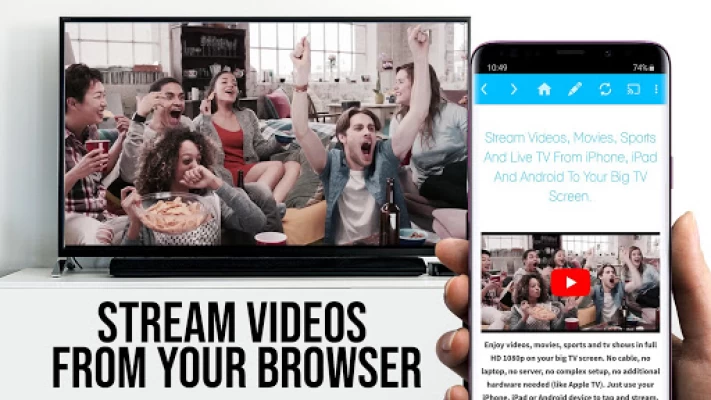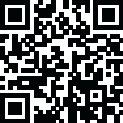

TV Cast Pro for Roku
August 11, 2024More About TV Cast Pro for Roku
*** This PRO app edition includes all Premium Features unlocked. You can test the basic features in the FREE app edition ***
*** This app only works with a Roku streaming device ***
With Video & TV Cast you can browse through the web and stream or cast any video you want on your Roku. Just navigate to your favorite website and send the embedded video with a single tap to your Roku. The discovered video will be shown below the browser. A tap on the video link will send it to your Roku immediately.
>>> IMPORTANT NOTES, PLEASE READ
* SUPPORTED Roku Players: Roku TV, Roku Streaming Stick, Roku Express, Roku Premiere, Roku Ultra, Roku 2, Roku 3, Roku 4, Roku HD (2500), Roku LT (2400+2450) Player, Telstra TV. Please make sure that firmware 5.1 or later is installed.
* NOT SUPPORTED Roku Players: Roku classic models (N1000, N1050, N1100, N1101), Roku 2000, 2050, 2100, Now TV Stick & Box, Sky Ticket Stick.
* NOT SUPPORTED Videos: Flash video, Google Play movies, Netflix, Amazon and HBO and other DRM protected videos web-videos, online-movies, livestreams and live-tv shows.
* Please test your websites and videos in the free edition! If casting fails, upgrading will NOT make it work magically.
* The app does NOT mirror your full Android device, it just pushes the video part of a website to your Roku.
* To play mp4, m3u8 or other videofiles directly on Roku just enter or paste the full video-url in the browser address bar.
* Sometimes it is necessary to play the video on your Android device before the link gets detected for casting.
* If the connection does not work, please try to restart your Android device, Roku and wifi router.
* If a specific web-video, online-movie, livestream or live-tv show does not cast, please check our FAQ or send the website and video link to [email protected] by using the report feature in the app. We will try to add support for your video as soon as possible. Leaving negative Play Store reviews without any information about your issue will not give us a chance to help you.
* Security Note: For your safety Video & TV cast only needs minimal Android permissions to work. Unlike others we do NOT access your identity data, accounts, device id, phone status, gps location or contacts. Please always check the required app permissions before you trust and install any Android app.
* Refunds: Only within 24 hours after purchase. Please submit the Google Purchase ID.
>>> PRO FEATURES
* Remote: Control video playback within the app to forward, rewind, pause/play the video and switch between Roku channels.
* Ad-Blocker + No Sponsoring Ads: The Pro app version has no ads and the Ad-Blocker blocks ads & popups on most websites that you visit. You can enable/disable it at any time in the settings.
* Bookmarks: Add and manage as many bookmarks as you want, either in the bookmarks menu or directly in the browser.
* Desktop Mode: Change the browser user-agent and cloak your Android device as a desktop PC to load the desktop website instead of a mobile website. Please note that this will NOT enable video casting on websites that serve Flash videos in desktop mode.
* Change Homepage: After purchasing this you can set your personal homepage in the settings.
Disclaimer: This app is not affiliated with Roku or any other trademark mentioned here. ROKU, the ROKU Logo, STREAMING STICK, ROKU TV, ROKU POWERED, the ROKU POWERED Logo, ROKU READY, the ROKU READY Logo, "STOP DREAMING. START STREAMING.", "HAPPY STREAMING", "THERE'S A TON OF ENTERTAINMENT IN THIS LITTLE BOX," and "NOW THIS IS TV" are trademarks and/or registered trademarks of Roku, Inc. in the United States and other countries.
Latest Version
2.40
August 11, 2024
2kit consulting
Media
Android
72,274
$6.99
de.twokit.video.tv.cast.browser.roku.pro
Report a Problem
User Reviews
Mike Schieber
3 years ago
This app is a POS. I installed and now my TV is constantly asking me to add more apps. I have uninstalled the app from both my phone and TV and am still getting the same message "Scan the code and install ad blocker" or what ever... If I had not installed the app I would not need add blocker! and I paid for the app.
Isabella Backert
4 years ago
My gosh!!😡 So after pretty much downloading all the apps for mirroring in the app store and not one of them working I luckily wasn't paying attention and I hit something and this app popped up. So I'm like screw it one more app won't hurt, and I was right! I bought pro because of the commercials would cause the app to freeze. I've been binge watching Games of Thrones for the past 6 hours lol.
Chris Michos
1 year ago
Good BUT!! the app for my tv always crashes out of the video and goed back to the default app screen telling me to recast. Sometimes it only happens a couple times but other times it happens every 5 minutes and I need to reset my tv and phone app and hope it keeps working. Any idea why this is happening?
Ryan O'Neill
1 year ago
Though I needed this app to cast my phone to my TV via my raku stick. So downloaded paid the 5.99 fee to activate the cus I was trying to cast a Web video I was flaged to get an add on Web video casting so downloaded that of course there is a fee 3.99 so paid that but guess what none of it worked was of time and money. Peace of advice people if you have and android phone or tablet ie Samsung pull the screen down and casting is already there for fee. And it works with everything.
DnR Moore
2 years ago
Will not connect to any of my devices. I followed all protocol and still does not connect to any of my devices. The roku app found them just fine. Scam waste of money. I received a reply from the developer telling me to restart all devices. Exactly like I have done multiple times and still doesn't work. Waste of money for another scam app.
Joel Devaul
1 year ago
I like the way it cast my videos, there's no delayed actions or blurred out frames trying to keep up with my device. What i don't like is that I have to keep going back to my device to select each video manually, and that i have to download them to my device before I can play them instead of just being able to play them from the website.
A Google user
6 years ago
It was the best app I had found, I used so many times and never had problems, until this last month, the app launch the link sometimes but it doesn´t can play in roku anymore, it returns to home menu every time. Please check it, I really don´t want change this app, It´s easy, direct and helpfull.
ImNotStalkingYou
1 year ago
Little bit complicated but I figured it out. The app works great now but it took me about 30 minutes to figure it out. I can still control videos on my Roku TV with my remote and can use my phone for whatever I need while I watch videos. Overall, now that I figured it out, it's great.
A Google user
6 years ago
Amazing and does what it says. Only thing is the little popup that always ask if it's working or not when you play a video. I hit yes it does but it just keeps reminding me even if it works fine. It's just a little annoying. Edit: There is a reason because it sometimes doesn't respond to the link at first. This actually is helpful in case it happens. Do not remove unless there is a setting that could be added to be optional.
Albert Mojica,Jr.
4 years ago
This $ Pro version of app works very well with my TVL & Hisense Roku TV's. Both audio and visual are exceptional. *App is prone to connect to other Roku's. Make sure that the correct IP is showing in settings. **Disable "auto connect" to fix. Note: Sign into your YouTube account to combine apps. No annoying video info on pause appears on this app unlike the YouTube app. Same for YouTube Roku TV
MB Man
2 years ago
It worked until it didn't. It would just turn on by itself. I'd be watching a video on YouTube on my TV - then it would turn it off and open the app on my TV without permission. I don't care for that. Another issue was when I wanted to add a device. It wouldn't let me. That's a no go for a paid app. I have multiple Roku devices in my house and would love to be able to chose which one I want to cast to.
Chris Monroe
1 year ago
Couldn't get the channel to install on my Roku device.
Eric Olsen
1 year ago
Works -barely- but very slow. Lags of 10sec or more, making it useless in practice for me. Also needs an additional $$ app in order to cast the phone's screen.
Wayne Wooley
1 year ago
Never works, always says I need to purchase the app, but I've bought it twice. It's a scam, don't use or install
Mac User
10 months ago
After latest update, the paid version 2.39 won't cast YouTube channel. Could you ask your "Development TEAM" to look into it. Thanks!
Kat Majors
1 year ago
Not a cast app - this is for web video or your saved videos only, will not cast jpg or what's active in your phone or VR headset without purchasing extra functions for "mirroring". Waste of money.
Joshua Sheppard
10 months ago
Garbage app. I bought it cause I was at a lake house and wanted to entertain guests beaming a fight from phone to TV. Spent money on this app and it kept kicking off the feed every 20 minutes so I'd have to rush back and beam it again which missed like 30 seconds to 2 minutes each time and thus important action. I ended up constantly apologizing and losing my guests after paying money for this garbage app. What a disaster. Save your money.
Lincoln “LincolnLover” Lover
4 years ago
The app deserves 4 or 5 stars buts it's advertised amount is misleading. It's says $4.99 to turn it into the pro version and you'll have more features. It appears that you'll be able to get casting in Addison to the free good Mirroring app. After you pay the $4.99 you get a second app that is used in conjunction with this free app. But I saw no difference in quality at all and it skips just the same as free app. Resolution is no better at max. U must pay a 2nd 4.99 for casting. UNFAIR ADVERTING!
Carl Rodriguez
2 years ago
Terrible!!! Once a video was selected and started, the app immediately asked if it worked and the video stops. Happens on ever video I tried to play. The worst was I was watching a movie on the HBO MAX app and this app stopped the movie and opened itself up. I had to back out and restart the HBO movie and it did it again. I deleted this app because it's interfering with everything else. Keep your money cause I'm sure that would be even more of a hassle!!
d m (nickname)
1 year ago
I bought this app to cast my Wyze camera app on an old galaxy A13 phone to my Roku TCL TV. The A13 doesn't have smart view. I cast from an A53 and a Windows 10 laptop using their built-in tools. But I wanted a dedicated device hence the A13. This app crashes sometimes after just minutes. Around 30 minutes was the longest it stayed up. The lag is huge, I can walk in the door and then watch myself on the TV walk in. Will try to get my two purchases back to get this POS