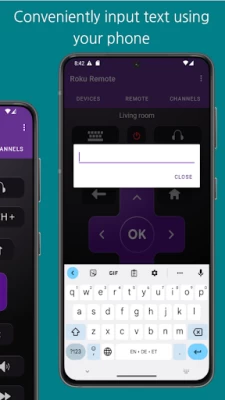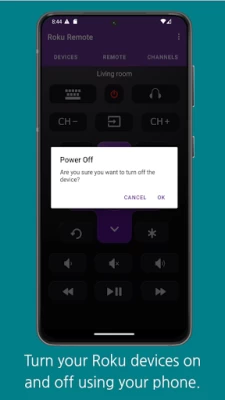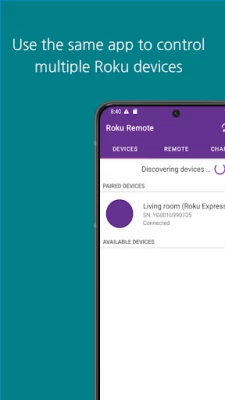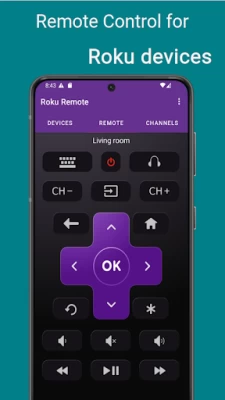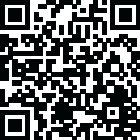

TV Remote Control for Roku TV
July 03, 2025More About TV Remote Control for Roku TV
Perfect for any Roku user looking for hands-free control and simplicity.
Easy Setup:
Connect your Android Wear OS watch and Roku device to the same Wi-Fi network.
Open the Wear OS Roku Remote App and select your device.
Start controlling your Roku TV or player instantly!
Compatible with all Roku TVs and Roku streaming devices, including:
- TCL
- Hisense
- Philips
- Sharp
- Insignia
- Hitachi, and more.
- Works seamlessly with Roku Express, Streaming Stick, Premiere, Ultra, and Smart TVs.
Troubleshooting Tips:
Ensure both your Wear OS device and Roku are on the same Wi-Fi network.
Restart your Roku device if connection issues arise.
Disclaimer: This app is not affiliated with or endorsed by Roku, Inc.
Latest Version
July 03, 2025
Backslash
Tools
Android
8,505
Free
com.remote.control.tv.smart.rokurem
Report a Problem
User Reviews
TH Cass
1 month ago
very difficult
Kevin King
1 week ago
great substiture except no volume control
Shane Spicer
5 months ago
It's straight to the point and worked flawlessly for my situation. Thanks devs and publishers
Donald Berry (Tattoo)
1 week ago
can't connect say no Roku at my ip address, it's built into my TV! annoyingly difficult.
Michael “Tower” Moscato
2 months ago
Running into a couple of strange bugs: The app sticks on the remote screen, on my phone. When trying to go to the devices screen, it forces itself back to the remote screen. On my watch, it only seems to work with one of my two TVs, even though they are the same make and model. It won't even let me select the other TV - it just automatically connects to the first one, and forces the app back to the remote screen. Not sure if the bugs are related to one another. However the remote does work well!