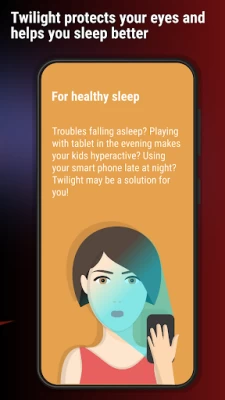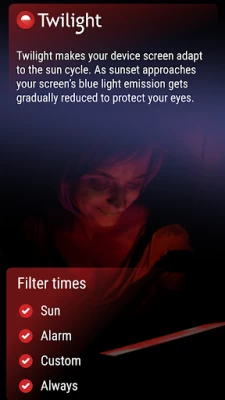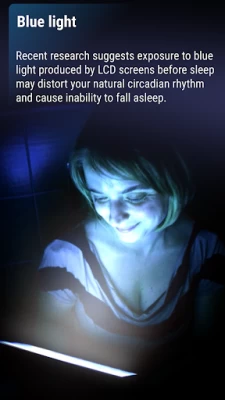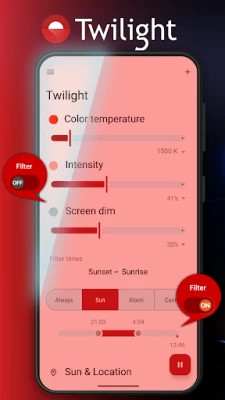Twilight: Blue light filter
June 26, 2024More About Twilight: Blue light filter
Twilight may be a solution for you!
Recent research suggests that exposure to blue light before sleep may distort your natural (circadian) rhythm and cause inability to fall asleep.
The cause is the photoreceptor in your eyes, called Melanopsin. This receptor is sensitive to a narrow band of blue light in the 460-480nm range which may suppress Melatonin production - a hormone responsible for your healthy sleep-wake cycles.
In experimental scientific studies it has been shown an average person reading on a tablet or smart phone for a couple of hours before bed time may find their sleep delayed by about an hour. See references below..
The Twilight app makes your device screen adapt to the time of the day. It filters the flux of blue light emitted by your phone or tablet after sunset and protects your eyes with a soft and pleasant red filter. The filter intensity is smoothly adjusted to the sun cycle based on your local sunset and sunrise times.
You can also use Twilight on your Wear OS device.
Documentation
http://twilight.urbandroid.org/doc/
Get more from Twilight
1) Bed reading: Twilight is more pleasant on the eyes for night reading. Especially as it is able to lower the screen backlight far below the ability of the backligt controls on your screen
2) AMOLED screens: We have tested Twilight on an AMOLED screen for 5 years without any sign of depletion or over-burning. If properly configured Twilight causes less light emission (by enabling dimming) with more equal light distribution (dark areas of the screen such as the status bar get tinted). This may in fact increase your AMOLED screen life time.
Basics on circadian rhythm and the role of melatonin
http://en.wikipedia.org/wiki/Melatonin
http://en.wikipedia.org/wiki/Melanopsin
http://en.wikipedia.org/wiki/Circadian_rhythms
http://en.wikipedia.org/wiki/Circadian_rhythm_disorder
Permissions
- location - to find out your current sunset/surise times
- running apps - to stop Twilight in selected apps
- write settings - to set back-light
- network - access smartlight (Philips HUE) to shield you household light from blue
Accessibility Service
In order to filter also your notifications and lock screen the app may ask for enabling Twilight Accessibility Service. The app uses this service only to better filter your screen and does not collect any personal information. Please read more about this at https://twilight.urbandroid.org/is-twilights-accessibility-service-a-thread-to-my-privacy/
Wear OS
Twilight also syncs your Wear OS screen with your phone's filter settings. You can control filtering from a "Wear OS Tile".
Automation (Tasker or other)
https://sites.google.com/site/twilight4android/automation
Related scientific research
Amplitude Reduction and Phase Shifts of Melatonin, Cortisol and Other Circadian Rhythms after a Gradual Advance of Sleep and Light Exposure in Humans Derk-Jan Dijk, & Co 2012
Exposure to Room Light before Bedtime Suppresses Melatonin Onset and Shortens Melatonin Duration in Humans Joshua J. Gooley, Kyle Chamberlain, Kurt A. Smith & Co, 2011
Effect of Light on Human Circadian Physiology Jeanne F. Duffy, Charles A. Czeisler 2009
Efficacy of a single sequence of intermittent bright light pulses for delaying circadian phase in humans Claude Gronfier, Kenneth P. Wright, & Co 2009
Intrinsic period and light intensity determine the phase relationship between melatonin and sleep in humans Kenneth P. Wright, Claude Gronfier & Co 2009
The Impact of Sleep Timing and Bright Light Exposure on Attentional Impairment during Night Work Nayantara Santhi & Co 2008
Short-Wavelength Light Sensitivity of Circadian, Pupillary, and Visual Awareness in Humans Lacking an Outer Retina Farhan H. Zaidi & Co, 2007
Latest Version
June 26, 2024
Petr Nálevka (Urbandroid)
Tools
Android
12,514,818
Free
com.urbandroid.lux
Report a Problem
User Reviews
A Google user
5 years ago
Update: Been working really well! I love that you can customize all the settings - dimmer, percent of blue light blocking, time it turns on. Great app! Original: I like that you can set a time for it to turn on and off. It's nicer on my eyes in the evening. However, it'll suddenly stop working sometimes. Happening more and more often lately.
Caileena Rose
3 years ago
Preferred over the stock options because of the detailed options in settings. Always one of the first apps installed on new phones for this user. It does what it says, and does it well! The best part is that it's fully customizable, including tint, brightness, a pause function, and app exceptions (nice for photos, video, etc). Also, the developer was super helpful and quick to respond when I encountered a bug.
Current Resident
4 years ago
One of the few apps I use at least once everyday. If u do much reading, or simply want to experiment with how light affects your eyes, or even the mind, this is it. Extremely intuitive and user friendly. Update: after update; was not working on screen lock and notification menus. I click on "allow" and I spent a while trying to find out what or where I'm supposed to click to allow filtering of all screens. Some more guidance so I click on the right options would be helpful.
Ronel Kelmen (MathAppeal)
3 years ago
It's been almost 4 years since my last Twilight review. I still love this app! Besides beneficially reducing blue light at night, it helps me because my eyes are very sensitive to the light. Twilight is fully customizable, so you can adjust it to suit *your* eyes. And the "pause" feature is great: when I need to briefly stop using the app, either to take a photo or to clarify something on the screen, I can do it without having to adjust my settings.
Jullian Henderson
3 years ago
I don't usually rate apps, but I use this one daily. This app is impressively consistent. The widget works every time I tap it to pause, the blue light filter works well, the only thing that bothers me at all is that when you take a screenshot while the filters are on, the image comes out more tinted than the screen itself. But it takes one second to use the widget, so it's not really an issue. I don't go into the app often, since the scheduling is reliable, but I've never seen an ad in the app
Ariana Jones
2 years ago
[EDIT: It's fixed! For anyone else on Android, you've gotta check that it isn't being 'optimized' (go to battery settings)] Listen, I love this app. I really do. It helps my eyes a lot. But it is SO annoying having to open the app every 12 minutes just to get it to keep working. It randomly turns off if I haven't opened the app, even when I have the accessibility feature turned on. Suddenly I'm blinded, and then have to go back, open the app, then go to settings and turn on accessibility again.
Rachelle Tolbert
3 years ago
Sometimes it doesn't apply the red filter to my lock screen and notifications even though it's enabled in my accessibility settings. I have to turn it off and then on to make it work again. Also I have a shortcut button on my phone and sometimes when I press it, it doesn't turn off/on the effect and I have trigger it manually through the app. Other than these issues, it's simple yet very effective. I definitely recommend this as it makes screens very easy on the eyes at night.
S R
4 years ago
Helped with my screen induced headaches and eye strain. Edit: Over the years, I've downloaded and trashed this app repeatedly. I've tried it on two different phones. I love it, when it works. That's about half the time. Even with schedules or manual setting, it randomly turns itself off without permission and I get blinded. I then have to quickly go into the app, turn it off, and turn it back on for it to work. I wish it worked properly.
Sam “Enkidu” Bradley
1 year ago
very good app, I've used it for years, but I recently upgraded my phone to a moto g 2024 and very noticeably, it draws over the entire screen except for the very top bar (the bar showing time, notifications, battery etc) which is a bit distracting and hurts the eyes a little bit. edit: solution fixed it! thank you
TN NT
1 year ago
Works great. Very customizable; brightness, hue, and more. And free! One thing is that the app needs to be open, otherwise the screen filter will disappear. Bizarrely, the filter also prevents things like installing APK files and editing photos. Update: dev responded (thank you!!) to my concerns super quick, updated to 5 stars
A Google user
6 years ago
It does wonders for preventing headaches & eye strain, and makes it much easier to fall asleep after working with a cell phone. Deducted a star as the settings are somewhat limited and many of them are listed as "Experimental" (and have been for a long while). The latest version of the app seems to have some stability issues as well.
Kate -Meehl- Porte
1 year ago
Love it! -I wrote that on 03/29/17. Anyway, it's been almost seven years since reviewing this app, and I still use it every night. Once I've finally gotten my kids (and husband) to bed and have time to get things done, this app is a life-saver! The light from my phone doesn't wake them up OR hurt my eyes. I can usually get it to work over everything. (I change phones fairly often and am older than cell phones and the internet.) I'm "technologically challenged," so it's pretty user-friendly."
A Google user
6 years ago
So far, it dose everything I had hoped, namely making it possible to dim my screen further. I like the red tone. Not sure if it really decreases the frequency of light that destroys melatonin or not, but it is soothing and makes using the phone in the dark more pleasant. Update: All of a sudden it has stopped working properly. It appears to still be running, but there's no change in my screen color or brightness. I've checked the settings and I have rebooted my phone. I'll try to reinstall.
Julie Cooper
1 year ago
I've had this app for years now without any issues. Within the past month, the filter will randomly turn off, even though it shows that it is not paused. I have it set to "always on" and manually slide intensity back & forth throughout day/night. Even closing app, going to settings, deleting cache & doing 'force stop' (Samsung Galaxy S23 Ultra) will not turn redness back to normal. I have to restart my phone every time. It's at least daily now. Default bright screen startles & undoes any benefit
Orion Rigel
1 year ago
Very intuitive UI, and I love the option to just pause the red filter and then start it again without hassle. It has the super heavy saturation option I've been looking for! Edit- still using the app daily almost two years later and on a new phone. It has helped immensely, in particular with eye strain at night. My personal favorite optional setting is for it to turn on automatically with the sunset.
Natsu 714
1 year ago
I haven't experienced any big problems, and I've used this app for years now. I haven't really explored the "screen filter" app scene, but I honestly can't imagine what Twilight could be missing. The ability to set the filter to activate and deactivate along with the setting of the sun is awesome, and having "scheduled profiles" is definitely a cool feature!
Liz Walker
1 year ago
I like it overall, but it's a bit buggy for me. The overlay kind of flickers a bit. It's not an on/off flicker, but more like the intensity or temperature shifts ever so slightly as things change on screen (e.g. while typing or scrolling). Unfortunately, the issue is so distracting I'll likely need to find something else. Edit: Dev suggestion doing "Don't filter ambient screens" did not work. Overlay still flickers on my Pixel 8 Pro.
flower child
1 year ago
okay, hands down, best blue light filter I've ever had. it's easy to use, you can adjust the colour/temperature, brightness, and intensity. hardly any ads, slowly adjusts so you don't just suddenly have a red screen lol. i love it, and I'd definitely get the paid option if I could, but it's amazing even without it. and best of all it doesn't randomly stop and filters notifications too. :) 10/10 update: its april of 2024 and nothing in this review has changed. still love it <3
Becky C.
1 year ago
For the most part this app does what it says. But if you have it set to turn in at a certain time it always starts like 2 hours before set time. Ok so now, no matter what I set it to, it won't go to the set time. I have to change it nightly and it doesn't go reddish it stays yellow. This app is dumb So I'm aware that choosing yellow is the opposite affect. This just happened in the app. I haven't changed my settings.
Annie Singer
1 year ago
I've been using this for like 5 years so I'm updating my review! It's so helpful. It's nice that instead of a notification, I just keep a shortcut on my home screen that lets me quickly change the intensity without opening the app. My Motorola has an accessibility option that keeps a button permanently in the bottom right corner of my screen. I have this button set to turn twilight on and off instantly, so I can turn it on and off instantly without using the schedule feature. It's the best!