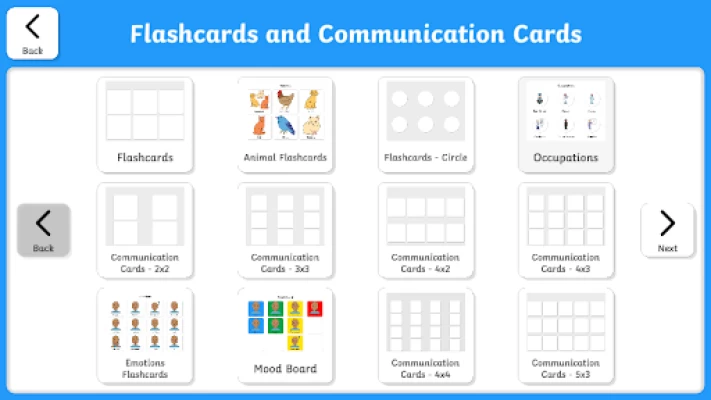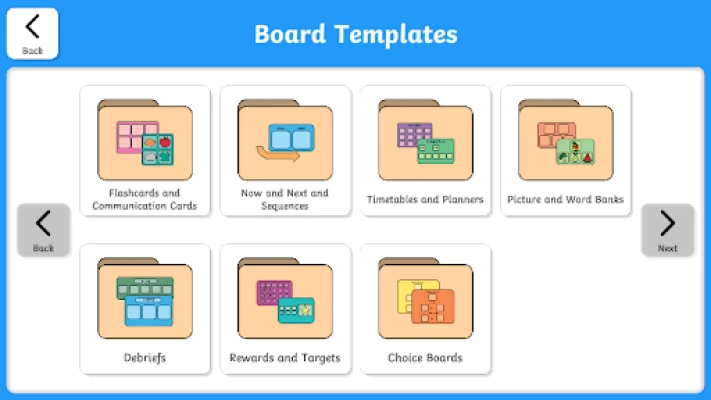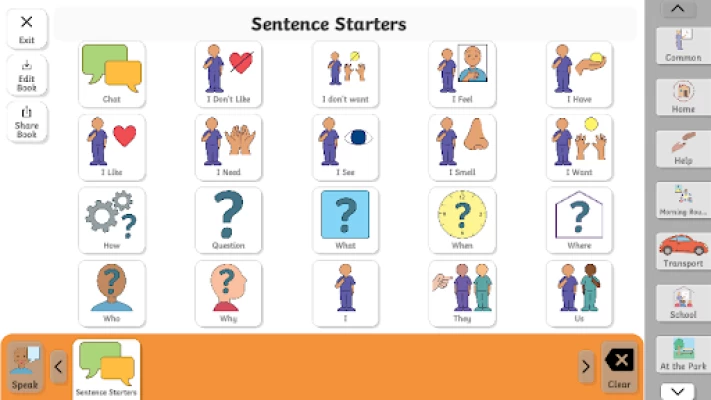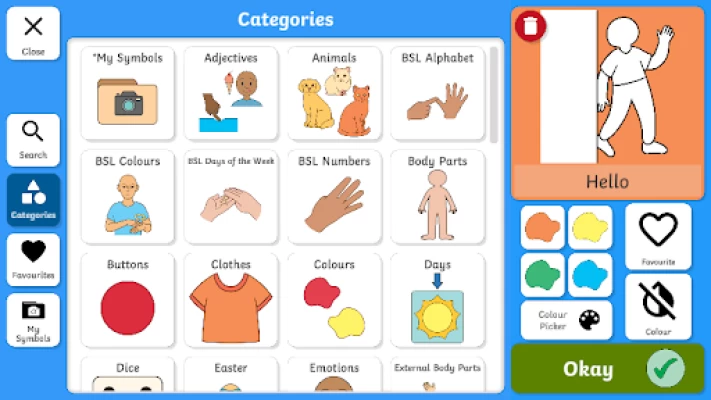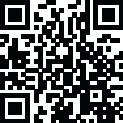

Twinkl Symbols
August 21, 2025More About Twinkl Symbols
With this well-categorised array of AAC symbols, you’ll be able to offer effective was to communicate to children with speech and language difficulties. What’s more, the Twinkl Symbols for AAC app gives you the option to create your very own symbols using our vast bank of beautiful pre-made images,
Go ahead and take a look at all the amazing features our Twinkl Symbols for AAC app has to offer:
+ 1500+ teacher-led, professionally designed and illustrated symbols. Colour and black and white variants. Categorised, searchable and already covering core and popular topics but growing daily and updated at regular intervals.
+ *New!* Communication Books - Create communication books with multiple pages and a speech bar for improved communication. Add your existing boards as pages to books.
+ Save/Print your boards, books and any Twinkl Symbol.
+ New! Easily share your boards and books with other Twinkl Symbol App users.
+ Our Symbol Workshop lets you find and create your own AAC symbols using a vast bank of more than 200,000+ beautiful illustrations!
+ Text-To-Speech (TTS) brings text alive with device native audio and customisable voices (works fully offline).
+ Two configurable timer modes designed to facilitate practising waiting.
+ A configurable spinner mode for a variety of uses - assistive dice rolling, random selection etc...
+ Button Mode - an area to create customisable buttons that allow you to play a phrase or record and play your own voice recordings.
+ Type2Talk Mode - simple and effective mode featuring text-to-speech from your keyboard input.
+ A huge range of teacher-led, customisable board & book templates and samples for use in a variety of educational settings, including:
+ Favourite symbols for quick access to your commonly used symbols.
+ Organise and quickly access your saved boards & books in My Boards / My Books.
+ Replace default text labels to apply your own custom text labels to each symbol, and board template labels/headings.
+ Optionally apply colourful semantics or custom styling to each symbol as it is added to your board.
+ Lock features to prevent changes and exiting back to the main menu.
+ Settings area to customise the app to your needs.
+ Plus Timetables, Planners, Choice Boards, Flashcards and Communication Cards and so much more!
Version 2 of Twinkl Symbols for AAC is currently offered to you for free use, and we'd love to hear your feedback and ideas for future development. This app is designed to assist and support, not replicate or replace, the specialist skills and services offered by the SEN, teaching, speech therapist / SLP, AAC, medical & other associated professions and end-to-end services.
For more help, information and to contribute feedback and ideas, please see the in-app help area or go to: twinkl.com/contact-us or email: twinklcares@twinkl.com.
Privacy Policy: https://www.twinkl.com/legal#privacy-policy
Terms and Conditions: https://www.twinkl.com/legal#terms-and-conditions
Latest Version
2.5.4
August 21, 2025
Twinkl Educational Publishing
Education
Android
65,424
Free
co.uk.twinkl.symbolwriter
Report a Problem
User Reviews
Angela Brayshaw
1 year ago
Saying this is an old version and needs updating but no update available. Very frustrating as we use this app for my non verbal son
Lori
1 year ago
Love the app but I am unable to use the app. It is saying i am using an old version 2.4.2 and need to upgrade. However, i have not seen a newer version in the app store.help
Addison Grace
1 year ago
You should try this app. This app is really good for people that cannot talk. So you might want to try this app and it's a really good app. And so people that cannot talk like my kid. She? One and she uses this app and it's really good.
Sarah Jenkin-Kelly
8 months ago
While still a few bugs and improvements to be made, this app has been game changer for interacting with our son who struggles with speech and routines changing
Basira Umar Yahaya
2 years ago
This is the best app for schools,teachers, classroom decorations and ideas and so much more I run crazy with a lot of them I feel to take all of them I love Twinkl
Tara Greenfield
4 years ago
Keeps telling me to update but it doesn't require updating. Have uninstalled & re-installed numerous times, no difference.
Eve Howick O'Brien
3 years ago
I like the app and its concept, but I can't import my own images, which is little bit upsetting.
Ebony Specs
4 years ago
The app is great however now I cannot get back in. Its saying I need to update app but there is nowhere to do that. I have uninstalled and reinstalled but still the same error notice.
Kristina Bugeja
1 year ago
As soon as I installed and opened it, an error comes up saying it's an old version of the app and needs to be updated. There is no update available on playstore... please help!
Sarah Kettle
8 months ago
I loved this to begin with but then lost the ability to upload own images which means I struggle to do what I need to do now. Reported months ago and no fix. Shame as I found this so useful before.
Zavia Cole
1 year ago
I love this app I am autistic and sometimes I struggle to speak so this is great. The only thing is I would like there to be a sentence bar at the top so I put the words in like I tap the buttons and press play and all the symbols are said together that would be great.
Nia Pierce
8 months ago
Amazing app. The best free app of this type for people who don't use words to speak. I love how every picture card has editable text. I also love how each picture card is voiced.
Sarah Jameson
4 years ago
Soon as installed and opened it comes up with an error saying its an old version of the app and need to be updated. There is no update available on playstore. Edit: after the update the app is working very well, great variety of symbols etc to work with!
Summer Underhill
6 months ago
I've only just got thus app but I've been looking for something like this for so long. My sons SLT recommended it and he's taken to it so quickly. Amazing app for non verbal children and adults ❤️
Ashleigh Rowsell
4 years ago
Amazing for a free app. I wish the boards had pictures once you made them, so you can differentiate between them easier and non readers could select them independently.
Gayle Reilly
4 years ago
Thanks for your reply. That's exactly how I have been doing it but when I select the image it won't appear in the box. It may be my phone rather than the app. Looks like a great app, however my symbols(photos from my phone) won't upload onto app. My sons prefer photos. There are no instructions so we may be doing it incorrectly
Ronel Engelbrecht
1 year ago
I downloaded this app today and immediately got the message "You are running an old version of the app. Please update to the latest version to continue using the app" The version displays version 2.5.1. I cannot find a newer version? Could you please advise where I can find the update? I heard only great things about this app and I really wanted to try it Thank you in advance!
Joben Louw
1 year ago
If this app had the interface of Card Talk it would be very easy to use and follow along. There are so many options of cards to choose from, which is great. Just struggling sometimes to quickly get to the cards I need. Considering that some people using the application may mot be literate, easy and quick access that does not involve searching by typing is key.
A Google user
3 years ago
The code appears to be broken, when you click on a word or symbol the voice says "speak (insert word here) slash speak" so it makes the overall experience of using the app a bit weird. That being said, I like the range of symbols available and it's great to have the option of adding your own photos/symbols. The variety of boards and books is a good as well dependant on the user. It would be great to have more customisable features like being able to design the people, emotions etc.
Rey
2 weeks ago
What seems to be a quite good AAC option. I don't personally care for landscape orientation, however.