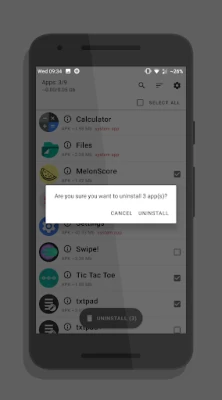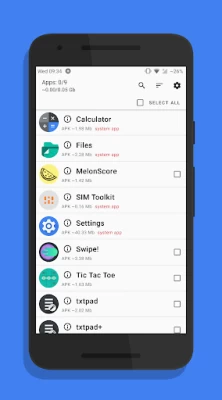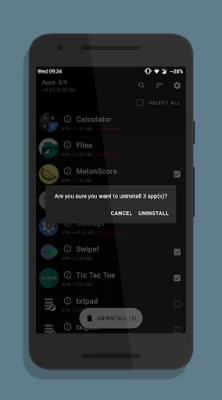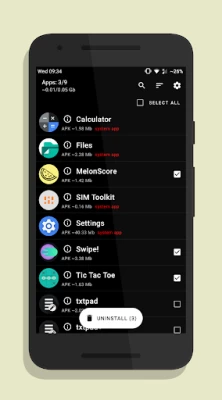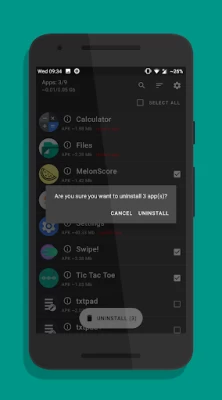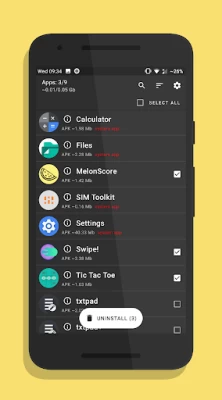UnApp — Batch Uninstall Apps
July 27, 2024More About UnApp — Batch Uninstall Apps
UnApp — it's an app that allows you to select multiple apps to remove them from your phone or tablet and free up memory space. You can select multiple apps and uninstall them from your phone. It will be faster than uninstall them one by one. Also, UnApp shows info for each app.
Batch uninstall app you don't need with UnApp - easy uninstaller app for Android.
Is this the best uninstaller app Android can get? Find out yourself.
Also, this app doesn't ask for root access, but you won't be able to uninstall system apps. If you don't want to see system apps in the list, you can hide them in UnApp settings. Improve the performance of your phone or tablet by freeing up memory space by uninstalling unnecessary apps and other garbage, which slow down your Android device.
You can use the search to find the apps you want to uninstall. You can sort apps by the size of their APKs or by their name in ascending order and descending order. You can select apps using a checkbox one by one or you can select all your apps using the checkbox at the top.
Also, you can turn on dark and AMOLED theme if you upgrade to Premium.
Latest Version
1.8.0
July 27, 2024
pohrebniakov
IT Tools
Android
337,013
Free
vladyslavpohrebniakov.uninstaller
Report a Problem
User Reviews
Mirar Invent
11 months ago
As an Engineer I think this is a Pretty Heavy App Out of All the Completely FAke Ones Out there, even AVG and the Rest looks like could see Only 6 Apps on My Machine | I atleast Appreciate this App Loading Almost Every Bit of Service on this Machine and telling me that "System Apps could not be Removed" due to Linux the Permissions | Atleast I Appreciate this Mesg and My Respeckt to this Designer, He would've been a Genius if He could Blow them Off from The List
Amata Sora
1 year ago
Better than REVO UNINSTALLER and doesn't need SYSTEM PERMISSIONS. Still needs to click ok/cancel buttons though.
A Google user
5 years ago
Low rating just because I spent a lot of time selecting 90 apps and spent lots of minutes clicking on the uninstall button over and over again, it didn't work and now I'll do this all again/edit: happened twice
A Google user
6 years ago
The design and ui is very awesome very pleasing to eyes and I'm loving it, the app is also working as it should for a normal user but there is something missing which is advance feature for root users to unintall system apps so do we gonna get the advance feature in near future.... 🤔
Daniel Budke
3 years ago
Absolutely amazing, and getting iteratively better every few months that I open to get rid of apps that I no longer use. Thank you for such an easy-to-use app for batch uninstalling! Also, some of these reviews are hilarious, thank you for a laugh!
sebastian koulinka
1 year ago
Just what I needed! My phone decided to batch install more than 10 apps along with it's last update and I couldn't find a "last installed" list anywhere.
A Google user
6 years ago
Great if you don't have root. If you have root then other apps will work faster and with less work on your part. Would love to see optional root support here to work faster and remove system apps too.
A Google user
5 years ago
I absolutely love this app sometimes yes it freezes up when you try to uninstall 20 apps at a time but if you keep it at around 10 at a time it does its job very well and it's great I love it whenever I get a phone it's the first thing I download thank you
Nati Elinson
1 year ago
Useful to uninstall big batch of apps. This is the only app I found that first ask for permission to uninstall ALL the selected apps and once confirmed, uninstall them all without user intervention. All other app ask for confirmation for uninstall next app only after uninstall of the previous one was completed.
A Google user
6 years ago
It crashes when i scroll and search at the same time. I updated app but still crashing. edit: thanks for adding the requested feature. edit: please improve search. instead of showing suggestions in the search bar area just update the just accordingly.
Real Media
2 years ago
Actually works! : it can also sort the App list by Name, Date, Size, or Last Modified, plus Ascending and Descending sort order, very important on a space-making app. It also shows large icons and large font, plus Dark Mode, which together make bulk installs quick, easy, and not a strain on the eyes. Make it output the entire app name, rather than only the first word of the appname, and have it include all of the related, downloaded files in the Size displayed, for 5 Stars. Recommended !
A Google user
5 years ago
There is literally no reason to rate this app under 4 stars, unless you have bugs, but that's rare depending on if you have malware or not; it does what it's supposed to do, which is list apps you can and cannot uninstall. Thanks, it's perfect!
Dashawn Darien
4 years ago
Tried a fair amount of similar apps. This is the best I've found. Other apps either don't allow app sorting, have bad UI or just straight up crash. Love the look and functionality of this, does exactly what it claims and does it well. Thanks
Dana DiMaio
3 years ago
I love UnApp! It makes it so easy to batch-uninstall apps after trying out a few to compare them, like launchers or icon packs. I especially like how it shows all apps, even ones that do not show up in my app drawer, like widgets. No bloat or unnecessary features here, just a really solid, useful app. 👍
Muhammad Laraib Hassan
4 years ago
It's a great app, does exactly what it says, "Batch uninstall apps". People are complaining about three things mainly: 1) It doesn't uninstall system apps(read before you install because this app is not for that purpose) 2) They selected a lot of apps and then their phone got hanged or the app crashed after clicking on uninstall.(I think this has more to do with the ram of your phone then the app) 3) They have to click uninstall for every app.(yeah that's pretty annoying 😢)
A Google user
5 years ago
This is a great idea that would be so much more useful if it sorted its list of apps by total size, including data and cache, instead of just apk size. Many apps consume much more space with stored data than with their apks. Presumably a batch uninstaller would often be used to free up storage space, so total space should be an option.
Ayapots Asuncion
4 years ago
Of all the apps that have tried, this was the one that I have actually been looking for! The one with the sort function according to the frequency of its usage (last update date) since most of the other ones only refer to the installation date. I wanted to remove those that I have not been using for such a long time and retain only those that I open most of the time. Thank you so much! :)
John Stiles
3 years ago
Great app for keeping tabs on the OTHER apps. 1 stop shop to get to "App Info" or "Play Store" pages. If you test drive a lot of apps, everything you've left installed is listed in chronological order (with install date). I use "SD Maid" to uninstall apps (their claim is they do a "complete" uninstall with no remnant files). This will do that too, but who knows if one is better than the other.
A Google user
6 years ago
It's a good app with good design. I have bought the premium version and enjoy the dark mode. I would like some more features such as: - sort by app & user data size (not just apk size) - choice to have top bar at bottom to reach easier - ability to get a list of all the apps (with play store links if possible) in .xml or .txt - ability to categorize and sort the apps These features would make the UnApp pretty much perfect for me. Thanks.
A Google user
6 years ago
Does exactly what I need, simple and nice clean UI and easy to use. Excellent to be able to see all applications on your phone, including system apps. Just click on what you want to uninstall and it is gone..... brilliant!!! Purchased the full version to support the developer and also to be able to set the dark theme. Great work and thank you.