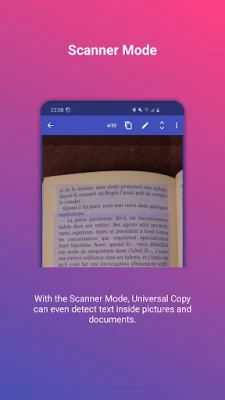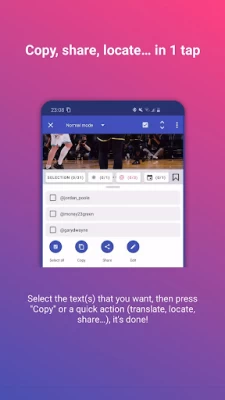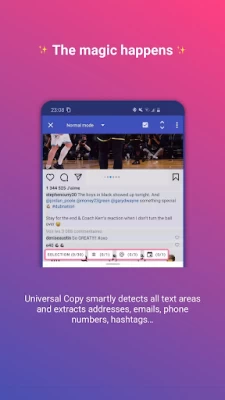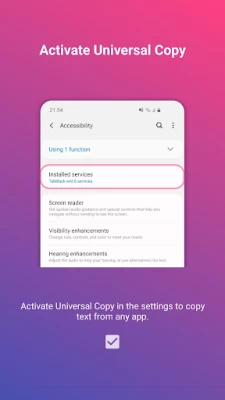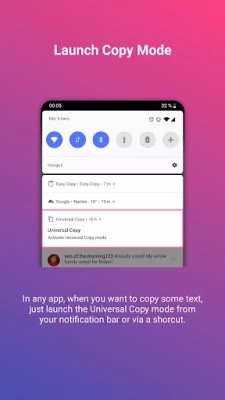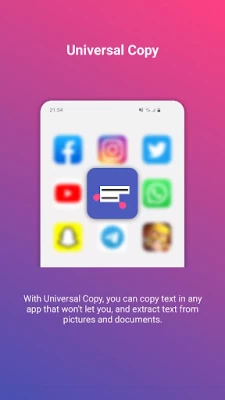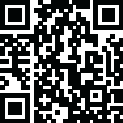

Universal Copy
June 23, 2024More About Universal Copy
Easy. Simple. Super fast.
********
MAIN FEATURES
- Normal mode: copy text from any application such as Facebook, Twitter, Instagram, Youtube, Chrome, WhatsApp, Tumblr, News Republic, Snapchat...
- Scanner mode: copy text inside images (OCR technology). It currently works with Chinese, Devanagari (Hindi...), Japanese, Korean and Latin (English, Portuguese...) character sets.
- Smart detection of entities: addresses, emails, phone numbers, @, #... are automatically detected by Universal Copy.
- Copy-Paste in 1-tap: perform quick actions (translate, locate, share…) on the text you selected. This saves a lot of app switching.
- Scroll mode: select texts from multiple screens or apps to copy them all.
- Harvest mode: launch Harvest mode and capture all entities that you encounter while you navigate.
********
DISCOVER THE NEW CAMEL CORP APP
The Camel Corp Team is working on a new messaging app that blends innovation, privacy, and creativity. Join the waiting list here:
https://camel-corporation.com
********
A FEW EXAMPLES WITH UNIVERSAL COPY
You can use Universal Copy to:
- copy Youtube comments (the app normally prevents you to)
- copy text that is inside an image
- copy all the text that appears on your screen
- copy all the text from multiple pages and apps (with scroll mode)
- extract an address inside a text message and open Google Maps to locate it in no time
- detect multiple hashtags on Instagram or Twitter and copy them all at the same time, even they are not originally next to one another
- extract all the accounts tagged in a post or comments
These are only a few examples, the possibilities with Universal Copy are limitless!
********
HOW TO USE IT?
1. Go to the App / Picture / Document you want to copy text from
2. Launch the Universal Copy mode from your notification bar or via a shortcut. Select Normal or Scanner mode.
3. 🪄 The magic happens: Universal Copy smartly detects all text areas and extracts addresses, emails, phone numbers, @, #...
4. Select the text(s) you want to copy or a quick action (translate, locate, share…), it’s done!
********
HOW TO SET IT UP?
1. Download and install the app
2. Activate the Universal Copy accessibility service (Settings > Accessibility). This service is required for the app to work properly.
3. Universal Copy is ready, you can launch it anytime via: your notification drawer, a tile, a long press on a physical button of your phone
Note: The service can be deactivated automatically by your Android system, then you should enable the setting ‘let app run in background’ in Universal Copy and disable battery optimizer for Universal Copy. Unfortunately, this matter is out of our hands.
********
IN-APP CONTENTS: UNIVERSAL COPY PLUS
Universal Copy is free to use and contains ads.
We believe that everyone should be able to copy in any app. That's why we decided to make Universal Copy free for everyone. Ads suck, but that's the only way for our team to keep on improving Universal Copy for you.
Universal Copy Plus removes ads and shows us your support.
★ Featured by Android Police ★
http://www.androidpolice.com/2016/03/09/universal-copy-can-copy-text-fields-from-apps-that-dont-let-you-copy-and-paste-natively/
★★★★★ Do not hesitate to rate the app and write a review if you like Universal Copy
This app uses Accessibility services. (BIND_ACCESSIBILITY_SERVICE to access the text displayed on your screen to be able to copy it)
Latest Version
6.3.5
June 23, 2024
Camel Corporation
Tools
Android
10,454,794
Free
com.camel.corp.universalcopy
Report a Problem
User Reviews
Keith Leng
3 years ago
After every copy, it displays a full page advert with loud music. There is a timer on the advert and you can't close it until the advert finishes. The developer has somehow arranged for his/her app to display only the most intrusive and annoying adverts. I didn't realize that was possible. It's their app, they can do whatever they want. But choosing to essentially blackmail the user into buying a subscription to turn off the ads is going to result in a low rating for the app in the app store.
Georgia Papayeoryiou
2 years ago
Edit: The video ads that pop out of nowhere and that you're forced to watch are quite annoying and there's an issue where the scanner sometimes scans the entire text instead of being able to choose sentences. Those things are issues, but at least the app does its job. There's a very big issue, however, where the screen doesn't even appear when I press on the shortcut. The only thing you can do is to uninstall and reinstall, and it's very annoying. This makes the app unusable when that happens.
A Google user
5 years ago
Please update it for Android 9/10. After updating my Note 8 to Android Pie, it no longer responds to me pressing and holding the back button on my navigation bar. Please fix this. B4: Especially handy for them sneaky terms and conditions. I can't count how many times I've come across app terms and conditions that I know my Galaxy Note 8 can save me the hassle of reading (by reading it to me via @Voice), but I simply can't select the text 'cause the sneaky devs intentionally block it. With Universal Copy here, I'm back in control; I simply activate it at any desired screen (via press and hold of my on-screen back button), select and copy the text I want, and select @Voice from Easy Copy's action menu 😁
A Google user
6 years ago
Wanted an app that can copy text from YouTube description. This app does the job well. It's very easy to use. My only suggestion is having a curser option to be able to specify the text you wanna copy instead of everything in the highlighted area. Also, I'd like to support this app but not through a subscription but a one off fee. I'm not interested in the OCR mode but I'm happy to pay. Could include some new features (like my suggestion above) and possibly a few minor extras.
A Google user
6 years ago
This app works great, and is very useful since Google Assistant removed this option. The only downside is that when holding the long press back button shortcut you need to use a second finger to make the selection. When you lift the shortcut finger, universal copy disappears. Apart from that it's great. I like that you can edit and skip the parts of the text that you want/don't want on the go.
A Google user
4 years ago
Completely useless in v5.0. You can't copy or share anything without a 5 seconds forced ad which you can't close. FAIL! In some apps, when activated, nothing happens when clicked on a text. You have to cancel and re-activate the app from the notification screen a few times until it works. The scrolling feature doesn't work in many apps, the new position of the screen messes up the recognition, so the text you click is NOT the text you get.
Jill Gauss
3 years ago
Not user friendly. Could not get it to select more than a little at a time. Not at all like a copy function on an android. Very time consuming and frustrating. Also the permissions you had to select were far too high. No option to let app have permissions only when using app which is an invasion of privacy. Don't even get me started on the advertisements!
Md Aryan bhai
2 years ago
As of Nov. 2020... all old free features are now subscribe or pay only. Full page ads after each copy. This does not seem like a good way for the developer to go. I understand the need to make money and would be willing to pay a lesser one time fee, But to switch it up like this automatically... Wonderful app. Works flawlessly. I use it primarily to copy text to use in my personal jour nal. Free app! I did send them a tip because of there awes ome work. Thanks for sharing this with us!
A Google user
6 years ago
It was able to copy text from the Android "about" section for recording the software version but unless I copied it one line at a time it ended up jumbled and useless. This looks like a well built app that may work for some folks but it turned out to be useless when I used it. Oh well.
A Google user
5 years ago
I'm paying for this app because its providing an amazing service with a simple user-friendly controls. Although I'm giving it 4 stars only for two reasons: 1- I personally like to purchase my apps, I hate to pay a monthly subscriptions. 2- I would like to see a clipboard function or a backup where I can retrieve my info. It would be awesome if I can access it from different OS too.
Poochie Squires
2 years ago
Universal Copy puts on a good show when initially installed. Copied from other apps on my android. Then the nonsense began. First by having me watch an ad before copying. I get it But then when I actually bought the add free version for $5.19, it stopped working. Tried contacting developer that button didn't work either. RIP OFF!!! DON'T FALL FOR IT!!!
Sav M
3 years ago
The app in itself is great. It's free for the most part. Only forever between the free and paid versions is after 10 uses you have to watch a 30 second ad for the free version which isn't bad seen as I'm using it to edit my book on an app that you can't copy on. THE ONLY DOWNSIDE is the app is glitchy and will sometimes say that the app isn't activated when it clearly is and the only way to fix it is by deleting storage data, uninstalling, waiting 7 minutes, and reinstalling it. Small bug irk.
Sidarthus
2 years ago
It does its job I guess, but it's limited to simple single use cases. If you want to copy multiple things from the same page it is all crammed into a single paste, and trying to copy things one at a time is grueling because you have to relaunch the app after every copy and watch ads on top of that. It's faster to just do it manually in cases like this 😐
Rod Reidnauer
4 years ago
Now this is how to write an app!! Everything about the function of this app is perfect. From the easy activation from the notification bar, to the self dismissing function after copying your text, to the lack of any intrusive ads, it is an absolute dream to use. I will be definitely making a donation if there is the option, because it's rare to find apps so well created as this. Edit 7/6/20: noted that YouTube has made some change, that prevents Universal Copy from functioning correctly.
Cody Diehl (diehlc)
1 year ago
absolutely essential this day in age. Google needs to make text handling within apps a standardized thing. there is far too many apps that will not allow you to select text anymore. that used to be so rare. now it's truly rare to find an app that allows you to copy text.... this fixes that problem in a simple and efficient way that has been a godsend. thank you very much.
Carl Wagener
2 years ago
It had one job to do. To copy text from YouTube descriptions and transcripts, which recently stopped working on Android with native tools. I installed it and bought permanent Plus access. I granted it all of the peossioms it requested. Unfortunately it does not work. Tapping on the floating tab highlights it, but no selection is possible, and attempting to select text shadows the floating tab. On other applications it works as expected, but the normal copy tools generally work there too.
Michael MPH
3 years ago
Used to be one of my fave apps, but since the latest update with the addition of more intrusive ads in the free version, it's become unusable. Too many times the ads are unstable or never complete, and they are incredibly invasive regardless, and you can no longer back button out of the app. I don't mind ads in exchange for free use of an app, but the ad experience on here now is untenable. This productivity app now slows down productivity, and I don't feel it's worth purchasing. Uninstalling.
M G
2 years ago
This is actually very good. Not many software out there has the ability to natively capture system output. I wish there was something like this for Windows. OCR is easy to implement but is unreliable. This is a different class of sophistication. Admittedly I have istalled and used it only today, I can already tell of its functionality and capability. I kinda wish there could be a better way to scroll-capture. Too much user interaction to extract/copy multi page element. need to test more though.
J Guthery
4 years ago
As of Nov. 2020... all old free features are now subscribe or pay only. Full page ads after each copy. This does not seem like a good way for the developer to go. I understand the need to make money and would be willing to pay a lesser one time fee, But to switch it up like this automatically.... Wonderful app. Works flawlessly. I use it primarily to copy text to use in my personal journal. Free app! I did send them a tip because of there awesome work. Thanks for sharing this with us!
Preet Raval
2 years ago
This app is really great. Ever since the update, there's a weird glitch where you have to turn on subtitles for every single video. It used to be where you click the subtitle button once and turn them on and click again to turn them off... it's minor, but it's pretty annoying as someone who has SPD. Please fix it! Another bug that's been there since I downloaded is that sometimes you get a few seconds to halfway through a video, and it restarts the whole thing. If there's a way to fix that, that